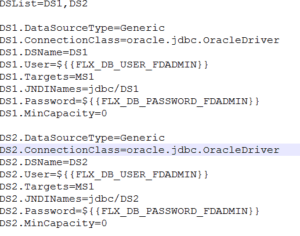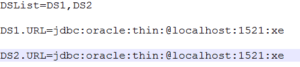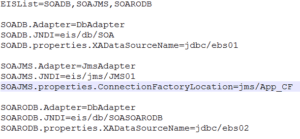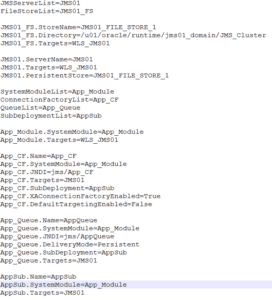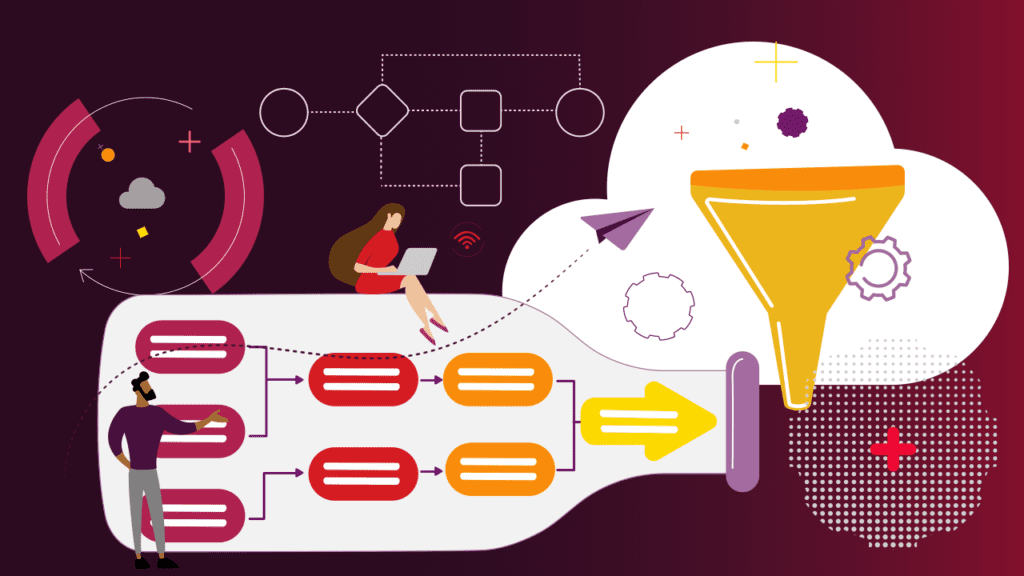Creating WebLogic configuration objects (EIS, data sources and JMS) manually can cause inconsistency between environments and create unnecessary issues.
FlexDeploy provides the ability to automate the creation of EIS, data sources, and JMS entries through the operations available on the WebLogic plugin. By utilizing property files, the same data can be automatically deployed to many environments.
Each object type is driven by a property file that provides the appropriate information for the given object type. There is a base property file that contains properties that are common across each environment. Along with the base property file is the ability to create an environment specific property file, by FlexDeploy environment code, that holds any environment based properties. Properties can be static data or can be FlexDeploy property references that will be replaced upon deployment.
By utilizing the above property files, the same data will be deployed to many environments thus removing the manual errors.
An example base property file for creation of two data sources is as follows:
Optimize your DevOps process with FlexDeploy pre-built integrations, extensible workflows, and advanced security and test automation.
An example environment specific property file for creation of two data sources (connection information only) is as follows:
An example property file for creation of three EIS entries is as follows:
An example property file for the creation of a JMS objects (server, module, queue and connection factory) creation is as follows:
Automating the creation of WebLogic configurations for things such as EIS entries, JMS, data sources, etc. can improve consistency across environments and reduce the amount of time you spend troubleshooting issues related to your configurations.