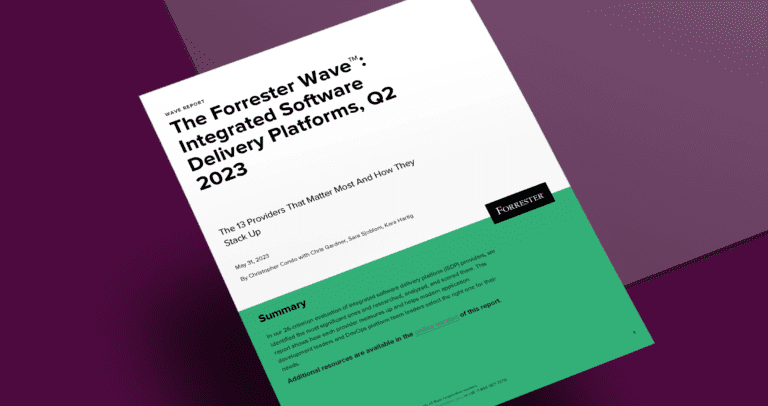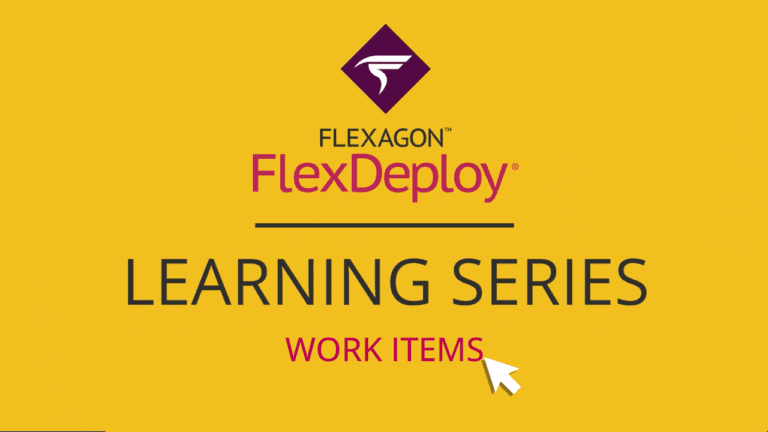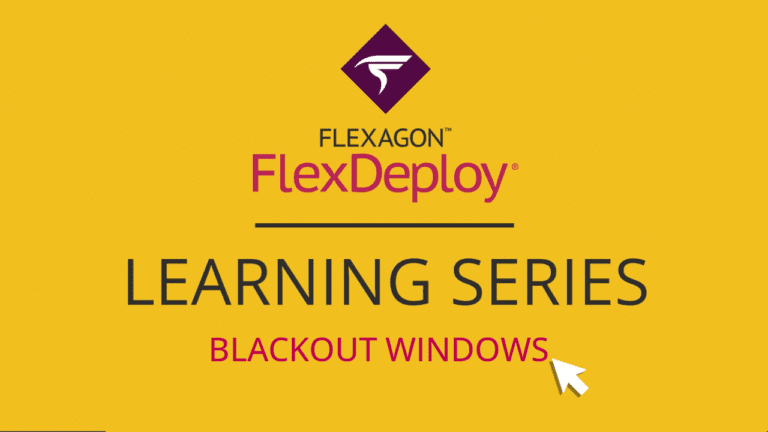Topic: Platform Capabilities
Webinar Recap: Simplify and Enable DevOps for Oracle Fusion Cloud Applications
In the realm of Oracle Fusion Applications, encompassing ERP, HCM, SCM, CX Sales and CX Service, the management of configurations…
Navigate Compliance & Security with FlexDeploy
Recorded Webinar: Master Compliance & Security in DevOps with FlexDeploy! Learn how to automate checks, streamline audits, and integrate security…
Flexagon recognized in the Forrester Wave ISDP
Flexagon Recognized in the Forrester Wave: Integrated Software Delivery Platforms, Q2 2023 We are delighted to share that Flexagon has…
Deploy Einstein GPT Generated Components with FlexDeploy
The TrailblazerDX Main Keynote was a highly anticipated event, and it did not disappoint. The biggest news coming out of…
Work Items
Work Items are a single location to manage tasks in FlexDeploy. In this video, we will learn how to take…
Blackout Windows
FlexDeploy’s blackout windows provide control over deployment pipelines and help mitigate risk during key windows.