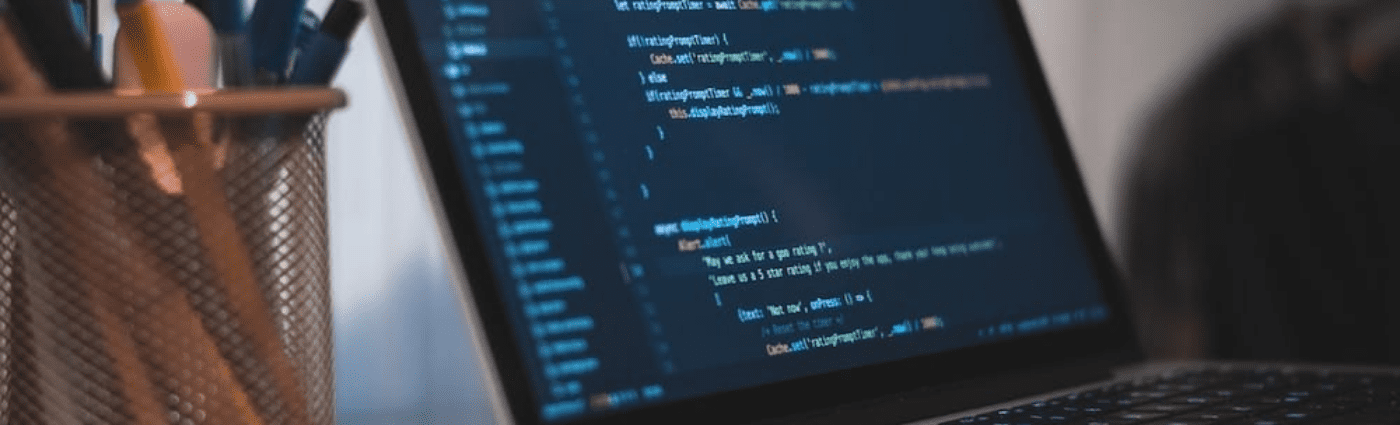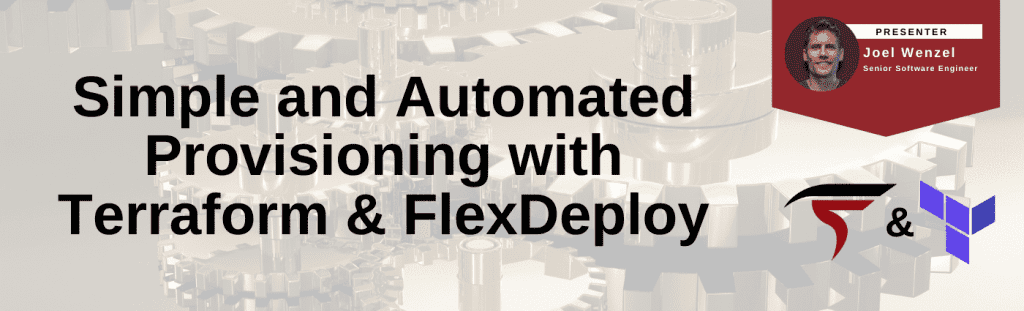Oracle’s E-Business Suite (EBS) is a powerful ERP/CRM/SCM application that provides options for configurations and customizations to meet a company’s needs. But it can quickly become a challenge to make ongoing changes, apply patches, and execute upgrades – let alone adopt new methodologies like agile and continuous delivery with a legacy system.
The demand for IT to deliver software faster only exacerbates the challenge, putting additional pressure on teams that need to improve slow, manual processes and reduce errors in order to meet demand. DevOps software can help, providing EBS-specific functionality along with a stable foundation on which to build an innovative IT ecosystem.
To find a DevOps product that works well with EBS, however, you need to look for specific functionality. Below are five essential capabilities to start with.
1. Automated Migration Processes
Customizations are a requirement for most companies that are using EBS to gain a competitive advantage with advanced functionality and efficiency. Your DevOps tool should help migrate customizations via automation, with significantly fewer or no manual tasks.
The best DevOps tools support multiples approaches to migrating customizations, allowing users to decide if they want to use full or partial deployment models. In a full deployment model, all customizations committed to a Source Control Management (SCM) branch are automatically built into a package and subsequently deployed to one or more environments. In a partial deployment model, all customizations committed to an SCM branch are candidates for build and subsequent deployment to one or more environments. In either case, the automation tools reduce manual tasks, increasing efficiency and reducing the likelihood of errors.
2. CI/CD Pipeline Tools and Innovation Model Support
Time to market is getting increasingly shorter as customers demand new capabilities and updates more frequently. CI/CD processes are two of the key methods IT teams use to keep up with demand, delivering software faster and at a higher quality.
DevOps tools should enable CI/CD, providing features such as CI and pipelines while working in tandem with best-of-breed tools to help you create a CI/CD pipeline. Your DevOps tool should be the foundation for your CI/CD pipeline, with other tools functioning with your DevOps software to support your process.
This support applies to other concepts as well, including agile development processes and innovative IT models. Prioritize a DevOps product that helps your company not only adopt, but continue practicing these methodologies long-term.
3. Support for EBS Upgrades
EBS upgrades are an essential factor in keeping your system current and ensuring your business has the most up-to-date functionality. And while that doesn’t mean you should upgrade your system as soon as an upgrade becomes available, it does mean your DevOps tool should support upgrades when you choose to implement them.
There are several upgrades that most companies will likely transition to, such as 12.2. EBS 12.2 gives companies access to benefits like integrated information systems, role-based dashboards, and more secure information delivery.
Whether you’re on EBS 11.5.10, 12.1.3, or are already on 12.2.x, your DevOps product should support your system. The best DevOps tools will even help migrate customizations as you make the change. Look for a tool that has a reputation for supporting EBS upgrades and making them easier on your internal staff.
4. Support for ADOP Lifecycle Requirements
Patches are a reality of system delivery and maintenance. If you’re on EBS 12.2, Oracle’s ADOP (AD Online Patching) utility is the functional system that applies patches to EBS, performing tasks like:
- Determining patch requirements and dependencies
- Uploading patch information
- Backing up essential files
- Updating database objects
With ADOP, patches can be performed while your system remains up and running. Without it, patches and upgrades will be more difficult to process and are more likely to result in errors that take time and effort to fix.
DevOps software should support ADOP and work with its lifecycle requirements to further improve the patch process so you can apply patches efficiently.
5. Support for Other Tools
Most companies aren’t limited to Oracle EBS. If you’re also using Oracle Fusion Middleware, Database and Developer Tools, MuleSoft, Docker or other open-source or commercial technology, make sure your DevOps tool can support them as well.
This is part of selecting a DevOps tools that provides a foundation for your entire IT development ecosystem. You should be able to bring your entire team into a single platform to improve processes, pipelines, and development methods so you’re efficient in all your tools.
Compare DevOps Tools to Find the Best Fit for Your Business
Ultimately, the goal of all DevOps tools is to bring teams together, automating manual tasks and providing processes that reduce errors, so you can get higher quality software to market faster. DevOps tools with EBS-specific support provide a foundation on which you can build your toolchain to support your larger IT ecosystem.
Micro Focus PPM, Quest Stat, and FlexDeploy
There are multiple EBS-specific products in the market today, including Micro Focus PPM (Kintana), Quest Stat, and FlexDeploy. Not all these products include the same functionality and support from their respective companies. To determine which option is right for your business, compare each tool’s capabilities and how each company is developing the tools to meet future market needs.
To get started, check out our Kintana vs FlexDeploy comparison sheet.