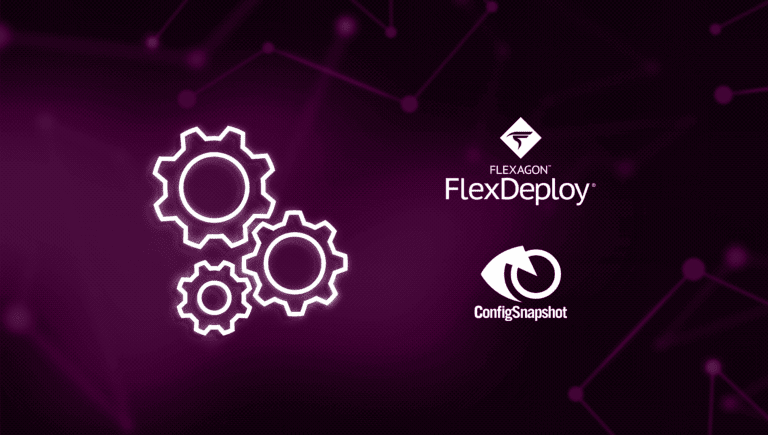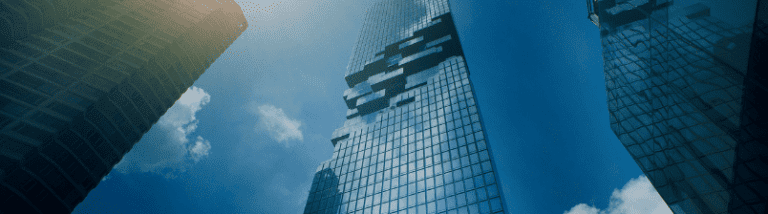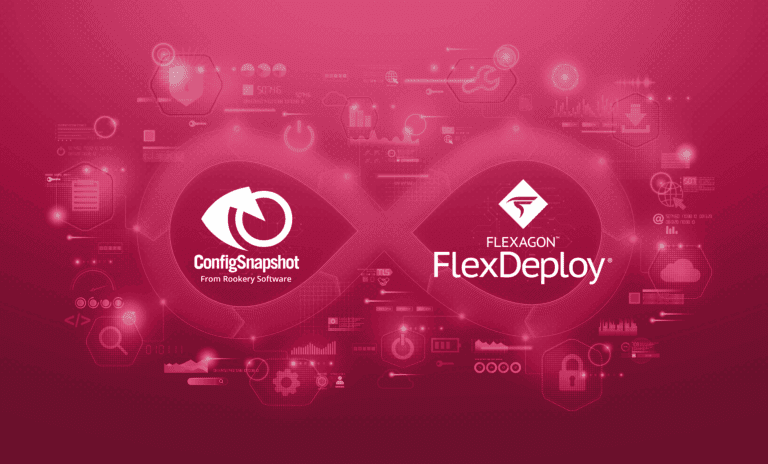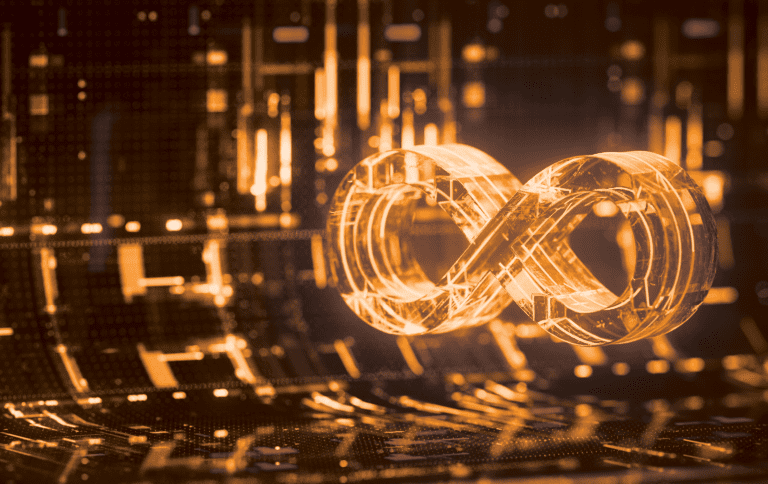Blog
Featured
Unlocking New Possibilities: Integrating ConfigSnapshot with FlexDeploy
By combining the strengths of ConfigSnapshot and FlexDeploy, organizations gain a comprehensive solution for automating, optimizing, and governing their Oracle EBS and SaaS Cloud Applications.