Security & Compliance
Protect Your Company by Delivering Secure and Compliant Applications
Remove risk by automating security and compliance.
Ensure the security and integrity of your entire software delivery process by protecting the pipeline and applications.
Protect your business reputation with role based access controls and audit trails
Streamline stability and governance for greater efficiency
Deliver secure applications by addressing vulnerabilities early in the pipeline
Reduce manual security tasks and labor/staffing costs
Standardize security gates and regulatory compliance
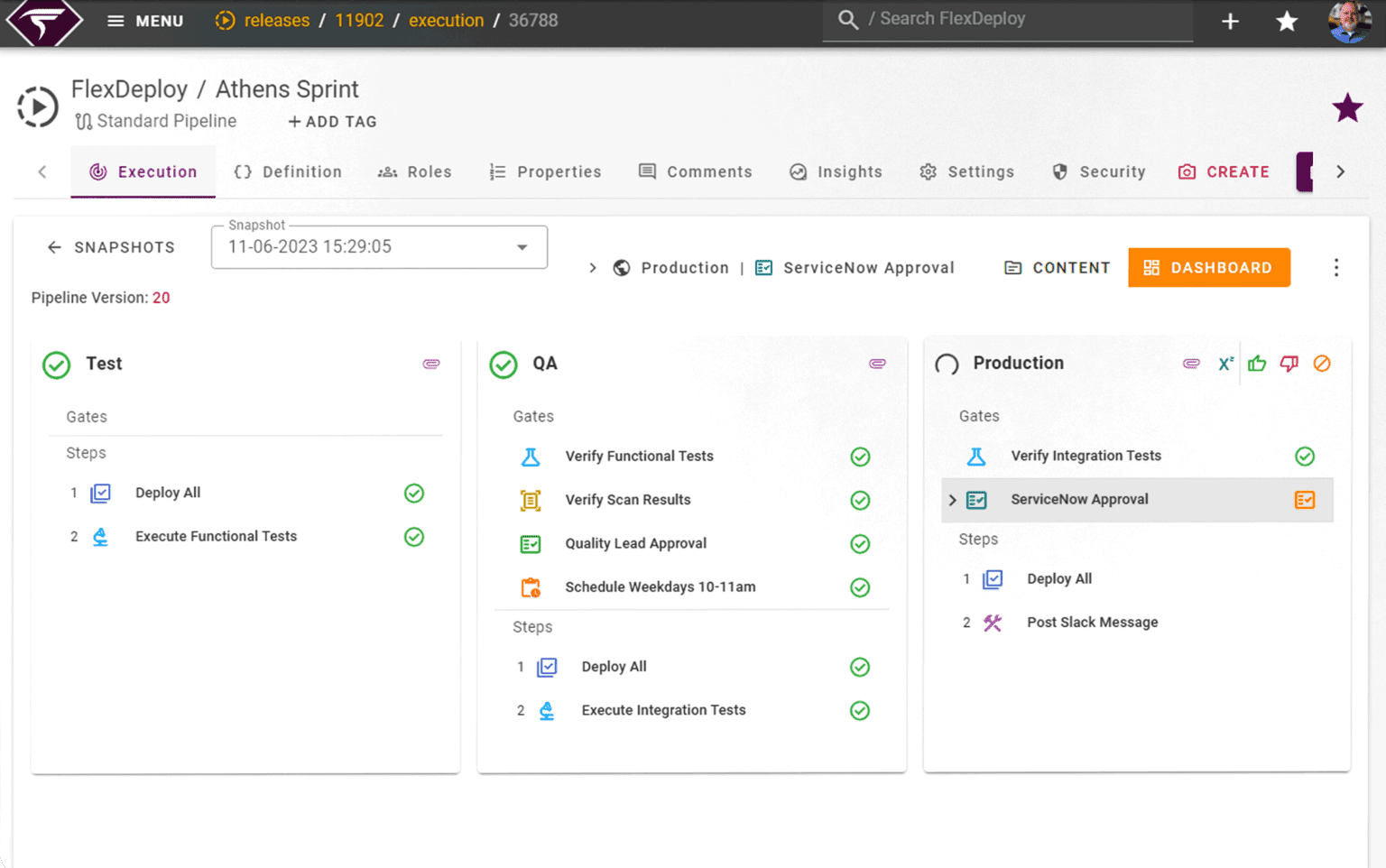
Authorization and role-based access
Restrict access to sensitive information or limit each users ability to perform critical actions.
- Fine grained RBAC controls
- Authorization framework
- Role-based permissions
- Integration with LDAP or AD
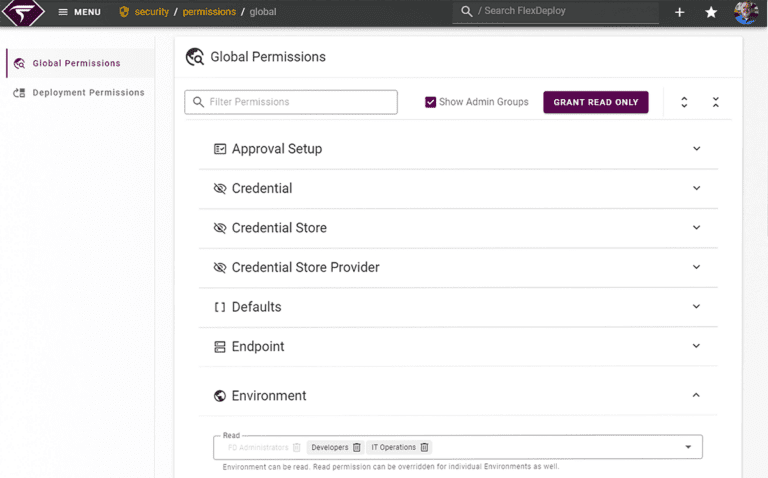
Credentials and secrets management
Apply best practices for credentials to reduce the risk of unauthorized access or data breaches.
- Encrypted handling and storage
- Managed credentials and proprietary knowledge
- Secured business-critical and sensative data
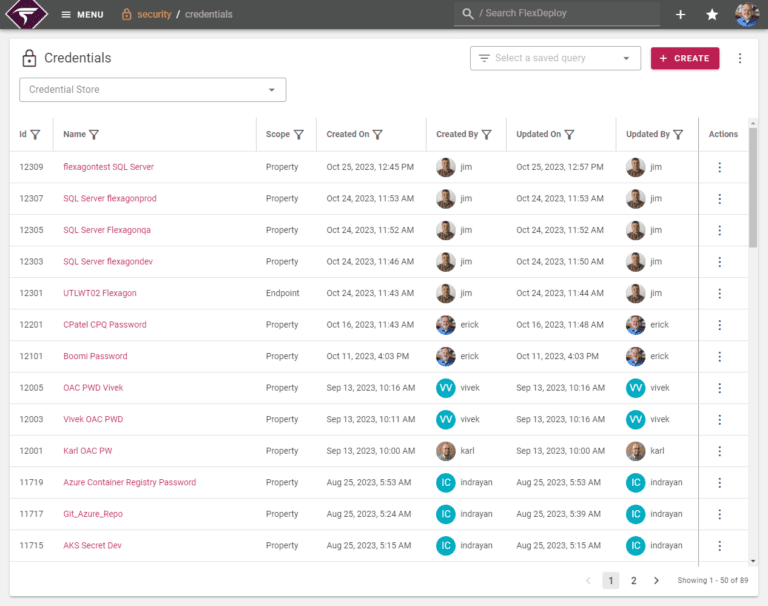
Compliance auditing, reporting and insights
Facilitate regulatory compliance by enabling monitoring and reporting on changes and deployment activities.
- Detailed audit logs
- Pre-defined and built-in reports
- Customizable real-time dashboards
- Project insights for compliance improvement
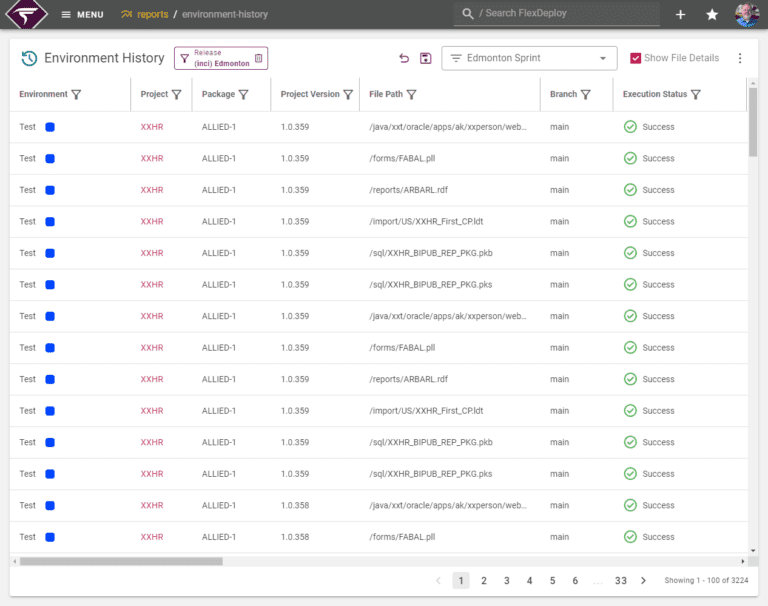
Security and test automation
Integrate streamlined security scanning and testing to identify and mitigate vulnerabilities and quality issues early in your CI/CD process.
- Integrated security testing
- SAST/DAST, and image scanning
- Load testing
- Functional testing
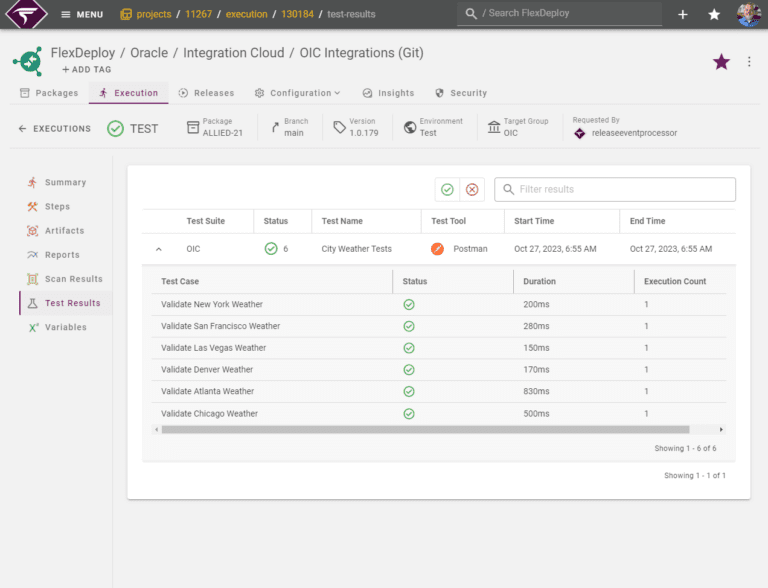
Change management and approval processes
Segregate duties and enforce control mechanisms that ensure changes are reviewed, approved, and tracked according to compliance requirements.
- Production change control and scheduling
- Automated approval gates
- Integration with IT service management
- Audit trails and compliance
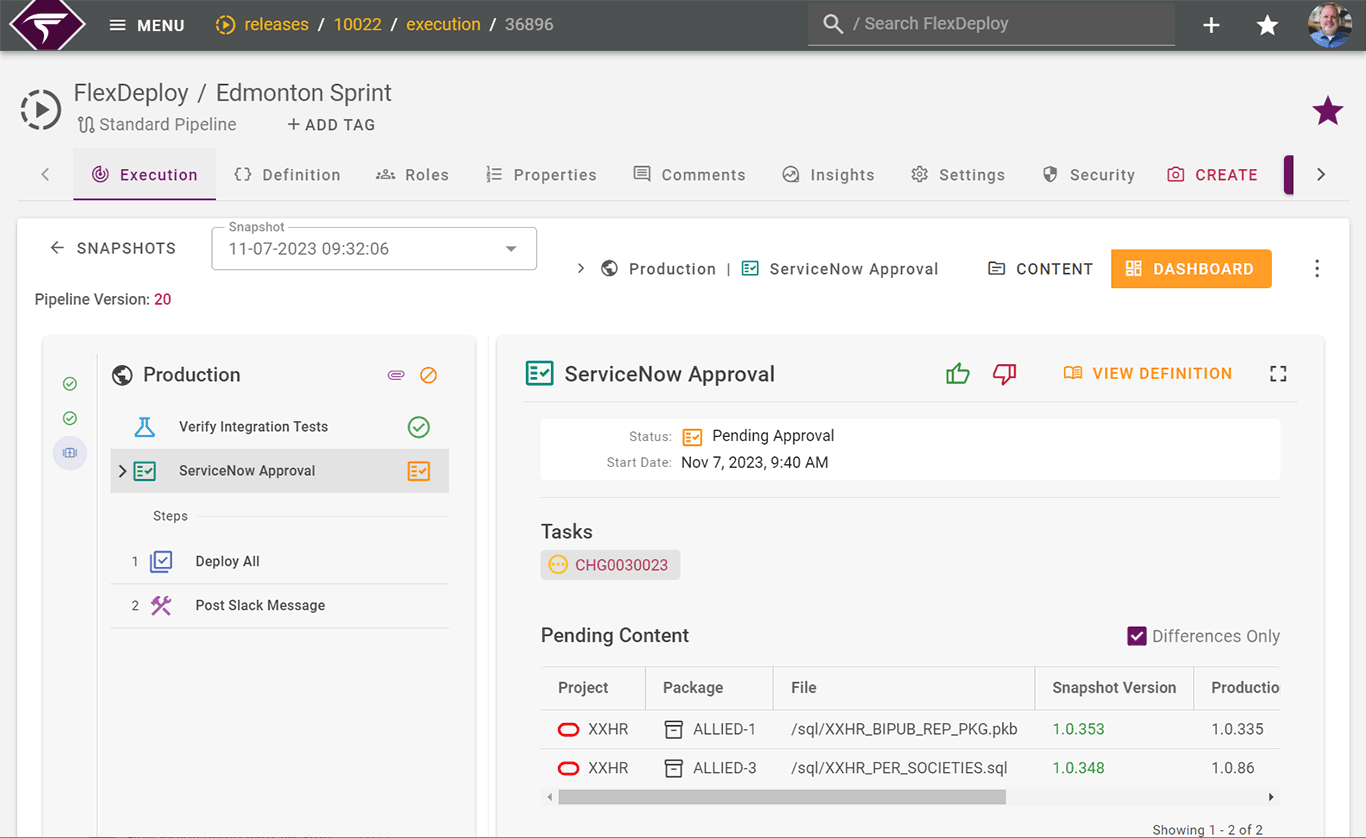
Deepen your understanding of security and compliance
Start Here
Familiarize yourself with the security and compliance features offered by FlexDeploy
-
Set up role-based access controls
-
Leverage built-in credential store or integrate external credential store
-
Implement single sign-on (SSO) and multi-factor authorization (MFA)
-
Define your test strategies and automation
-
Leverage security scanning and analysis
Get FlexDeploy Support
Request support or find downloads by logging into the support site. If you are not a current subscriber or are an associate for an existing FlexDeploy customer, please contact us.
Flexagon also provides ongoing Professional Services to zupportof completely handle your business system and software goals.
You are also encouraged to find solutions and offer suggestions by participating in the FlexDeploy Users Group.
Review the FlexDeploy Product Roadmap
The FlexDeploy product roadmap is maintained, reviewed, and validated against customer needs. It empowers us to innovate, meet, and exceed customer expectations.
See what’s new in the FlexDeploy Platform.
Search FlexDeploy Documentation
The FlexDeploy User Guide provides comprehensive documentation and information about using FlexDeploy. Users can browse topics, search for specific information, and gain insights into various functions and features.
Curious about what’s new? See the release notes for FlexDeploy 8.0.
Security & Compliance Resources
Articles
Streamline Your Oracle EBS with FlexDeploy: Escape the Burden of Legacy DevOps
Articles
Enhancing Release Security with FlexDeploy: Pipeline Scan Gate
Articles
Simplify Management, Enhance Efficiency, and Reduce Risk with FlexDeploy
Articles
OWASP Scanning in FlexDeploy
Manage the entire software lifecycle from a single platform
Unify your DevOps responsibilities into an end-to-end solution that is tool and business system agnostic. FlexDeploy unifies build automation, continuous integration, artifact management, deployment automation, release orchestration, and risk management into a single solution.