Unleash your DevOps potential, ignite your business success
With the release of FlexDeploy 8.0, we have finalized a multi-year UI/UX modernization initiative, laying the foundation for our upcoming SaaS solution. Our focus remains on improving user experience and adding innovative features to address our customer’s evolving DevOps requirements in navigating the complexities of Business systems and open systems effectively.
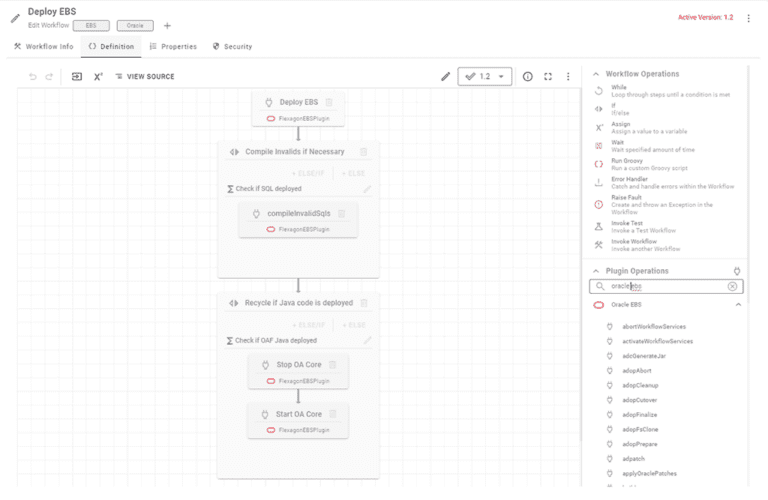
Next-gen user experience for workflows
A new workflow designer that streamlines and updates the workflow creation process by incorporating conditional logic and advanced technology automation plugins for increased efficiency.
Leverage workflow as code for efficient deployment operations
Store as YAML and enjoy a human-readable and straightforward structure for defining workflows allows developers and DevOps teams to understand and modify the process as needed.
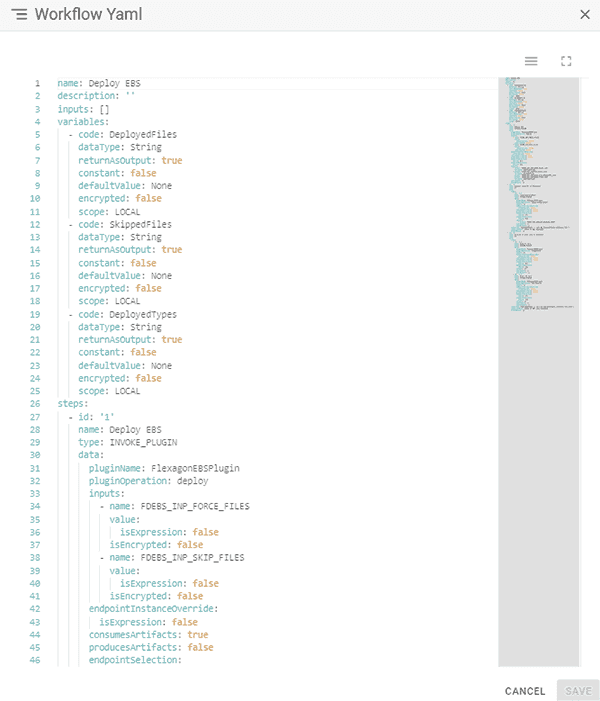
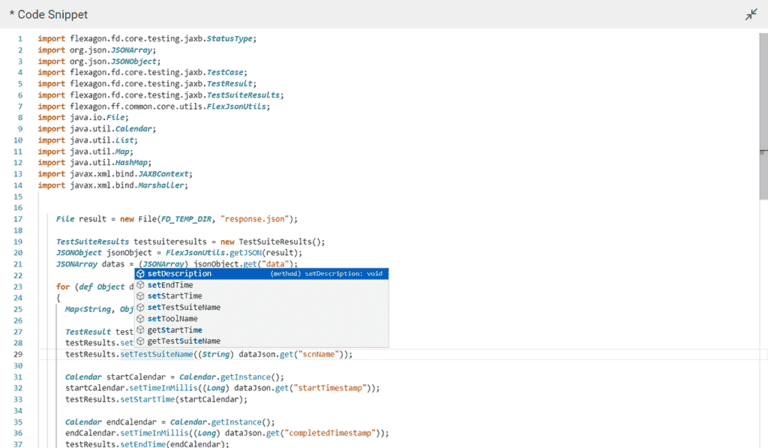
Greatly improve code readability and development efficiency
When working with Groovy, Python, Shell, Batch, or PowerShell scripting, syntax highlighting, and variable assistance greatly improves code readability and development efficiency.
Show/hide workflow inputs
Leverage conditional logic to workflow inputs to show or hide specific fields based on certain criteria, and greatly enhance the user experience and streamline your workflow submission process.
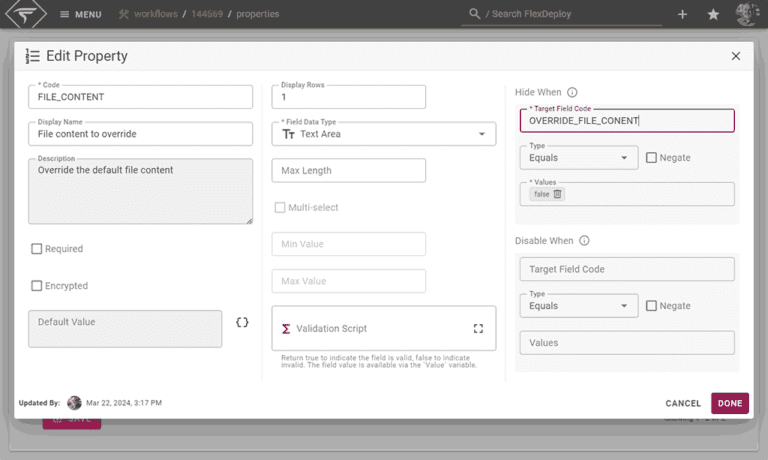
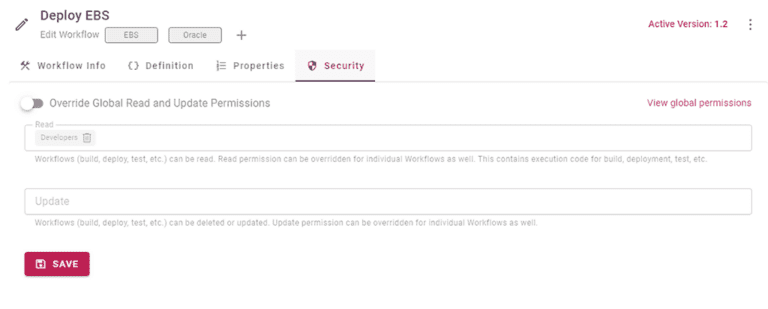
Workflow-level security permissions
Easily maintain control and security over the deployment process by ensuring only authorized users or roles can perform specific actions within the workflows.
Next gen user experience for project type customizations
A modernized user experience for managing project types, categorizing package-based projects and creating custom project types.
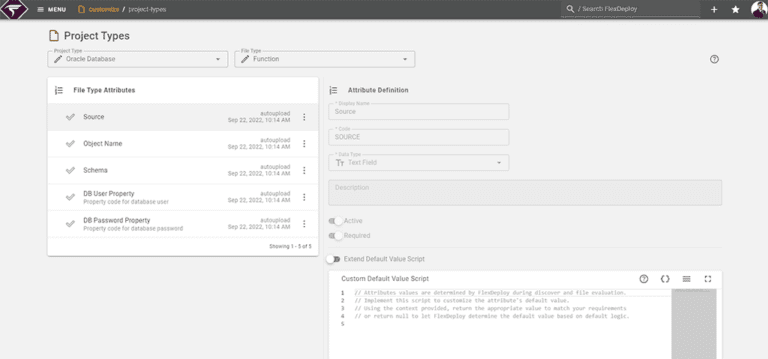
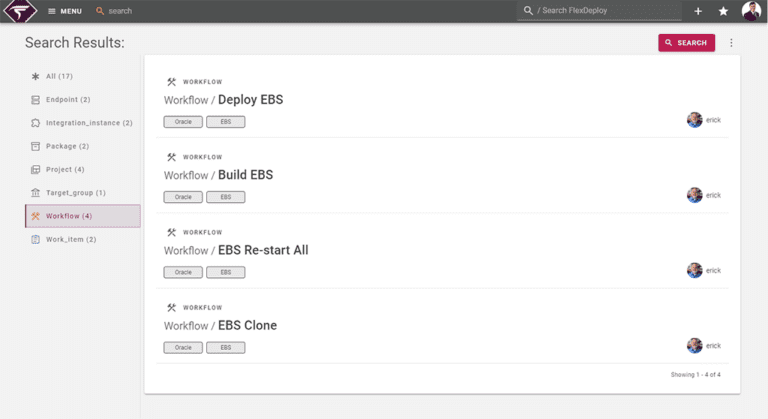
Global search and tags for workflows
Instantly search for workflows across projects, enhancing efficiency and convenience. Utilize tags to categorize, group, and search for workflows.
Saved query share and subscription
Save, share, and subscribe to specific filters and views, enabling collaboration and audit purposes.
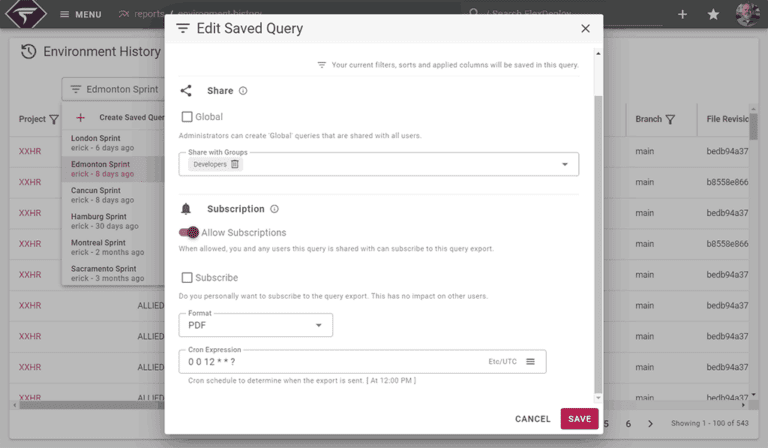
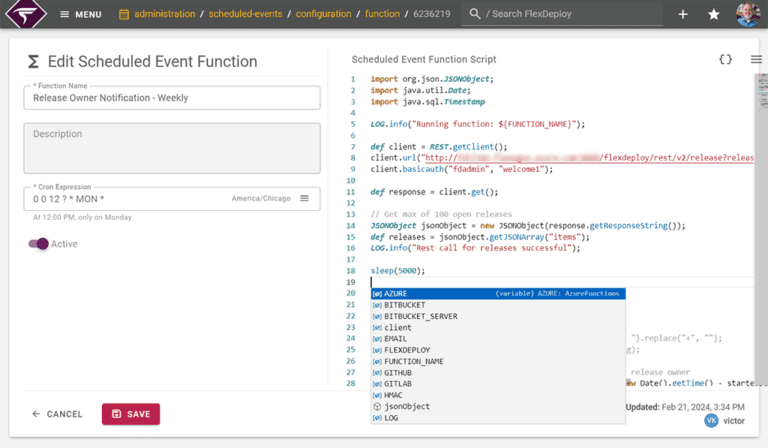
Scheduled events
Empowers users to trigger actions based on user-defined time intervals, enabling automation and customization possibilities like sending monthly reports via email.
See FlexDeploy in Action
See how FlexDeploy can reduce complexity, improve visibility, and eliminate tool sprawl, allowing you to deliver better quality software faster.