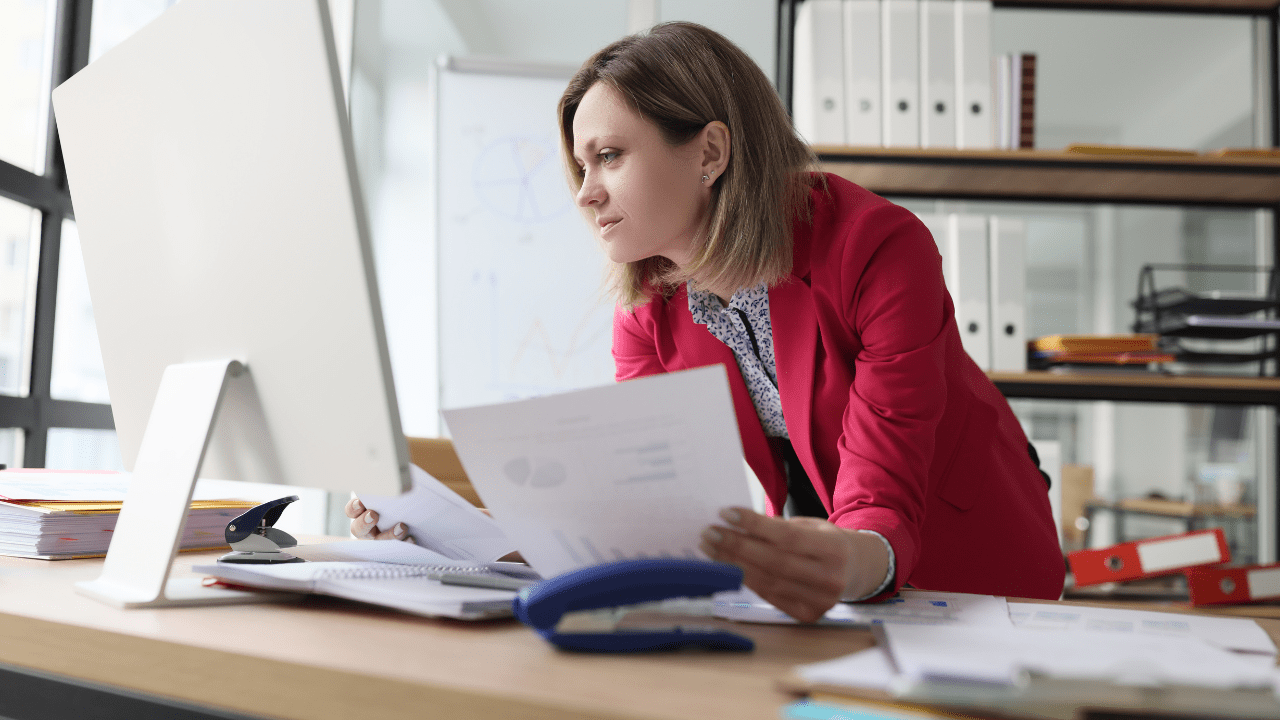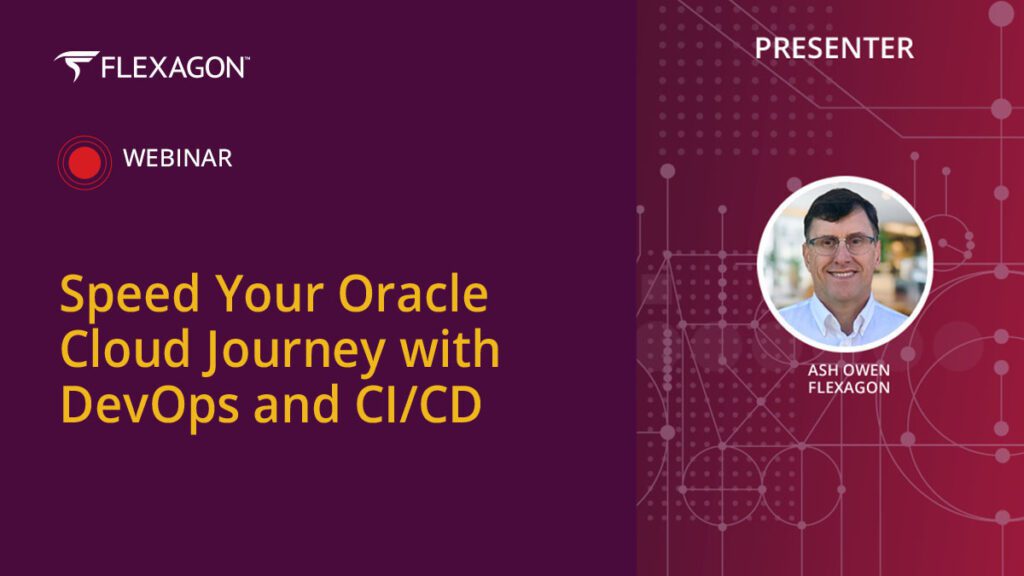It’s official: Git has won the source control battle. Many of us may not even know that there are other options such as SVN or CVS. Let’s all take a moment of silence for anyone still using IBM ClearCase. However, to the victor go the spoils and with FlexDeploy 9.0 we are introducing several new features to improve Git integration in FlexDeploy.
Mass Create Integrations
One of the biggest challenges for new FlexDeploy customers, especially those transitioning from other source control systems, is establishing connections to multiple Git repositories. Thankfully, this process is now simpler and faster in the 9.0 release.
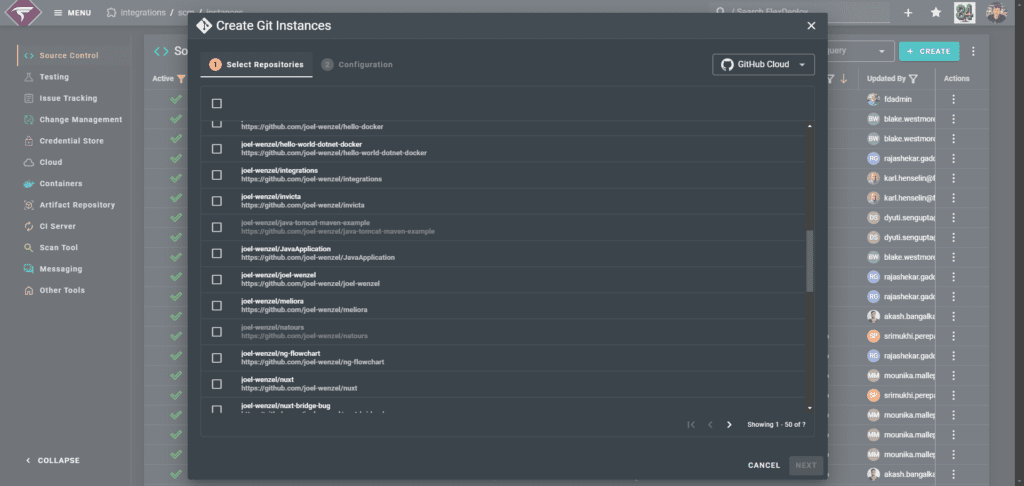
FlexDeploy can automatically inspect your GitHub account—or any other Git provider—and offer the option to create multiple repository connections in one go, eliminating the need for manual setup.
Additionally, webhooks can now be automatically generated to build projects when changes are pushed, and to sync remote branches with your FlexDeploy project.
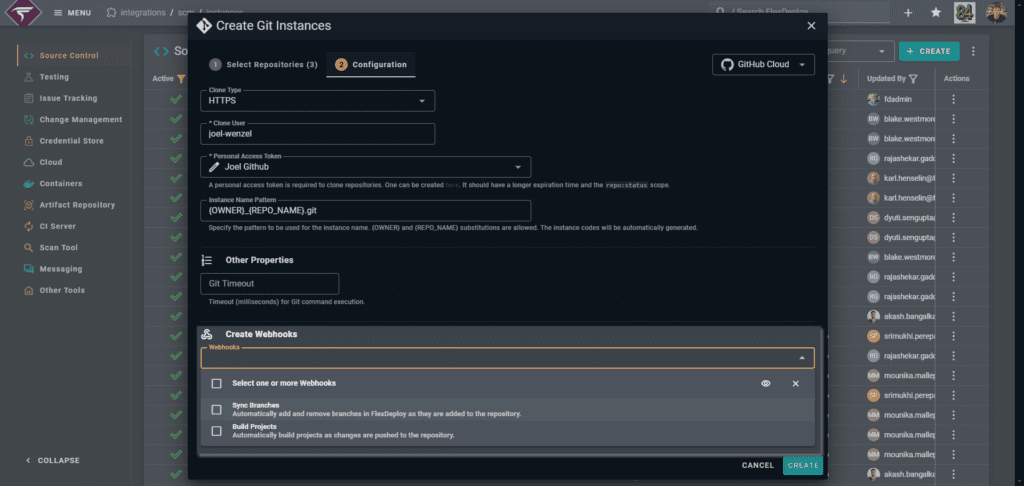
New Project Source Control Look
The Project Source Control page has received a sleek redesign, aimed at providing more information in a streamlined format.
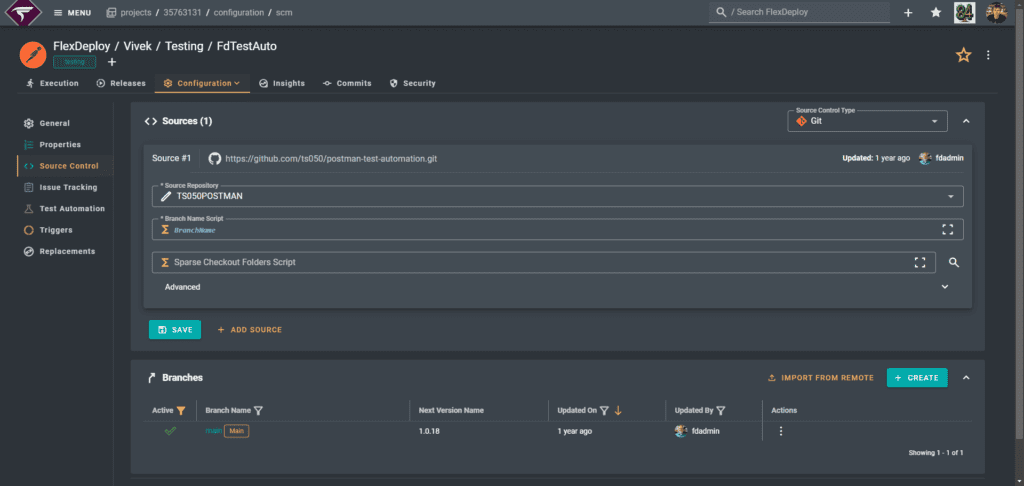
For those still migrating to Git, you’ll be pleased to know that this updated look will benefit all source control types!
Sparse Folder Browsing
Sparse Folders allow you to check out specific subfolders from a repository instead of the entire repository, which is especially useful for monolithic repositories. Previously, users had to manually type out sparse folder paths, leading to potential errors. In FlexDeploy 9.0, you can now view repository contents and select sparse folders as easily as you would select files in a Windows File Browser.
Syncing Remote Branches
FlexDeploy now allows for the creation of Git branches directly in your remote repository. This can be accomplished in three ways:
- Webhooks: As previously mentioned, webhooks can automatically sync branches between your remote repository and FlexDeploy.
- Import Remote Branches: A new option on the Source Control page lets you import branches from your remote repository easily.
- Mirror Creation: Remote branches can be created or deleted while establishing their mirror in FlexDeploy.
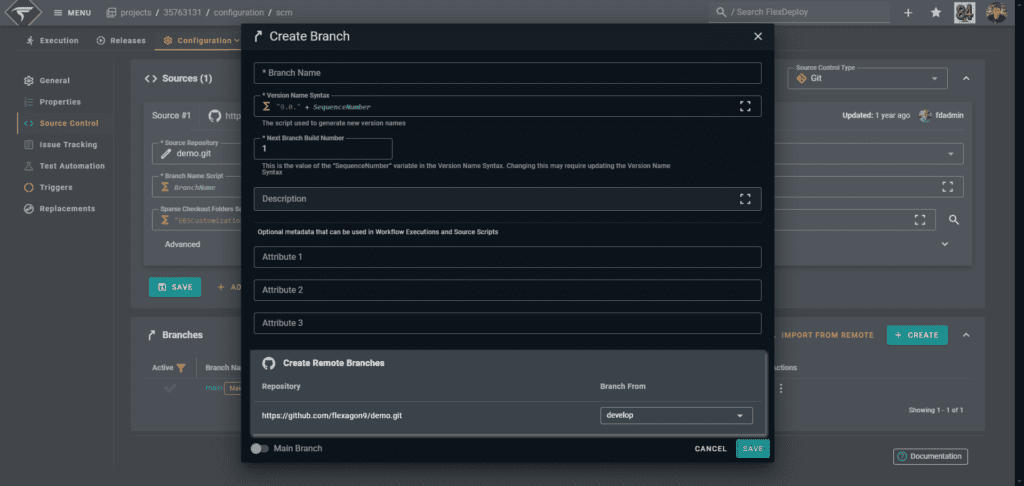
New Commits Page
Every FlexDeploy project now features a dedicated Commits page that displays all commits associated with the project.
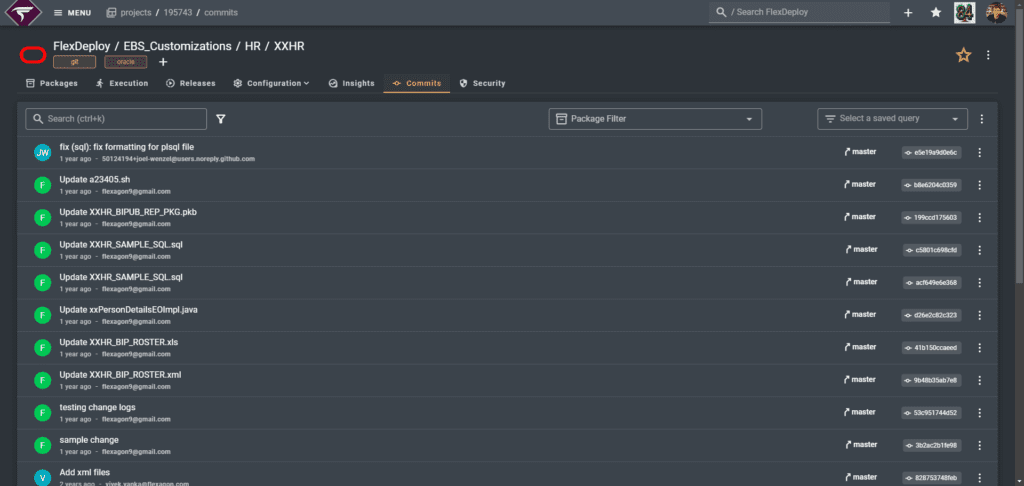
Each commit has a detailed page showing:
Timeline: A Commit Timeline visualizes the commit’s lifecycle, including key events such as creation, merging, and deployment.
Pull Requests: Each Pull Request that the commit is part of, along with key details like its status and who approved it.
Changed Files: A list of files that were changed in the commit, complete with their contents.
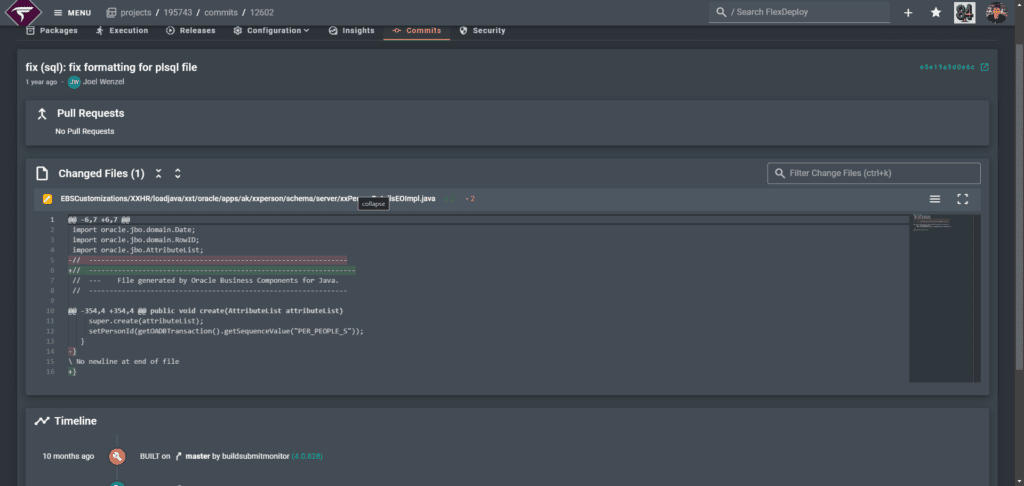
Wrap Up
We have even more Git features in the pipeline for future releases, but we hope you enjoy this first wave of improvements in FlexDeploy 9.0, launching at the end of October! If you have suggestions for additional Git features you’d like to see, connect with us on X at @goflexagon.