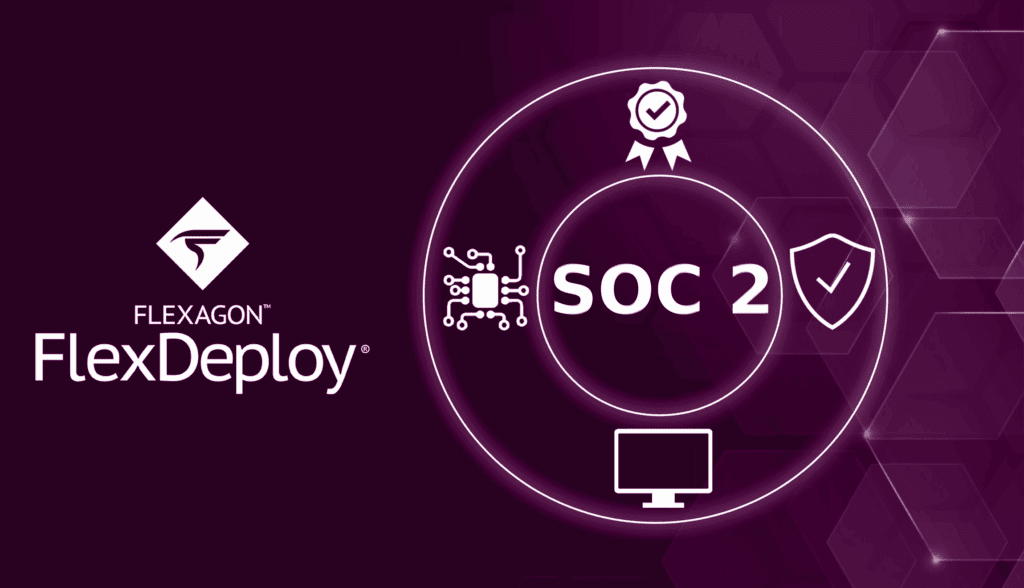FlexDeploy 7.0 is continuing on our Next Gen UI/UX journey. The next stop – Release Automation. An updated UI isn’t all that you can expect however. Also included, is a wide variety of new features and enhancements to both Release Automation and Pipelines such as…
Improved Performance
The Release engine has been rebuilt from the ground up yielding massive performance improvements both in UI speed and memory footprint. Users running a large number of Releases will especially notice the benefit here.
Updated UI/UX
Both Release and Pipeline screens have been migrated to our Next Gen UI/UX. This includes a new Release Dashboard view for managing release execution. This new dashboard provides deeper insights, facilitating streamlined software delivery.
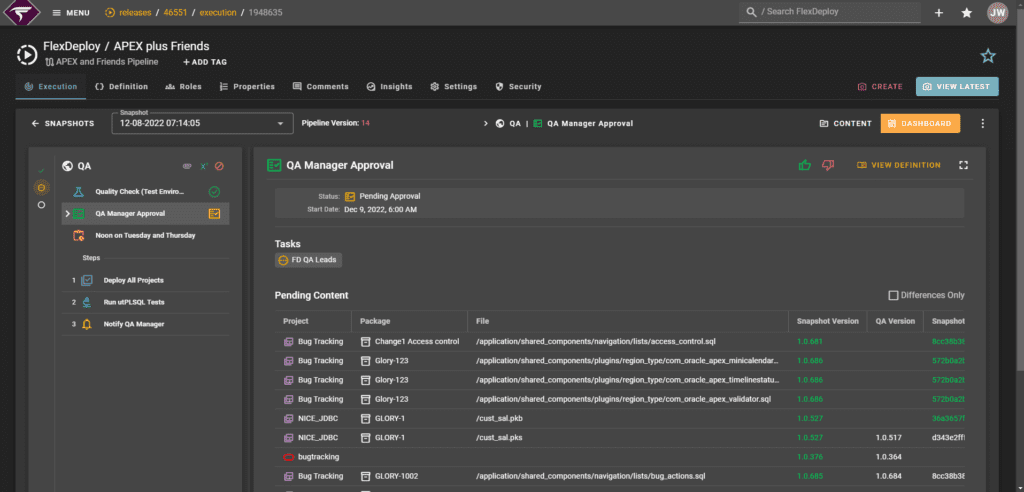
There are also a few exciting usability improvements as well. First, releases can now be favorited for easy access to the releases you use most often. Additionally, both Release and Pipelines now show up in “recently accessed” so you can quickly pick up where you left off. Finally, you can also use tags to provide a visual way to organize, group, and search for releases and pipelines.
New Pipeline Features
Dynamic Roles
All Pipeline Roles have the option to be dynamically configured using groovy in the Pipeline Definition. This change enables you to configure dynamic approvers depending upon certain criteria. Alternatively, you can bypassing roles completely and use returning groups instead,
Scan Gate
A new Pipeline Gate has been introduced, the Scan Gate. This gate will aggregate and evaluate the associated code scanning (static code analysis, vulnerability scanning, dynamic application security testing) results. This gate provides a predictable and enforced software delivery process that can be audited.
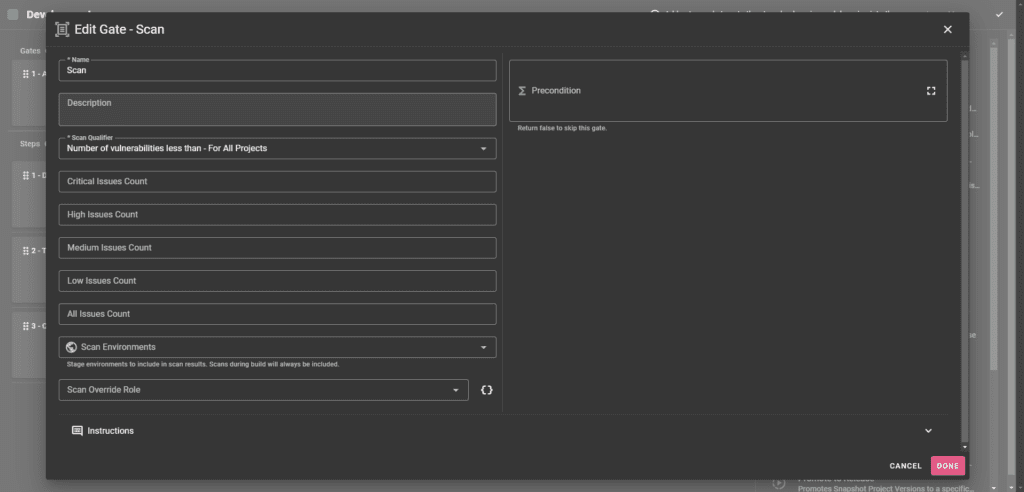
Skipping Stages
Each Pipeline Stage can now define a Precondition, similar to gates and steps, to conditionally skip the Stage.
Custom Notifications
The Notification Step now supports custom email templates for greater control over email content.
New Release Features
Release Work Items
Work Items can now be defined on the Release. Work item tracking tools play a crucial role in the DevOps process, helping teams plan new features, resolve bugs efficiently, and keep everyone up-to-date on each ticket’s progress. Using work items to track your work provides a host of benefits, including the ability to share and track flow, support traceability, add context, share progress and status. Read more about this feature here.
Release Comments
Release Comments now support rich text editing, attachments, and mentions. In addition, the Release Definition can now have its own comments. Furthermore, comments can also be added to steps and gates prior to them starting! Decorate pipeline and the release execution with comments and attachments to provide context, facilitating collaboration and further streamlining the software delivery process.
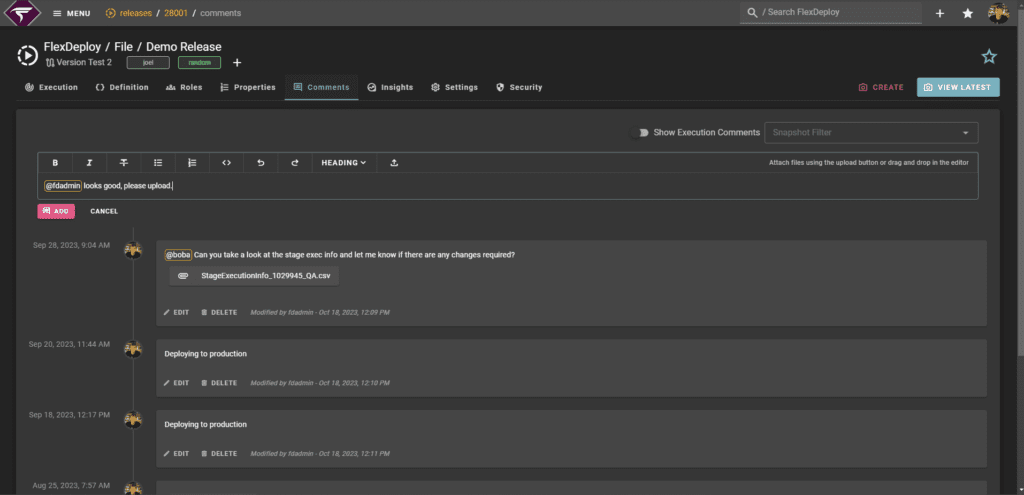
Release Settings
We have simplified the management of release settings in as single interface. You can now configure a handful of new settings on the Release. These settings can be anything from quality of life features to controlling Release behavior. A few notable settings are:
- Do not allow approvals by code committers
- Complete Package after Production Deployment
- Complete Release after Production Deployment
Snapshot Inputs
Create and configure custom fields to be specified at snapshot creation. In the below example I have a custom User Select input.
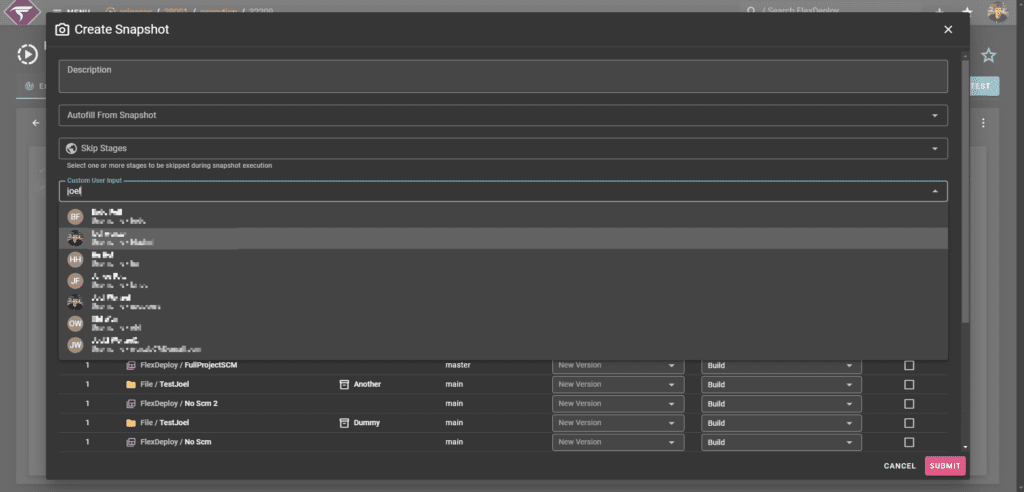
Also note that Stages can skipped from the Create Snapshot form as well now!
Release Folder Structure
Releases now reside in the same folder structure used by Projects. This change provides numerous benefits including organization and inheritance of security configuration and settings. Security is inherited from the parent folder, and can be overridden at individual Release. This gives additional flexibility for teams to partition the security for their respective releases.
Standalone Releases
Often times we want to deploy a single project or package through a Pipeline without the overhead of creating a Release and adding content. Standalone Releases aim to solve that very problem. In the build request form, you can now specify a release name and a pipeline. Doing so will automatically create a new “Standalone Release” with the Project and submit a new a Snapshot during the build process.
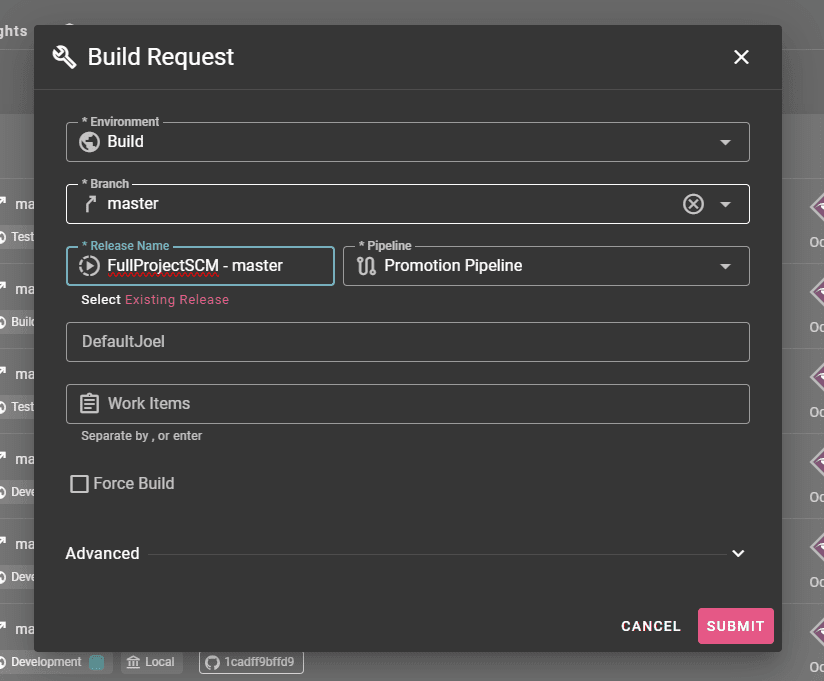
This is a great alternative for users who want the structure and orchestration of the Pipeline but do not need the content management of a Release.
Standalone Releases can also “Promote” to other Releases if the content should still be grouped together for later environment deployments.
FlexDeploy 7.0 Release
This blog gave you a sneak preview of some of the big changes coming in FlexDeploy. Join us on November 29th when we unveil FlexDeploy 7.0 and learn how it will unleash DevOps potential.