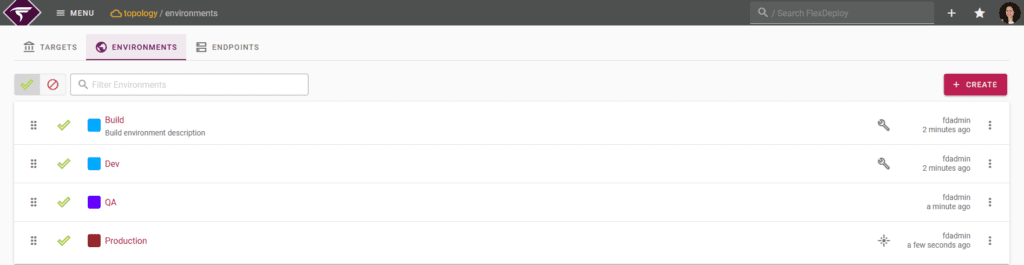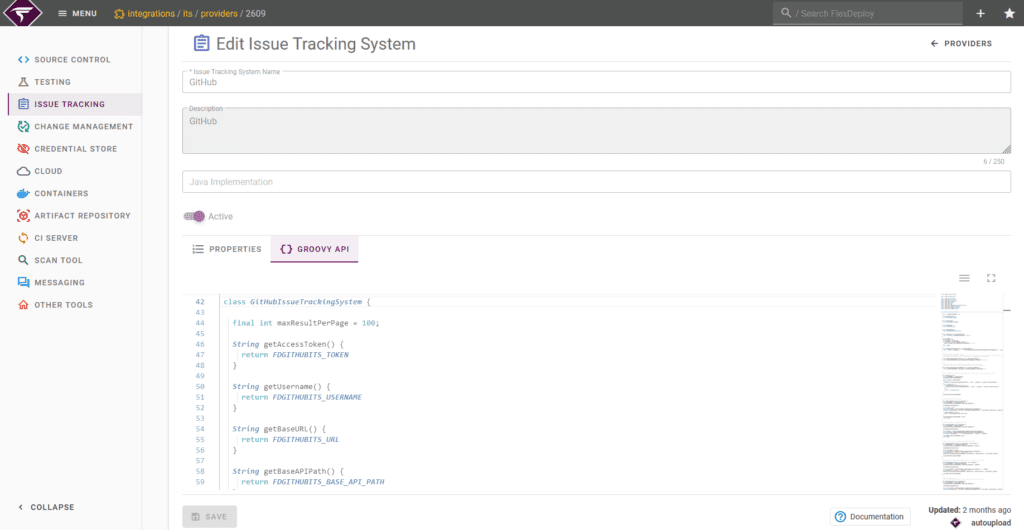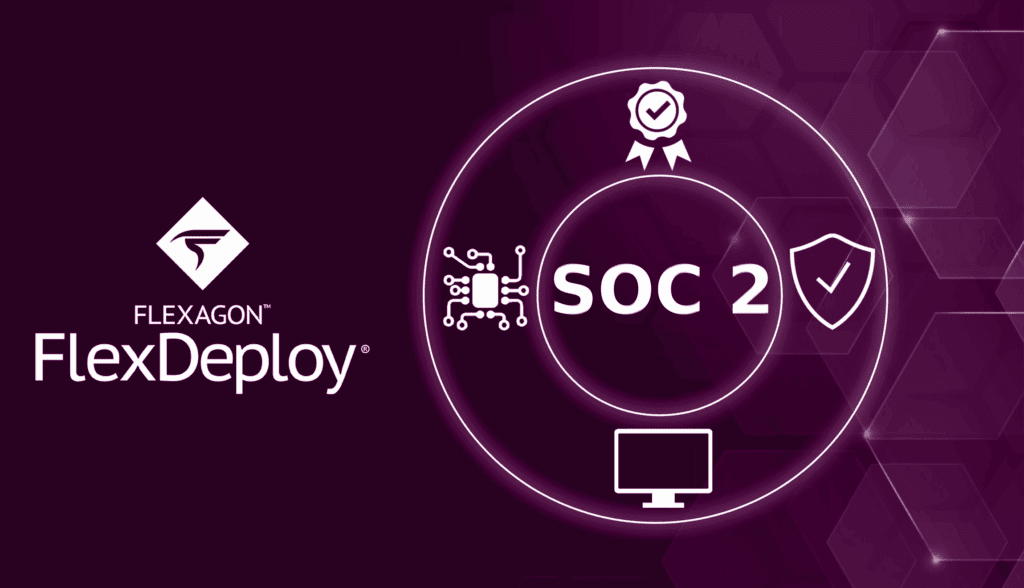DevOps requires managing multiple environments for development, testing, and hosting production solutions. These environments often consist of a number of technologies, platforms, and applications across various servers. Software delivery tools need to communicate across this complex topology, and FlexDeploy makes these configurations a breeze.
Simpler, faster, and more modern – these have been the main goals for the new Topology UI/UX releasing in version 6.5 of FlexDeploy. This article highlights some of the new additions.
New Screens
The topology menu is migrated to the next-gen user experience, including a cohesive targets screen for all target groups, a basic drag-and-drop environment list, and a sleek endpoints table.
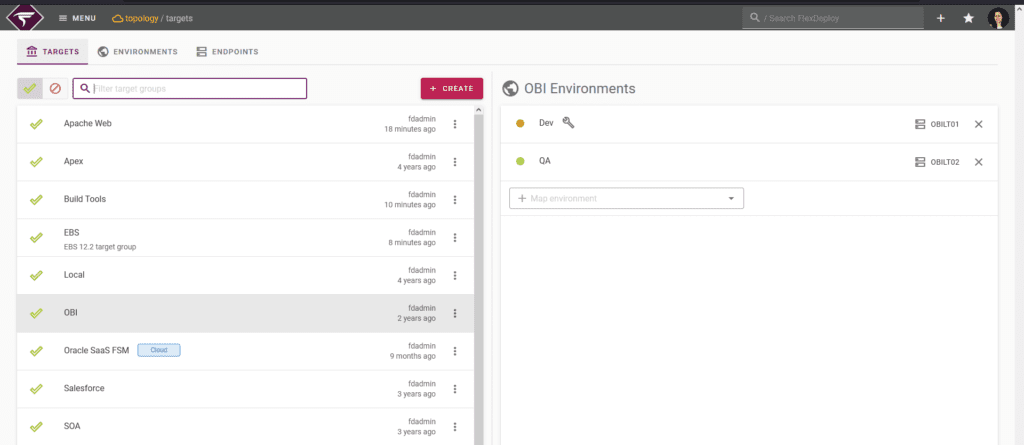
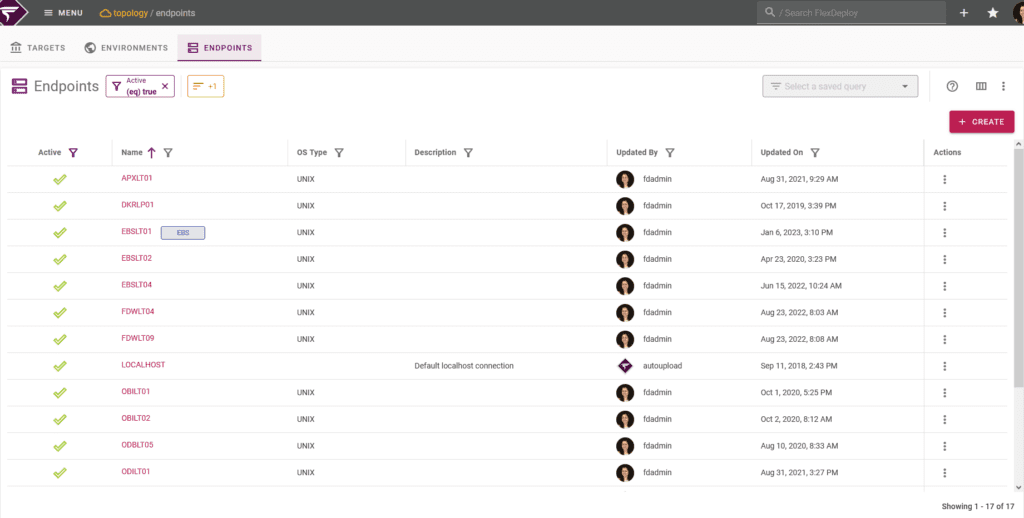
Further Customization and Personalization
Users can set a consistent color for Environments, which will show where it’s used throughout the application. Additionally, users can mark an environment as a production environment to illustrate importance. Already appreciated next gen personalization features such as tagging and recents are now available for target groups, environments, and endpoints.
Enhanced Security Options
The importance of security cannot be overstated in the DevOps world today. FlexDeploy has always provided control to set up your own role-based permissions to fit the needs of your organization. We’ve continued to enhance this with filtered role-based views for projects, and this release continues that trend. FlexDeploy 6.5 allows separate permissions for individual environments and target groups to restrict access to single items based on your security requirements. This gives you the option to define global permissions, object-level permissions, or a combination.
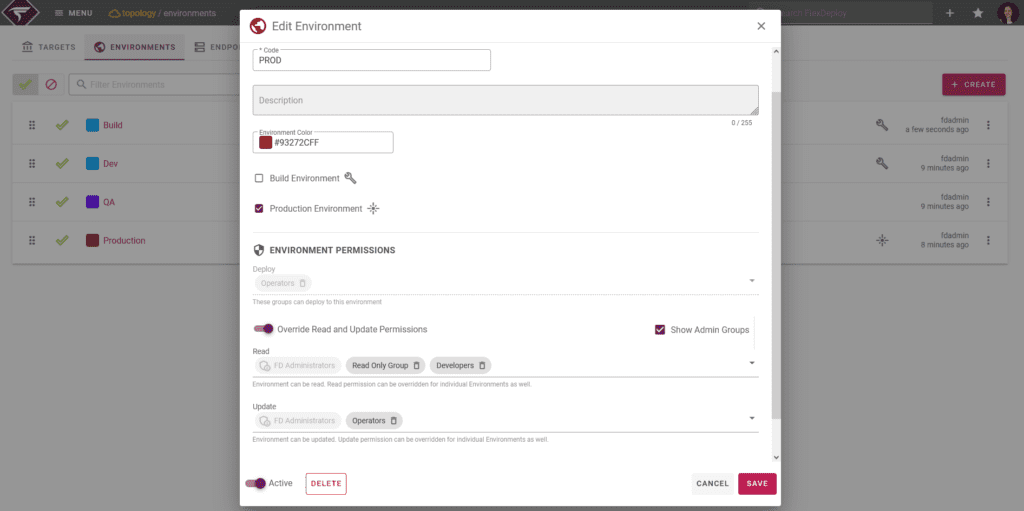
On a related note, make sure to check out the changes to global permissions in 6.5, which has a new, all-in-one screen to configure security across groups!
Painless Custom Integration Setup
Having the flexibility to work with whatever tools fit best in your toolchain has been a fundamental goal for FlexDeploy from the start. This process is becoming even easier with a new, unified location to manage all your integrations within the configuration menu. It now has the Monaco Code Editor and a cleaner property layout which supports copying, so you can build your own tool integration in a flash.
Honorable Mentions
A few smaller additions that are worth noting:
- Saved Queries for Endpoints – The same saved query functionality that you may have been taking advantage of in other places across the next-gen UI is now available for endpoints.
- Delete Support – Now you can delete endpoints, target groups, and environments that are no longer needed, while keeping all required audit history across reports. Checks are in place for both delete and inactivation to only be allowed for unused items.
- Automatic Property Set Management – Target properties will automatically be updated based on project configuration, making it even faster to get up and running with a newly-adapted solution.
We’re excited for you to start working with FlexDeploy 6.5 releasing later this month. Watch for more blogs on some major upcoming features in the next few weeks!