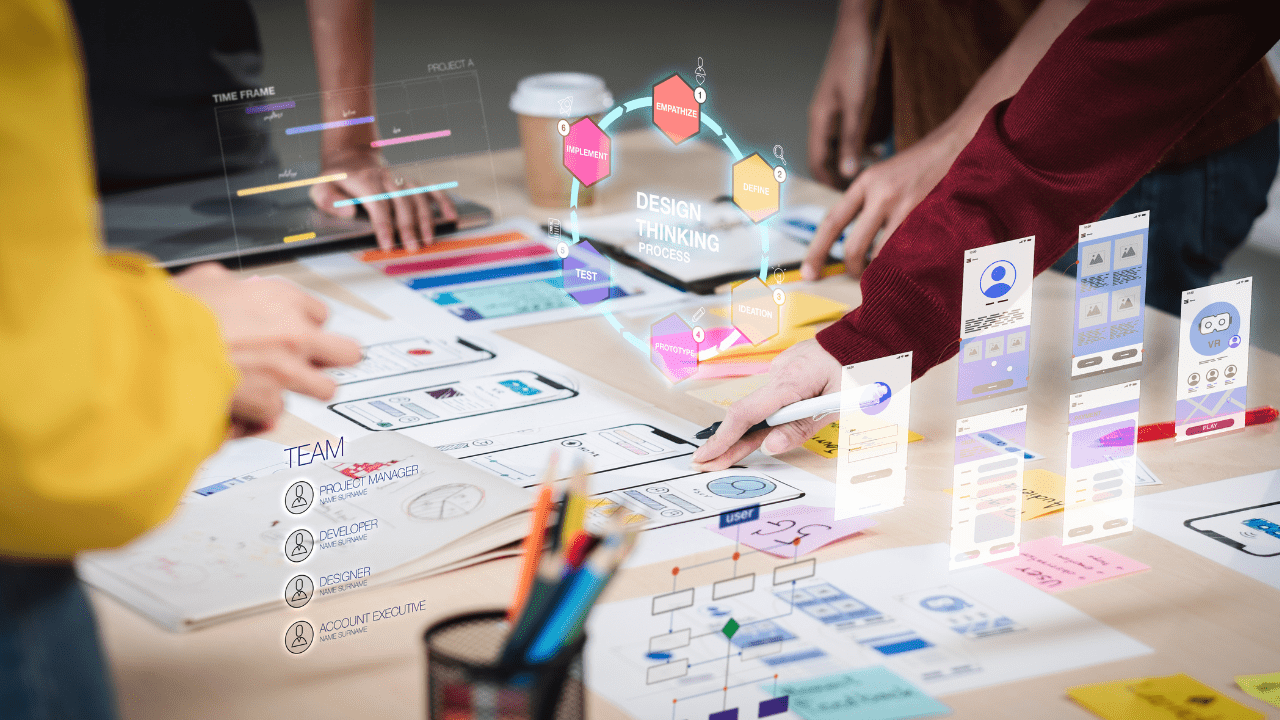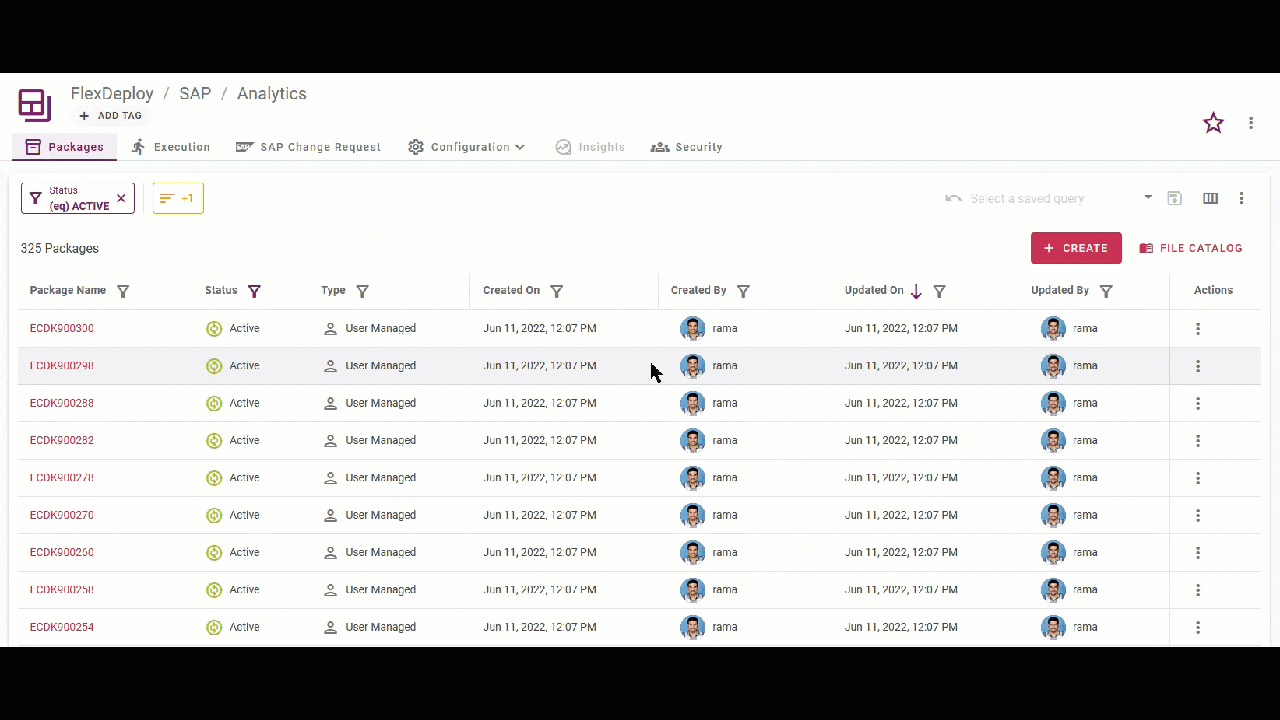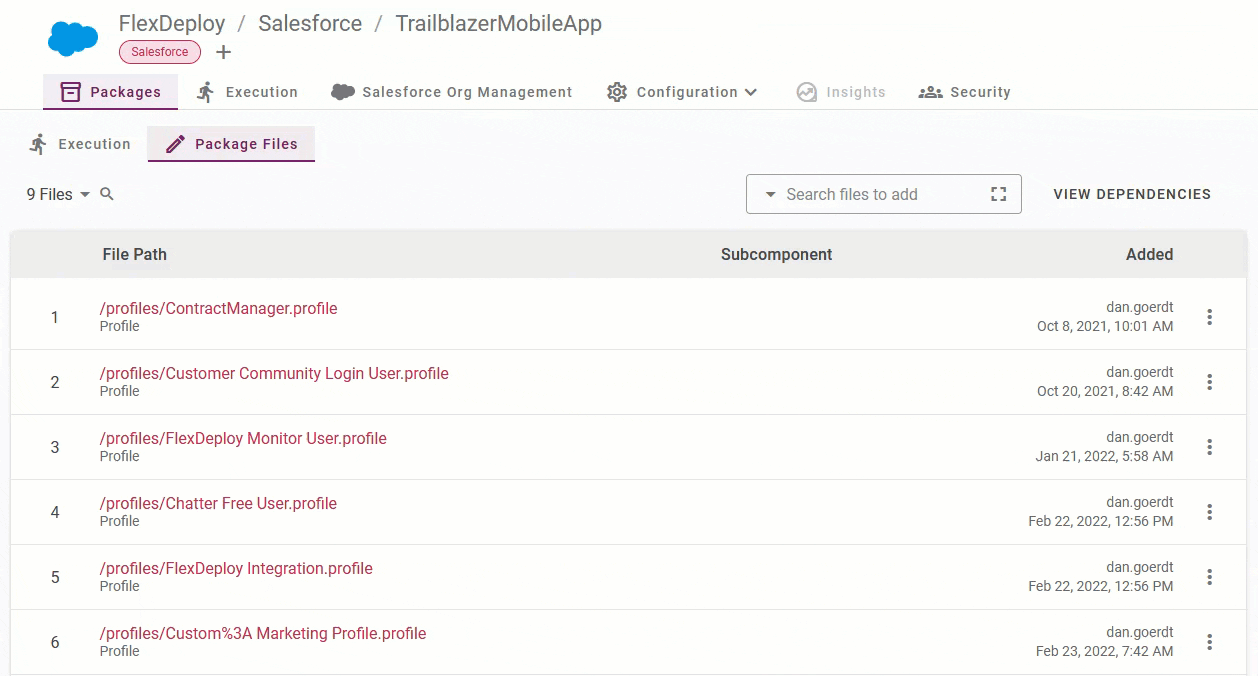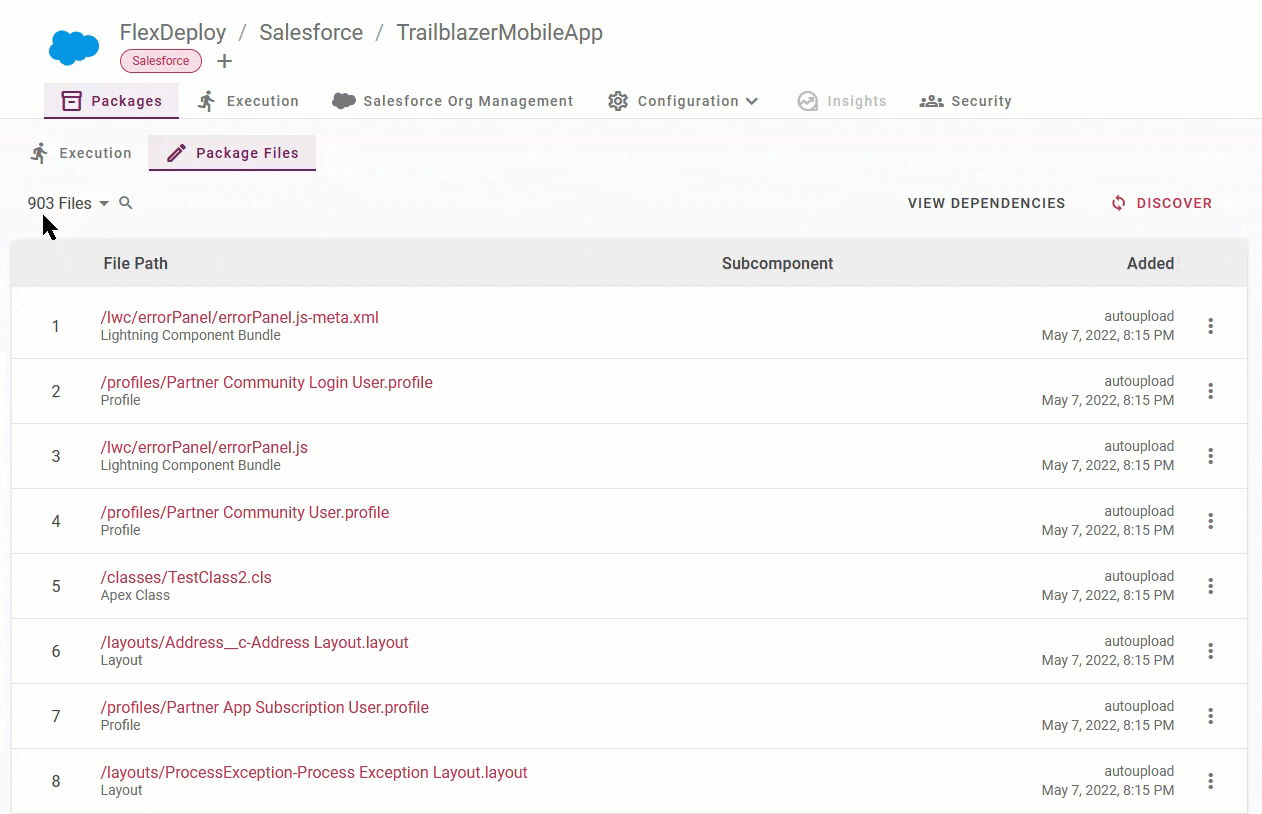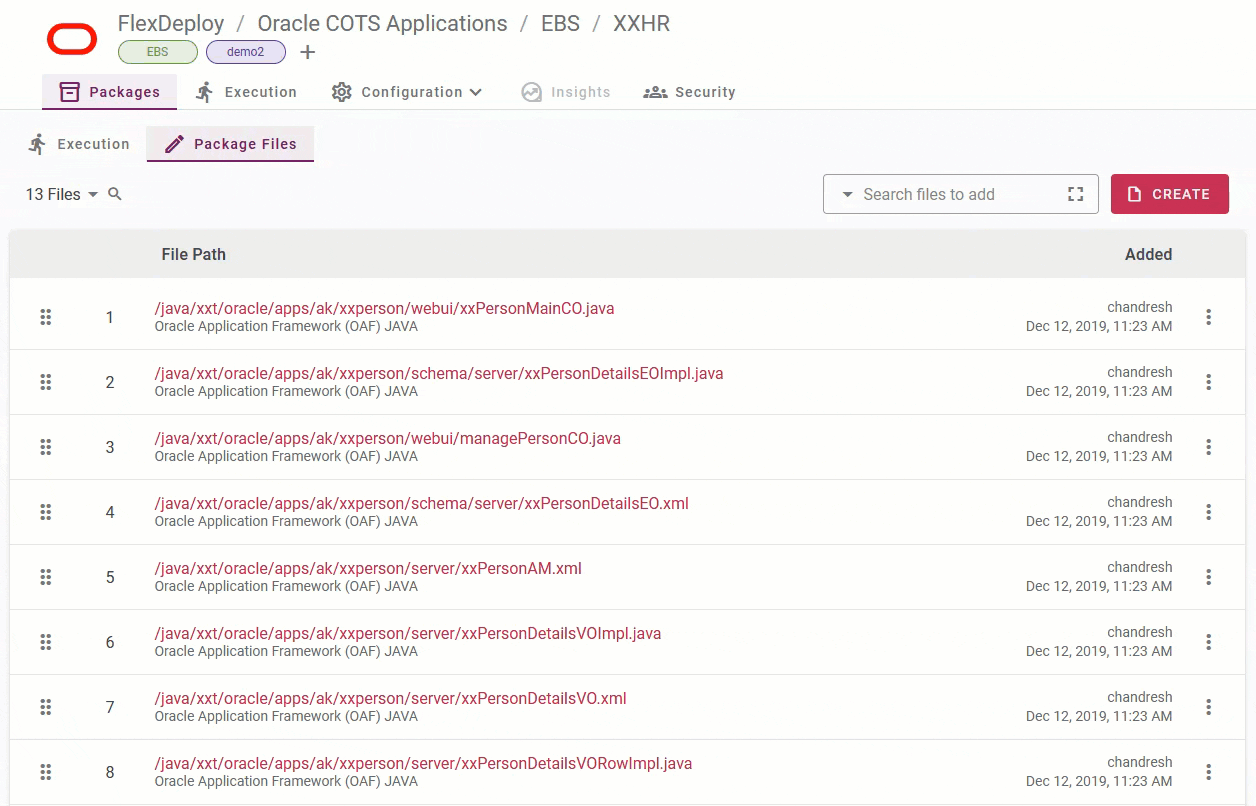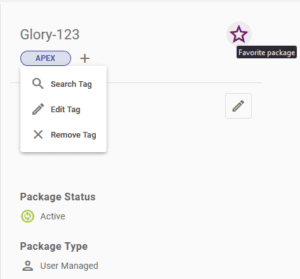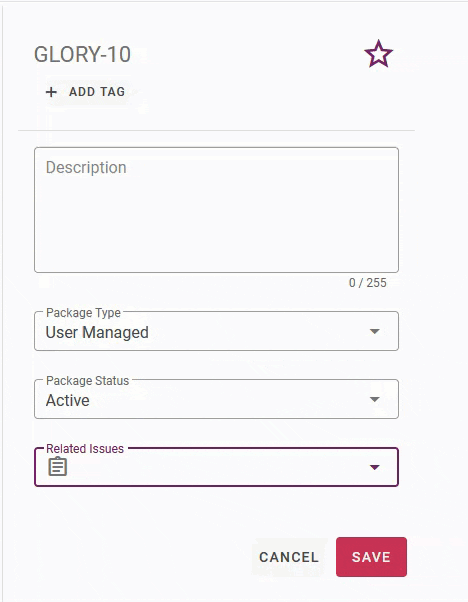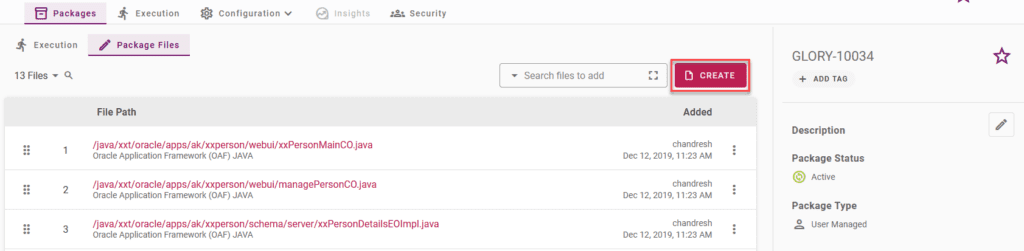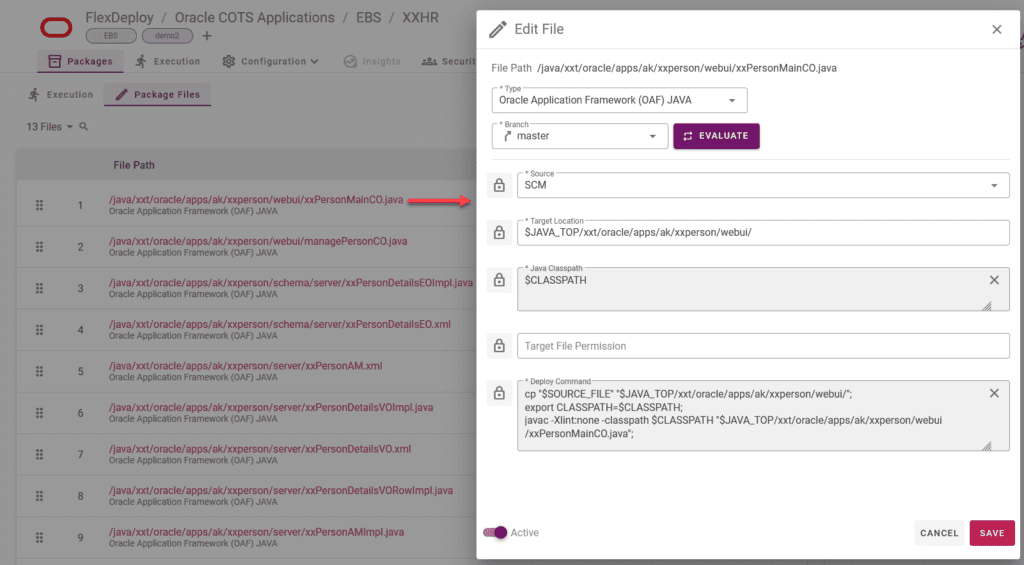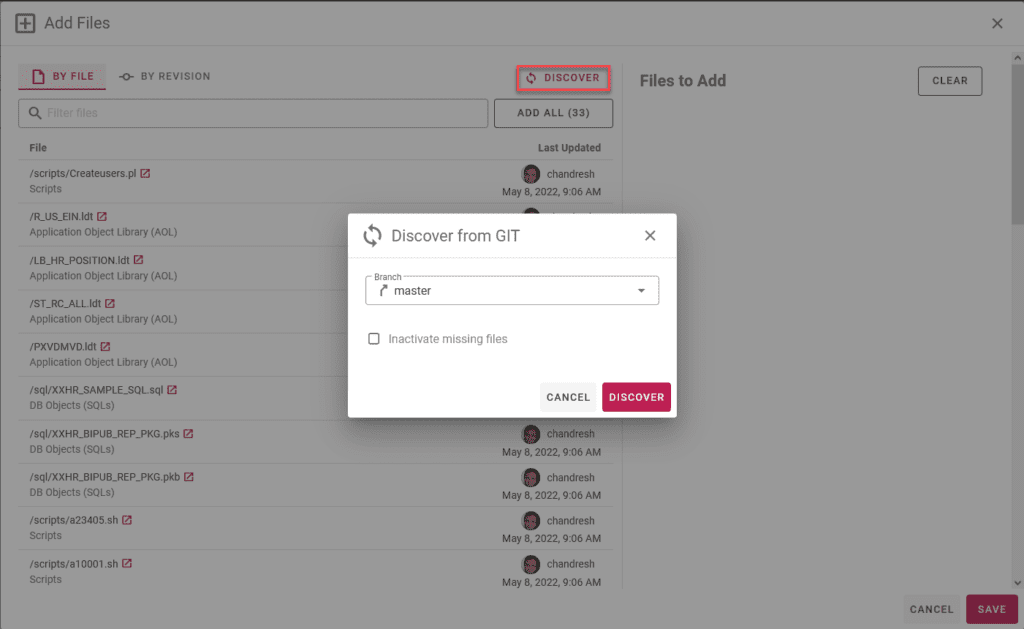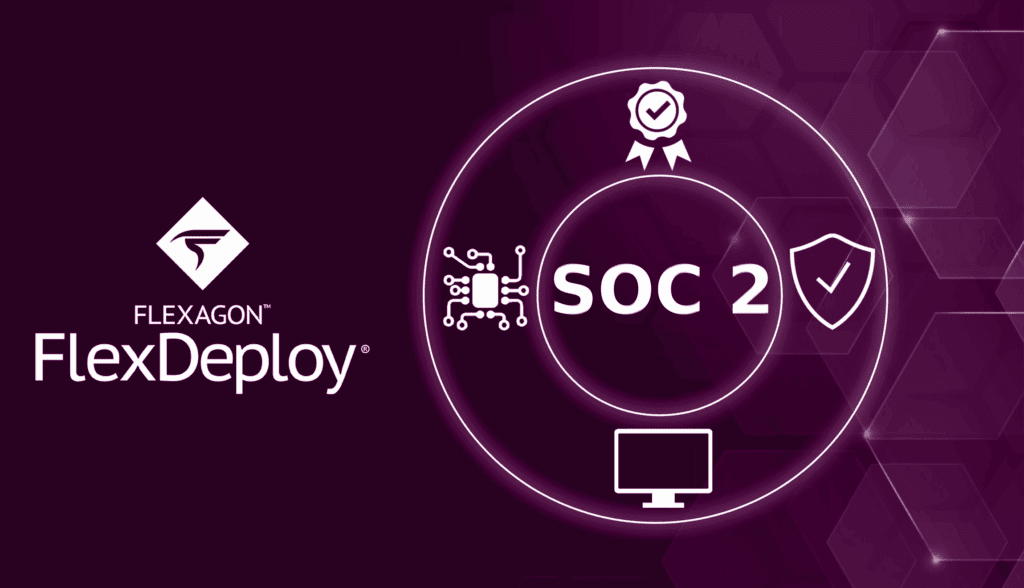FlexDeploy 5.6 marked the start of a transformation to a next-generation user experience, which focuses on creating a more cohesive, modern, and intuitive look and feel driven by customer feedback. One major item included in the upcoming 6.0 release in September is the new packages UI. From some basic UX enhancements, to added automation, to enhanced integrations, there are several notable improvements to review.
The Basics
Across the next UI, we wanted to go back to the basics to figure out how to make things as clear and feature-rich as possible, ultimately providing the most value to you. Here are a few of the more significant changes.
- Easier item selection with click, Ctrl + click, Shift + click, and Ctrl + a

- Quick actions applying to all items across pages with actions (arrow) icon

- Support for filtering package files, which will be especially helpful for large packages that span across multiple pages

- Simple drag-and-drop interface to sequence files for building and deploying, or switch to the default ordering using the sequence files option

- Common UX additions such as tagging and favoriting, for better accessibility to what matters to you

Package ITS Issues
FlexDeploy has offered built-in integration with various popular issue tracking providers for quite some time. This integration is about to get even better with the addition of Package Issues, which allows you to link issue(s) directly to a package, and subsequently link these issues to all package builds and deployments automatically. Add one or more issues from the package summary and you’ll be able to see issue details from your package, all of its executions, and reports. It’s another smooth and effortless tie to other vital tools in your software delivery process.
Package Execution View
Along with the new execution view, 6.0 also offers separate execution views for each package. You can easily see the history of executions for one specific package, letting you focus only on what you’re working on. Open any package to see its execution tab listing all builds, tests, and deployments of that package with the relevant details and hover cards for added context.
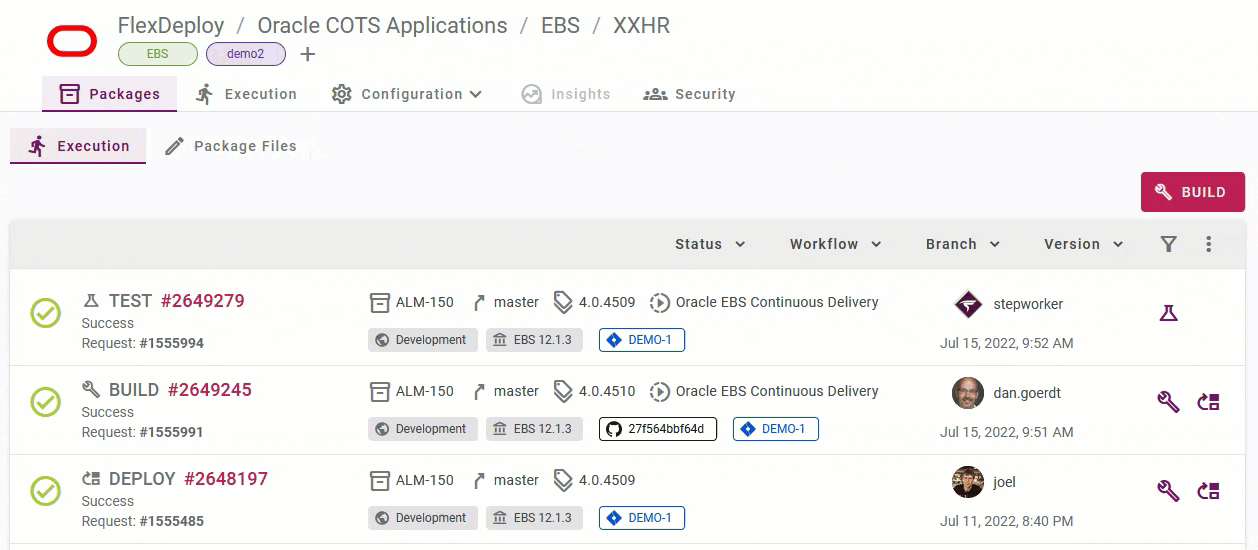
Simplified File Management
Another major goal for packages next generation UI was to add more file-related functionality directly within each package. This will limit the back and forth between screens, as you can now complete almost all file configuration in the context of your package. Packages now have the following file functionality:
- Create a file sourced from a development environment and add it to a package

- Edit and evaluate file attributes

- Discover new files from source control or a development environment

These changes mean that the project’s file catalog won’t be needed as frequently. It will, however, be the place to go if you’re just getting started or making changes to many files at once. There’s a few new features to check out there, too:
- Better file discovery experience (formerly file populate), including auto-discovery when the page is visited, viewing the last discovered time for each branch or environment, and alerting you when discover is complete even after leaving the page
- File actions in bulk such as evaluate, activate, and inactivate
Conclusion
I hope this article has given you something to look forward to in September when the next generation UI packages are released. For anyone who used packages in previous versions, the enhancements will provide noticeable productivity improvements and a more intuitive, seamless approach. FlexDeploy 6.0 will only be a portion of the major UX enhancements being released, so make sure to watch for more updates in the coming months!