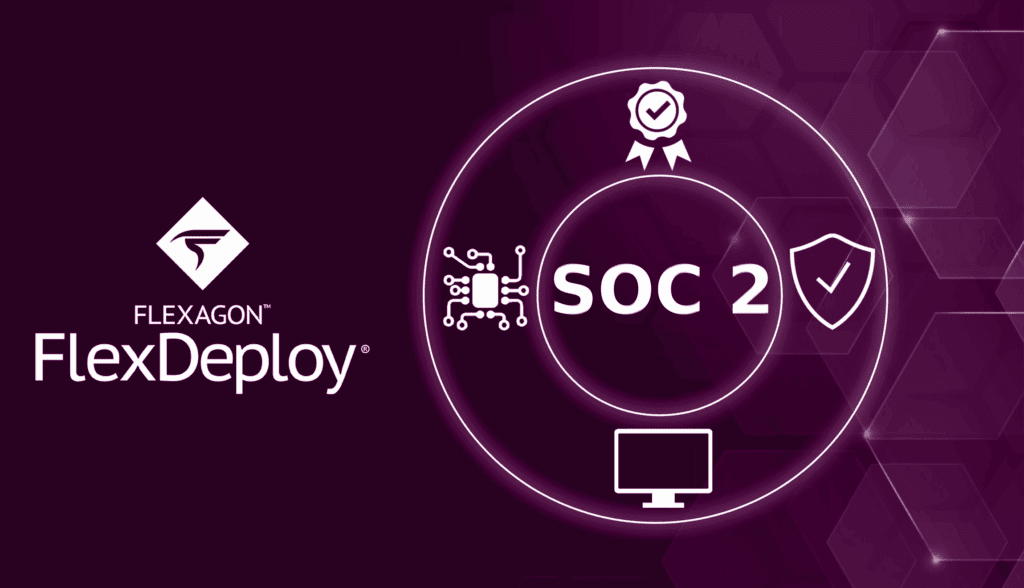You are undoubtedly part of a team tasked with delivering various and disparate enhancements, features, and updates. Management of those various deliverables across a team can quickly become confusing and messy if there isn’t clear communication about who owns what, what dependencies there are, when things are due, and more.
That’s where Work Items come in. Work Items are similar to issues, stories and tasks created to track progress of a specific software feature or bug. Using work items to track your work provides a host of benefits, including the ability to share and track flow, support traceability, add context, share progress and status.
They allow users to track flow from customer request to production, and they will be supported natively in FlexDeploy as part of the 6.5 release.
Why Work Items?
Work Items are a single location to manage tasks in FlexDeploy. Everyone needs to keep track of what they are working on, and it is very helpful to know where your task is in the release pipeline, who is working on it, if a build is created that contains a fix related to it, and other information that your team needs to stay productive and focused.
There are many tools to handle this team need, and FlexDeploy has always integrated with external work item systems such as JIRA, GitHub, and Azure Boards. In 6.5 all of those options remain. Additionally, FlexDeploy now comes with an internal project management tool. This tool is even more tightly integrated with builds and deploys, and allows everyone to enjoy the project management features that they may be missing.
Using Work Items in FlexDeploy
Users can easily view and configure Work Items and associate them to builds. Users can comment on them, view the history, and attach documents and files to them. Work Items are updated when builds or deployments happen so that people can see the status of the tasks through the deployment lifecycle.
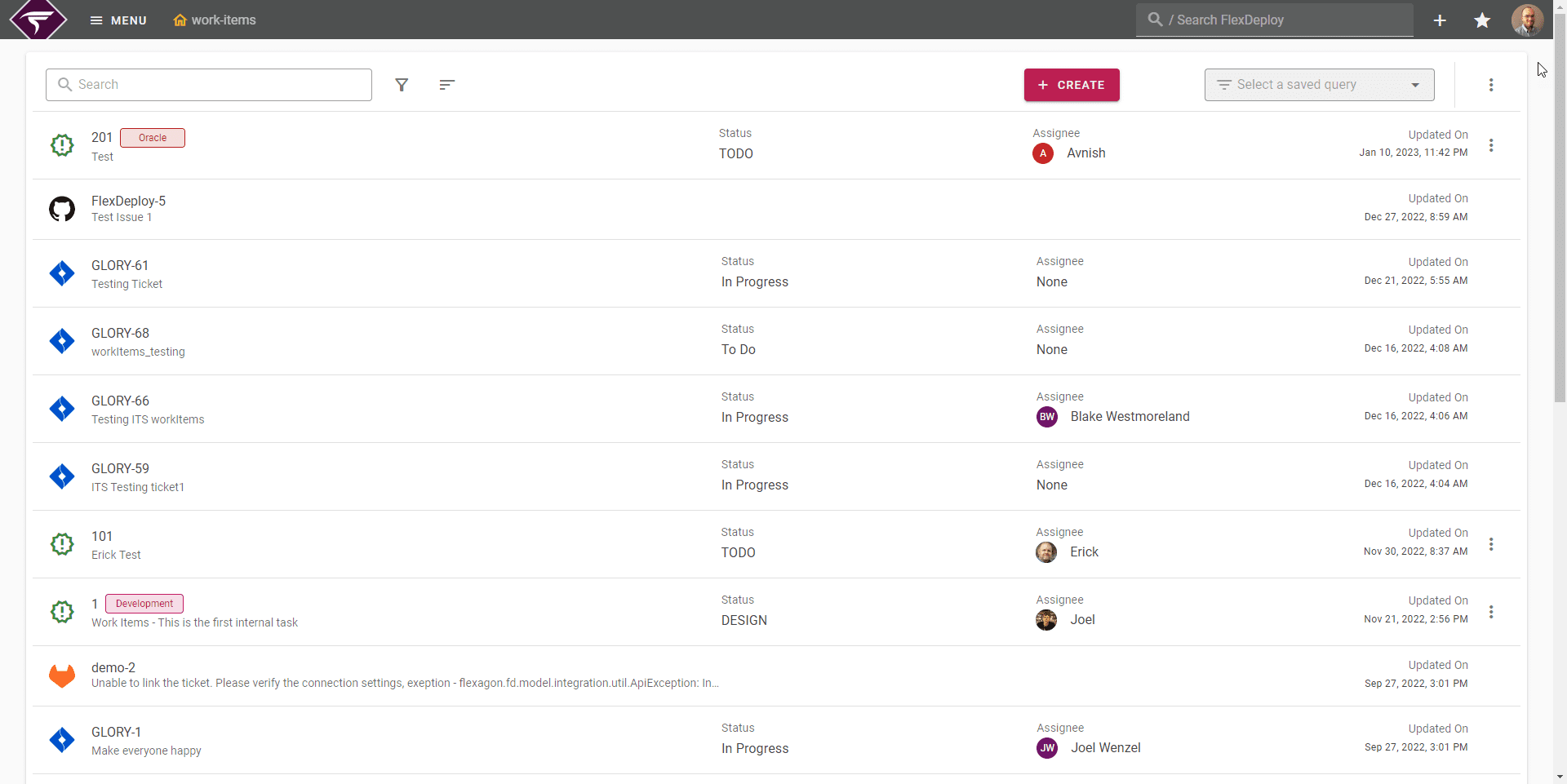
Managing attachments is a breeze. You can drag and drop or browse to find your attachments, and the attachments can be viewed in FlexDeploy or downloaded for local viewing.
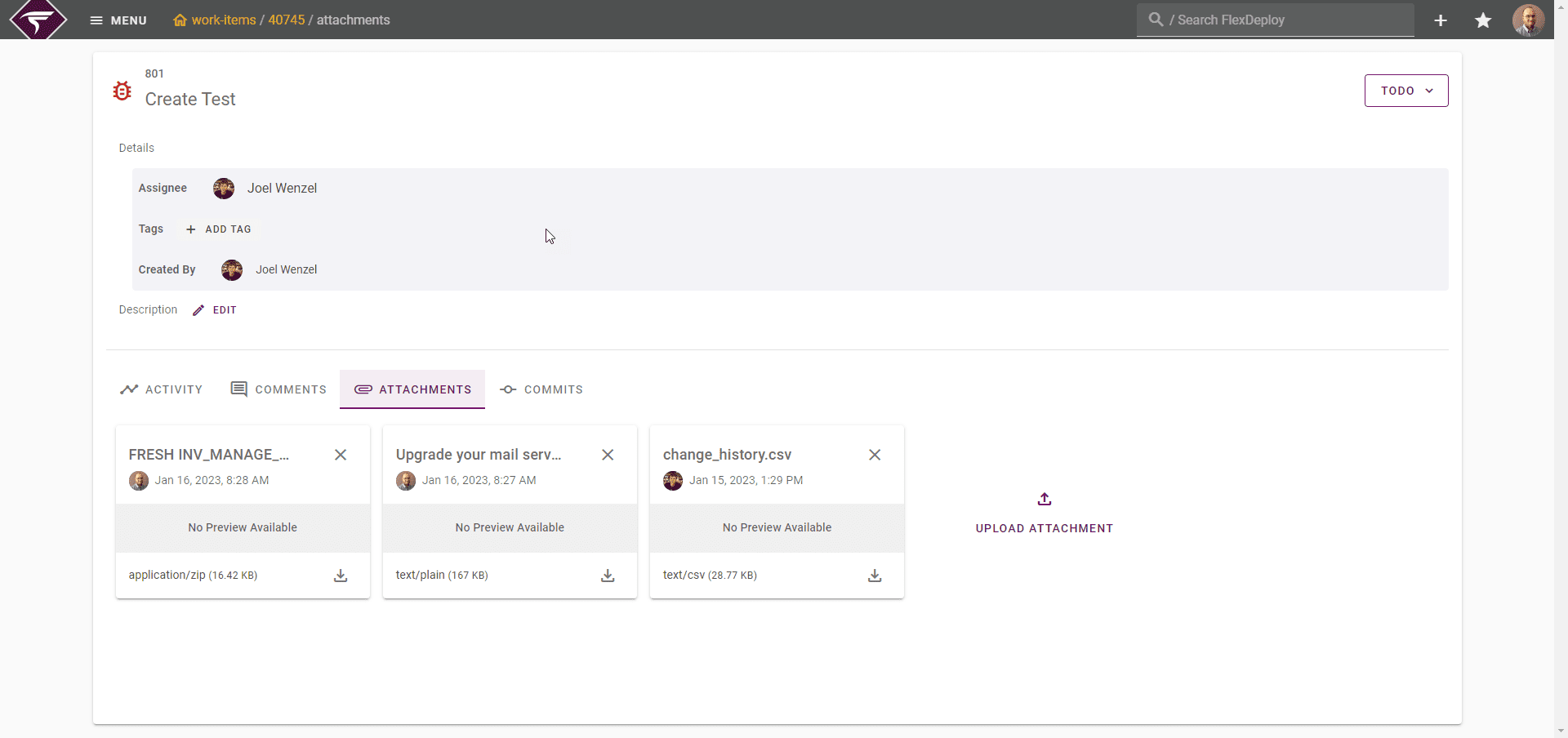
How do Work Items correlate with Projects?
Work Items are linked to builds by referencing the Work Item Number in commit messages or providing them in the Build Request form. Once Work Items are linked, you can update statuses and add comments when the Project build deploys to your environments. At any point you can view what Work Items were deployed by hovering on the linked Work Item cards in the Execution View.
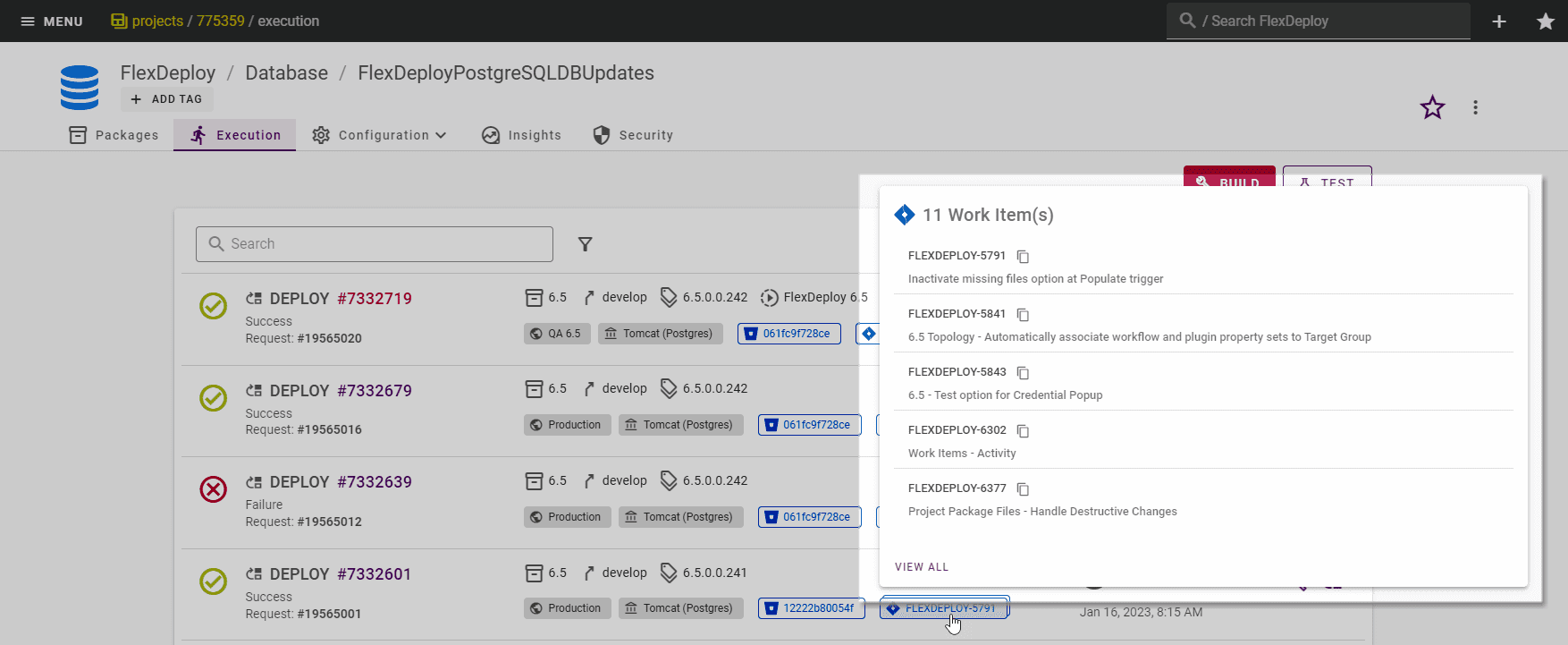
We are delighted to release this new feature for FlexDeploy 6.5. With Work Items you can more easily collaborate and be more efficient across the development lifecycle. This improved productivity is felt by your customers in the form of better and more frequent updates, enhancements, and releases, ultimately recieving value more rapidly.