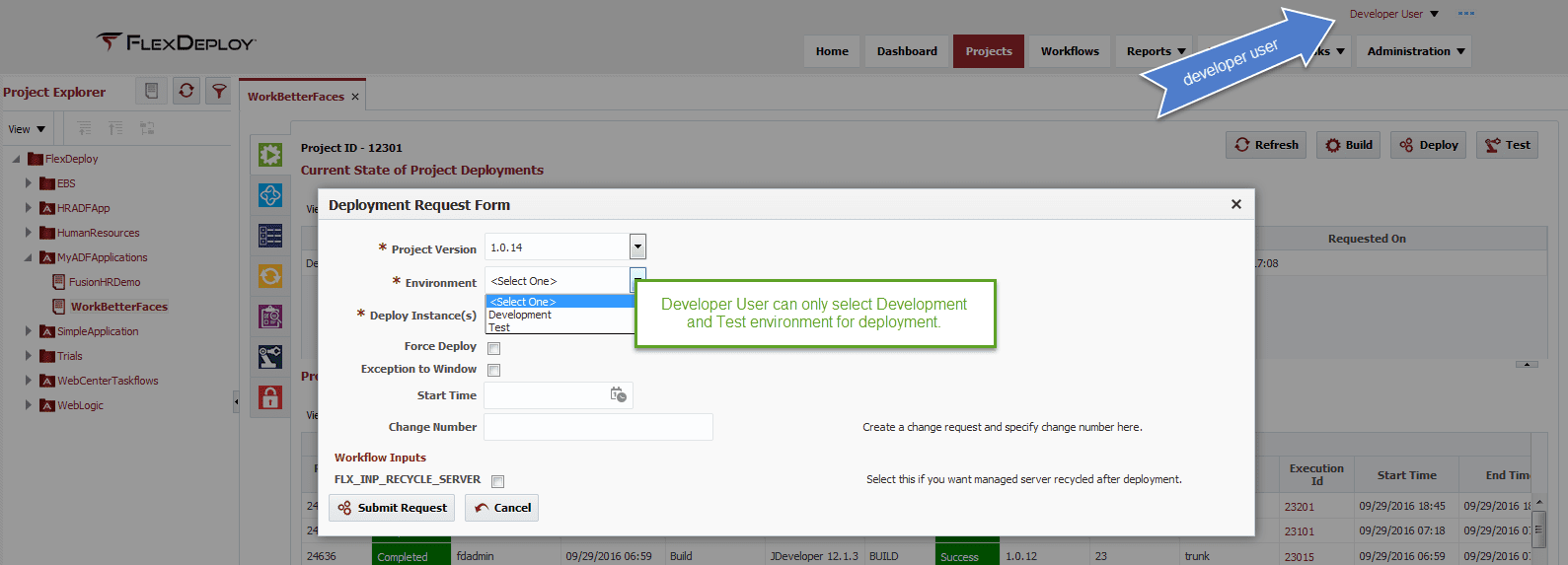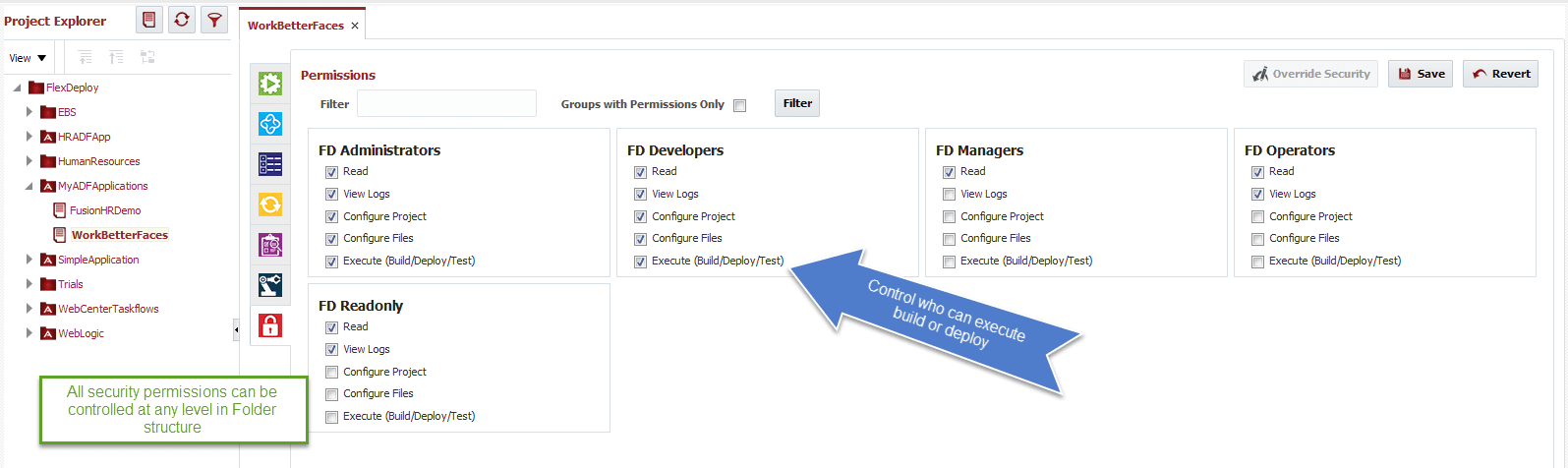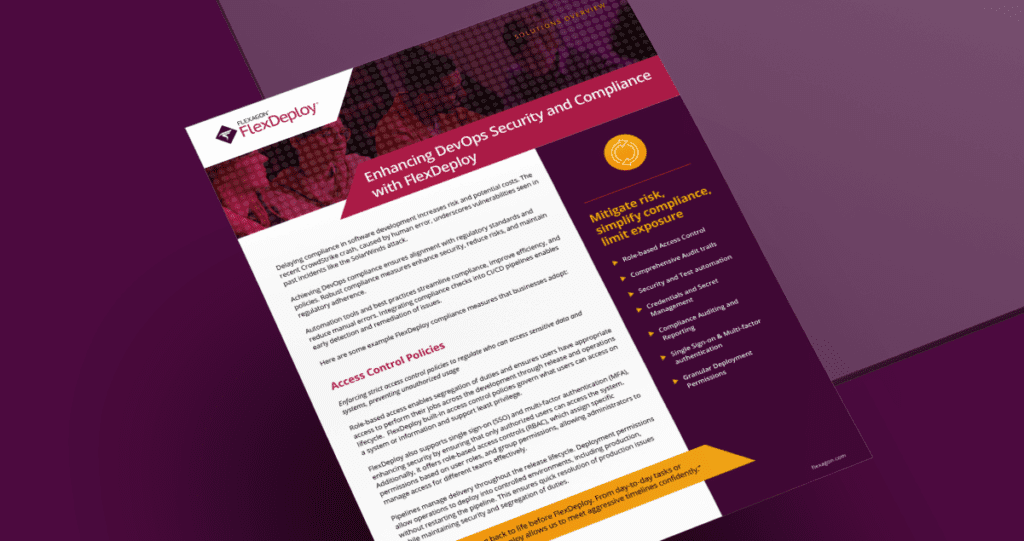FlexDeploy provides automation where users can build once and deploy to many environments. By default, users can submit deployment request to all available environments and can configure Scheduled Window or Approvals to control what deployments are moving to specific environments. FlexDeploy 4.0 provides additional capability where users can control who can submit deployments to specific environments allowing users tot control deployment permission to various environments for FlexDeploy Groups.
Let’s take a look at the FD Administrators group below. As you can see, this group has access to deploy to All Environments.
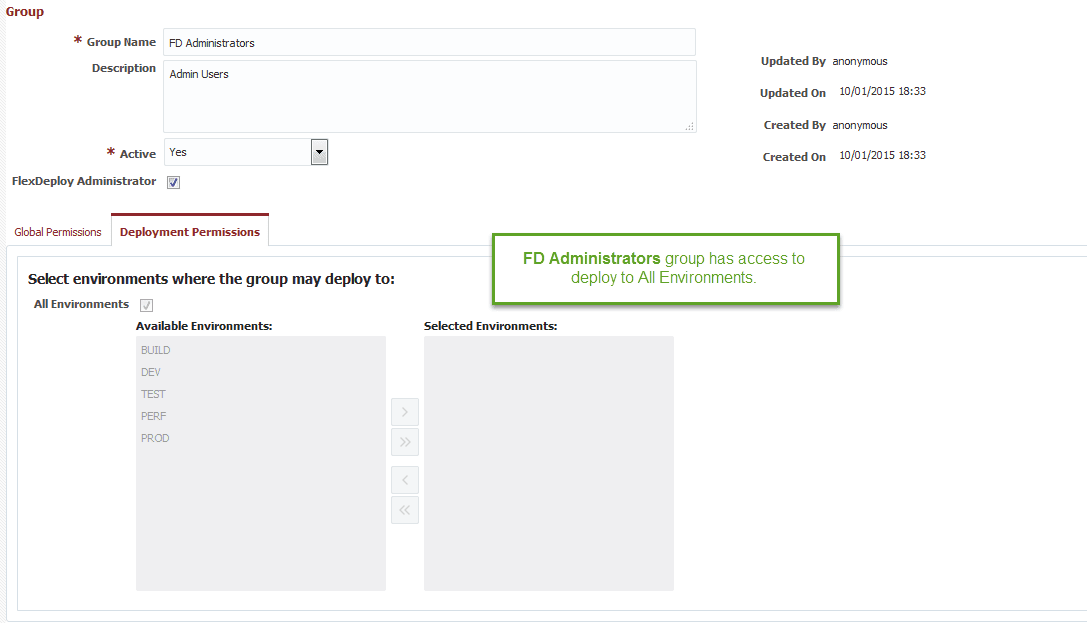
Now let’s take a look at FD Developers group which has restricted deployment access and can only deploy to Development and Test environments.
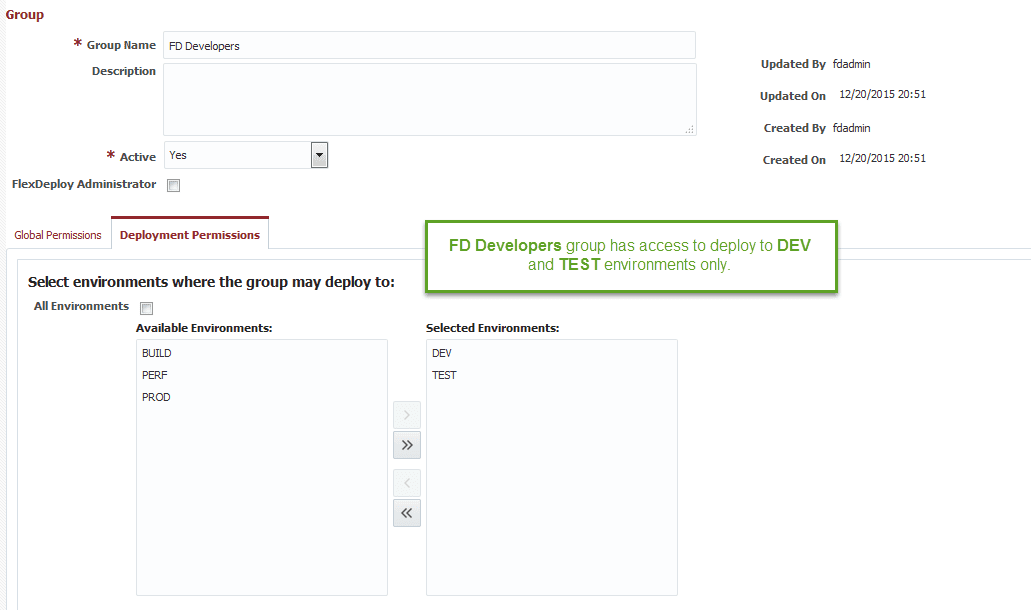
We have two users defined; fdadmin (Chandresh Patel) is assigned to the FD Administrators group.
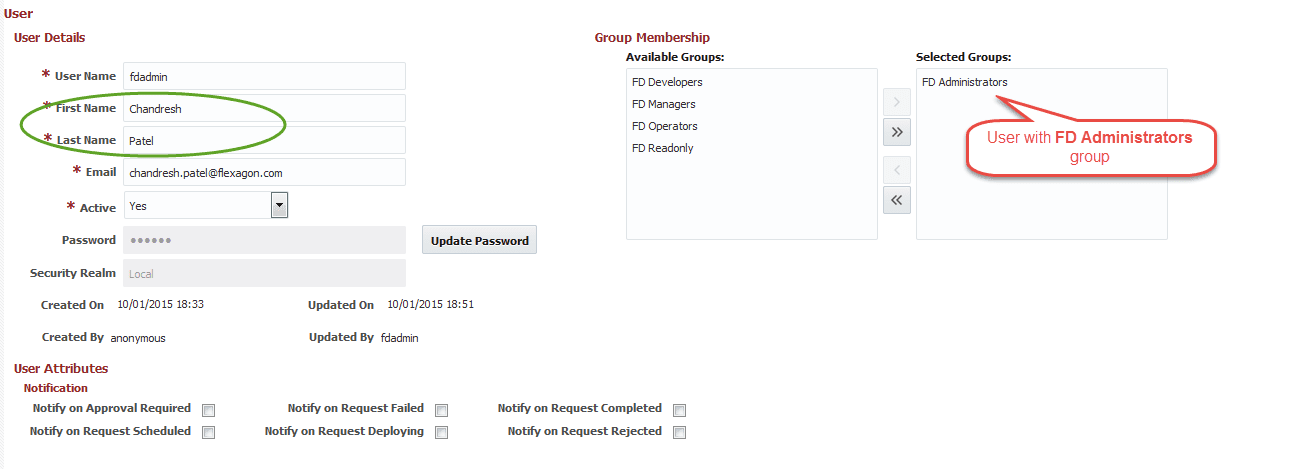
And user1 (Developer User) is assigned to the FD Developers group.
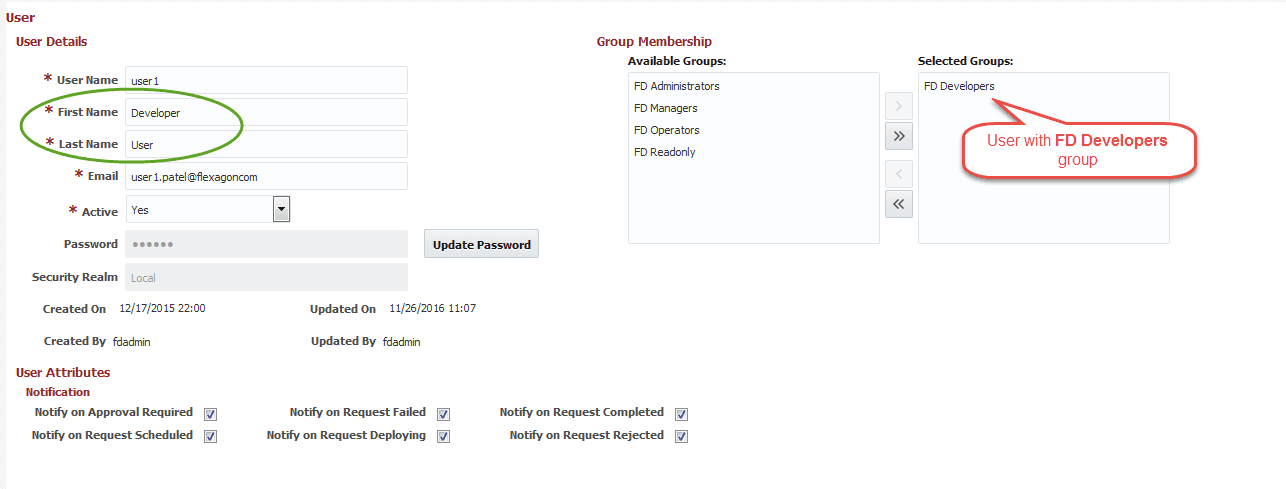
Now let’s login as fdadmin first and try to submit a deployment for WorkBetterFaces application. You will notice that the Environment drop down has all available environments.
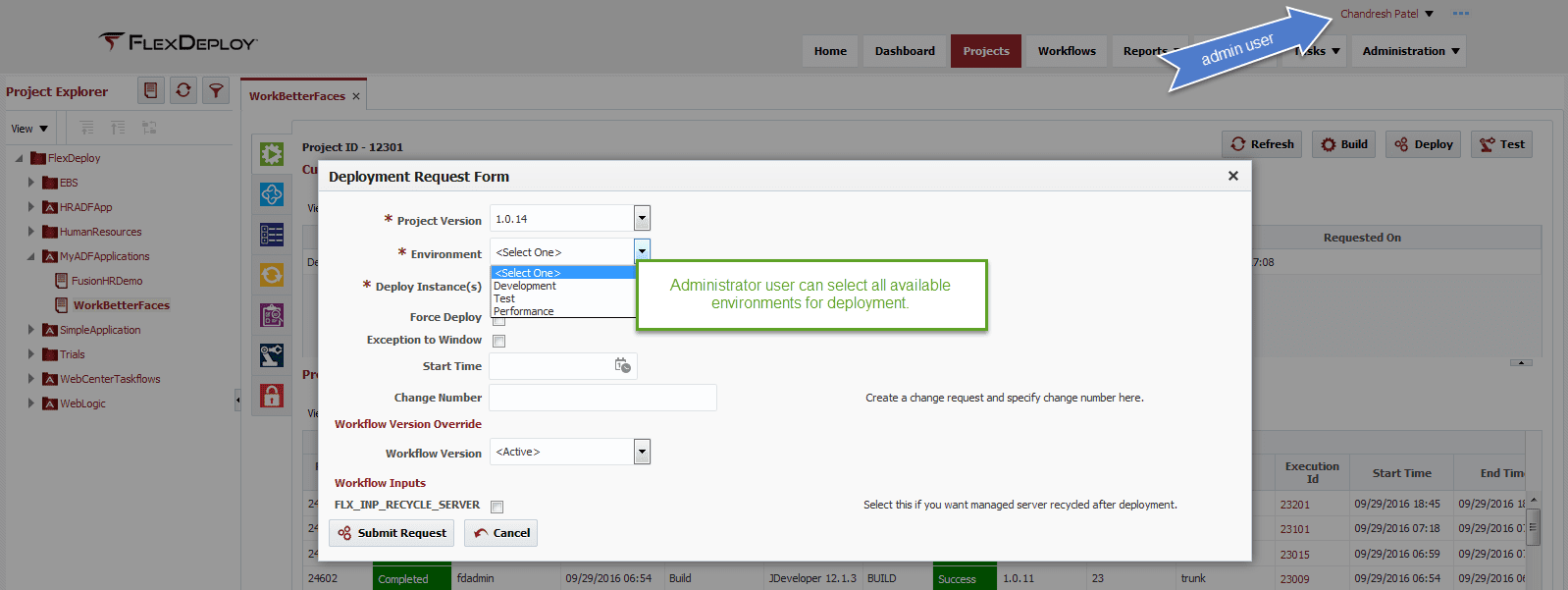
Now, let’s login as user1 and try to submit a deployment for the WorkBetterFaces application. You will see that in this case, the Environment drop down has only the Development and Test environments.
In this case, I have used users defined in the FlexDeploy internal security realm, but you can use your Enterprise LDAP server to accomplish the same result.
Alternatively, you can control which FlexDeploy Groups have execute (Build/Deploy/Test) capabilities on various projects at any level in the Folder structure.
Using FlexDeploy’s role-based security model, you can ensure that users have the appropriate level of access for their responsibilities. These additional checks and balances help to minimize the risk of an accidental deployment wreaking havoc in your environments, and give you a controlled means for managing changes across environments