FlexDeploy 8.0 marks the culmination of a three-year journey aimed at enhancing FlexDeploy’s overall user interface and experience. I am thrilled to showcase one of the final milestones on this journey: the Workflows. Below, we unveil several exciting new features making their debut in the Workflow space for version 8.0.
Improved Editor
Front and center is the all-new Workflow Editor, boasting an updated look and feel along with a suite of quality-of-life features:
- Fullscreen view
- Undo/redo functionality
- Outline view for easier navigation
- Zoom/scale capabilities
- Improved drag and drop functionality
Enhanced Security
In response to popular demand, individual Workflows can now specify their own security models. While Workflows inherit security settings from Global Permissions by default, they can now optionally override these settings to define permissions specific to the Workflow, similar to Environments and Target Groups.
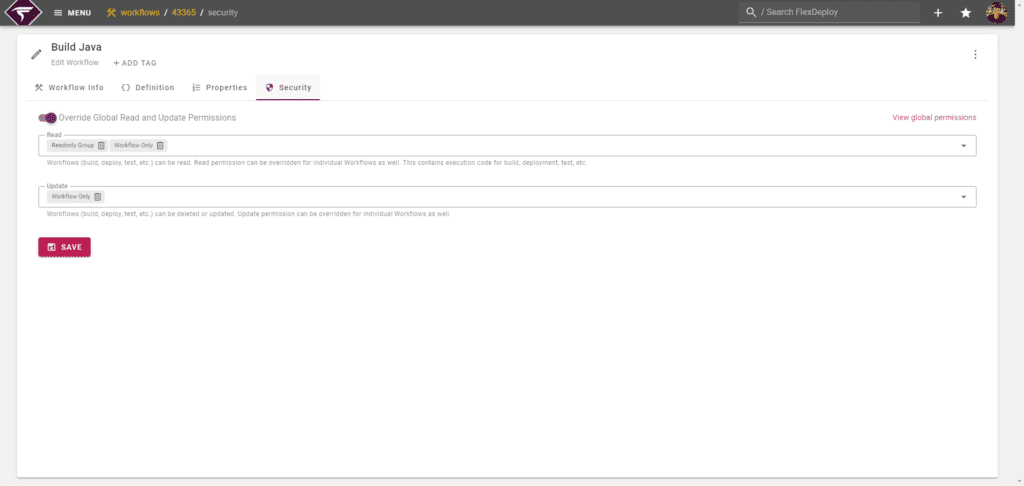
New Operations
My personal favorite addition is the introduction of two new Operations in the Workflow Editor, expanding support for a wider range of use cases.
Error Handler
The Error Handler Operation functions akin to a try/catch block in Java. If an error occurs within the specified block, the associated On Error block will execute. For instance, in the provided example, we wait for 30 seconds and retry the build. For brevity, some of the finer implementation details were omitted (like capping the number of retries).
The Error Handler also offers options to rethrow (“propagate”) or suppress errors to enable smoother execution of subsequent Workflow Steps.
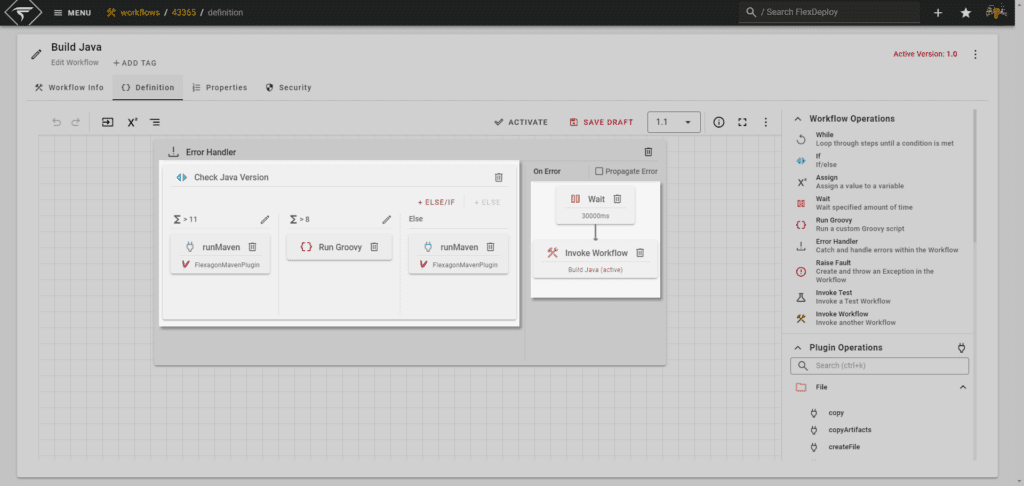
Run Groovy
Not to be overshadowed, the Run Groovy operation provides a blank Groovy script that can be executed within the Workflow Editor.
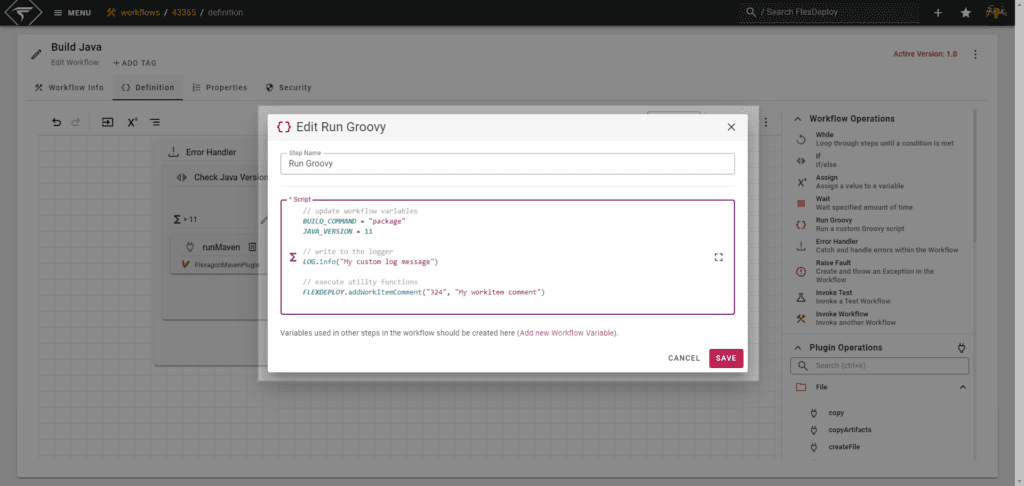
Tags
FlexDeploy 8.0 introduces Tags as a replacement for the Workflow Group and Subgroup fields, offering greater flexibility in organizing Workflows. This enhancement synergizes with another new feature in 8.0—Shared Saved Queries—for even more streamlined Workflow management.
Version Compare
Similar to the capabilities introduced for Pipelines in our 7.0 Release, version 8.0 now enables users to compare Workflow Versions. This feature facilitates easily identifying changes between versions. Existing users may also notice that our Workflow source code is now in YAML!
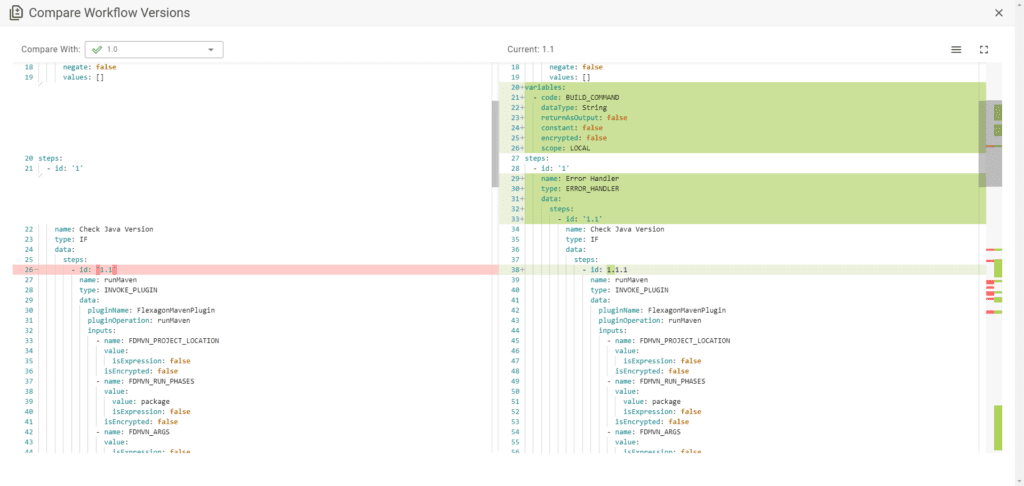
Improved Scripting Support
Lastly, most scripting plugins have received updates to enhance the scripting experience within the editor. These updates include syntax highlighting, variable suggestions, and more. Notably, this functionality is also extended to custom inputs and properties through the new “Scripting” data types, providing users with even greater flexibility.
FlexDeploy 8.0 represents a significant leap forward in enhancing the user experience and empowering users with more robust tools for managing their workflows. We’re excited to see how these enhancements will streamline your deployment processes and improve your overall workflow management experience.



