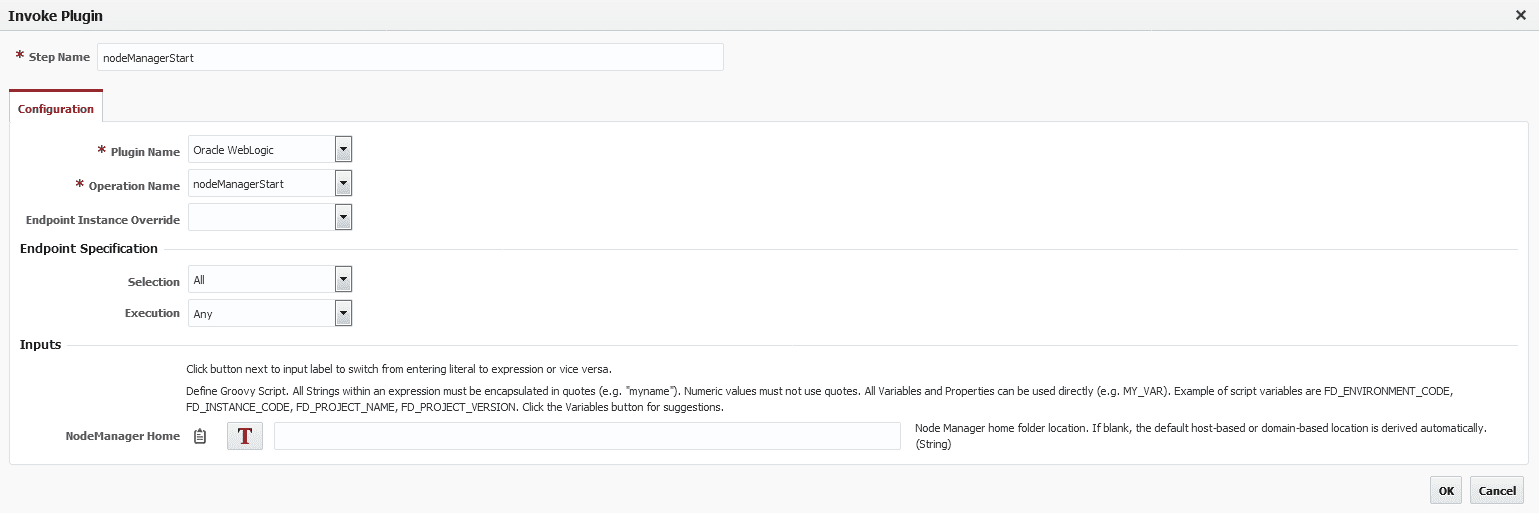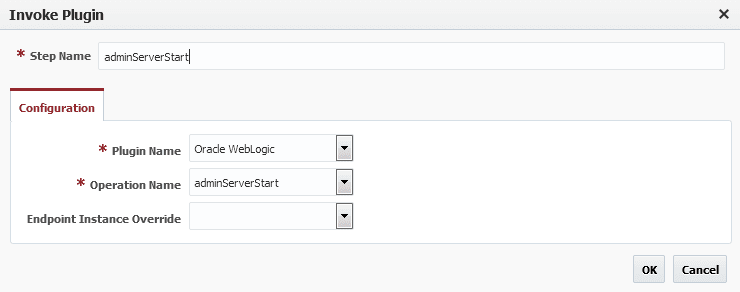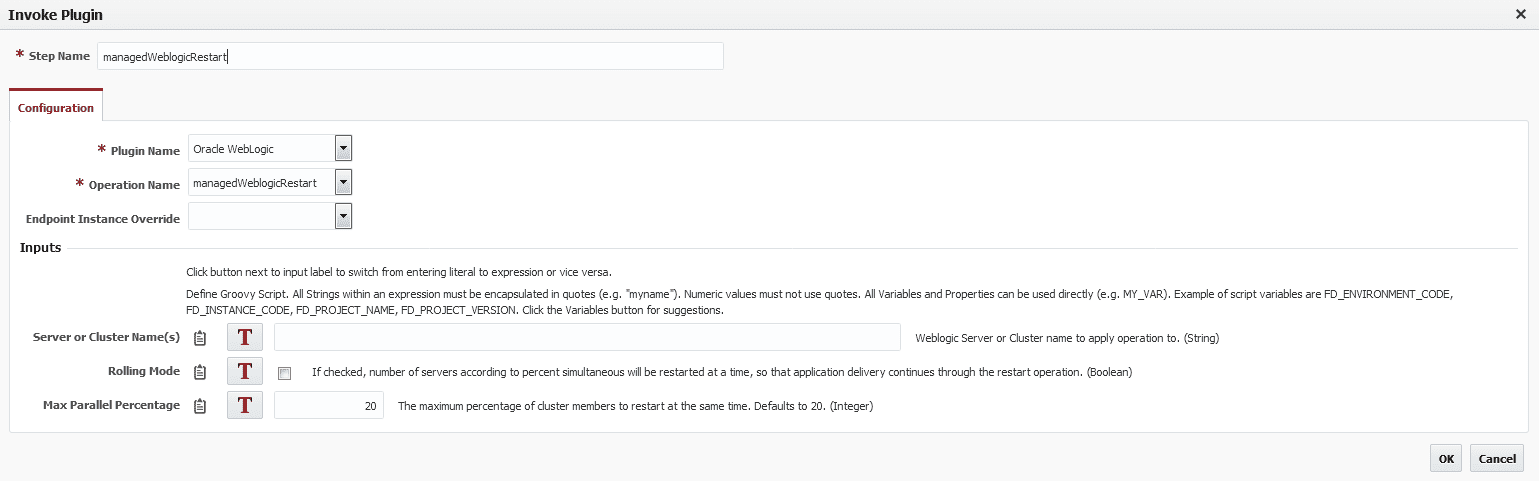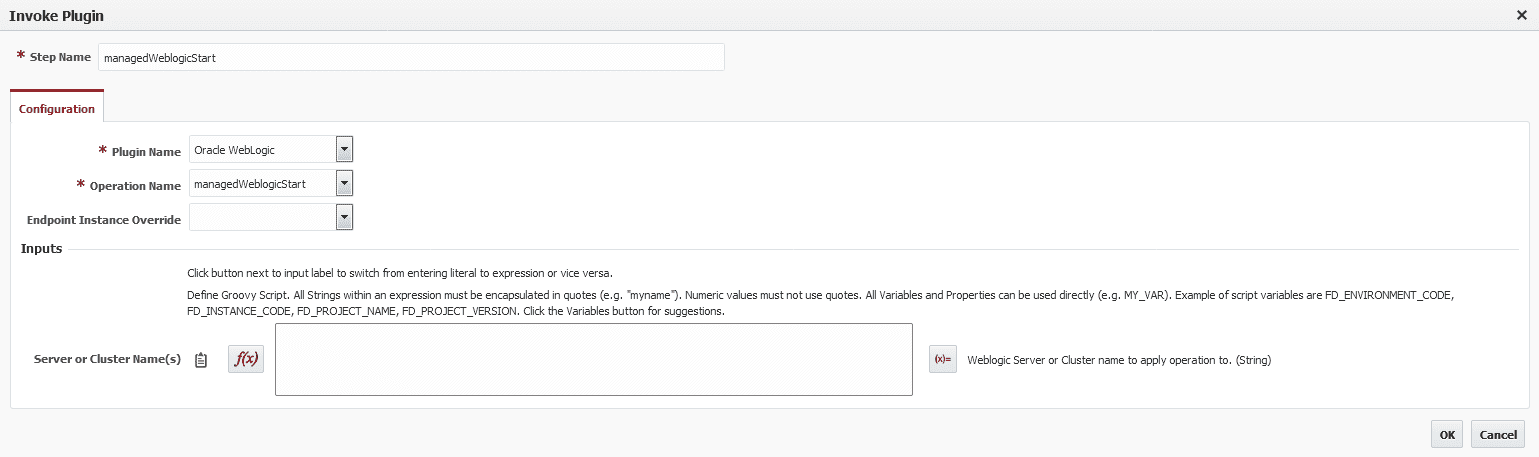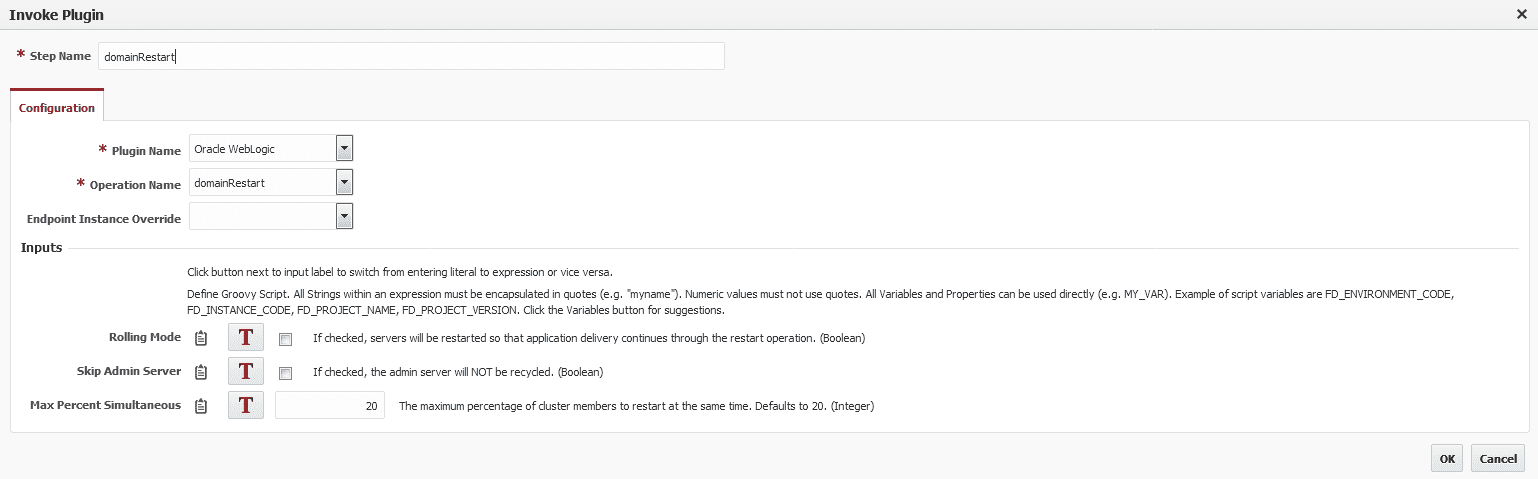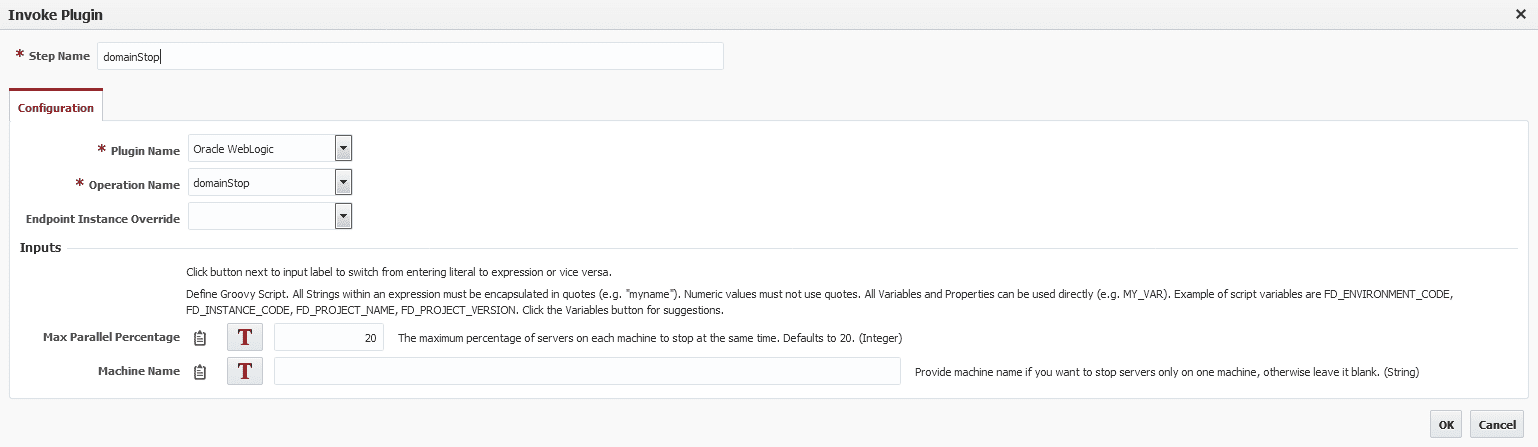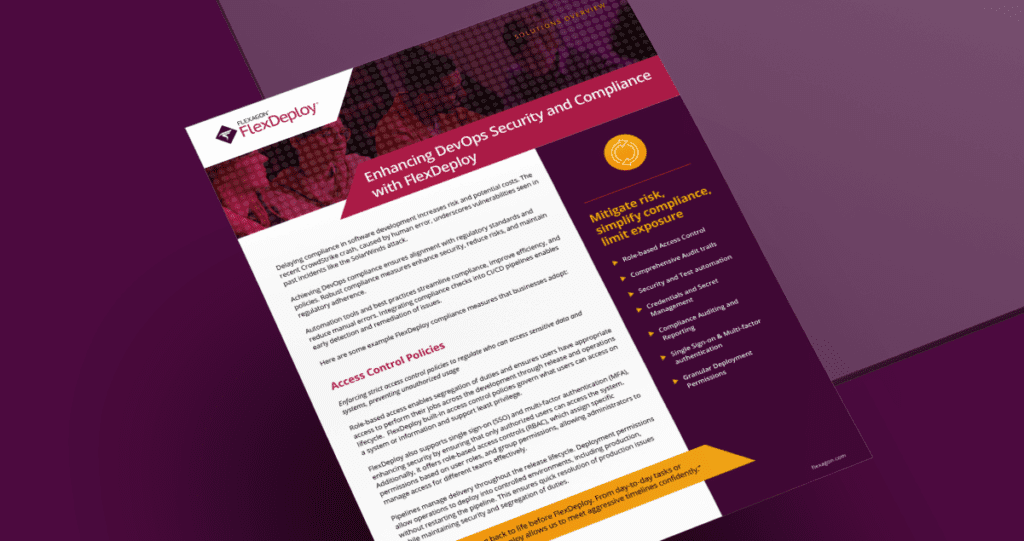WebLogic Managed Server(s), Admin Server and Node Manager may need to be restarted for various reasons like the deployment of application/shared libraries, patching, or to correct some environment related issues. This is perfect scenario for automation to help reduce manual intervention and enforce specific procedures for Stop and Start operations. For example, there are situations where specific Managed Servers must be started first before rest of the servers in domain. FlexDeploy’s WebLogic plugin provides very rich operations to enable such automation.
- If you are deploying application/shared library or updating WebLogic configurations (Server configuration, Data Source, JMS etc.), you can include Stop, Start or Rolling Restart in your deployment workflow.
- If you are implementing a Workflow to Apply Patch, you can similarly include Stop and Start in your FlexDeploy workflow.
- If you want to implement on demand server operations, you can include Stop, Start or Rolling Restart in your FlexDeploy workflow.
Here are some of the operations available in FlexDeploy WebLogic plugin.
Starting or Stopping of Node Manager requires user to login on specific host, but with FlexDeploy you can just use Node Manager Start or Stop operation in workflow and it will automatically perform Start or Stop operations on specified Endpoints in your environment. This supports Domain or Host based Node Managers and if you installed Node Manager in standard locations, it will automatically find Node Manager configurations.
Admin Server is necessary for all configuration updates and deployments, it is also necessary for start and stop operations on managed servers in your domain. Starting and Stopping of Admin Server requires user to login on Admin Server host, but with FlexDeploy you can just use Admin Server Start or Stop operation and it will automatically perform necessary steps. FlexDeploy is already configured to indicate Admin Server Endpoint, so these operations do not require any additional inputs.
Managed Server Stop and Start is also very easy in FlexDeploy, it supports Stop, Start and Restart operations. Restart allows for Rolling mode to make sure that applications on that WebLogic cluster are always available for users, you just need to check Rolling Mode checkbox. You can also indicate Parallel Percentage to indicate how many servers in cluster should be restarted at a time. Managed Server Stop and Start operations allow for easy Stop and Start of managed servers.
FlexDeploy also provides Stop, Start and Restart operations to act on entire domain. You can restart entire domain in Rolling Mode which allows for restart of all managed servers while keeping applications available to end users. You can also stop Managed Servers on specific Machine for some maintenance using domain stop operations. Domain Stop and Start operations allow for easy Stop and Start of entire domain.
In a nutshell, you can use FlexDeploy’s WebLogic plugin to automate various types of Stop, Start, Restart operations during deployments/patching or you can perform such restart at weekly/monthly schedule or during unforeseen situations. Such Automation helps reduce errors and save time for Operations team.