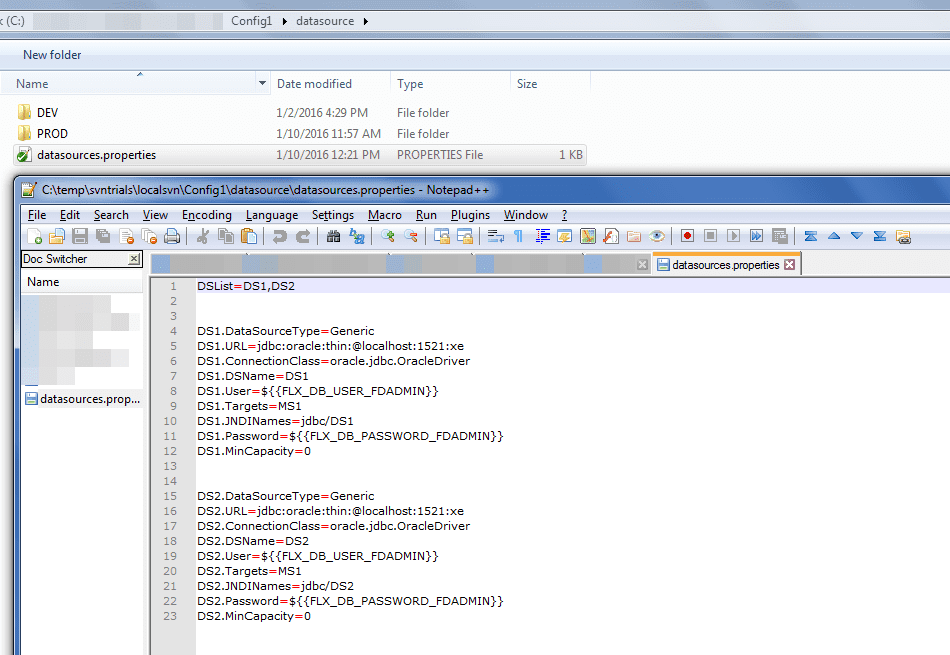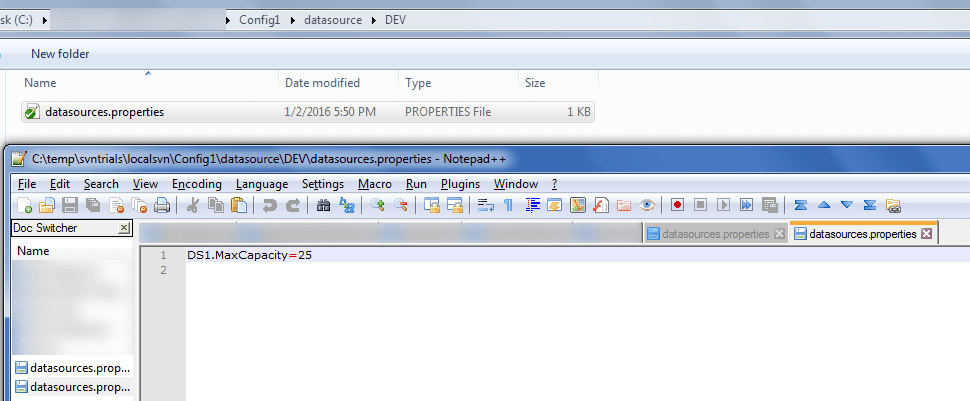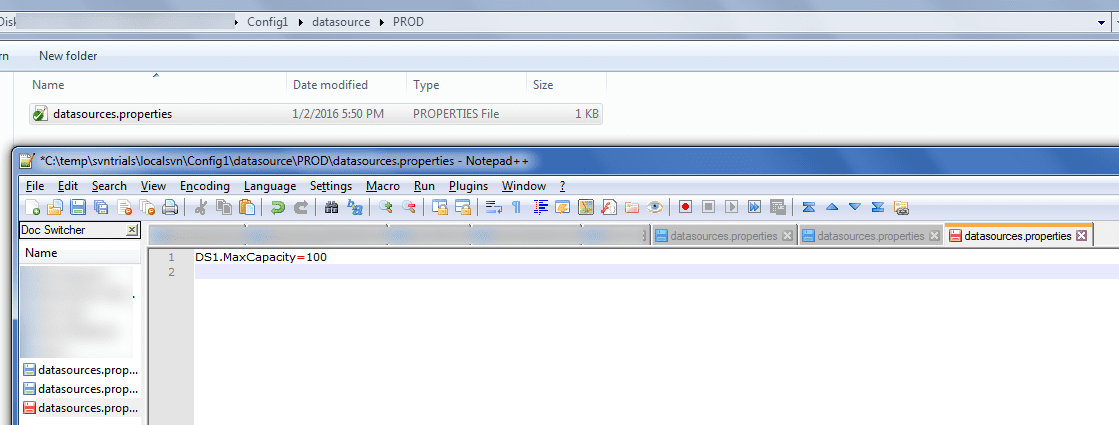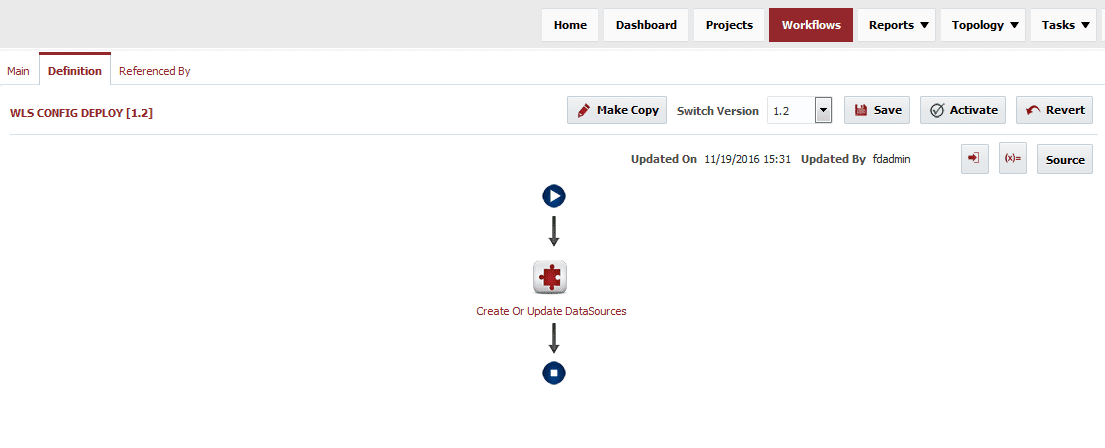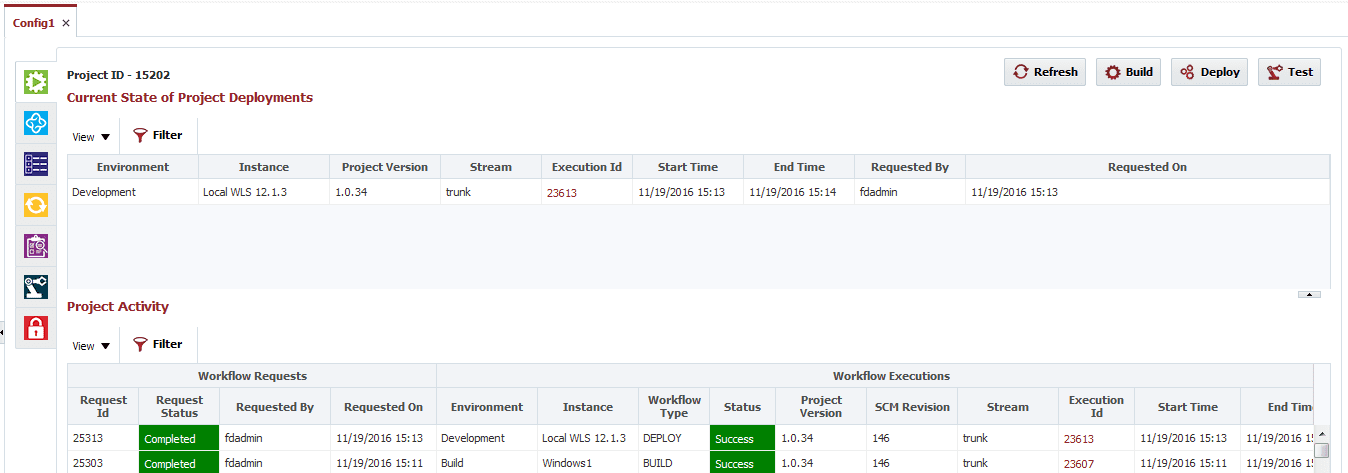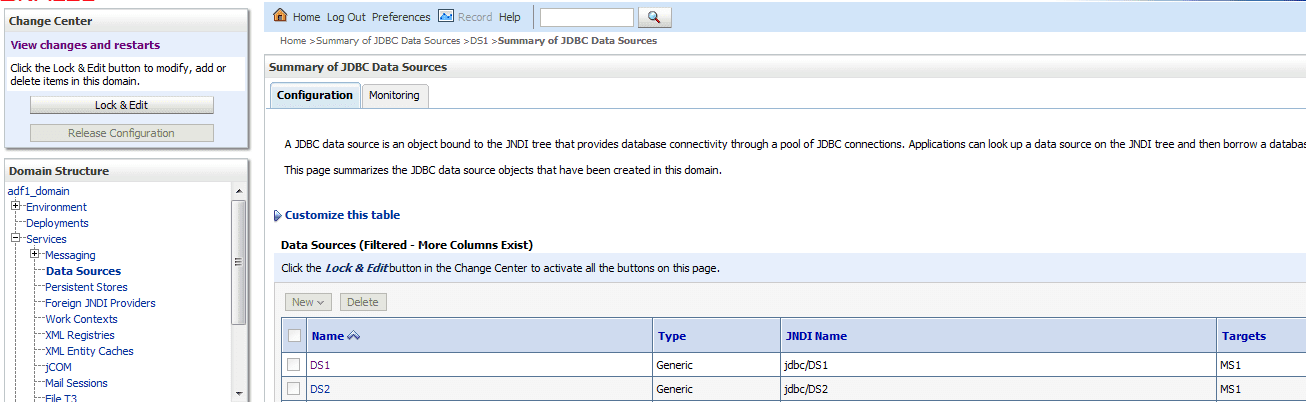FlexDeploy’s WebLogic plugin provides various operations to automate the management of domain configurations. Similar to build and deploy of J2EE applications, you can utilize SCM repositories like Subversion, Git, TFS, CVS etc. to maintain configuration files and setup Build and Deploy workflows in FlexDeploy.
Let me show you show it works:
See a very simple Data Source configuration file below, which defines two Data Sources.
Notice the use of variables like ${{FLX_DB_PASSWORD_FDADMIN}}, which will be automatically replaced when the Deploy workflow executes for a specific environment. You can also override specific values for each environment by providing override files, see the below variation of the file for DEV and PROD environments. You can just provide values that you would like to be different from the main configuration file. See more details on property file details at https://flexagon.atlassian.net/wiki/display/fd40/createOrUpdateDataSources
See different value for Max Capacity for Production as we are expecting more activity in that environment.
Now let’s take a quick look at the FlexDeploy workflow. We will utilize WebLogic plugin operation – createOrUpdateDataSources. You can optionally provide path to properties file. If nothing is specified, all artifact files will be scanned to find data source property configuration files.
This is very simple one step workflow, which was created (using the graphical workflow editor) by dragging the createOrUpdateDataSources operation.
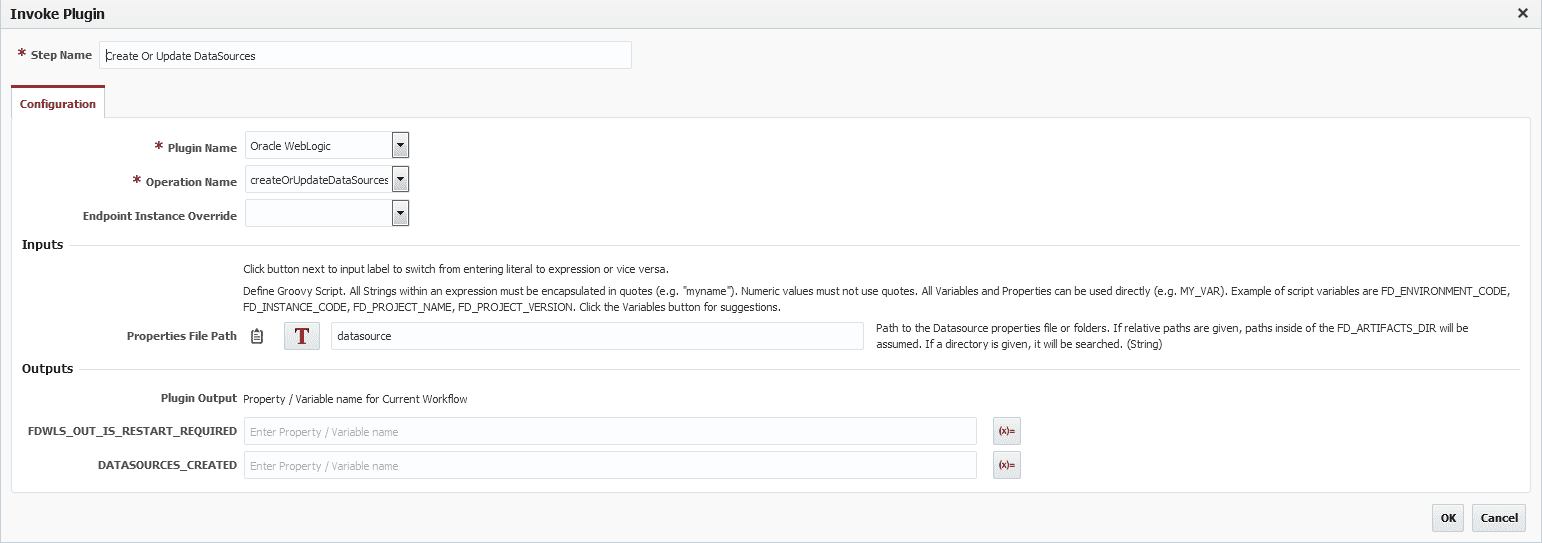
Now just like any other FlexDeploy project, you can run Build and Deploy processes to manage data source configurations in your environments.
You can see data sources deployed in WebLogic domain.
Now, you can add more data sources or update existing and then just commit configuration files and automatically promote it to various environments. You can take advantage of enterprise features of FlexDeploy using this approach to automate configurations management.
DataSources are essential to application execution and incorrect configurations can lead to functional and/or performance issues. Automation not only helps avoid runtime issues, but also saves administrator time. Administrators and/or developers can manage configurations collaboratively and rely on FlexDeploy to seamlessly apply changes across various environments.