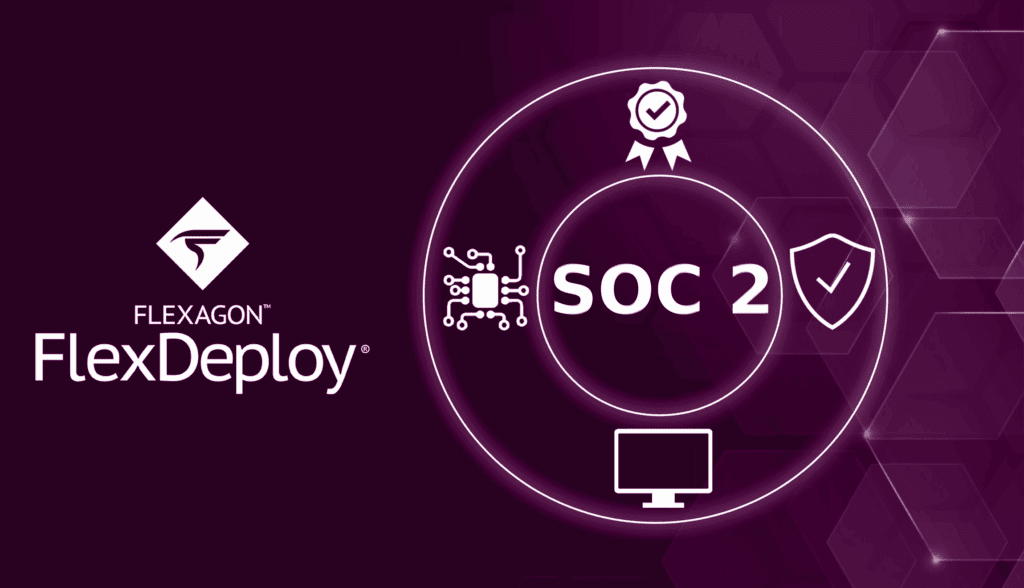New in FlexDeploy 7.0, Release Settings allow you to control actions for a Release throughout its lifecycle. We have streamlined the process, providing you with a single, intuitive interface to configure all your release settings. These settings will support setting defaults, automatically triggering actions during pipeline execution, and defining restrictions for a Release. Previously, these would have to be done manually through a pipeline or webhook Groovy scripts, but now they are integrated within FlexDeploy and easy to configure.
Folder-Inherited Release Settings
Releases will now be located in a shared folder structure with Projects. Similar to the security inheritance for Folders and Projects, there will be a Release Settings tab within each folder. This ensures consistency and saves you valuable time by automatically pre-populating these settings for each release.
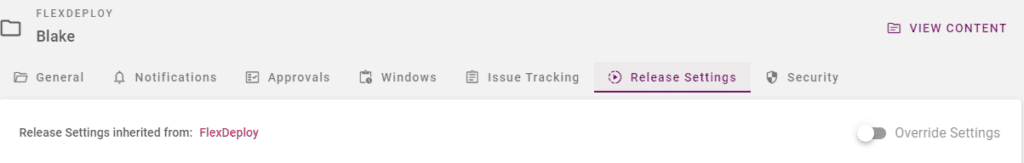
Release Settings can be defined at the folder level which will be inherited by all subfolders and Releases. We understand that customization is key to meeting your unique requirements, so hierarchical settings can be overridden on any individual Release or Folder. This allows you to personalize the naming convention, making it easier to identify and manage your release process.
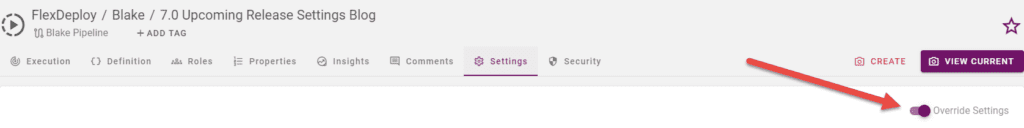
What to Expect
Here is what the Release Settings screen will look like, along with details about some of the most important features.
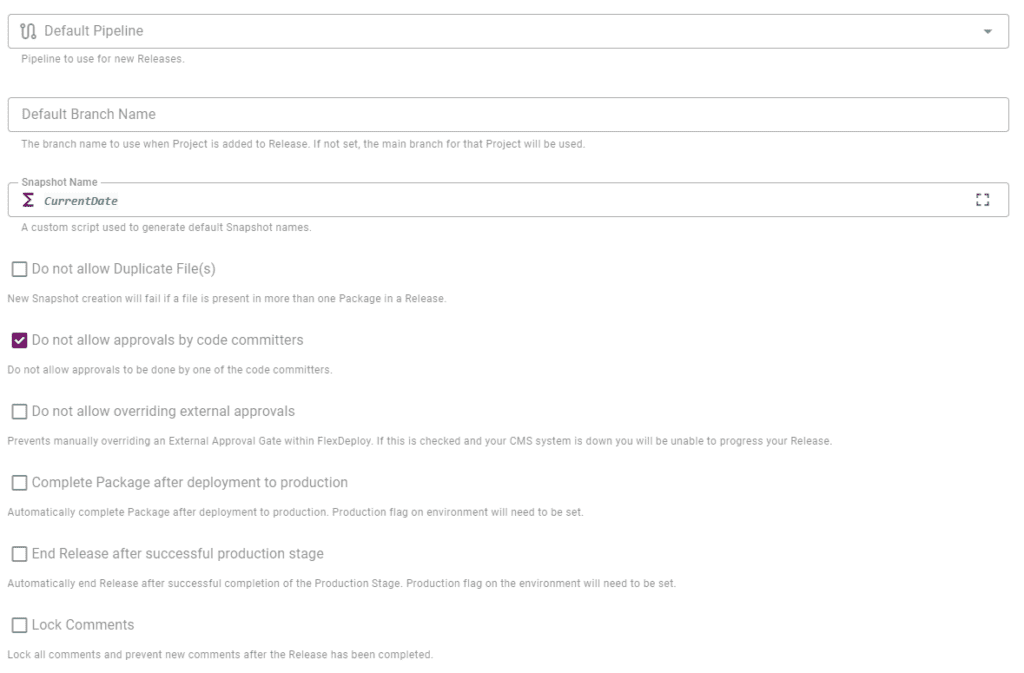
Specify a Default Pipeline
Available on the Release Settings tab at the folder level, the default pipeline will be automatically assigned to new Releases under this folder. The pipeline on the Release can still be changed for scenarios where you don’t want to use the default.
Automatically End Release After Completing Production
In cases where you want to end the Release once it has gone through production, you can automate that extra step. Once a Snapshot has successfully completed the production stage on the Pipeline, the Release will be marked as Completed.
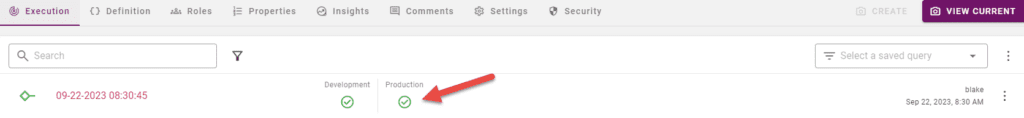
However, should you find out later that the Release needs to be reused, another feature coming to 7.0 is the ability to reactivate Releases and Packages once they have been completed.
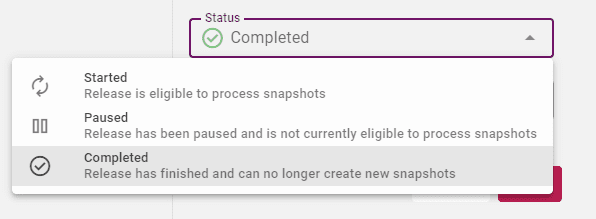
Complete Packages After Deployment to Production
Similar to the previously mentioned setting, another common action taken after a Snapshot has deployed to production is completing all deployed Packages. Here, all Packages in a Snapshot will be marked as completed once the Snapshot has successfully completed the production stage on the Pipeline. The Package can also be reactivated if needed.
Prevent Pipeline Gate Approvals by Code Committers
This setting prevents FlexDeploy users from approving a gate if they made commits to any of the source code deploying on that stage. This applies for both Approval and External Approval Gates, and adds an extra level of security that will undoubtedly make auditors and the compliance team happy.
Do Not Allow Overriding External Approvals
In cases where approvals must be made from an external service, such as ServiceNow or Jira, this setting will prevent the approval from being overridden within FlexDeploy.
Honorable Mentions
- Snapshot Name – A custom script can be used to generate default Snapshot names.
- Default Branch Name – The branch name default set on each Project and Package will be used when creating a Snapshot. The branch can also be set on each item from the Definition tab, or on the Create Snapshot form.
- Do Not Allow Duplicate Files – New snapshot creation will fail if a file is present in more than one Package from the same Project in a Release.
- Lock Comments – This prevents new comments after the Release has been completed.
Conclusion
Release Settings will improve the experience of working with FlexDeploy’s Releases for all of the different roles involved in your Release configuration and execution processes. They will speed up the Release lifecycle by offering built-in options for checks and processes that would have previously been done manually or configured using Groovy scripts, allowing you to automate some of the more prevalent Release-related actions and better customize common Release conventions according to your standards.
This blog gave you a sneak preview of some of the big changes coming in FlexDeploy. Join us on November 29th when we unveil FlexDeploy 7.0 and learn how it will unleash DevOps potential.