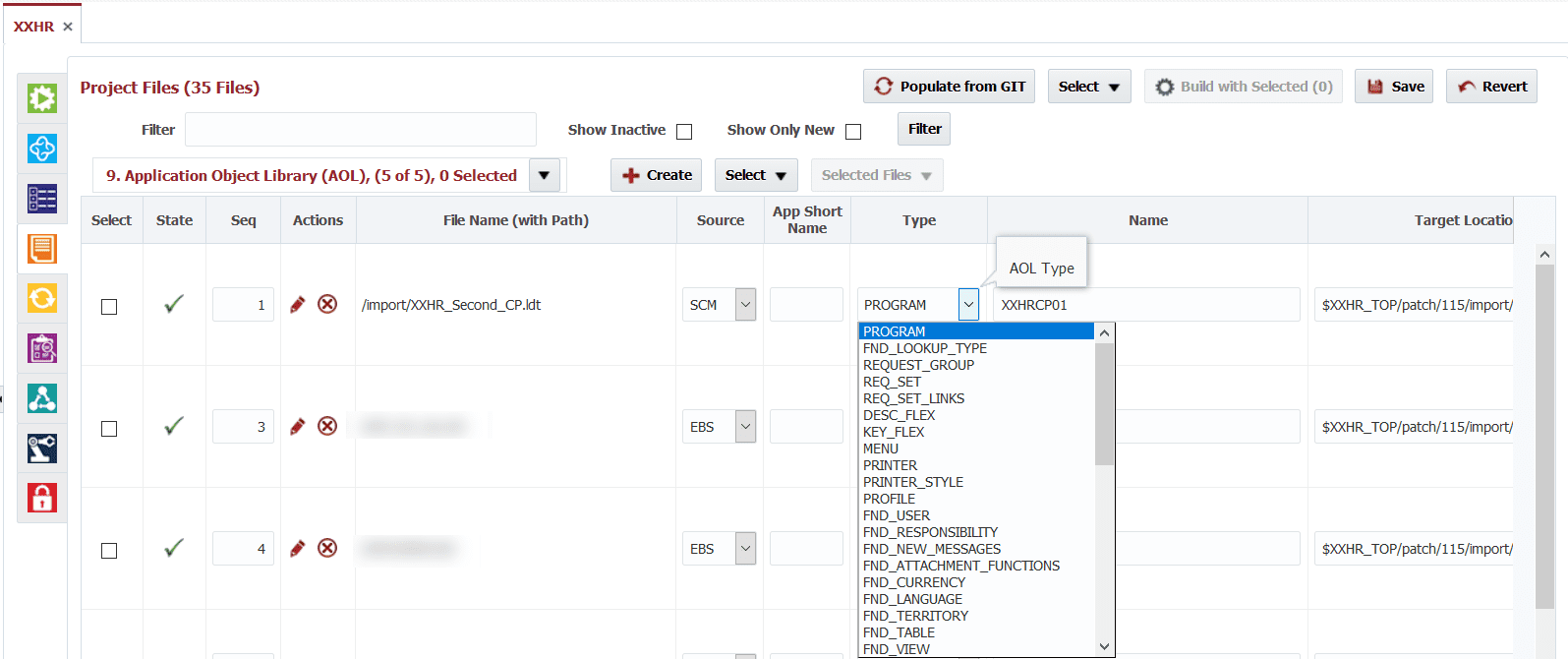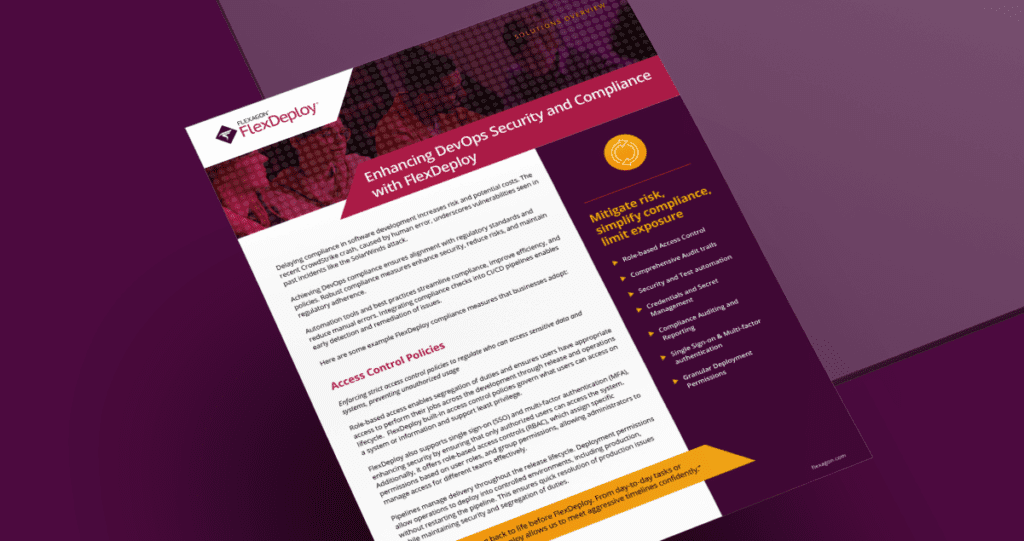FlexDeploy’s E-Business Suite file list provides options to configure AOL objects of various types which can be either sourced from Source Control System or development EBS environment. Here is an example of type list.
By default, list is not alphabetically sorted but it is configured to show mostly used types on top. If this does not meet your needs you can override default setup using SQL scripts shown below to sort Types alphabetically.
UPDATE FD.OBJECT_ATTRIBUTE_DEF set OVERRIDE_LIST_DATA='Y' where object_type_id=(select object_type_id from fd.object_type where project_type='EBS' and object_type_code='AOL') and object_attribute_code='TYPE'; INSERT INTO FF.DB_PROPERTIES ( DB_PROPERTIES_ID, DB_PROPERTIES_NAME, DB_PROPERTIES_KEY, SEQUENCE_NUMBER, DESCRIPTION, IS_ACTIVE, IS_REQUIRED, IS_ENCRYPTED, DATA_TYPE, VALIDATION_SCRIPT, VALIDATION_MESSAGE, MIN_VALUE, MAX_VALUE, DISPLAY_ROWS, DISPLAY_COLUMNS, LIST_DATA, CREATED_ON, CREATED_BY, UPDATED_ON, UPDATED_BY, VERSION_NUMBER ) VALUES ( 8010, 'FD_OBJECT_TYPE_OVERRIDES_EBS', 'AOL_TYPE_LISTDATA', 0, 'Overriding AOL Types', 'Y', 'Y', 'N', 'String', null, null, null, null, 1, 1, null, sysdate, user, sysdate, user, 1 ); INSERT INTO FF.DB_PROPERTIES_DATA ( DB_PROPERTIES_DATA_ID, DB_PROPERTIES_ID, SEQUENCE_NUMBER, DB_PROPERTIES_VALUE, DESCRIPTION, IS_ACTIVE, CREATED_ON, CREATED_BY, UPDATED_ON, UPDATED_BY, VERSION_NUMBER ) VALUES ( 8010, 8010, 0, 'dummy', '', 'Y', sysdate, user, sysdate, user, 1 ); BEGIN update FF.DB_PROPERTIES_DATA set DB_PROPERTIES_VALUE = '"ALR_ALERTS,AME_ACTION_USAGES,AME_APPROVAL_GROUP_CONFIG,AME_APPROVAL_GROUPS,AME_ATTRIBUTE_USAGES,AME_ATTRIBUTES,AME_CALLING_APPS,AME_CONDITIONS,AME_RULES,DESC_FLEX,FND_ATTACHMENT_FUNCTIONS,FND_CURRENCY,FND_DOC_SEQUENCE_CATEGORIES,FND_FORM_CUSTOM_RULES,FND_LANGUAGE,FND_LOOKUP_TYPE,FND_NEW_MESSAGES,FND_RESPONSIBILITY,FND_SEQUENCE,FND_TABLE,FND_TERRITORY,FND_USER,FND_VIEW,FORM,FUNCTION,GRANT,JTF_GRID_DATASOURCES,KEY_FLEX,MENU,OTHER,PRINTER,PRINTER_STYLE,PROFILE,PROGRAM,REQ_SET,REQ_SET_LINKS,REQUEST_GROUP,SCHEDULE,VALUE_ROLLUP_GROUP,VALUE_SECURITY_RULE,VALUE_SET,VALUE_SET_VALUE,WF_ROLE,XDO_DS_DEFINITIONS"' where DB_PROPERTIES_DATA_ID = 8010 AND SEQUENCE_NUMBER = 0; END; / commit;
Similarly, you can restrict list to smaller list that meets your need as well by just modifying UPDATE statement in above SQL snippet.
This can be applied to other lists for other EBS Object Types. Future versions of FlexDeploy will provide UI option to perform such customizations.