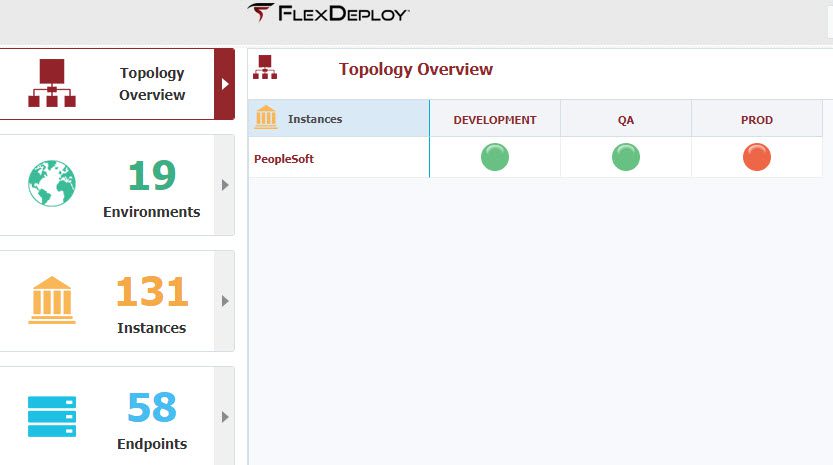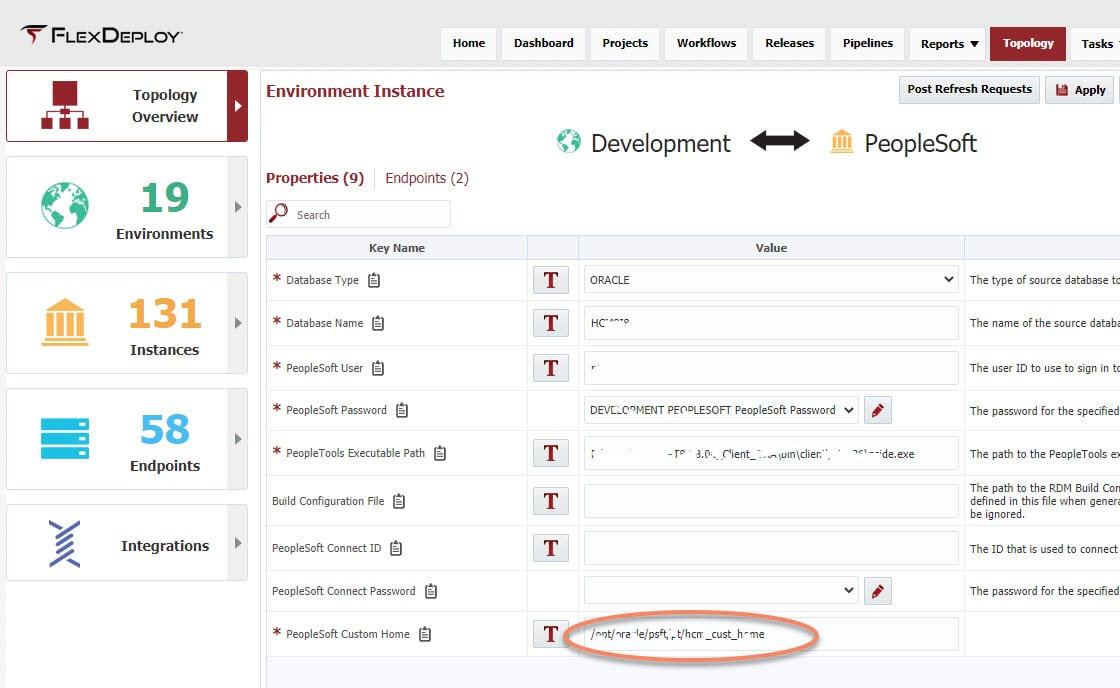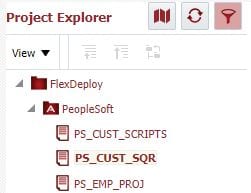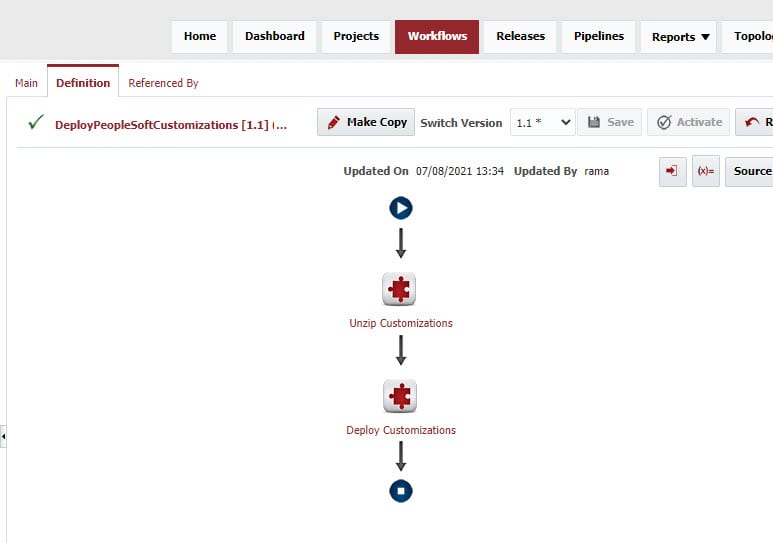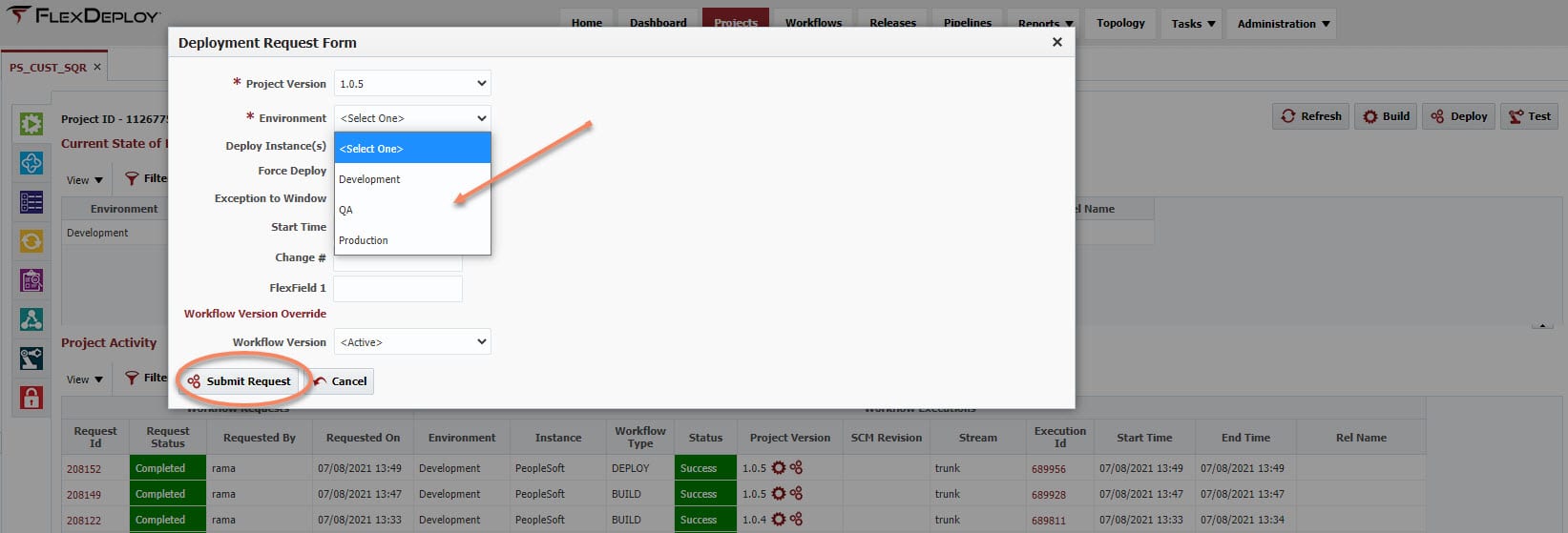In the second blog in our series, we looked at how to deploy PeopleSoft projects developed using PeopleSoft Application Designer. In this blog, we will look at how to configure and deploy other customizations related to PeopleSoft including SQR and other files.
- FlexDeploy Loves Oracle PeopleSoft: DevOps for PeopleSoft
- FlexDeploy Loves Oracle PeopleSoft: Migrate PeopleSoft Projects
- FlexDeploy Loves Oracle PeopleSoft: Deploy SQR and Other Files
- FlexDeploy Loves Oracle PeopleSoft: PeopleSoft Release Automation with Approvals and Notifications
Apart from using PeopleSoft Application Designer for development, you might be developing custom scripts, reports, or programs. You can automate the deployment of these customizations using FlexDeploy.
With FlexDeploy, you can automate whether you use isolation with a custom home or don’t use isolation and combine it with other code. However, we do encourage you to isolate these customizations. If you isolate customizations, you won’t mix them up with PeopleSoft’s core changes and you won’t impact the upgrades and/or lose any customizations when upgrading.
The following are examples of customizations that FlexDeploy supports.
- SQR program: Structured Query Report is a PeopleSoft-delivered reporting tool. SQR has a robust report-writing environment with complex procedural logic built-in. You can combine database retrieval and row processing, and can even embed PL/SQL in your reports and do complex database manipulation.
- Data Mover scripts: SQL scripts to import or export data.
- DAT files: Files containing data.
- COBOL programs: Yes, COBOL is still around, especially in HCM.
- Java files: Custom Java programs.
Environment Configuration
Similar to Application Designer projects, we need to set up the environments in FlexDeploy. This is a simple and one-time configuration that consists of 3 steps.
- Define your environments for PeopleSoft. In the below example, I have 3 environments. For each of these, we need to set up endpoint servers and the properties of those servers. Once the setup is completed for an environment, the red dot icon will turn to a green dot icon.

3. Enter the property values on the properties tab for the environment. These values typically change for each environment.
Create Projects
To automate the build and deployment of customizations, you can create FlexDeploy projects for each customization type or one project for all the customizations. If you have a large group of developers or different developers working on each of these customizations, having separate projects for each customization type is the best way to go. Either way, your workflow definition is the same.
Design Workflows
We create 2 simple workflows to handle Builds and Deployments. These workflows are reusable and you can use them for any PeopleSoft customizations project.
Build Workflow
The Build workflow consists of a single step to copy the customizations from the development server and add them to the FlexDeploy Artifact Repository. You can enhance the workflow to do other actions, like checks and validations on the customization files. FlexDeploy provides a lot of built-in plugins. You can automate many processes and do validation checks with these plugins and plugin operations.
By using FlexDeploy, organizations establish an automated and repeatable process for building, packaging, and safely deploying code, APIs, meta-data changes, and data migrations from development through test to production environments.
Deploy Workflow
A simple Deploy workflow for PeopleSoft customizations consists of 2 steps. The first step extracts the customizations from the artifact repository. The second step deploys the files to the Custom home or PeopleSoft home based on the settings. You can update the location of the customizations home per each environment on the Topology Overview properties screen.
Execution
Once the configuration is completed, you can build and deploy these customizations with simple clicks. We can do ad hoc builds and deploys using the Build and Deploy buttons.
Click on the Build button once customization development is completed to extract the necessary files to create the deployable artifacts.
Click on the Deploy button, select the desired Environment, and hit the Submit Request button.
With FlexDeploy’s extensive platform features and Plugins, we can easily automate any kind of file move and data move scripts with property replacements. FlexDeploy also supports utility projects when you need to execute one-off activities like exporting, importing data, restarting servers, etc.
So far in this blog series we’ve seen ad hoc executions and deployments. In the next blog, we will see how to create pipelines and release orchestration to automate the lifecycle end-to-end and increase productivity for PeopleSoft-related projects and deployments.
Stay tuned for part 3!