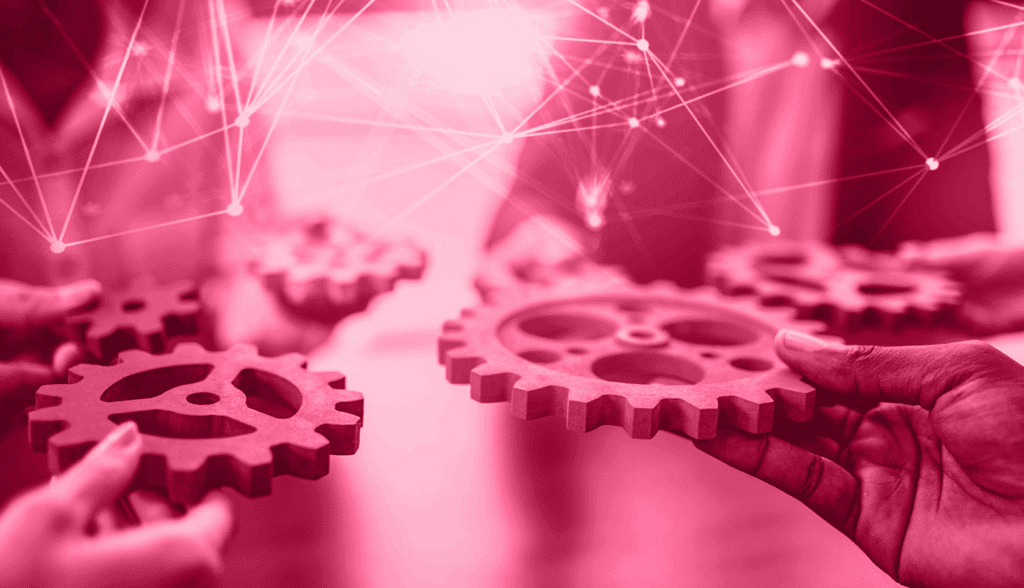Boomi AtomSphere is an integration platform as a service (iPaaS) designed to connect cloud and on-premises applications and data.
This blog outlines the steps involved in deploying a component to a Boomi environment. We will start by setting up a Boomi package-based project using the out-of-the-box Blueprint. This is a one-time configuration that streamlines the management of all your Boomi components. Additionally, much of the setup can be adapted to integrate other technologies through FlexDeploy.
FlexDeploy Boomi Plugin
FlexDeploy, with its Boomi plugin, provides an out-of-the-box integration with the AtomSphere platform to manage the deployment of various packageable component types. The supported component types for deployment include::
- API Proxy
- API Service
- Custom Library
- Flow Service
- Process
- Processing Group
- Process Route
The plugin also includes capabilities to undeploy actively running processes and manage the state of listeners configured within a process.
Boomi Project
Begin by creating a new project in FlexDeploy using the Blueprint available for Boomi. This package-based configuration supports all components within an account workspace. The project setup incorporates all necessary considerations for efficient build and deployment actions. Once configured, the project can be reused to manage and deploy all Boomi components, ensuring a streamlined and reliable integration process.
With FlexDeploy’s powerful Boomi plugin, your organization can efficiently deploy and maintain its integration solutions while saving time and minimizing manual efforts.
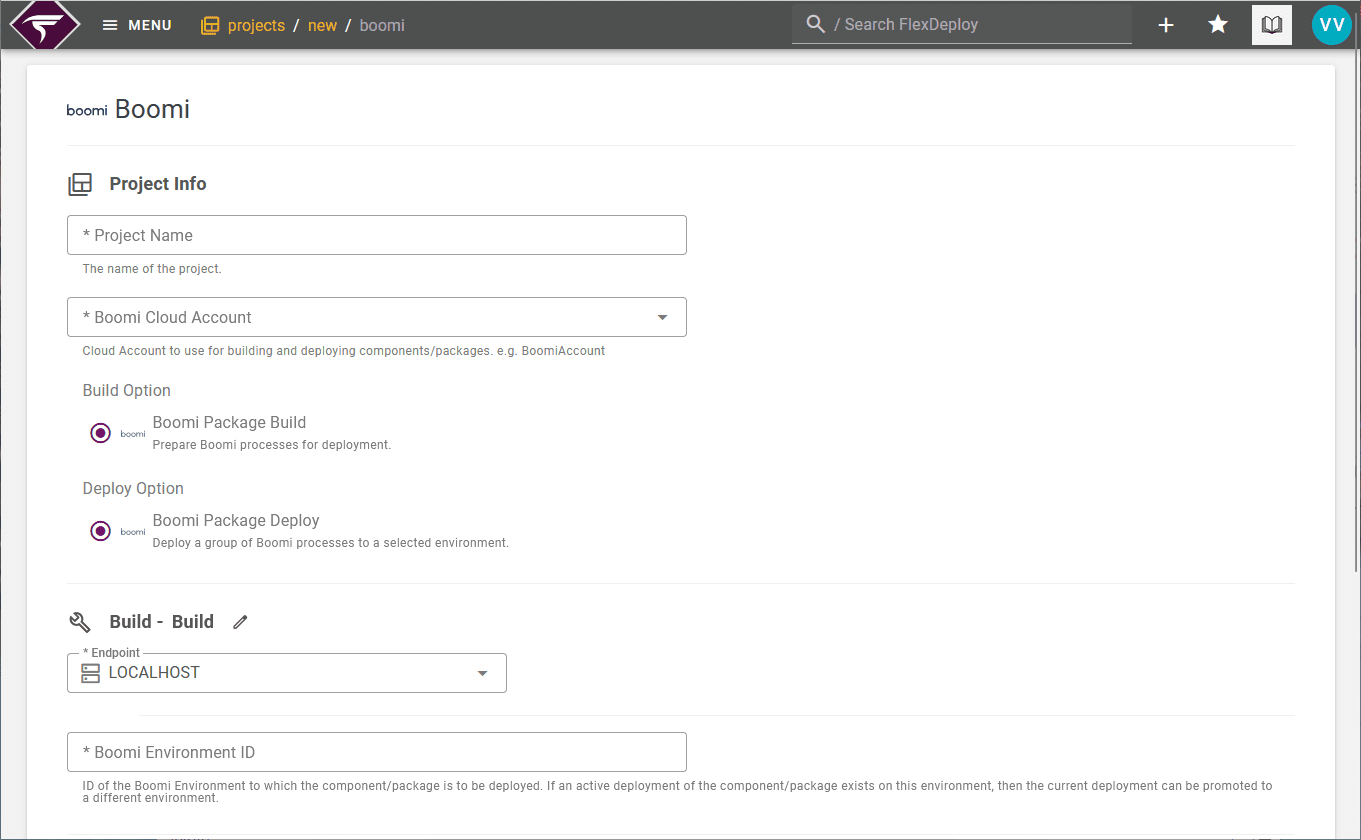
Boomi Workflows
The Boomi project primarily incorporates Build and Deploy workflows. Workflows in FlexDeploy allow the definition of a sequence of steps that are the be performed for each execution.
Build
The Build workflow creates a Packaged Component on the AtomSphere platform with all the components included in the package using the packageBuild operation from the Boomi plugin.
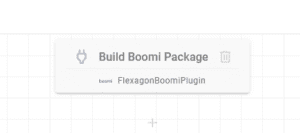
Deploy
The Deploy workflow uses the packageDeploy operation from the Boomi plugin to deploy the created Packaged Component to the target environment.
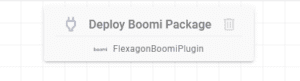
Further, the notes for the deployment and the default behavior when redeploying a previously deployed component can be set in the packageDeploy operation configuration screen.
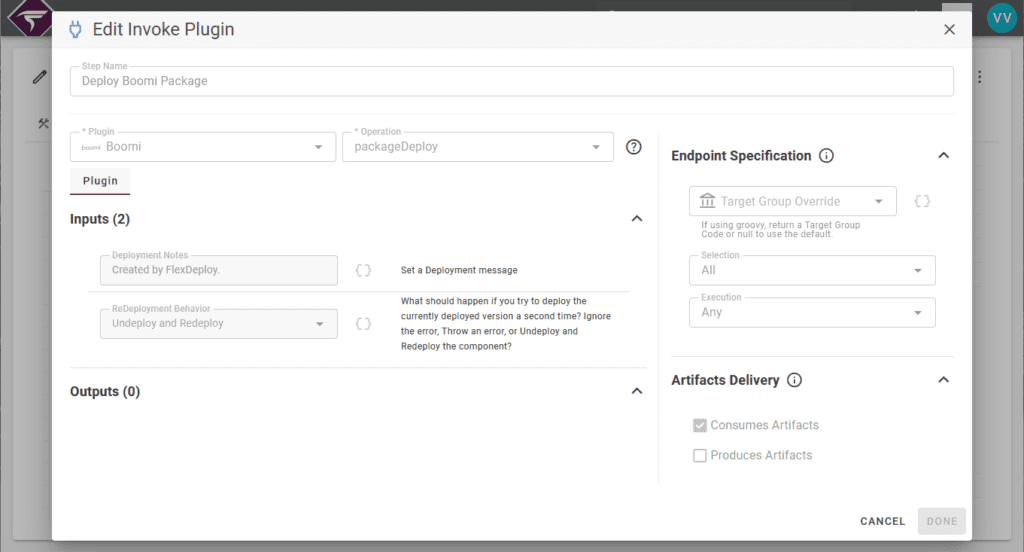
Additionally, note that no scripting is required, and the blueprint handles the creation of the basic workflows. Additional configuration can be performed by using the canvas with the out-of-the-box plugin operations to create highly extensible workflows.
Boomi Cloud Account
A connection to the AtomSphere platform is established by creating a cloud account and providing the credentials. This will be used by the plugin as part of its build and deployment operations. The blueprint prompts for and automatically creates the necessary cloud accounts.
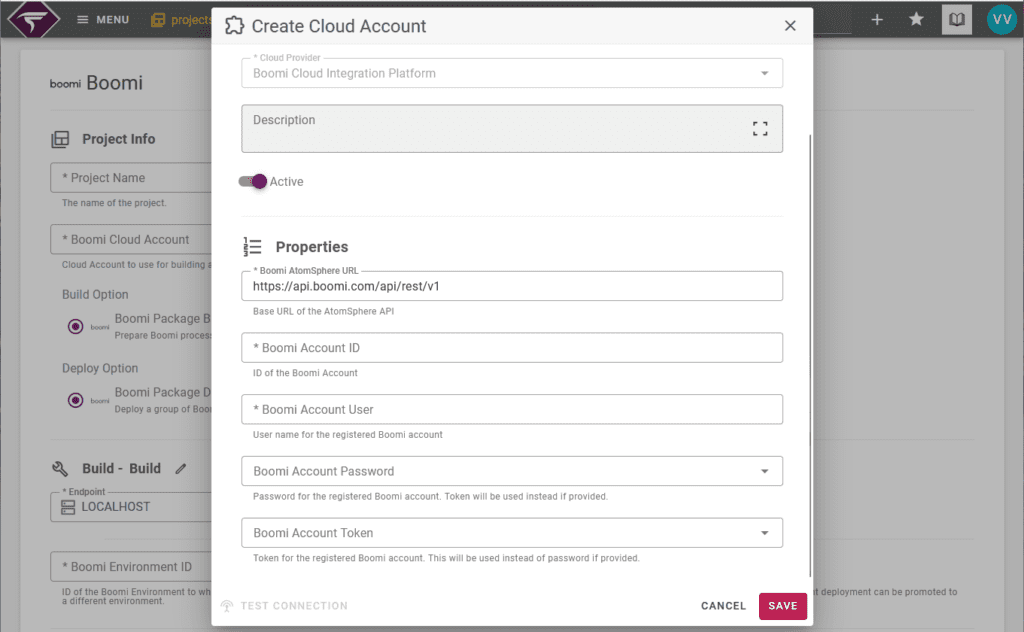
Boomi Topology
By default, the blueprint also creates the Boomi Target Group and associates environments along with the Boomi cloud account created. Additional environments can be configured as you see fit.
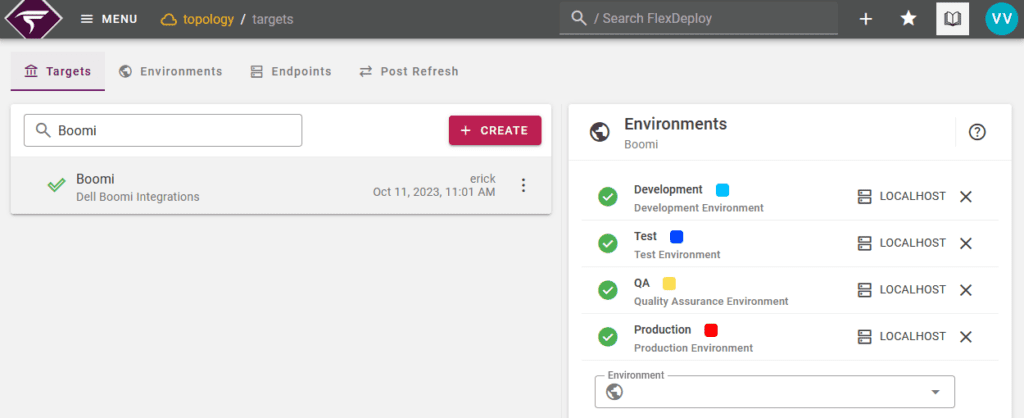
Boomi Account and Boomi Environment Id are essential for using the configured environment for deployments. The other properties shown in the image below represent custom values that are environment-specific and these can be used in the AtomSphere platform as Environment Extensions.
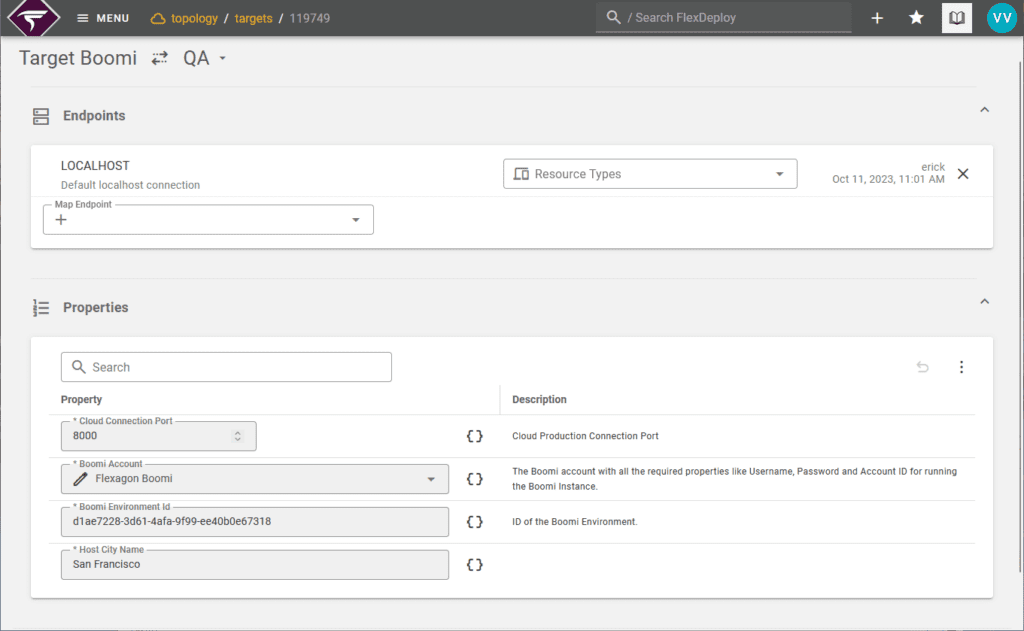
Discovery and Packaging of Boomi Components
We can now use the configured project to discover all the components from the build environment. The File Catalog displays all the packageable components, allowing developers to manage all their components and associated extensions in a single location.
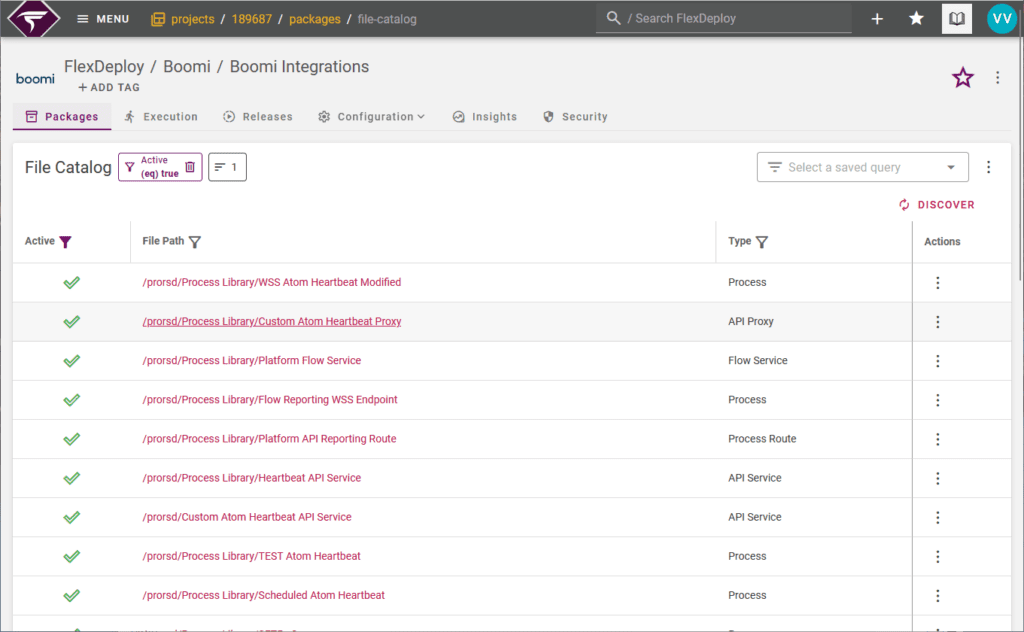
A package with an appropriate name can now be created to proceed further with the deployment. The Package Files section can be used to add all the components that need to be deployed in a certain order
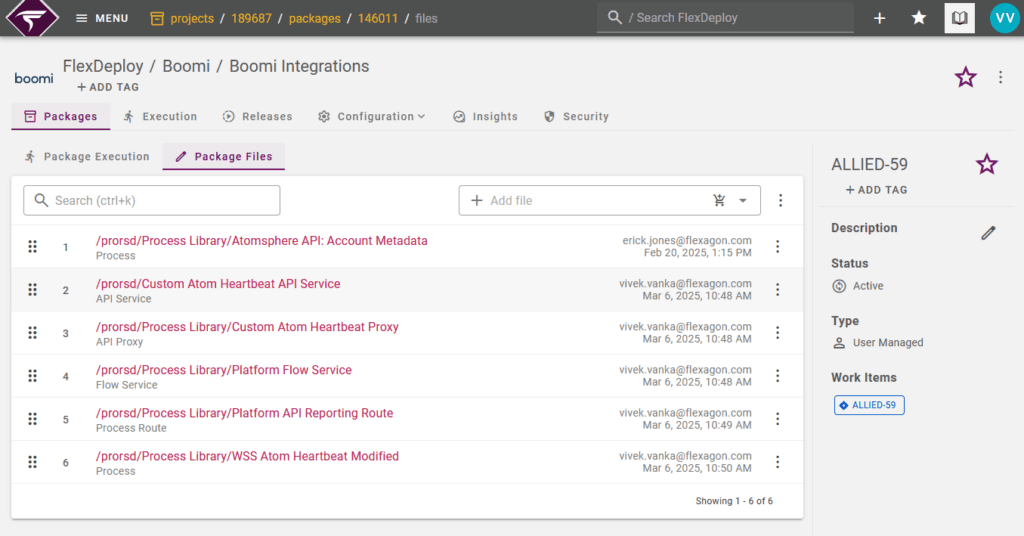
Once the package has been configured, the build request form can be used to create a new packaged component with all the components included in the FlexDeploy Package.
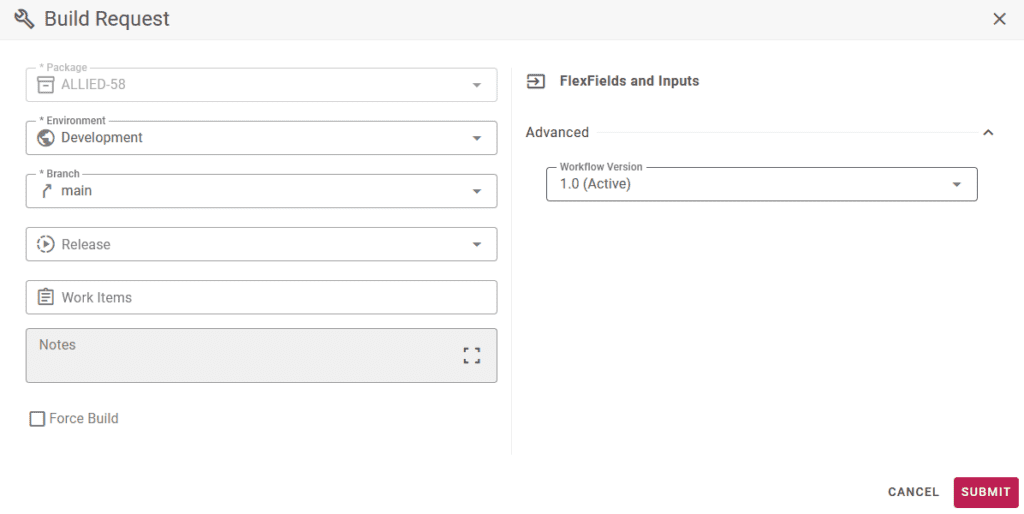
Once the build request is complete, the generated version can be deployed to the target environment to apply the packaged component version.
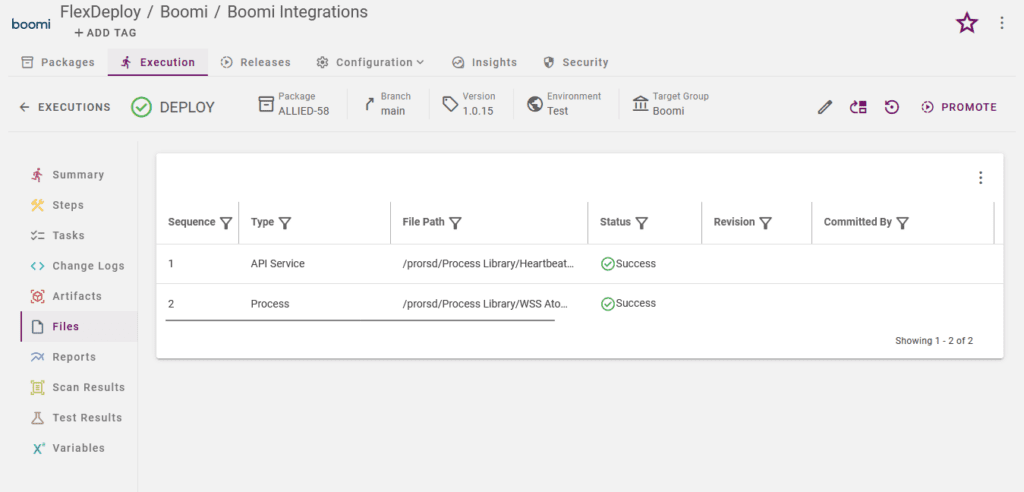
Orchestration across Environments
To fully realize DevOps automation for Boomi deployments, FlexDeploy uses pipelines to define the steps for orchestrating deployments across multiple environments.
FlexDeploy enables release managers to define a structured promotion path for deploying their packaged components effortlessly via releases.
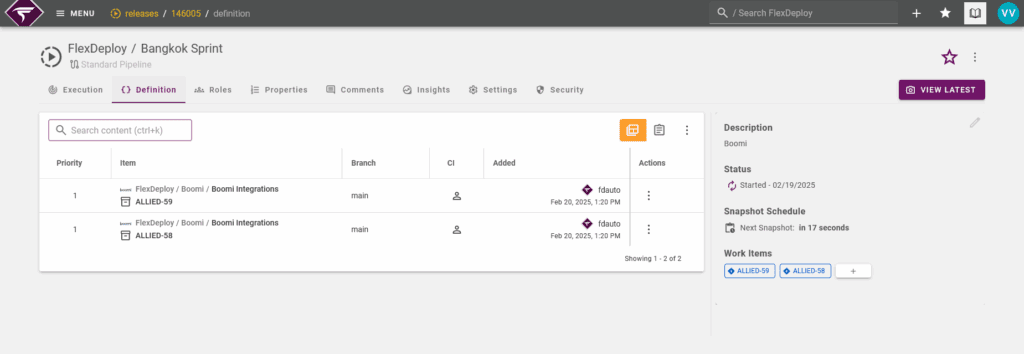
Each stage in the pipeline represents an environment and can be configured with specific deployment logic, approval gates, and schedule constraints, etc.
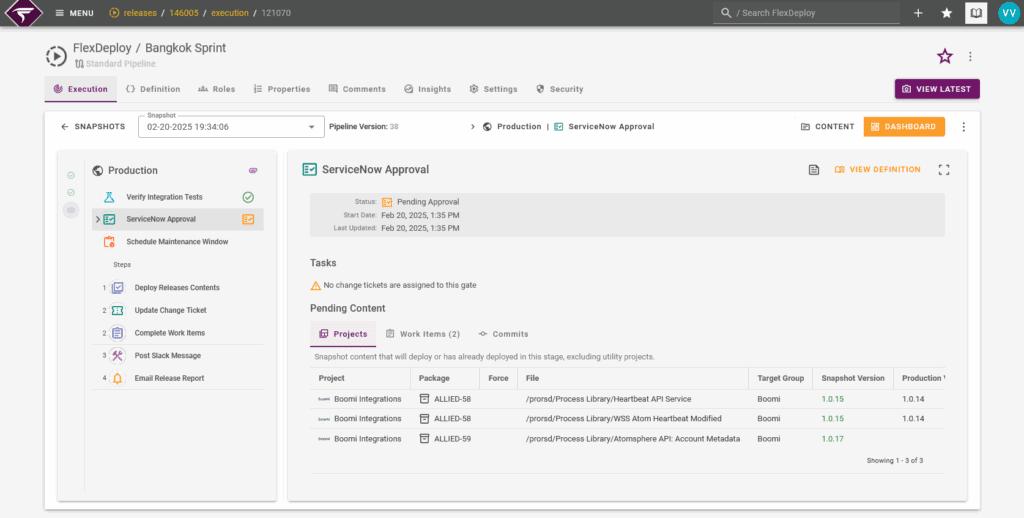
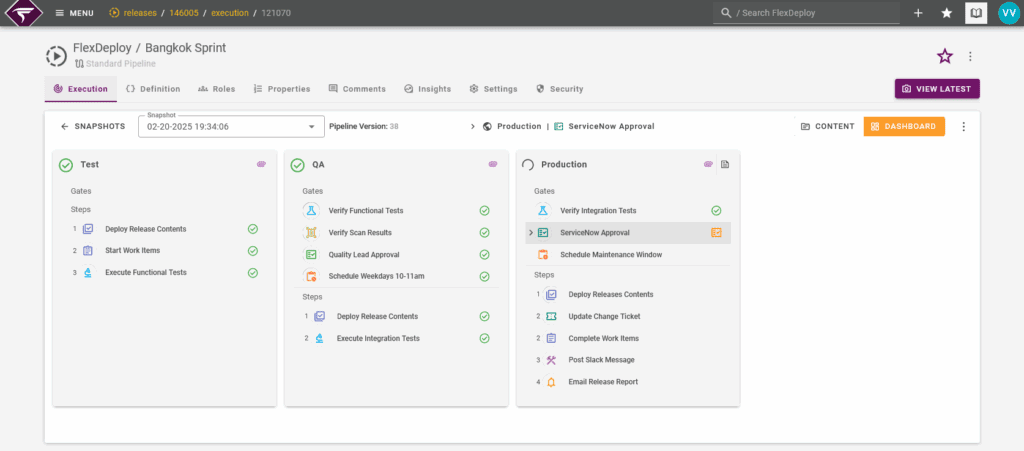
This approach not only automates and standardizes deployments but also introduces visibility, traceability, and governance into the release process, enabling the scaling of Boomi deployments across multiple teams and environments in a consistent and compliant manner.
Conclusion
We now have our Boomi project set up with all the associated configuration using the blueprints. With this approach, you can quickly get running with DevOps methodologies to improve the speed and quality of your AtomSphere platform deployments to various environments. You can also leverage FlexDeploy platform features such as release/pipeline orchestration, scheduling, approvals, and reporting to achieve CI/CD at scale.
Integration doesn’t stop at Boomi; FlexDeploy has out-of-the-box solutions for over 100 commercial and open source tools and technologies. Continue exploring.