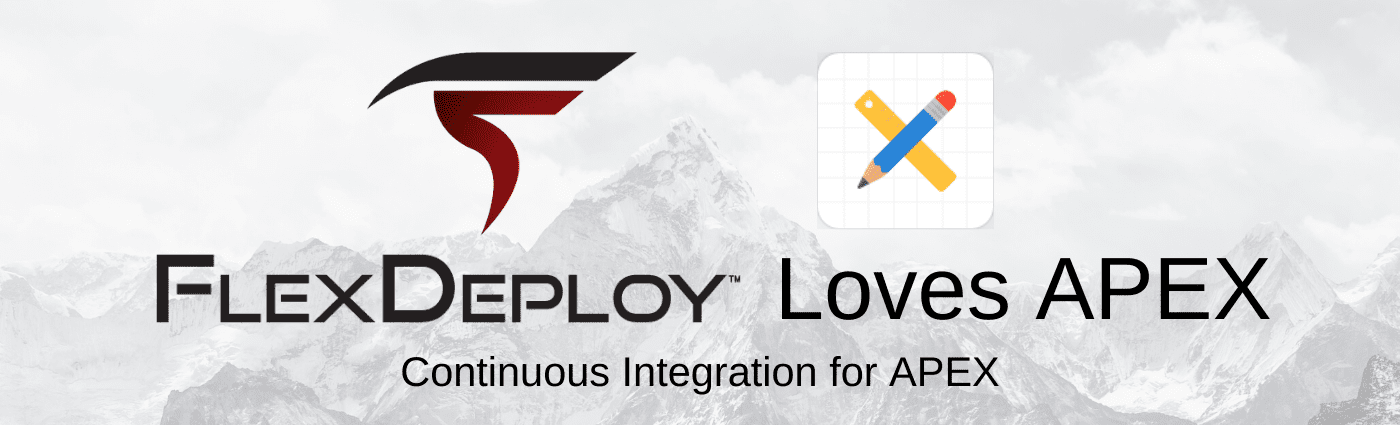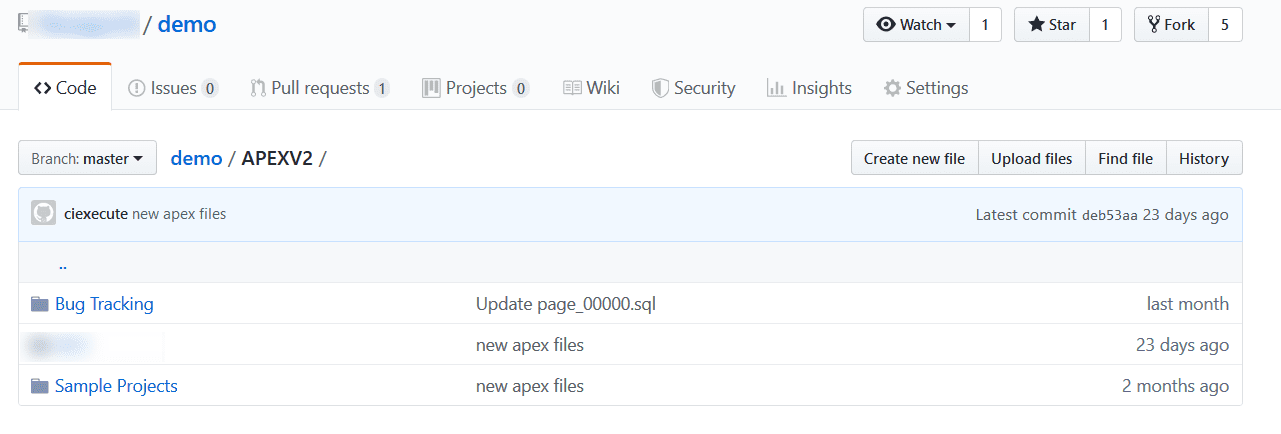FlexDeploy is a DevOps platform for CI/CD with out of box support Oracle APEX build & deploy automation. Oracle Application Express (APEX) is a common low code development framework, which is also used to develop extensions for Oracle E-Business Suite.
This FlexDeploy Loves APEX Blog Series will help you understand what makes FlexDeploy a perfect choice to implement DevOps and Continuous Delivery with Oracle APEX. Here is a summary of FlexDeploy Loves APEX Blog Series:
- FlexDeploy Loves APEX: Source Application from SCM (Git, SVN, etc.)
- FlexDeploy Loves APEX: Source Application from Development Environment
- FlexDeploy Loves APEX: Continuous Integration for APEX
- FlexDeploy Loves APEX: Deploy Individual Application Pages
- FlexDeploy Loves APEX: Deploy the Applications and Supporting Objects
APEX development is done using App Builder, and code resides in a development environment database. If we export application files and save in SCM like Git, Subversion, that would also help with CI/CD setup. Let’s see how we can automatically export APEX applications from the development environment and save to SCM. Note that there are tools available to perform check-in directly from App Builder as well.
In this blog article, we will set up a FlexDeploy workflow & project to export all applications and commit files to a SCM (Git in our example here).
Workflow Setup
Create new utility workflow Export Apex Applications.
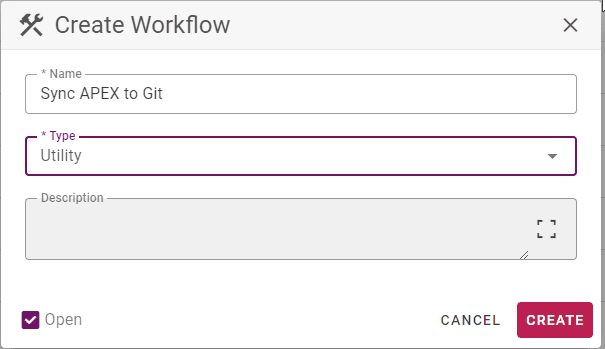
Download the workflow and import the contents into the View Source of the new workflow. Activate the workflow.
The workflow contains operations to perform the following steps.
- Export all applications from the APEX environment
- Clone git repository in a specific folder.
- Copy exported application files in a local git repository.
- Add & commit files to the git repository.
- Push changes in the git repository to the remote.
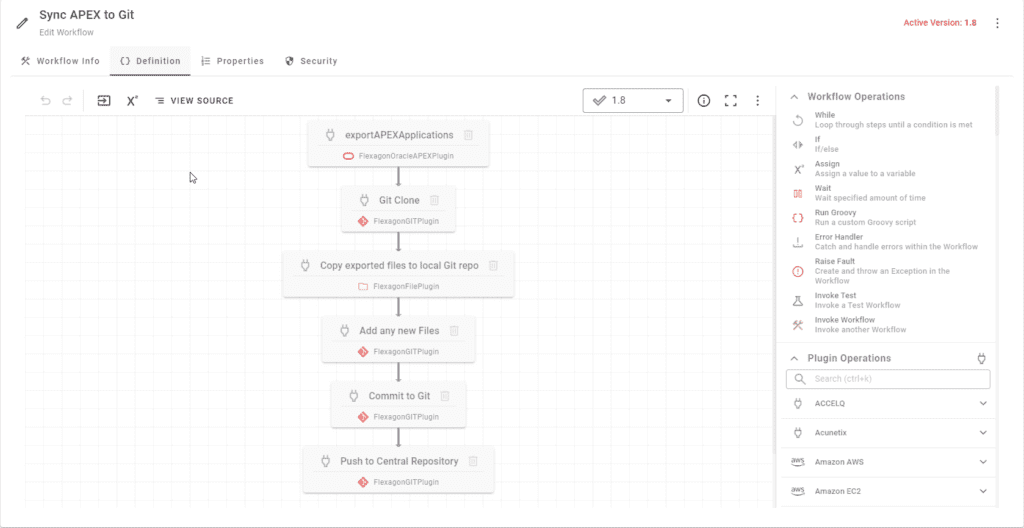
The FlexDeploy APEX plugin provides an operation to export applications by workspace. There is no need to write any script for this purpose. You may need to adjust the workflow depending on your source control system.
Project Setup
Create a blank Utility project, which will be scheduled to execute at regular intervals.
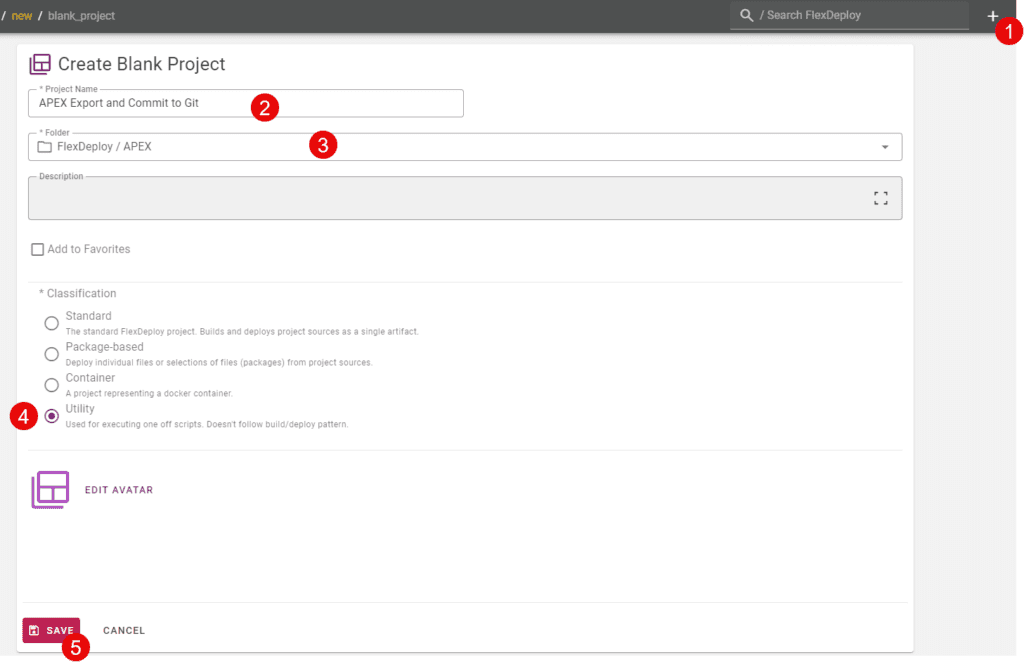
Configure the Workflow and Target Group. Save.
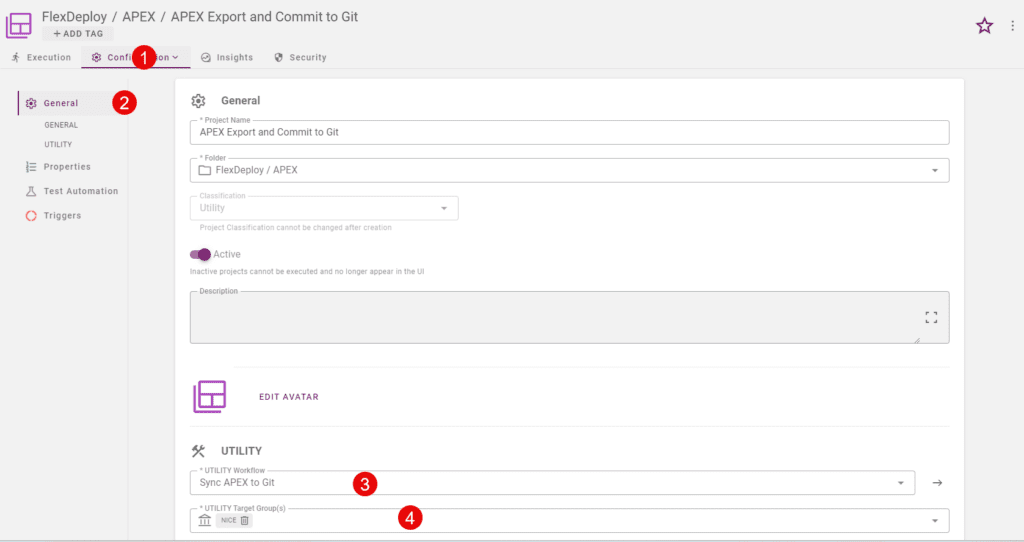
Configure export properties as necessary. Save
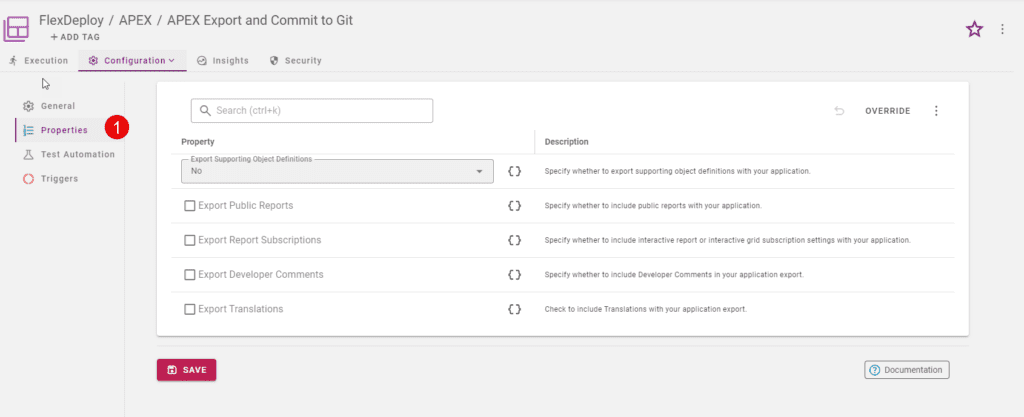
Now we can schedule this project to run at a regular interval or specific time of day using project triggers.
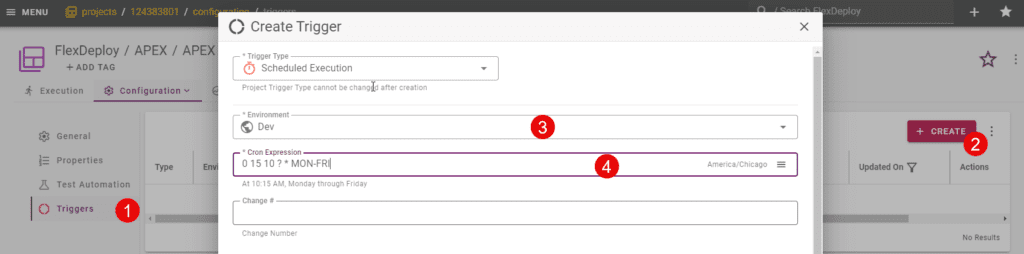
When the project runs, we can see the steps that it performed in the project.
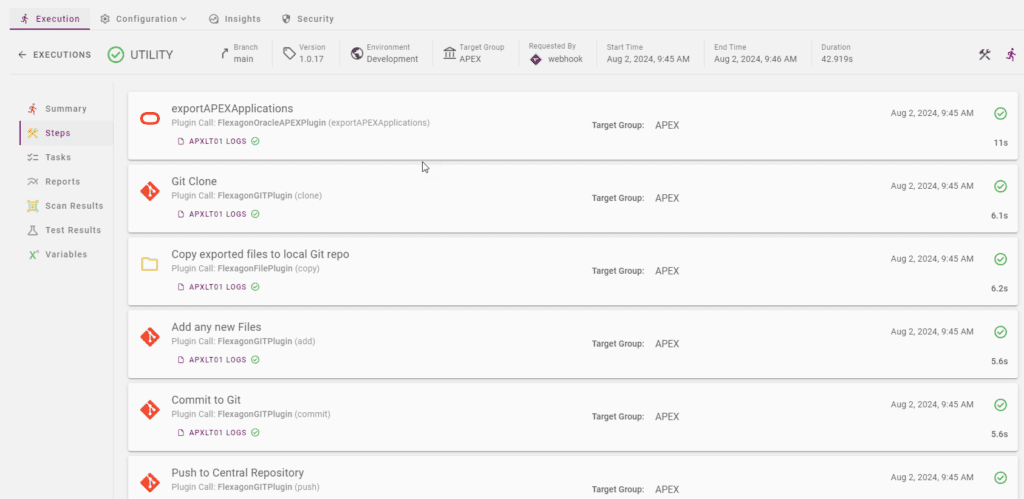
We can also see updated APEX applications in the Git repository.
Now, as developers make changes to APEX applications in a development environment, changes will be committed to the Git repository automatically.
Now we can set up scheduled build or polling triggers on the APEX application project created in FlexDeploy Loves APEX – Source application from SCM (Git, SVN, etc.) to initiate build automatically. Additionally, you can use Release and Pipelines to initiate pipeline automatically, which will start the process of Continuous Delivery towards the production environment.
Now you can focus on the development of APEX application for your business and do not have to worry about mundane build/deploy tasks. Have fun with APEX.