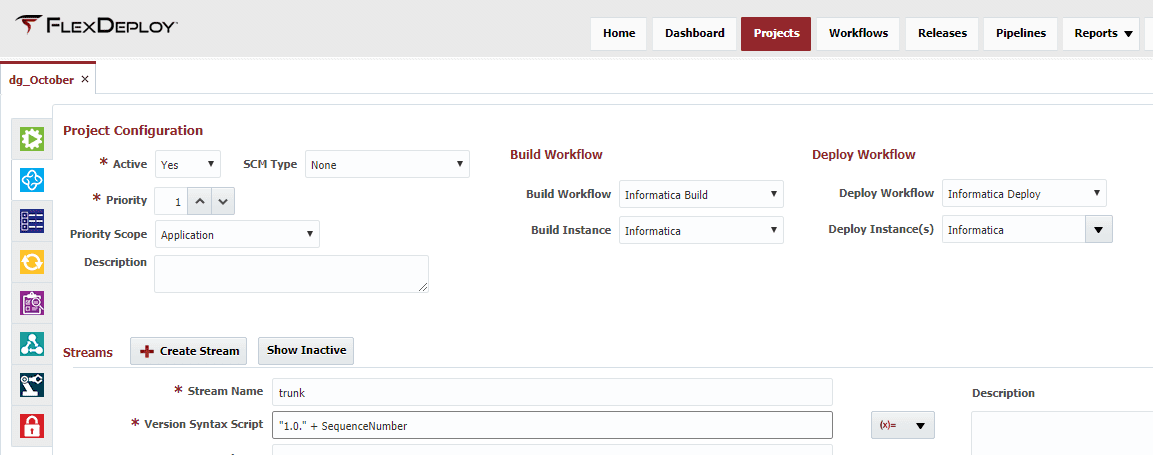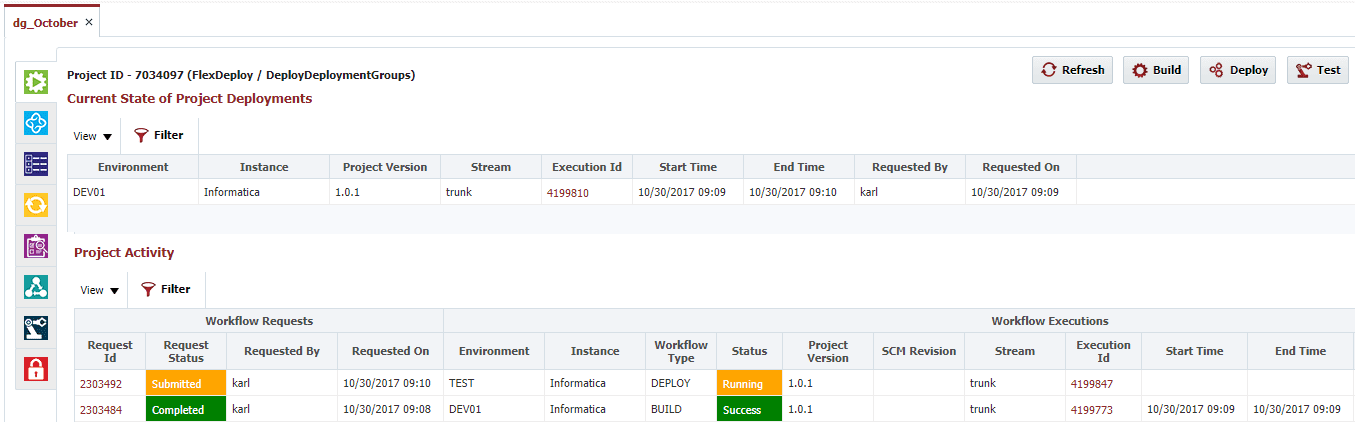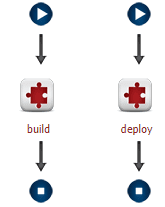Flexagon is happy to announce initial support for Informatica. Working with current and prospective customers, we targeted the biggest pain point first, deploying deployment groups.
The first operations added to the plugin were buildDeploymentGroup and deployDeploymentGroup. The build captures the name of the deployment group that you wish to migrate, and the deploy operation deploys it to the next environment. The preferred usage would be to have a FlexDeploy project for each deployment group that you wish to migrate. This will allow you to use them in a release, keep a clear audit trail, and have good visibility into the state of each environment.
The plugin is well suited for customers with 3 or more Informatica environments. In this case, it is recommended to deploy from the development (first) environment into the second retaining the deployment groups. There may be several iterations of the project being deployed into the second environment. After the deployment group meets the quality gates of the third environment, it can be deployed from the second to the third environment. This allows developers to continue work in the development environment, and ensures that the third environment will be an exact replica of the second. This process continues until the final environment. When deploying to the final production environment, it is optional to deploy the deployment group to allow it to be deployed back down if necessary to revert all changes in the dev environment and develop a hot fix quickly. This strategy protects the upper environments from accidental deviations from the desired release.
The workflows for the Informatica plugin are as simple as can be. The build and deploy both require just one step, and no configuration is required for the typical use case.
We will continue to add support for other operations in the future as demand directs. Don’t hesitate to reach out if you have Informatica pain points that FlexDeploy could address, or want to check out the new plugin.