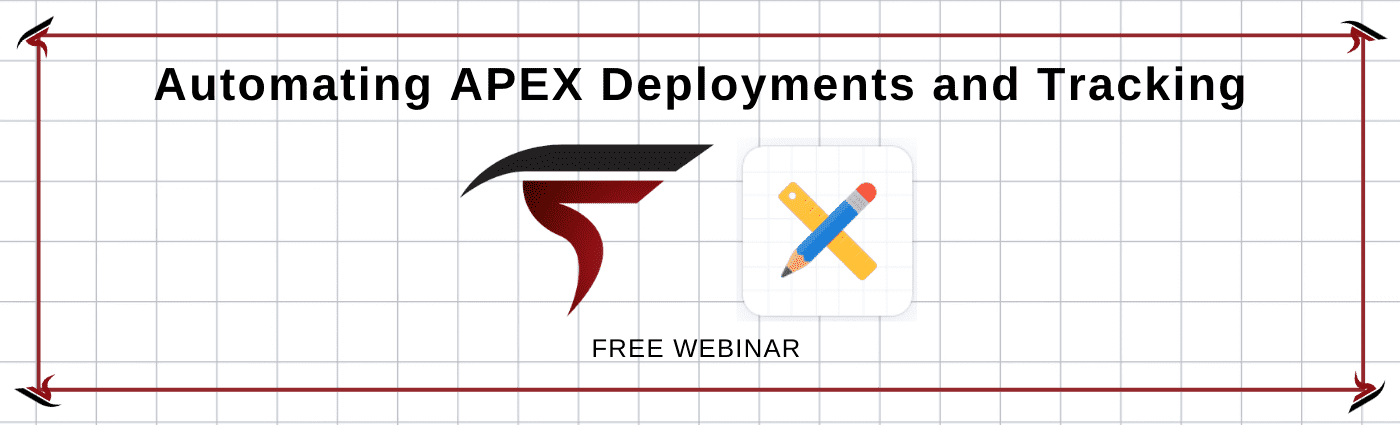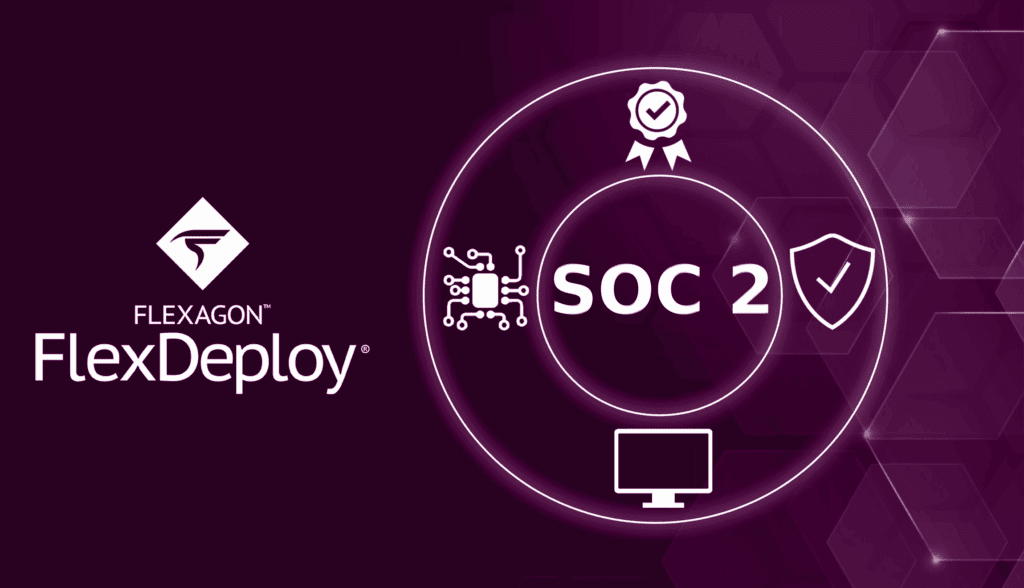What is FlexDeploy?
FlexDeploy is a DevOps platform supporting full Build Automation, Deployment Automation, and Release Orchestration. With over 90 plugins and integrations available out-of-the-box, its expansive plugin library drives the build and deploy process.
Automating APEX Deployments and Tracking
In this 30-minute webinar, Chandresh Patel, a Principal Architect at Flexagon, uses FlexDeploy and its continuous integration, continuous delivery, and release orchestration capabilities to deploy and track the Oracle APEX application and articles (including PL/SQL and ORDS) across environments.
You’ll see how FlexDeploy:
- Automates the migration of an APEX application from Git to various environments
- Automates the migration of an APEX application from one environment to another
- Automates the migration of ORDS and other Supporting objects
- Supports the deployment of individual
Access the full webinar today!
Want to keep learning? Check out other on-demand and upcoming webinars.
Please comment or contact [email protected] with any questions or if you are interested in getting hands-on with FlexDeploy.