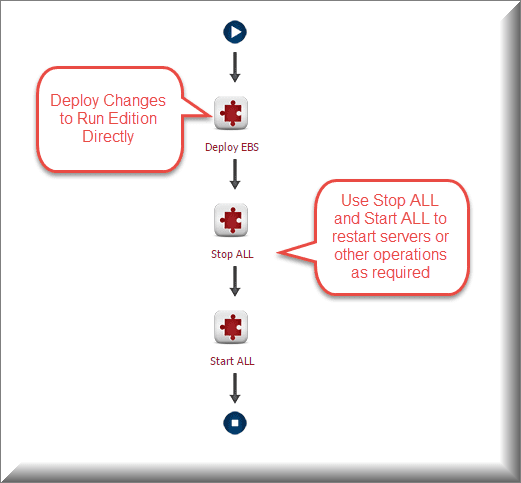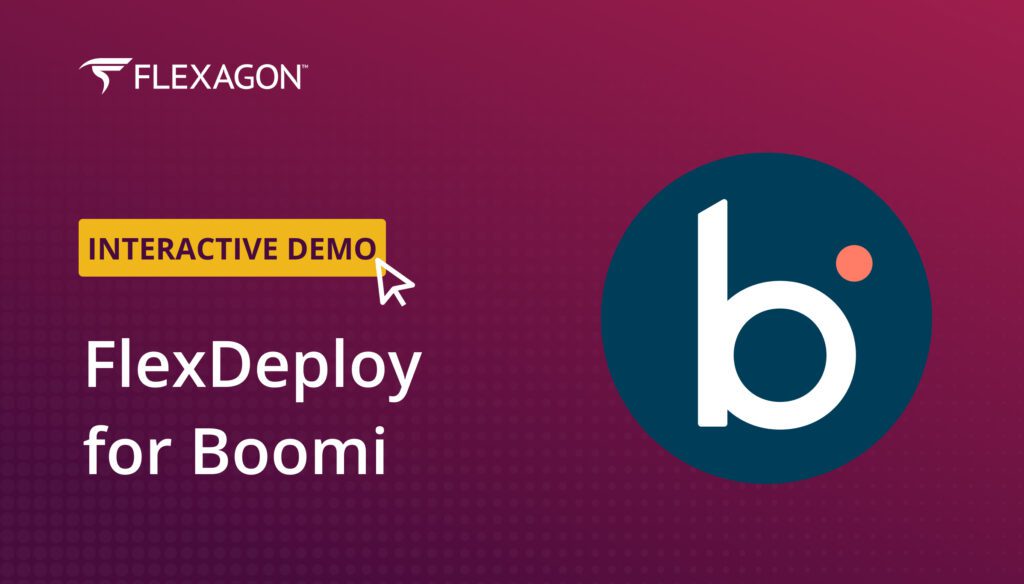In my previous blog article I explained the core features of FlexDeploy‘s EBS Plugin to deploy all changes to Oracle E-Business Suite. In this article, I will explain how FlexDeploy supports EBS Release 12.2 and above.
Oracle E-Business Suite Release 12.2 and above implementations include two editions (versions) of the application code and seed data. The file system contains two complete copies of the Oracle E-Business Suite and technology files. In the database you have the Edition-based Redefinition feature to create a new database edition for each online patching cycle. You have an options to apply changes directly to Run Edition or apply to Patch Edition by following ADOP patching phases.
FlexDeploy supports both options to deploy your changes. If your changes are small and you would like to deploy directly to the Run Edition, you will follow similar approach as prior EBS versions. However we suggest taking advantage of applying changes to the Patch Edition by following ADOP phases so that you take full advantage of EBS R12.2 features – Editions and Online patching. The following operations are provided by the EBS plugin to make the deploy process easy using ADOP phases.
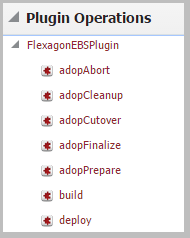
Here are different use cases which can be achieved using FlexDeploy:
- Deploy using Online Patching phases
- Deploy multiple changes (projects) and cut over once
- Deploy changes directly to the Run Edition
Deploy using online patching phases
Using R12.2 features, you can apply your changes online. You can prepare the patch edition, apply changes, finalize and cut-over using operations provided by FlexDeploy. Use patching operations available from the Plugin in the Workflow as appropriate. The screen shot below shows all the ADOP operations available within FlexDeploy.
Using Plugin operations we can apply all the changes to the target environment with a one click manual deployment or a scheduled deployment. The workflow creation process is as simple as dragging and dropping these operations onto the canvas.
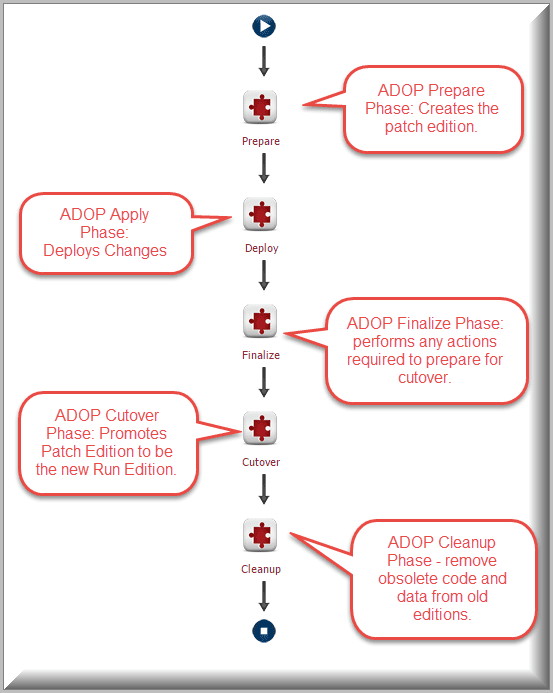
Deploy multiple changes (Projects) and cut-over once
This option is similar to the above. But if you have multiple projects/modules deploying simultaneously, there is no need to execute a prepare and cut-over for each deployment. To optimize we can separate these into multiple workflows: 1) prepare is done as part of first project 2) deploy all other projects next, and 3) execute cut-over at the end. To achieve this we will create projects as shown below, and use FlexDeploy Application level deployment with priorities feature. We will execute the MFG application shown below:
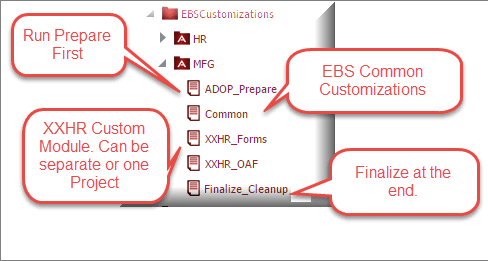
With this approach we can Prepare the patch edition first, and Finalize & Cut-over to the Run Edition at the end of all project changes using the Deploy Priority feature. Taking this approach allows you to cut-over once for all the projects.
By using FlexDeploy, organizations establish an automated and repeatable process for building, packaging, and safely deploying code, APIs, meta-data changes, and data migrations from development through test to production environments.
You can also deploy multiple projects/changes and schedule Finalize & Cut-over at a later time (i.e during non-peak hours or application scheduled maintenance times).
Deploy changes directly to Run Edition
We support this option for customers who apply changes directly to their Run Editions. This option can be used when changes are small or when the new online patching options are not adopted.
Apply changes using Deploy operation in the Workflow, and use start and stop operations as desired (stop and start all servers or use operation individually on Forms, Web, etc.). In this option the workflow and plugin operations are the same as I explained in my previous blog article.
Summary
This article described three common scenarios for building and deploying EBS R12.2 customizations and personalizations. FlexDeploy and the EBS plugin provide great flexibility, allowing you to customize its properties and workflows to meet your own use cases . Using very simple configuration, complex and time consuming EBS migrations are a thing of the past. FlexDeploy has helped customers achieve great results by adopting DevOps practices across Oracle Fusion Middleware and other technologies. And now with FlexDeploy 3.0 these same practices can be adopted by Oracle EBS customers.
Want More?
FlexDeploy has come a long way since 2015 – check out our “FlexDeploy Loves Oracle E-Business Suite” Blog Series for the latest and greatest.