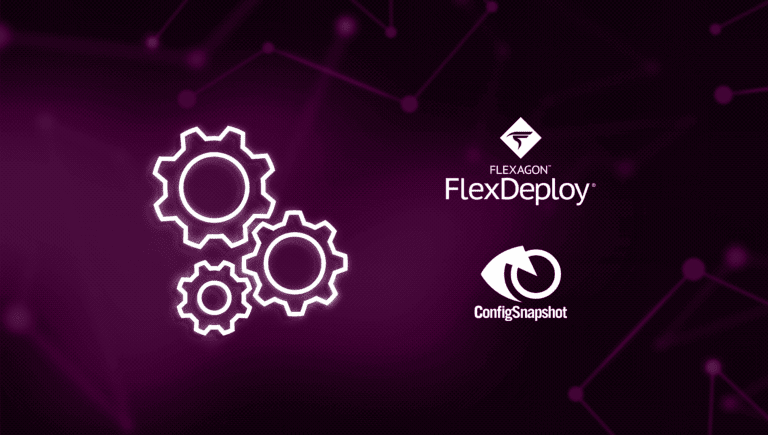Oracle / E-Business Suite
Make Your Oracle EBS Productive Instead of Difficult
global leaders Trust flexdeploy for end-to-end devops
The ANALYSTS' Solution for E-Business
FlexDeploy delivers a comprehensive solution for Oracle E-Business Suite
FlexDeploy empowers enterprises by providing purpose-built DevOps support tailored specifically for Oracle E-Business Suite. FlexDeploy streamlines Oracle E-Business Suite with powerful automation for over 25 object types, ADOP patching, and server management, while optimizing data refresh processes and enabling precise deployments. Its multi-cloud compatibility with OCI, Azure, AWS, and Google ensures flexibility for enterprise needs.
Simplify upgrades and deployments
Respond quickly to business needs with flexibility and automation
Protect your brand's reputation by enabling DevSecOps
Retain your existing tech stack with out of the box integrations
Make data-driven decisions with dashboards for deployments, environments, and key performance metrics
Maximize uptime using a native EBS solution
FlexDeploy INteractive Demo

Remove the burdens of Oracle EBS customizations and administration
Maximize Productivity and Efficiency of App Dev and DBA Teams
Deliver features and functionalities 5x faster
Automate Tests and Validate Security Controls in CI/CD Pipeline
Make Informed and Real-Time Decisions for Improved Business Impact
The latest on FlexDeploy & E-Business Suite

Oracle E-Business Suite Solution
FlexDeploy’s native support for Oracle E-Business Suite eliminates manual script development, automates the delivery of your CEMLI customizations, orchestrates your delivery process, and provides governance and visibility throughout the software…