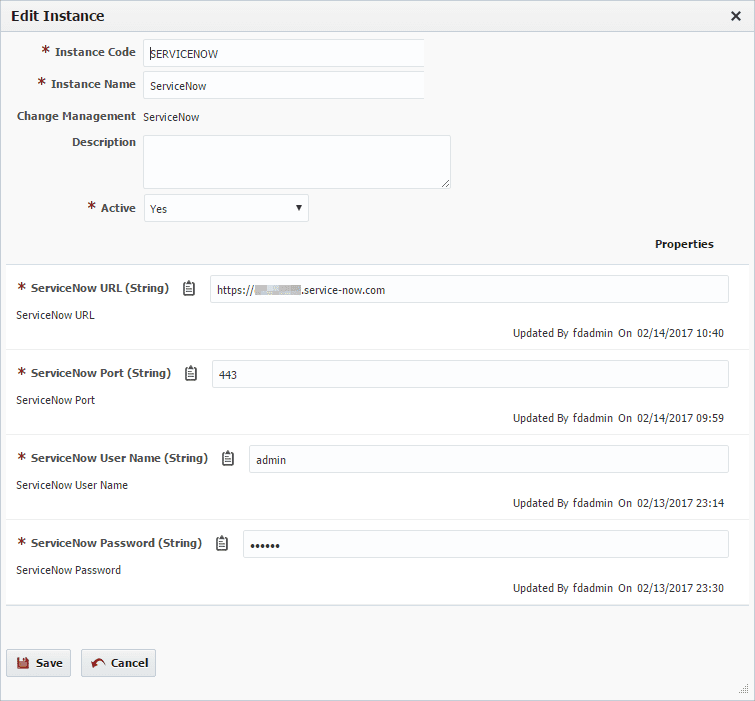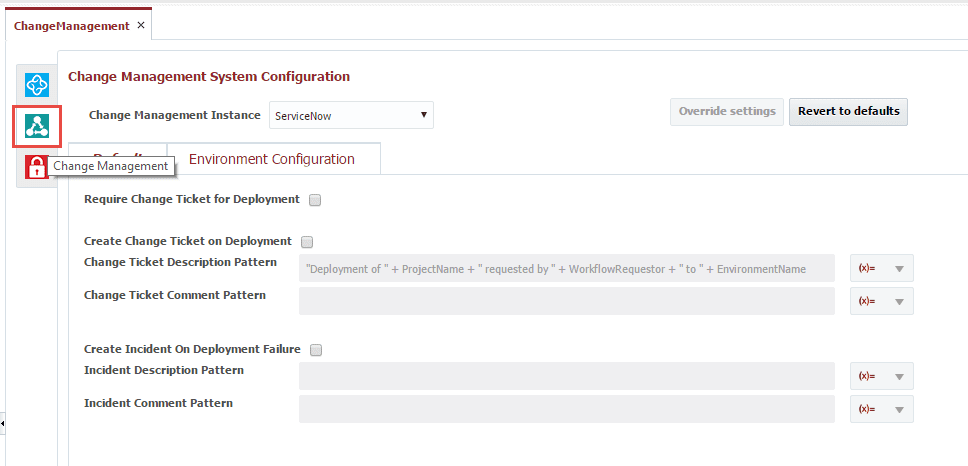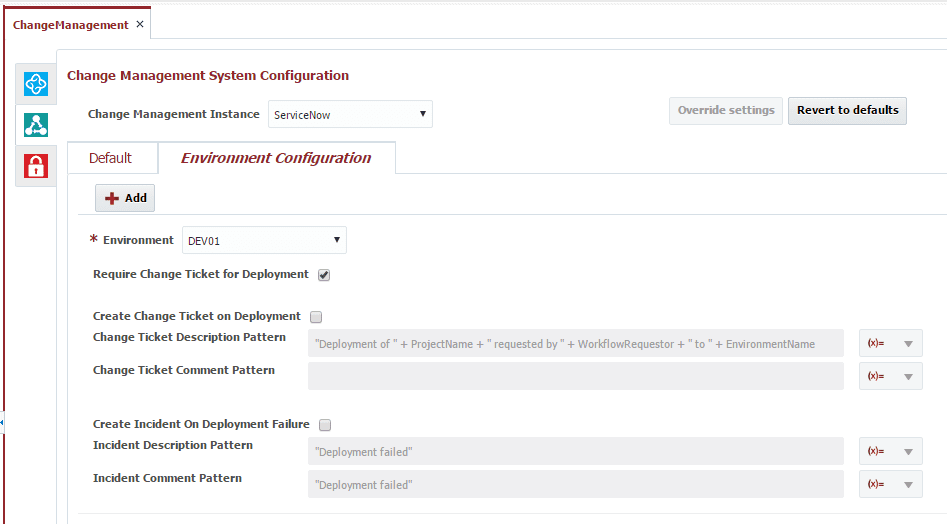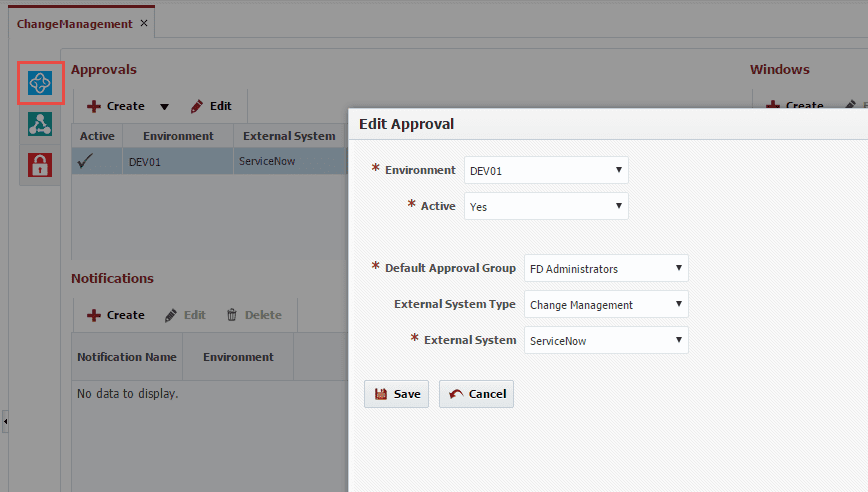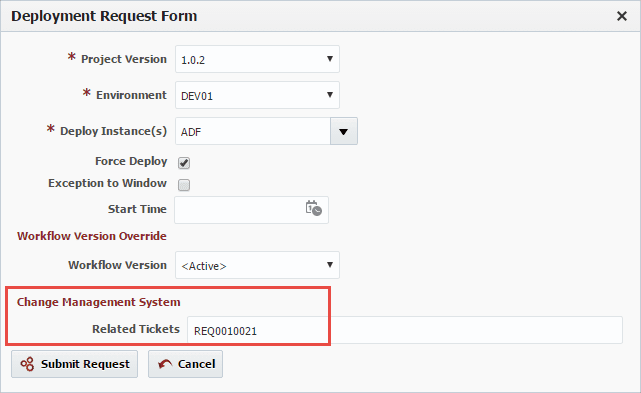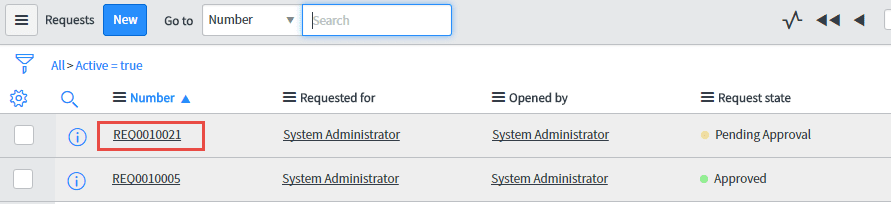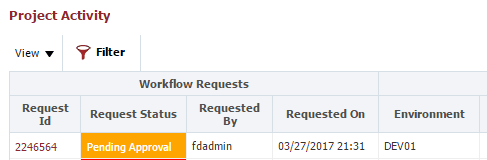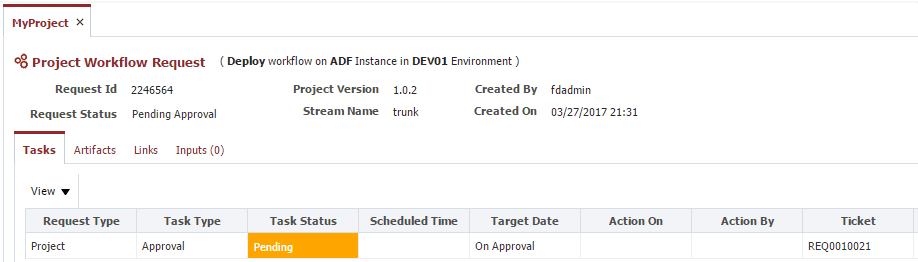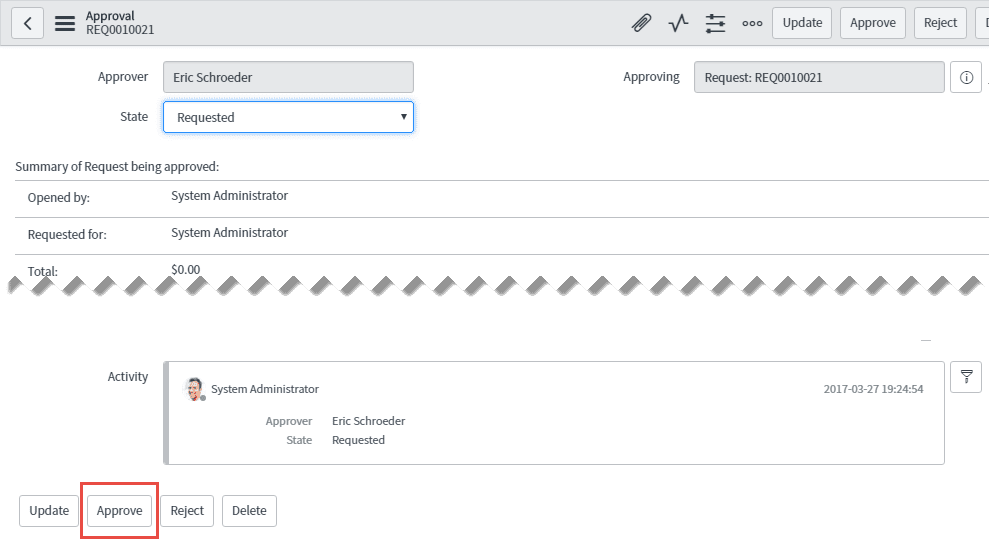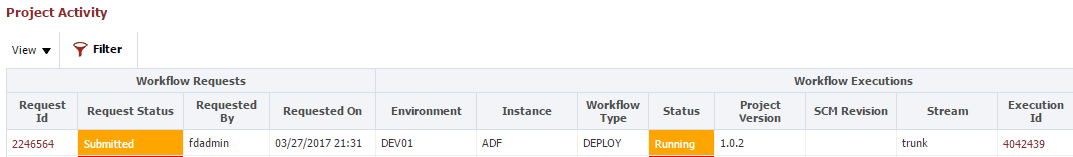FlexDeploy has long had support for injecting approvals into the deployment life-cycle. These approvals can be managed per environment, and at the folder or application level. Any applicable deployment request will then require the approval of the configured FlexDeploy group.
For customers who use ServiceNow as their chanage management solution, the story has just become even better with the release of FlexDeploy 4.0.3. FlexDeploy 4.0.3 offers tight integration with ServiceNow, by tying the FlexDeploy approval tasks directly to ServiceNow change requests (Change Request or Service Catalog Request).
FlexDeploy provides the following key integrations with ServiceNow:
- Define a connection to your ServiceNow instance within the FlexDeploy topology.
- Link deployment requests to ServiceNow change tickets (Change Request or Service Catalog Request)
- By requiring a ticket to exist prior to submitting a deploy request, or
- Automatically creating a new ServiceNow change request upon request submission.
- When a linked ticket is approved in ServiceNow, the associated approval task in FlexDeploy is automatically approved.
- Automatically create ServiceNow incidents when deployment executions fail.
- Configure ServiceNow integration by environment, at the global, folder, application, or project level.
A new Change Management Instance for ServiceNow can be created within the FlexDeploy Toplogy:
The Change Management Instance can be associated to one or more folders, applications, or projects on it’s Change Management tab:
The integration rules can be configured at the global level, or overridden by any folder, application, or project. These rules can be defined for all environments, or by specific environment on the Environment Configuration tab. In this example, I have configured the ChanagManagement folder to require a change ticket when deploying to the DEV01 environment. This rule is applied to any deployment request for applications or projects within this folder (including any sub-folders).
We can then link the change tickets to an approval using a external approval of type Change Management – ServiceNow.
Now we can see it in action by submitting a deployment request for a project within the ChangeManagement folder. On the request form, we reference the ticket associated to the request. FlexDeploy will require that a ticket number is specified, and will verify with ServiceNow that it exists. In this example, I am using a ServiceNow Service Catalog Request, but could also use a Change Request (e.g. CHG00321).
The build request is placed into the Pending Approval status.
We can see the associated ServiceNow ticket by viewing the details of the request.
We will now approve the associated ticket within ServiceNow.
Within a few seconds we can see that submitted request begins execution.
Change Management plays a key role in most IT organizations, and is critical in today’s world of regulations, governance, and audits. ServiceNow is a leading provider of Change Management solutions. FlexDeploy’s integration with ServiceNow makes it easy to streamline your entire software delivery life-cycle.