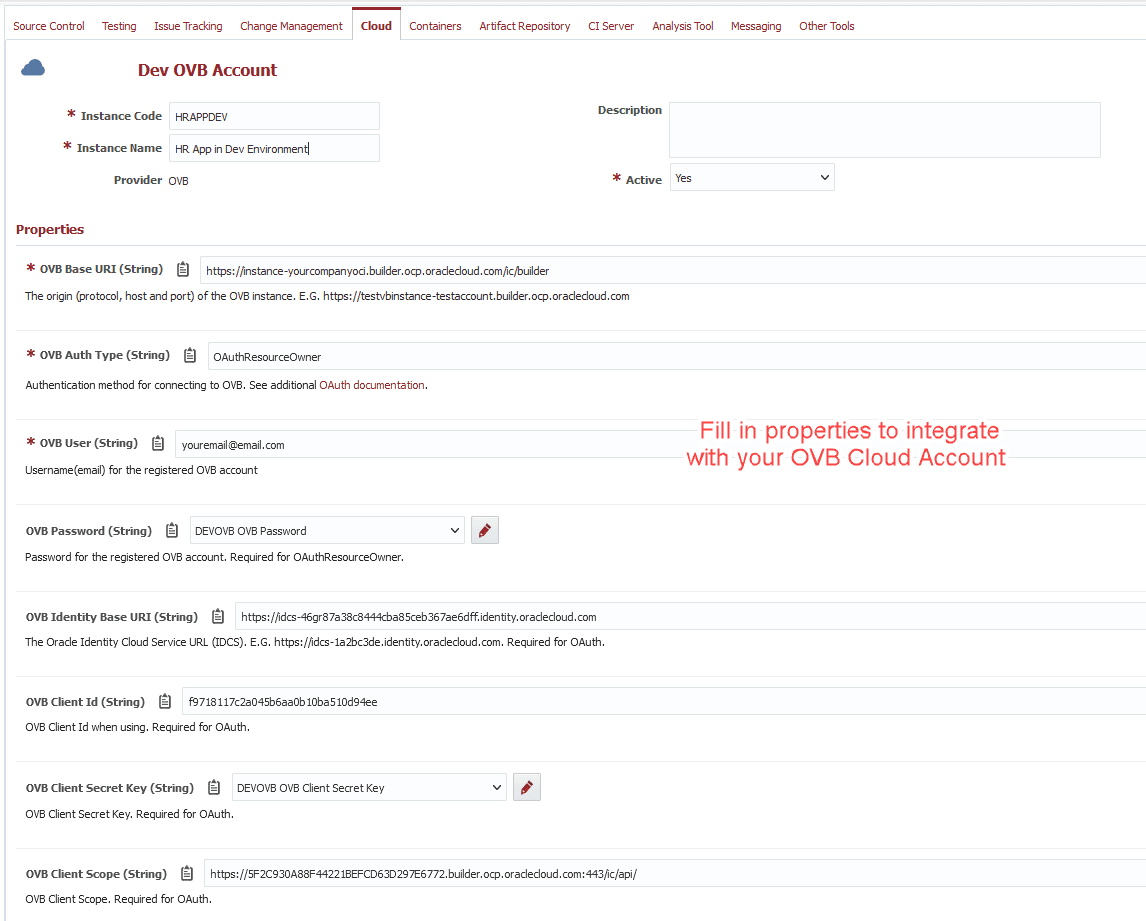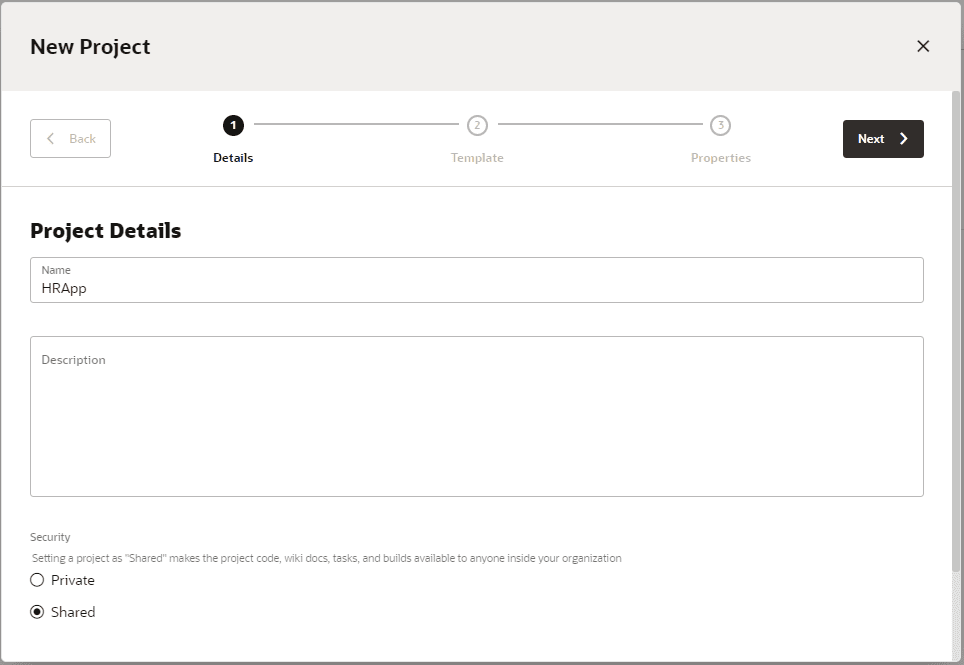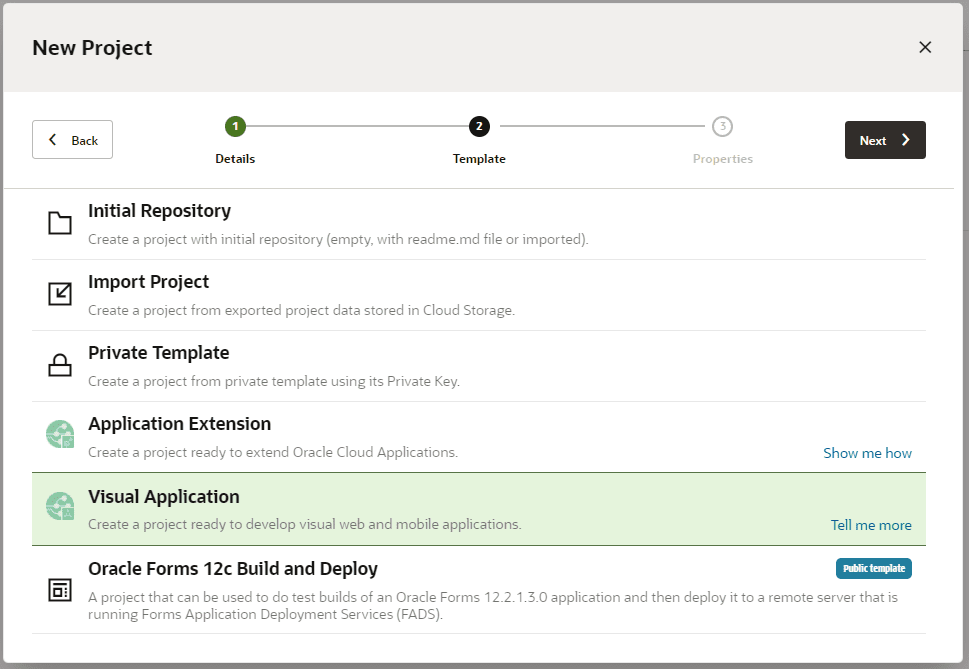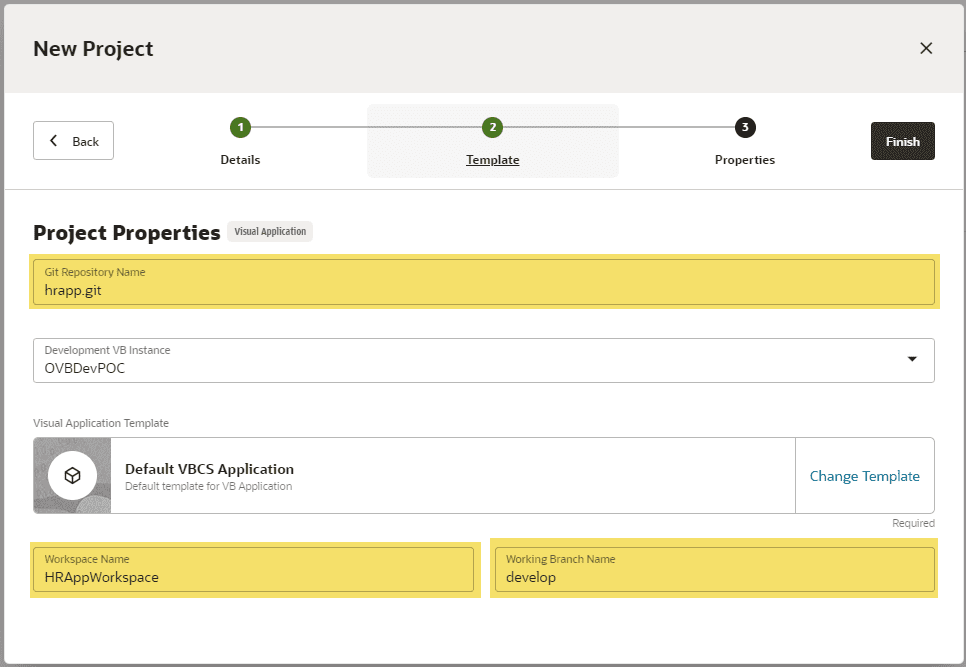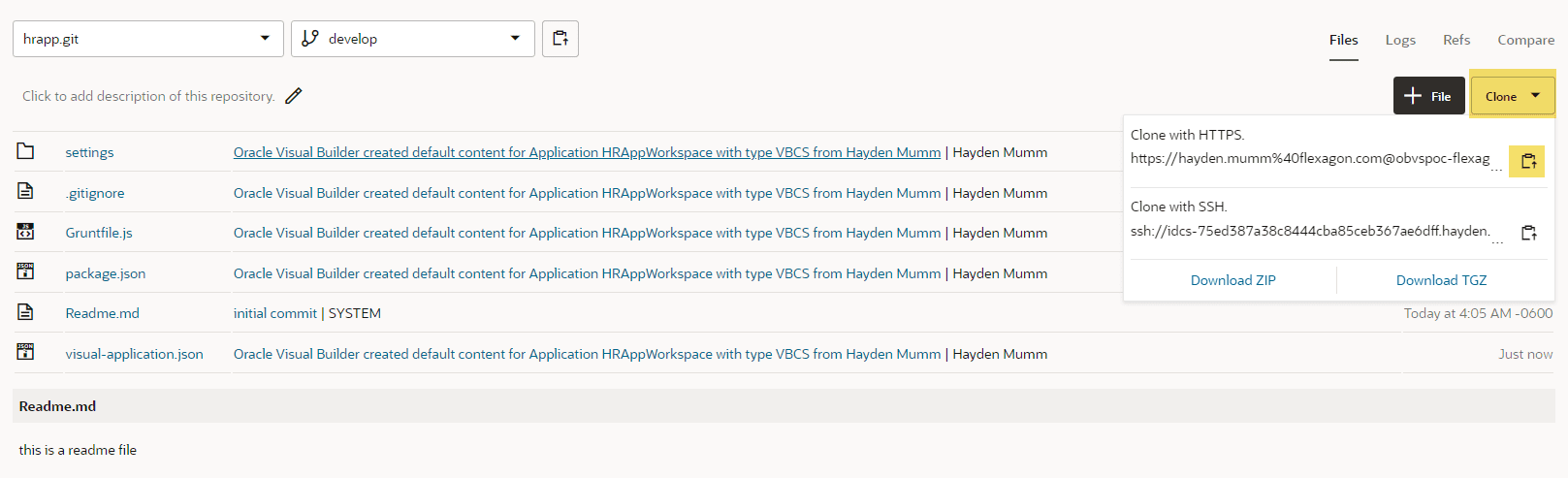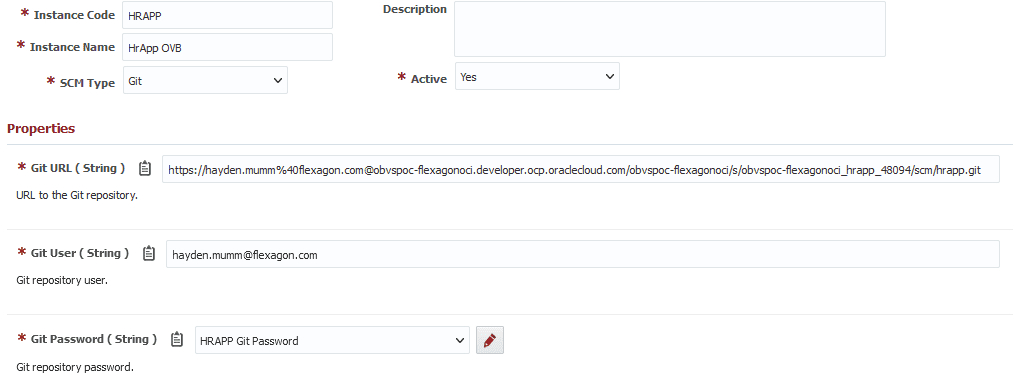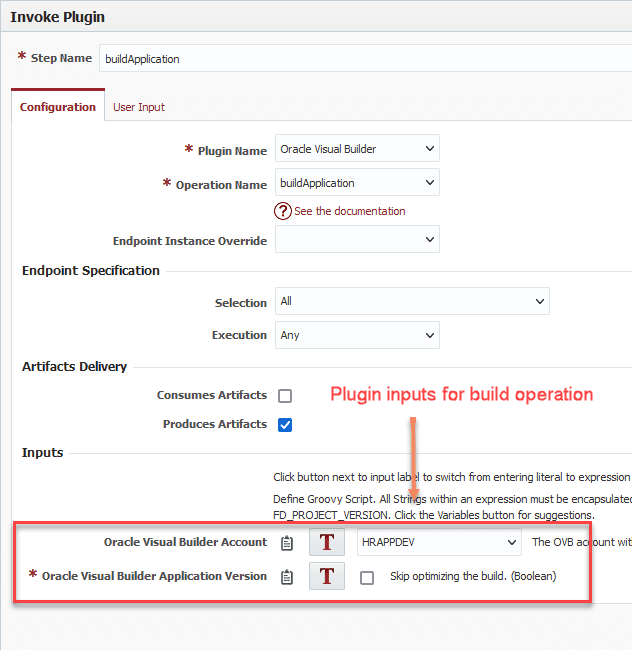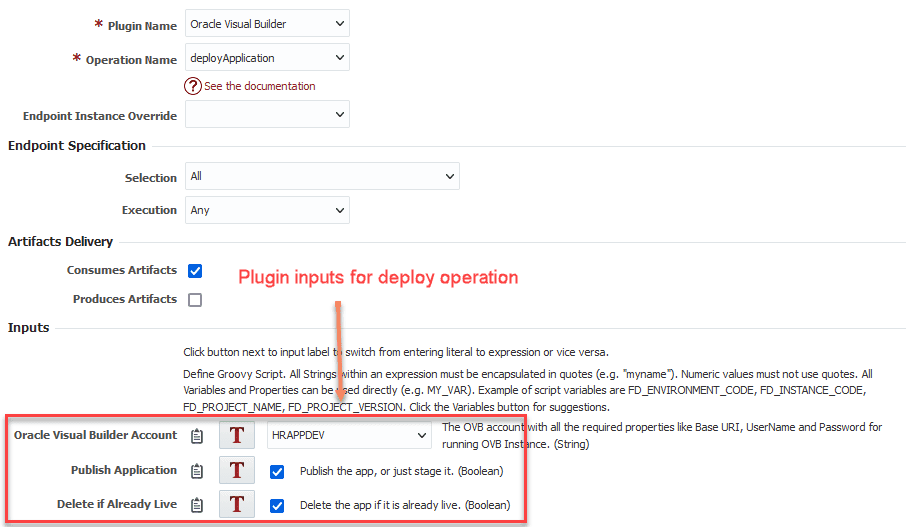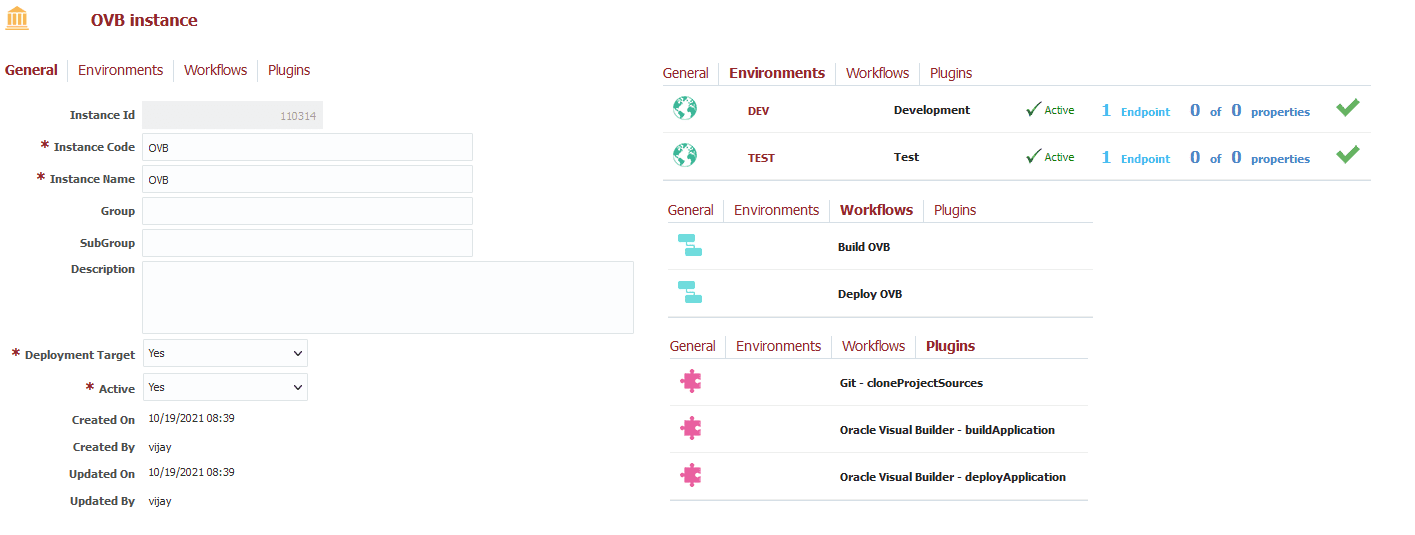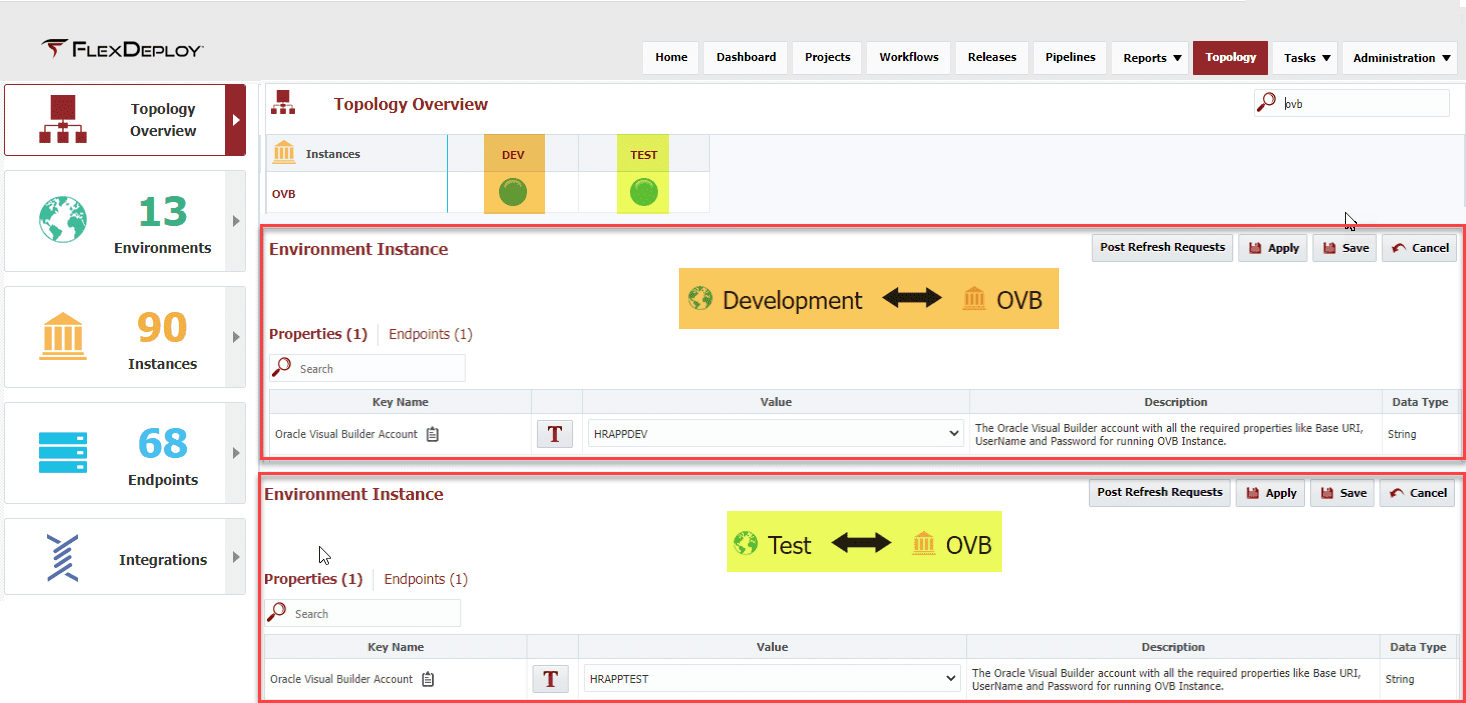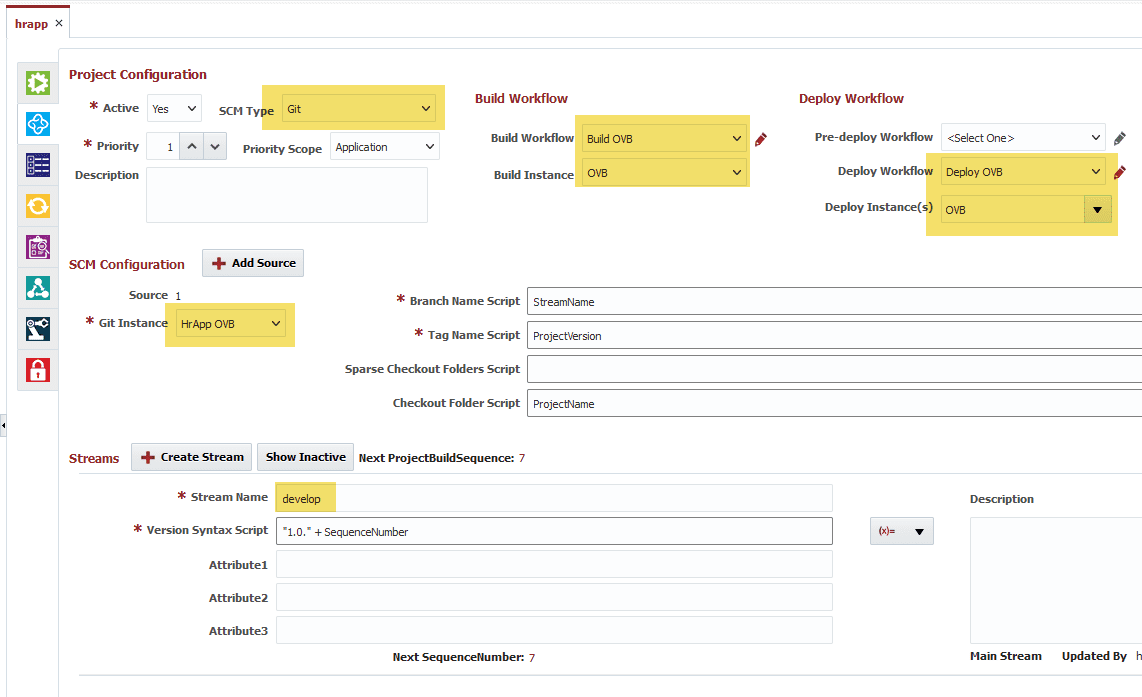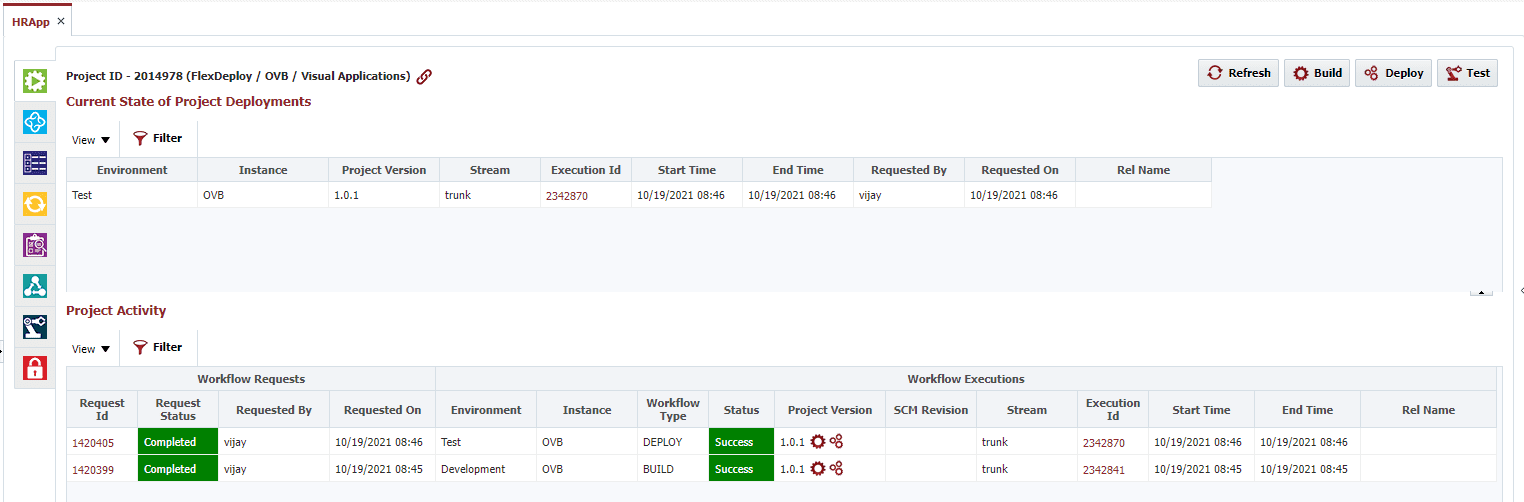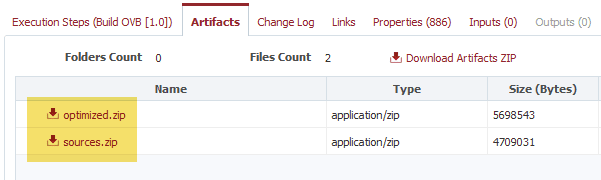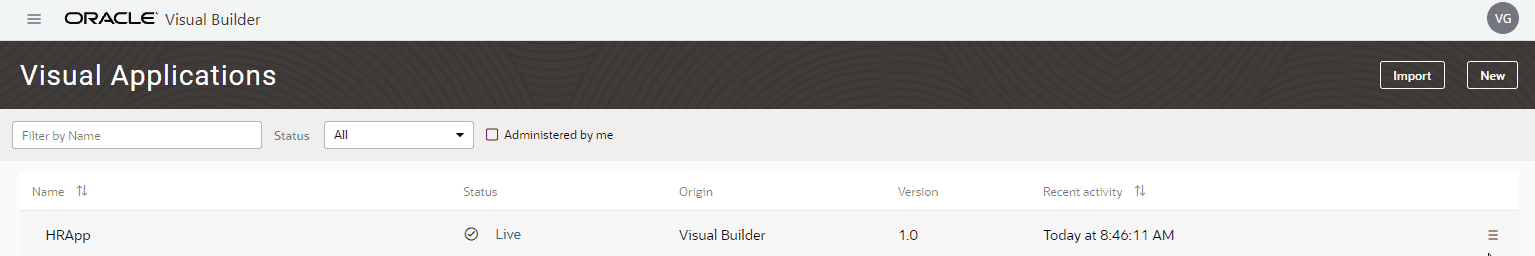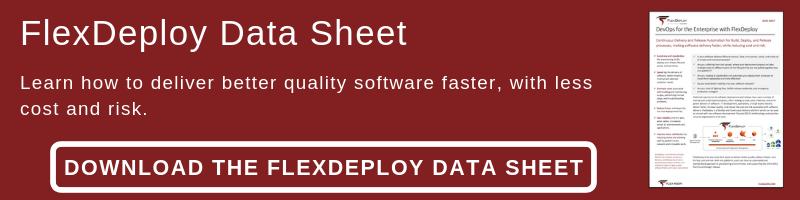Oracle Visual Builder Cloud Service (VBCS) is a cloud-based development platform that provides various features to develop and deploy applications within Oracle Cloud.
In this blog, we will see how FlexDeploy can help with out-of-box capabilities to provide more efficient ways for managing visual applications developed using Oracle Visual Builder.
With a few simple steps, we can very easily integrate with Visual Builder applications using the FlexDeploy Oracle Visual Builder Plugin. Let’s say you have two Oracle Visual Builder Cloud instances – Dev and Test. To use the FlexDeploy capabilities, you will need to do the following:
- Setup Oracle Visual Builder cloud account
- Setup Oracle Visual Builder Studio project
- Create git instance
- Create build and deploy workflows
- Create Oracle Visual Builder Instance
- Update environment instance properties
- Build and deploy visual applications
Setup Oracle Visual Builder Cloud Account
FlexDeploy provides an out-of-box list of Oracle Cloud account providers to support the DevOps needs for various Oracle Cloud products and services. Refer to cloud account provider for more details about Oracle Visual Builder (OVB) and its properties. Navigate to the Cloud screen and create an OVB cloud account for every cloud environment.
In this case, you will need to create two different accounts for Dev and Test environments, respectively. I have created HRAPPDEV and HRAPPTEST for this blog and have shown HRAPPDEV below for your reference.
Setup CI/CD for an Oracle Visual Builder Studio Project
For this blog, let’s create an HRApp in Oracle Visual Builder Studio instance as shown below.
Create git instance
The git URL can be found by selecting git in visual builder, and then clicking clone like below.
The git instance will use that URL and your Oracle Cloud Integration credentials like below.
Create Build and Deploy Workflows
Now, let’s create a build workflow to clone the application source from Visual Builder Studio Git repository, perform the build, and save artifact files to the FlexDeploy artifacts repository. The artifacts saved will be used to deploy to one or more target cloud instances.

Let’s create a deploy workflow to deploy the application to the target cloud instance and publish it.

Where are companies currently on their CI/CD journey? Where are they struggling? And, how does your organization compare?
Create Oracle Visual Builder Instance
Next, let’s set up an OVB instance for Dev and Test environments by navigating to the Instances screen. The OVB instance will be mapped to the build and deploy workflows created in the previous steps. The OVB instance will look like below after completing the setup.
Update Environment Instance Properties
Navigate to the Topology overview and update the environment instance properties for OVB instance. In this case, we will need to update for Dev and Test environments. As you can see, the OVB cloud account name is updated for each of the environments. The cloud account name updated here will only be used when the cloud account name on the build/deploy workflows plugin input was not provided.
Set up Oracle Visual Builder Project
Create a FlexDeploy project for your visual application (HRApp) developed in OVBCS. You will need to set up the project configurations and properties as shown below. Remember that every visual application will be created as a project in FlexDeploy.
Build and Deploy Visual Applications
We have completed all the setup and are ready for testing all the changes. Let’s run the build and deploy workflows for the HRApp project.
The build OVB workflow step built the files into a zip archive ready for deployment. The Deploy OVB workflow step used the zip from the artifact repository to deploy and published it to the Test instance (HRAPPTEST).
You can refer to the deployApplication plugin operation for more details.
Verify the visual application (HRApp) on the VBCS instance after the deploy workflow execution is completed.
Conclusion
In this blog, we saw how easy it is to set up FlexDeploy to achieve Continuous Integration for visual applications developed in the VBCS development platform. It completely reduces the overhead for maintaining multiple profiles with duplicated server endpoint configurations across various cloud environments. More importantly, the FlexDeploy Visual Builder Plugin offers various features which enable you to customize your workflows for efficient and flawless application management.
You can stay focused on the visual application development and let FlexDeploy help you cross the finish line with its DevOps capabilities.