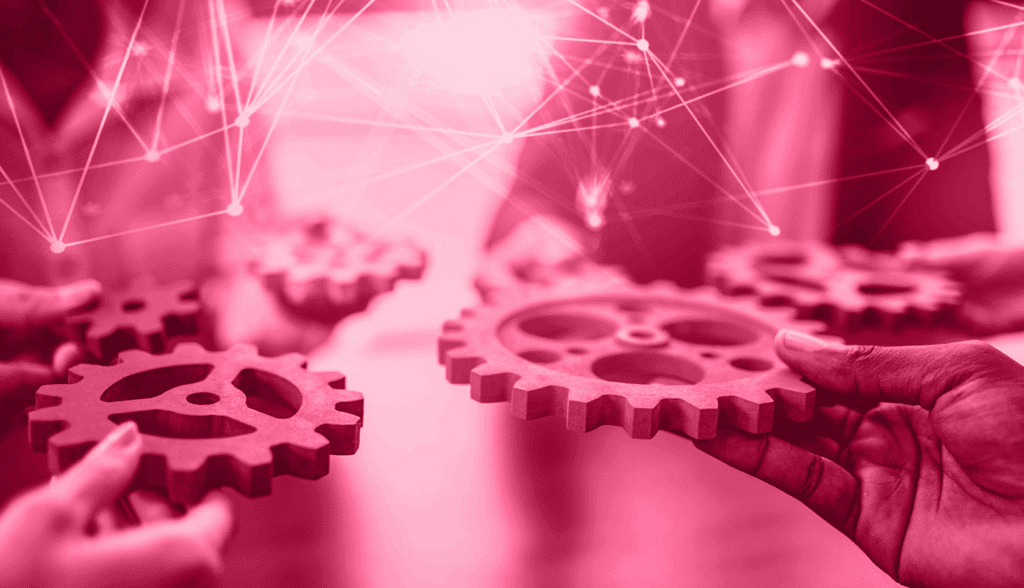It’s now common for enterprises to move software to the cloud as part of their digital transformation. Upgrading from traditional, on-site solutions to the cloud offers many benefits, but it also adds risk. After all, migrating enterprise systems can be quite complex. These DevOps best practices enhance Oracle cloud migrations, a popular approach to modernization.
In addition to following best practices, it also helps to have the right tools. Flexagon offers a solution for better managing Oracle EBS. FlexDeploy supports Oracle Cloud Infrastructure as well as other cloud hosts and on-premises installations. This application helps you automate deployment with EBS, along with the provisioning and full release lifecycle.
Now you can take advantage of the scale and speed of the cloud with your enterprise resource planning (ERP) software. FlexDeploy supports Oracle cloud migration, simplifying your release process while providing added visibility. Together with the following DevOps best practices, Flexagon is ready to help optimize your migration.
1. Follow Infrastructure as Code (IaC) Practices
In the Oracle cloud, the entire computing environment becomes equivalent to software. Thus, you can use infrastructure as code (IaC)—and you can automate it. Automating tasks affecting the infrastructure decreases the risk of human error and the cost of human labor.
As a best practice, you want to automate as much as possible. In the cloud this includes using IaC. Simple and often-used processes are especially rewarding to automate. However, it makes sense to leave the edge cases for humans. When you automate application deployment, you attain consistency on any infrastructure.
Automation is the focus of FlexDeploy. Flexagon’s unique DevOps solutions for Oracle support flexible software development for cloud-native and migrated apps. Simply put, you’ll manage infrastructure faster. Manage your code and your infrastructure programmatically to save time and money while increasing reliability.
2. Adopt Shift Left Testing Principles
“Shift left” testing refers to testing earlier in the software development lifecycle. In other words, you’re moving the testing to the left (earlier) in project planning. Early testing can find problems you might miss if you’re only testing later in the process.
It’s also much more cost-effective to fix problems early on. Bugs found after development in traditional methodology require more rework, which is expensive. IBM, for instance, found fixing a bug in late testing costs 15 times what it costs during early design. Continuous testing will unearth bugs earlier, when they’re less costly to fix and less likely to affect production.
Shift left testing takes advantage of automation to make testing faster and more frequent. Use automated tools like FlexDeploy for continuous testing and delivery. Incorporating testing into all phases of your software development lifecycle is a best practice for Oracle cloud and on-premises resources.

3. Prioritize Developer-First Security
Developer-first security is the practice of moving security from a late part of the development process (when it’s traditionally done) to making it intrinsic to the entire development effort. This is a big shift left for security. The developer-first approach promotes more secure software, and it benefits the cloud migration project.
All cloud migrations should prioritize developer-first security. Those that don’t are exposed to attacks that are hard to recover from. Empower your software with a culture that focuses on safety.
4. Leverage Automation and Iterative Deployments
Automation multiplies the amount of work you can do. For instance, if you migrate to the Oracle cloud manually, it will be a long and difficult process. But if you automate with Flexagon, you can make this process quick and painless.
Iterative deployments are less risky than large, infrequent modifications. By updating components more often with changes you can easily undo, you can safely make improvements that build on each other. In other words, it’s both faster and safer.
Deploying code automatically is especially important in production. In earlier stages, there may be some cases where you want to try out an alternative manually. However, to ensure high-quality releases, it’s critical to use modern techniques. Automating your testing will minimize the errors that users encounter.
As a leader in DevOps solutions, we offer a DevOps Assessment tailored to revolutionize your IT operations, ensuring you’re always a step ahead.
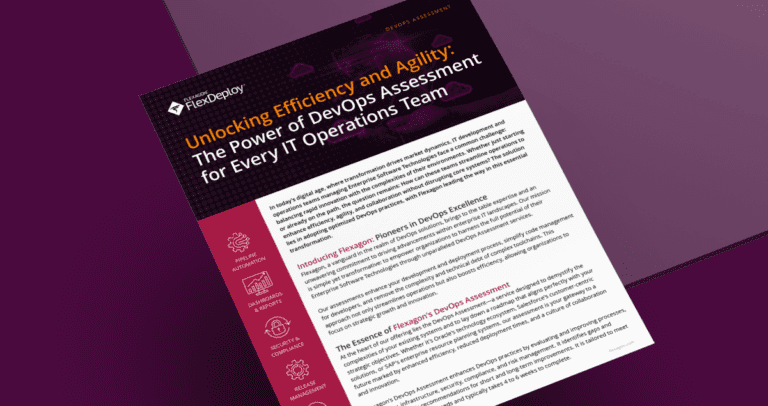
5. Refine Operational Procedures
While preparing for migration and afterward, pay attention to possible areas for improvement. Your knowledge and the work to do will evolve, so you must adapt.
For example, patching and maintenance can be automated to improve performance. Configuration management tools will cut your risks while adjusting cloud resource configurations. In addition, cloud infrastructure providers generally offer system performance information. Alerts and proactive monitoring can help you stay ahead of issues.
Remember, accidents can and do happen. Have you prepared and updated your procedures in case of disaster? Having a recovery plan will go a long way toward protecting your investments. Testing these plans will ensure they offer the necessary insurance.
6. Establish Key KPIs
A final best practice for Oracle cloud migration is to determine which metrics are relevant to the performance of your systems. Conduct baseline measurements beforehand so you have a reference to compare against. Then monitor the key performance indicators (KPIs) to see how your system’s health progresses.
Any KPIs you collect on application health can warn you of potential problems ahead of time. For example, you can measure the latency of remote calls and receive an alert when measurements go beyond a threshold. You can also increase cloud resources during busy times and decrease resources to save money when there’s less demand.
Some KPIs to consider include the time and cost it takes to migrate and the resultant speed improvements. Keeping logs for your systems and application will offer a useful repository of KPI data. You can analyze the logs to see how performance develops or to debug issues impacting performance. The use of KPIs protects against failures while offering valuable information to boost performance.
Optimize Your Oracle Cloud Migration With Flexagon
Migrating your software to Oracle cloud can benefit your company, especially if you use the automation features of FlexDeploy. This software contributes to your management of the cloud migration. In fact, the right technology paired with best practices will enhance your migration.
Best practices include treating infrastructure as code, adopting “shift left” testing that occurs earlier in the lifecycle, and prioritizing developer-first security. You can also streamline performance by leveraging automation and iterative deployments.
As you continue to enjoy the benefits of running Oracle ERP in the cloud, it’s important to refine operational procedures. You can achieve this goal by establishing and measuring KPIs.
All these practices and the supporting technology can be enabled through a reliable partner with expertise in Oracle Cloud Infrastructure. Flexagon provides the only comprehensive tools for Oracle DevOps. Schedule a demo to see what FlexDeploy can do for you.