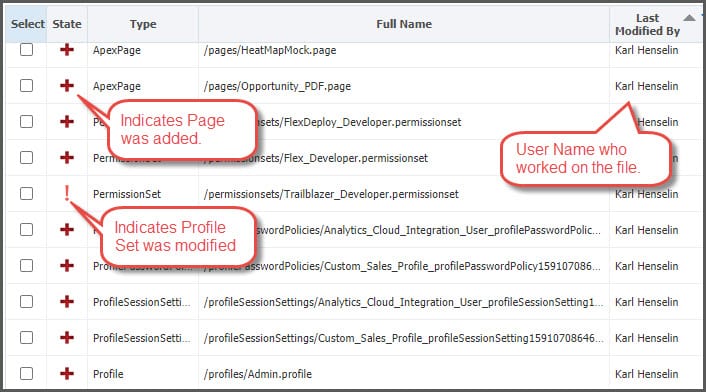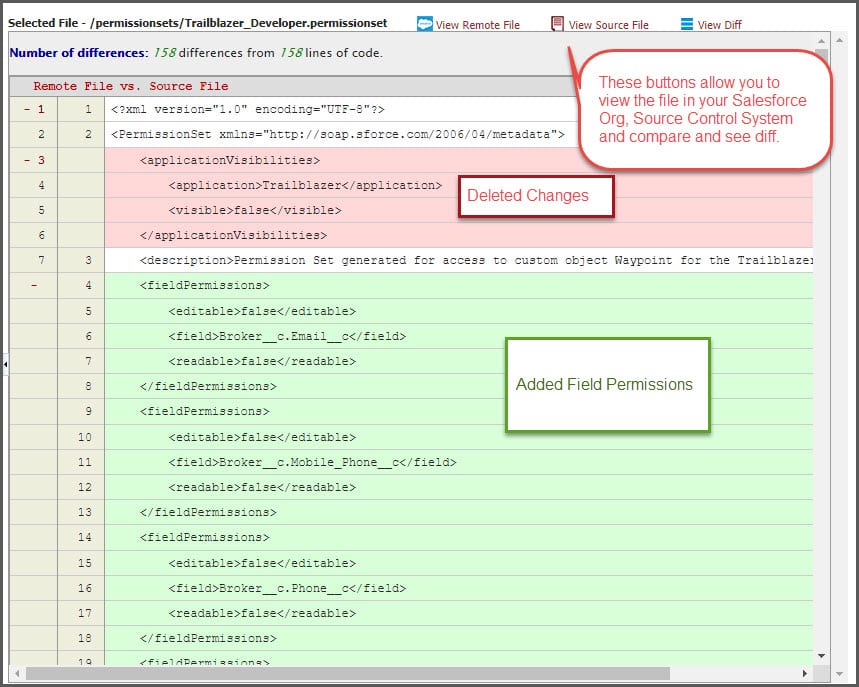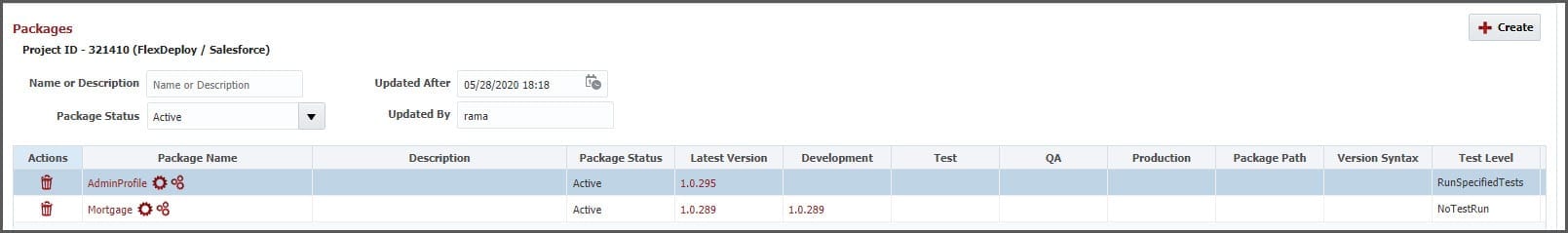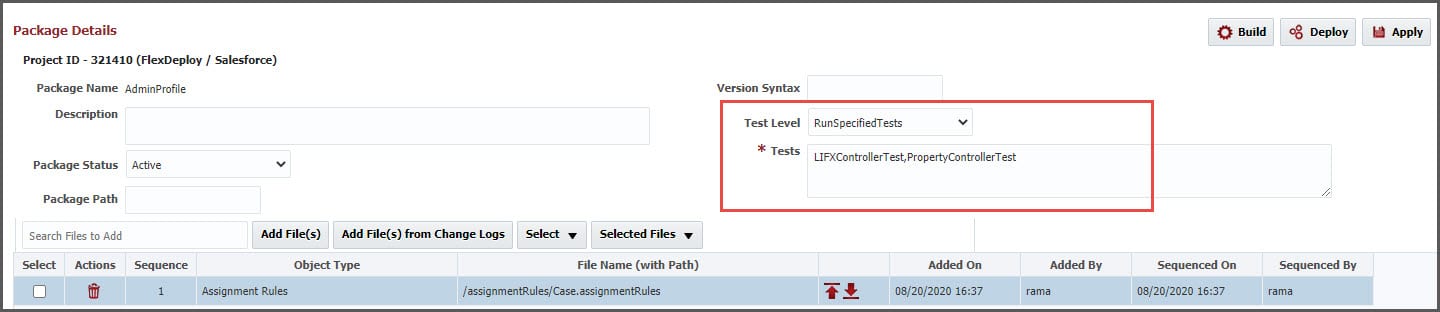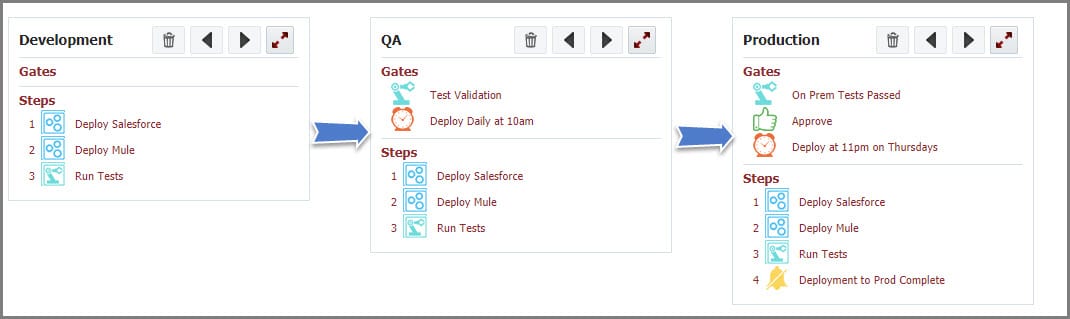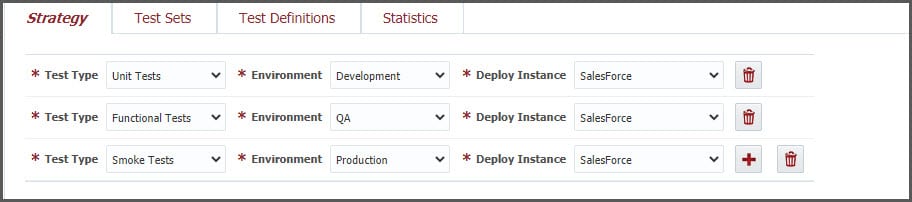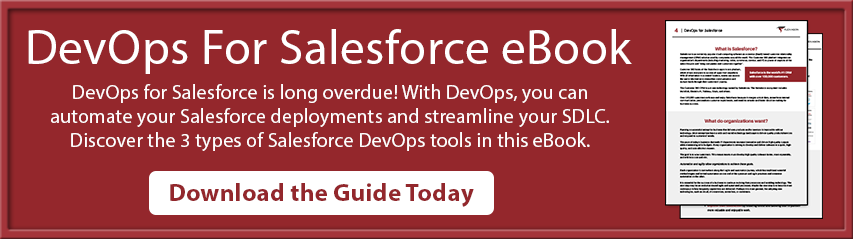FlexDeploy is an enterprise DevOps platform with fully integrated support for Salesforce apps, metadata customizations, integrations and more. This is the first article in a blog series that will help you understand what makes FlexDeploy a perfect choice to implement DevOps and release automation with Salesforce.
In this series we’ll cover:
- FlexDeploy Loves Salesforce: Source Control Your Salesforce Changes
- FlexDeploy Loves Salesforce: Deploy Salesforce Apps and Metadata Objects
- FlexDeploy Loves Salesforce: Build and Deploy Salesforce DX Apps
- FlexDeploy Loves Salesforce: Unit Test and Test Automation for Your Salesforce
In this blog article, we will preview DevOps for Salesforce and all other ecosystems in your enterprise.
You likely have one or many of the following challenges with your Salesforce deployments, which means you need a better solution for promoting your Salesforce changes across environments.
- No visibility on what the changes in your Development Org are or who made changes
- Cannot see the difference between environments, e.g. a change already deployed and what is in your Development
- Complexity in handing so many types of customizations
- Not easy to deploy multiple changes
- Inadequate testing or some of the test case execution skipped
- Handling the dependencies with other applications and integrations
- Manual effort and less efficiency
- No easy rollback
- Overriding changes of other developers
- No visibility of what is getting deployed to Production and skipping the approvals
- No communication on changes
- Slower releases
What FlexDeploy Provides
FlexDeploy’s rich DevOps features, flexibility in controlling release automation, and integrated Salesforce support provides a highly efficient solution for your enterprise. FlexDeploy supports org-based development, source-driven development, or hybrid development models for your Salesforce customizations. Whatever model you use with the no code, low code or advanced code development environment you are in, FlexDeploy can increase the efficiency of your deployments by applying best practices and automation to eliminate all the manual, tedious, and error-prone work involved with moving your changes through Salesforce environments.
FlexDeploy introduces a fully integrated solution for Salesforce deployment and release management with the 5.4 version. The advantage comes with rich features for continuous integration (CI) and continuous delivery (CD), enterprise release management, and handling of technologies including MuleSoft APIs, Database deployments, Java Applications, etc.
Supported Metadata Types
You can make your Salesforce org even more useful and responsive to your users by developing custom applications and integrating your external applications. You can deploy all your code changes with FlexDeploy as it supports all commonly used metadata types.
Identify and View Changes
FlexDeploy helps you to identify and view changes made in a sandbox or development org or scratch org. Once identified, FlexDeploy helps pick what can go into your Source Control Management (SCM) tool such as Git and can commit changes directly.
Diff the Modified Files
You can view the file contents in your org or SCM and view the line-by-line difference to identify what sections were added or removed.
Auto Generation of Package XML
With so many types of customizations, it is difficult to hand-code your package.xml to pull the changes from Salesforce and deploy to other environments. FlexDeploy automatically generates the package.xml and eliminates developers’ manual work.
Create Packages and Deploy
FlexDeploy helps you select multiple files and create a package, which is especially handy when you have a lot of changes. You can track the packages with the latest version and the version that has been deployed to each environment org.
Control Unit Test Executions
You have full control over the package to define the test level for each package. This ensures the needed tests execute after deploying and avoids missing test executions.
Notifications and Approvals
With FlexDeploy you can enable notifications to keep respective teams informed of any continuous deployments. Notifications include the details of changes being promoted. You can also set up approvals, including external approvals that delegate the approval to tools like ServiceNow.
Fully Automate Your Release with Dependencies
FlexDeploy’s in-depth CI/CD and release features will help you automate the complete Salesforce release process with a simple drag-and-drop editor for creating reusable release pipelines to automate and control your release process. In addition to Salesforce, you can deploy changes to any technology like Mule Services, Web Applications, etc. The release pipelines can include automated and manual steps.
Test Automation
You can automate Salesforce Apex Tests or UI automation tests using test tools like Selenium, Tosca, HP UFT, Automation Anywhere, and more. Simply configure FlexDeploy to execute the tests and automate the code promotions based on the test results.
Easy Rollbacks
Most of the time we push the release forward and don’t look back. But FlexDeploy has plugin operations to rollback any Salesforce packages, if needed. You can ensure the quality of the environment by automating the release to rollback the package based on test results.
Salesforce DX Ready
All the FlexDeploy features work with Salesforce DX, per Salesforce’s recommendations and best practices. If you already have DX in your organization or you are planning to move to DX, it is easy and seamless with FlexDeploy! FlexDeploy integrates with your DevHub orgs and scratch orgs.
Integration with Other Tools
FlexDeploy’s native integration with other tools like Git, Jira, and ServiceNow will help achieve process-oriented development within your organization.
Keep Reading
In the rest of this series, we’ll walk through step-by-step how you can utilize FlexDeploy with Salesforce, and start getting the benefit of a DevOps platform for Continuous Delivery and Release Automation.