In the realm of cutting-edge business solutions, Oracle’s Enterprise Performance Management (EPM) suite stands tall as a preferred choice, empowering users to strategize and shape their enterprise for optimal outcomes. This suite of tools facilitates intricate planning and dynamic modeling, fostering the bedrock for informed and impactful decisions.
In a stride toward enhancing this capability, we are thrilled to unveil FlexDeploy’s freshly launched EPM plugin. Seamlessly integrating with the EPM suite, this plugin revolutionizes the deployment process, enabling swift and efficient propagation of EPM changes across various environments within the FlexDeploy ecosystem. Join us as we dive into this new plugin, poised to streamline how enterprises embrace change and elevate their performance management.
Snapshots
The EPM plugin uses snapshots to migrate changes from one environment to the next. Snapshots are not just for cloning but allow the user to select finer grained artifacts to migrate to other environments. Below is the list of reporting artifacts for Financial Consolidation and Close.
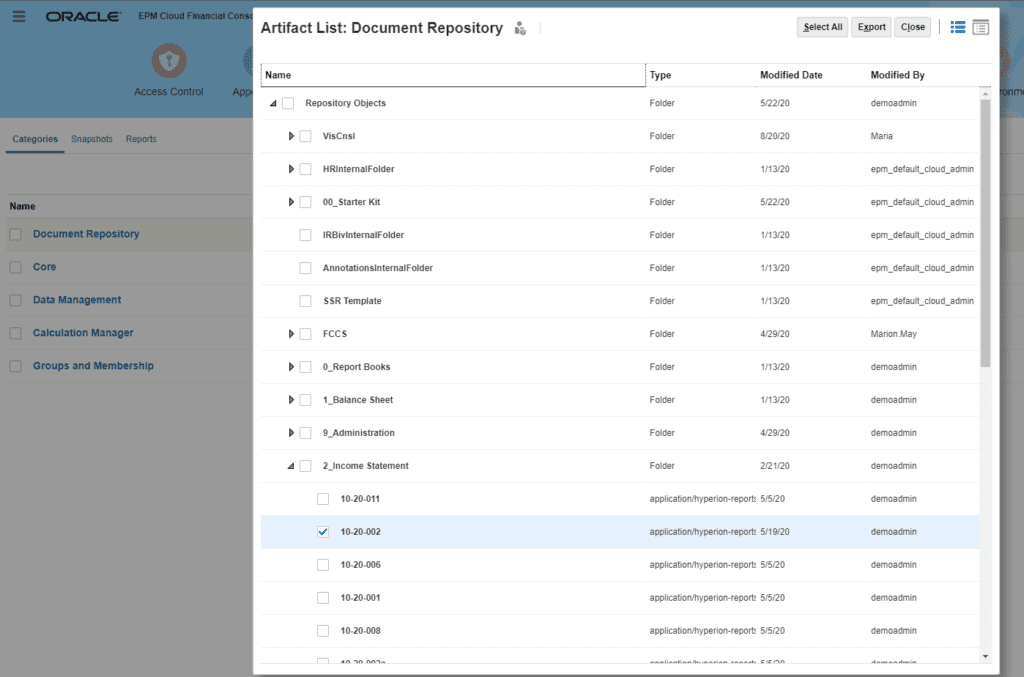
File Discovery
FlexDeploy’s EPM plugin allows users to select the EPM files from the file catalogue to create the package to be deployed. The file catalog is populated based on the configured Oracle EPM Discovery Snapshot property. This discovery snapshot provides the metadata information about the files to be deployed by that project, the contents of those files will be exported during the build process. The FlexDeploy project in our example will contain reports from EPM Financial Consolidation and Close.
I have populated a package MidYearReport Change with the four files you see below. These are the files with the changes I need to deploy.
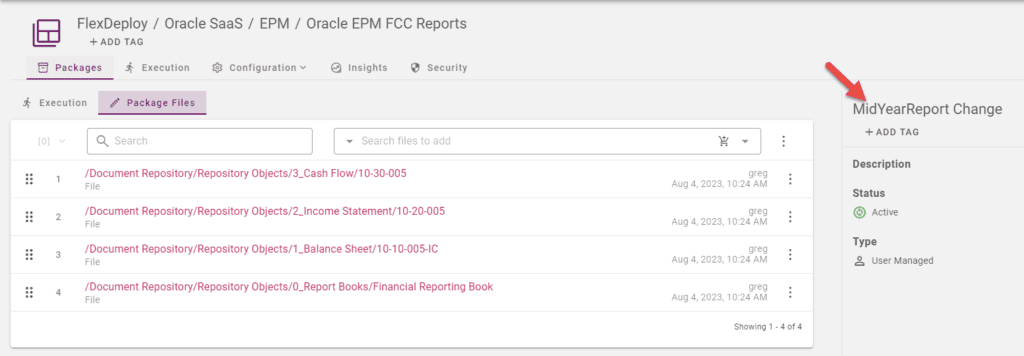
Deploying EPM Files
Once you have selected the files you would like to deploy, the first step is to execute the Build on the project. The build will extract those files from the build environment as a snapshot.
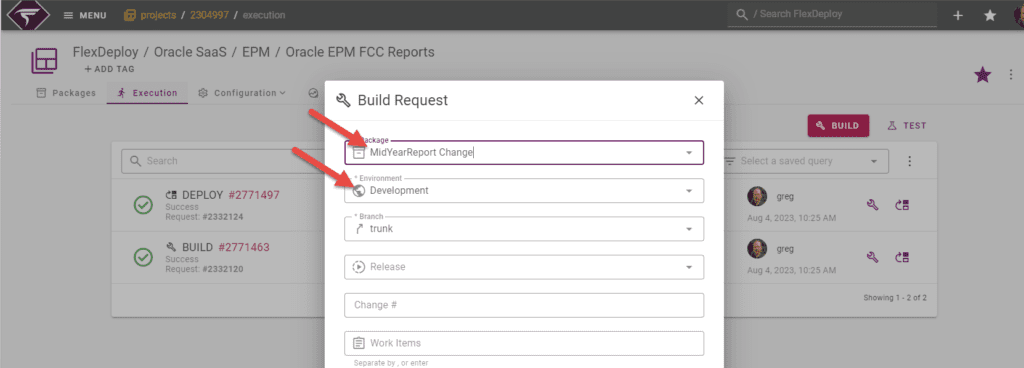
The next step is to launch the Deploy by selecting the environment to which you would like to deploy. In this example, I am deploying to QA. You can subsequently deploy to other downstream environments when ready.
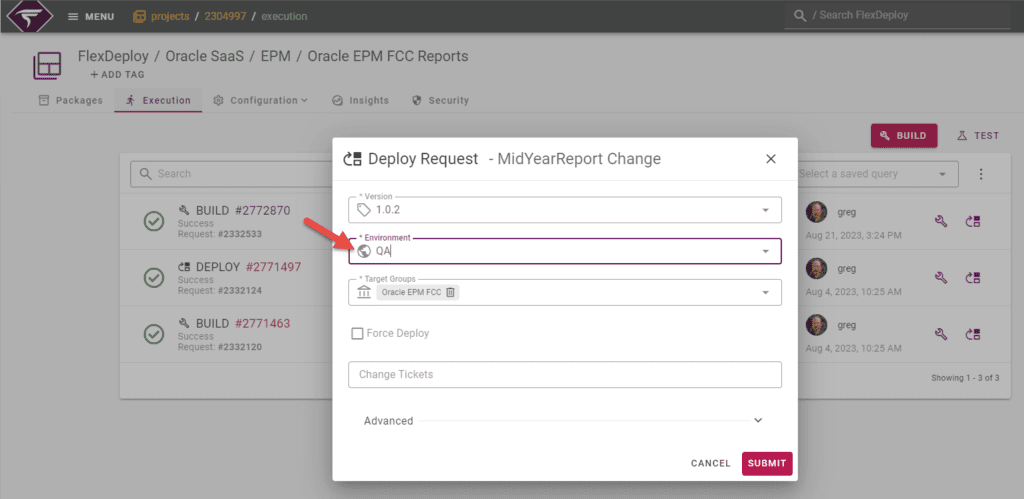
After deployment, we can see the snapshot with the four report files in our QA environment. These reports have been also imported from the snapshot into the environment.
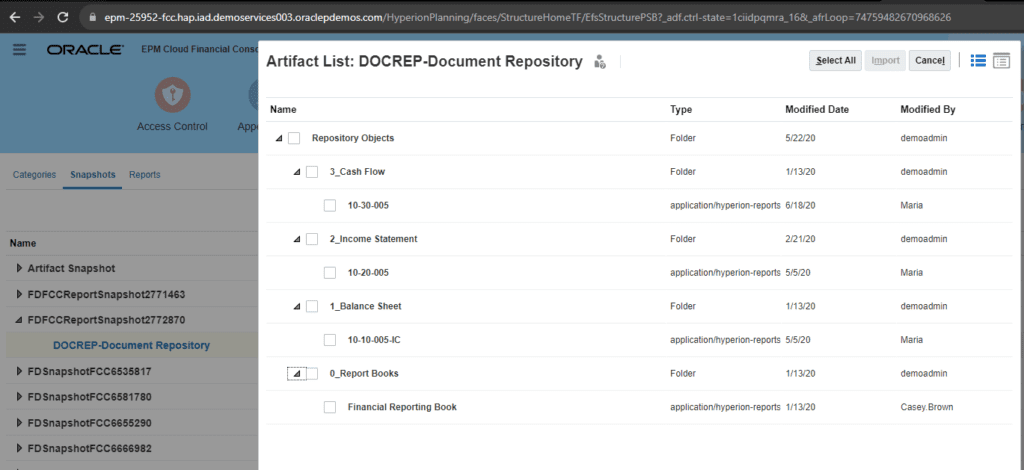
Summary
Using EPM’s snapshot capabilities allows us to deploy changes for a variety of artifacts for EPM such as Reports, Forms, Tasks, Rules and others. Combine the fine-grained control of snapshots with the power of FlexDeploy to streamline change and elevate performance management.



