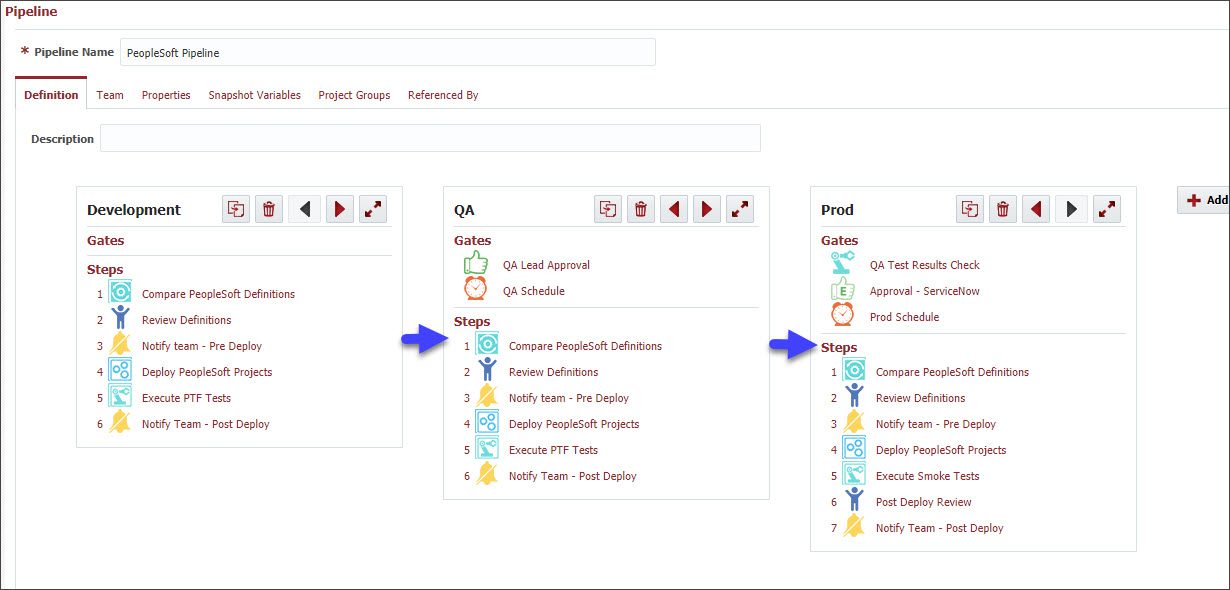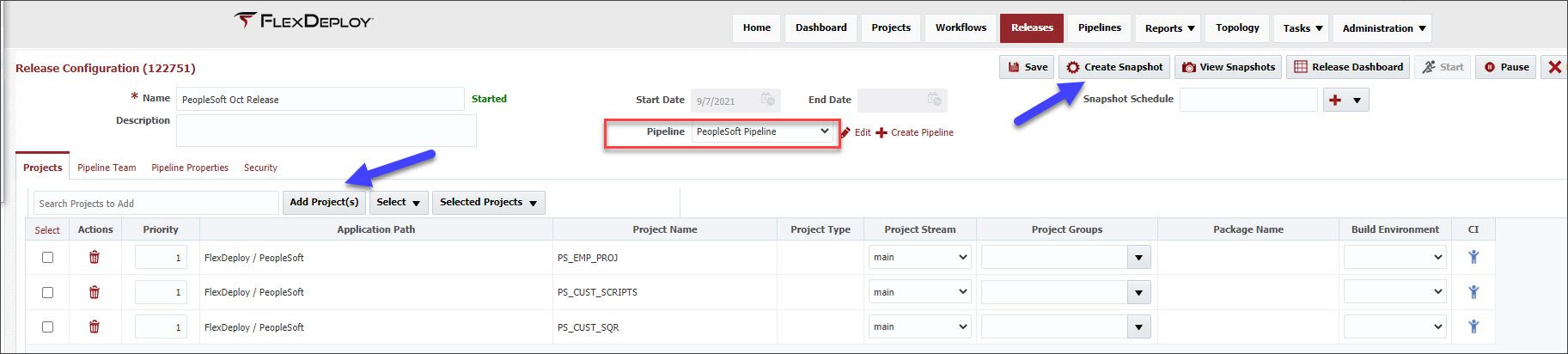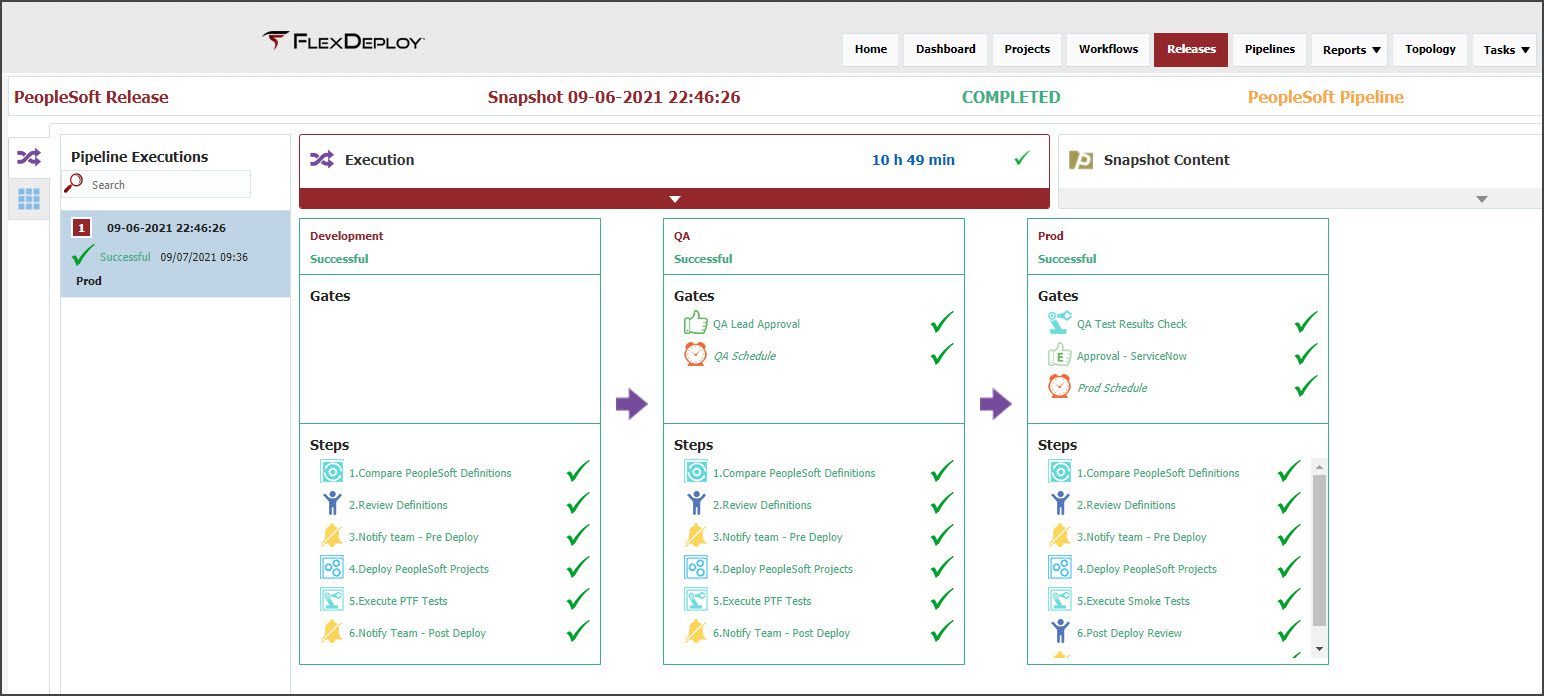This is the final bog in our series on what makes FlexDeploy a great fit for PeopleSoft. In previous blogs in this series, we looked at how to migrate PeopleSoft projects, SQR, and other files. In this blog, we will look at how to manage your entire delivery pipeline and automate releases using FlexDeploy release management and pipelines.
- FlexDeploy Loves Oracle PeopleSoft: DevOps for PeopleSoft
- FlexDeploy Loves Oracle PeopleSoft: Migrate PeopleSoft Projects
- FlexDeploy Loves Oracle PeopleSoft: Deploy SQR and Other Files
- FlexDeploy Loves Oracle PeopleSoft: PeopleSoft Release Automation with Approvals and Notifications
Historical approaches to PeopleSoft migration and release have used manual and script-based approaches for deploying changes, often leading to slow, labor-intensive, and error-prone delivery of software. Using FlexDeploy, enterprises can quickly and easily migrate PeopleSoft projects, reports, and other code, and automate the software development lifecycle using out-of-the-box features and integrations for open source and 3rd party tools and technologies in the cloud and on-premises.
Pipeline
FlexDeploy’s Pipelines are a re-usable process flow that orchestrates the delivery of code snapshots (a group of project and project versions to be deployed), across defined environments with needed checks and approvals. Each environment/stage can have gates and steps. A gate will block entry into the steps until all gate conditions are satisfied. The steps define the means of delivering the code into the environment.
FlexDeploy allows you to define a Pipeline with a simple drag and drop editor, providing complete flexibility based on your enterprise requirements.
In the example above, we’ve created 3 environments – Development, QA, and Prod. We have not set any gates for the lowest environment, Dev. When the code is ready, it will be deployed to the Development environment.
For QA, we have set an approval and a schedule gate. This means that a QA Lead must approve, and the schedule must be met before deployment into the QA environment will begin.
For Prod, we have defined even more gates. The first gate is to verify any QA test results. FlexDeploy will validate that PeopleSoft Test Framework tests were executed and that all the tests passed. The second gate is the external approval gate, which is set to delegate the approval to ServiceNow. FlexDeploy integrates with ServiceNow and will wait for approval in ServiceNow. Once approved in ServiceNow, the deployment steps will be executed as per the Prod Schedule.
FlexDeploy’s power-packed Pipeline orchestration provides many options for gates and steps, making it easy to define a pipeline to fit your needs. If the built-in options are not enough, custom gates and steps can be used to satisfy any requirement.
Release
After configuring the Pipeline, we can now create a Release. A Release is a collection of heterogeneous projects that will be deployed through the newly created Pipeline. Create a new Release and select the corresponding Pipeline to flow through. You can add any number of Projects by clicking on the Add Projects button. We added 3 different types of PeopleSoft Projects: a PeopleSoft’s App designer Project, a custom script, and a set of SQR files.
We can add many different type of Projects, including non-PeopleSoft-related Projects, and deploy them together through a set of environments using the Pipeline.
After adding all the needed Projects for the release, simply click on the Create Snapshot button to initiate the migration. Once the Snapshot creation is submitted, FlexDeploy connects to the build environment, exports the source for all the Projects in the release, and executes the release through all the environments in the Pipeline.
Release Dashboard
FlexDeploy’s release dashboard will show where changes are in the lifecycle. The dashboard will identify any failures such that you can drill into the details to fix issues and keep the continuous deployment going.
Conclusion
FlexDeploy enables faster, higher-quality software delivery for PeopleSoft and many more applications in your enterprise. FlexDeploy for PeopleSoft is an easy and flexible solution for end-to-end release automation with internal/external approvals, notifications, and complete visibility. You can take advantage of these great new capabilities by upgrading to FlexDeploy 5.6 or contact us to learn more.