As the DevOps movement becomes more and more essential to IT and business success, the market continues to introduce new tools to help. So much so, we’ll see double-digit growth over the next handful of years. A recent analysis reports the continuous delivery market alone, which is one aspect of DevOps tools, will reach $3.85 billion by 2023, up from $1.44 billion in 2017. ¹
Many of the most powerful DevOps tools revolve around automation, helping enterprises standardize processes and reduce manual tasks in software development and testing lifecycles. Reducing manual work gives IT teams the room to be more strategic and successful in creating high-quality software that responds directly to business and market needs. DevOps automation tools also save companies money, improve reliability, and reduce downtime.
But not all tools are the same. Some are more innovative and effective than others – something you can often tell from their features. Here are three features of the most popular DevOps automation tools on the market that you can look for when evaluating options for your enterprise.
1. Dashboards and Reporting
The best DevOps automation tools don’t just reduce manual tasks, they also track activity. They record activities in your environments at every stage of the lifecycle, as well as what team members are taking what actions to help manage development and releases.
DevOps automation tools use the information they collect to develop insight reports that offer real-time and historical data to improve decision-making, troubleshooting, audit compliance and more.
2. Support for Continuous Integration, Delivery, and Deployment
The most successful IT teams are adopting innovative new software development methods, including continuous integration, continuous delivery, and continuous deployment, to get software to market faster. DevOps automation tools should support each of these methods, making them easier for teams to execute.
Automation tools speed up processes in each of these methods, ensuring code is consistently packaged into a release-ready state while reducing complexity and errors. For example, the process of releasing code into a test environment can be automated, using out-of-the-box plugins to reduce manual work and support continuous integration, delivery, and deployment.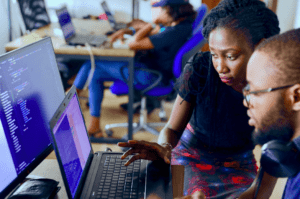
3. Extensive Plugin and Integration Options
Each enterprise comes with a unique IT landscape. It is important for automated tools to fit seamlessly into your ecosystem as it is today and as it will grow to be in the future. With that in mind, top DevOps automation tools offer a wide variety of plugins and integrations so they can work with your IT setup.
Plugin options provide automation for a specific set of systems, such as Oracle EBS or MuleSoft, while integrations, such as for ServiceNow or Jira, help your tools share information. Choosing a DevOps tool with an extensive list of plugins and integrations will ensure the tool fits your existing systems today as well as future systems you may bring on board.
Evaluate DevOps Automation Tools Based on Your Business Goals
By understanding the requirements of your enterprise, you can determine where you want to incorporate DevOps automation tools and what problems you want them to solve. From here, you can assess the growing market of DevOps tools based on their capabilities and how they meet your needs. Knowing which features to look for when selecting tools for your enterprise will be a key to your success.
Sources:
¹https://www.marketsandmarkets.com/Market-Reports/continuous-delivery-market-174657733.html



