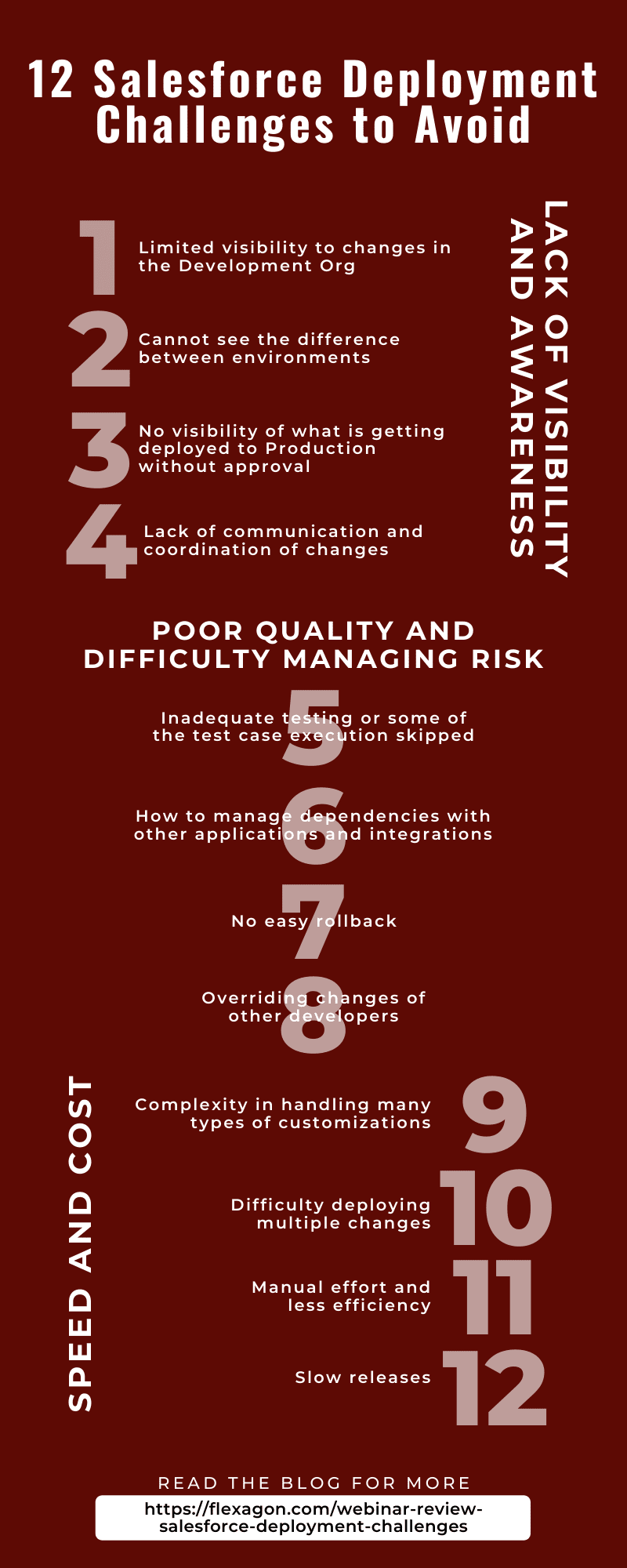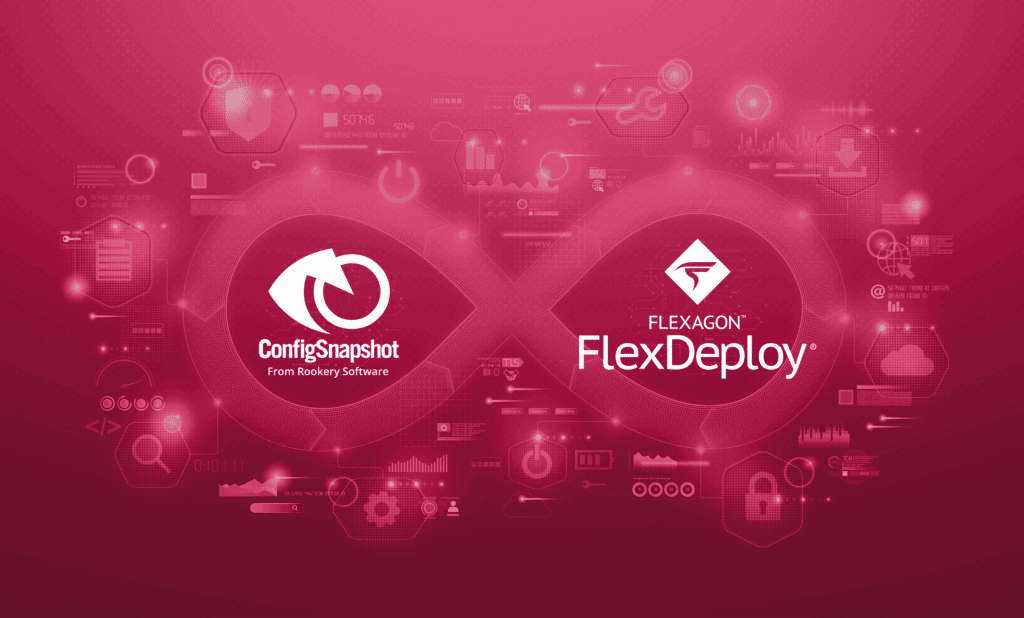The following is a summary of the information covered in the webinar: 12 Salesforce Deployment Challenges to Overcome Today. Watch the recording here.
12 Salesforce Deployment Challenges
Lack of Visibility and Awareness
1. Limited visibility to changes in the Development Org
You may find yourself asking, “What’s has changed in my development or sandbox Org? What’s running in the various orgs and how do they compare? What’s the difference between my Git and the development Org?” These are important questions, and you need answers.
2. Cannot see the difference between environments
Not knowing the difference between test and production environments is not an ideal situation, but, unfortunately, it is a common one.
3.No visibility of what is getting deployed to Production without approval
Knowing what is being deployed to Production is essential whether you have internal or external compliance requirements. Without visibility into deployments, you cannot meet requirements and the risk of failures and outages increases.
4. Lack of communication and coordination of changes
Changes often include the work of multiple developers, and sometimes individuals from other teams. A lack of communication leads to ineffective and inefficient software development and delivery.
Poor Quality and Difficulty Managing Risk 
5. Inadequate testing or some of the test case execution skipped
Issues with deployments can easily occur if there is an inadequate level of quality assurance or testing. For example, problems could be caused be accidentally skipping some tests.
6. How to manage dependencies with other applications and integrations
Sometimes there is just one change which is relatively easy to manage. However, there are usually multiple changes occurring at the same time. This could be multiple changes in Salesforce, or to Salesforce proper and an integration technology like MuleSoft.
This can lead to challenges with managing the dependencies both within Salesforce and across other applications and integrations.
7. No easy rollback
If a problem occurs, it is best to quickly roll back to a previous version. However, this is usually easier said than done, especially when there are multiple changes happening.
8. Overriding changes of other developers
A common issue for teams is a developer accidentally overriding the changes of another developer. Team-based development practices can solve this problem, but many organizations do not have this ability.
Speed and Cost
9. Complexity in handling many types of customizations
In the Salesforce ecosystem, there are many changes taking place. Your customizations can easily make the process of deploying multiple changes complex and difficult.
10. Difficulty deploying multiple changes
If you do not automate your processes, the manual activities quickly consume time and labor (which is expensive). Additionally, manual inputs are error prone.
11. Manual effort and less efficiency
Your developers (and team in general) do not want to do mundane, manual tasks. Their time and expertise can be spent on other higher value tasks. Leave the repetitive activities to automated systems that do not mind the work.
12. Slower releases
Overall, manual processes take more time and slow your time to market.
Solving These Challenges
Whether you are working with Salesforce alone or with other technologies, the goal is always to deliver high-quality software faster while reducing costs and managing risks.
Not only is this beneficial for your organization, but it is required to keep up with the pace of today’s business.
Step 1: Adopt the right mindset and tool(s)
To meet these demands, enterprises have been adopting agile, automated, and continuous processes at an increasing rate. This includes shifting from a siloes to a collaborative culture, from the traditional waterfall methodology to agile methodologies, from infrequent, large deliveries to continuous deliveries, and from limited to pervasive automation.
Adopting technologies that enable continuous integration, continuous delivery, and release automation is essential for a successful adoption of a continuous mindset and actions. One such platform is FlexDeploy.
FlexDeploy allows you to start where you are today, using your current tools, and evolve overtime to become more agile.
FlexDeploy has everything you need, whether natively or through integrations, to solve the challenges of lack of visibility and awareness, poor quality and risk management, speed, and cost.
Step 2: Increase visibility and awareness
How can FlexDeploy solve the challenge of poor visibility and awareness?
Use a sandbox, development org, or scratch org to easily view and identify changes. You can pick what goes into your SCM tool (e.g., Git) and commit changes directly.
From your org or SCM you can view files and see differences line-by-line.
(Learn more about FlexDeploy’s integration with Salesforce and SCMs here.)
To keep everyone informed, you can enable notifications. These can include details of changes being promoted and alerts that manual approval is required. You can use FlexDeploy’s internal approval management system or external change management tools like ServiceNow or Jira.
Take advantage of the reports, dashboards, and logs to see planned changes, current activities and statuses, and historical data.
Finally, communicate seamlessly with your team through the UI, emails, chatops, and integration with tools like Jira and ServiceNow.
By using FlexDeploy, organizations establish an automated and repeatable process for building, packaging, and safely deploying code, APIs, meta-data changes, and data migrations from development through test to production environments.
Step 3: Management quality and risk
How can FlexDeploy solve the challenge of low-quality deployments and poor risk management?
You can easily incorporate unit testing and other types of test and quality checks into your process.
You have full control over the package to define the test level for each package. This ensures the needed tests execute after deploying and avoids missing test executions.
Incorporate test and quality automation through Salesforce Apex Tests or UI automation tests with tools like Selenium, Tosca, HP UFT, Automation Anywhere, and PMD.
(Learn more about unit tests and test automation for Salesforce.)
FlexDeploy supports any technology like MuleSoft and web applications so you can make them part of your solution in and around Salesforce.
Customize release pipelines to meet your needs by including automated and manual steps wherever you wish. Create pipelines that manage and govern the changes, whether you want to be completely hands-free or involved in the process.
Easily roll forward or roll back. FlexDeploy includes features to rollback Salesforce packages when needed. You can ensure the quality of the environment by automating the release to rollback the package based on test results.
Step 4: Deliver faster while reducing costs
How can FlexDeploy solve the challenge of slow and costly development and delivery?
FlexDeploy’s rich CI/CD and release features automate the end-to-end release process. Use the simple drag-and-drop editor to easily create reusable release pipelines.
Develop custom applications and integrate your external applications. You can deploy all your code changes with FlexDeploy as it supports all commonly used metadata types.
(See how you can deploy Salesforce Apps and metadata objects here.)
With so many types of customizations, it is difficult to hand-code your package .xml to pull the changes from Salesforce and deploy to other environments. FlexDeploy automatically generates the package .xml and eliminates the developers’ manual work.
Select multiple files and create a package of anything. Then track package versions deployed to each environment org.
Whether you are using classic change processes for Salesforce or applying DX, FlexDeploy offers support. All the FlexDeploy features work with Salesforce DX, per Salesforce’s recommendations and best practices, but it can meet you where you are. FlexDeploy integrates with your DevHub orgs and scratch orgs.
(Discover how easy it is to deploy your changes from SFDX to your test and production orgs.)
Watch the Full Webinar
Enterprises need to address these 12 challenges as part of their development, deployment, and tracking process across their Salesforce implementations.
Access the full webinar today to further explore how FlexDeploy solves these 12 challenges.
Want to keep learning? Check out other on-demand and upcoming webinars.