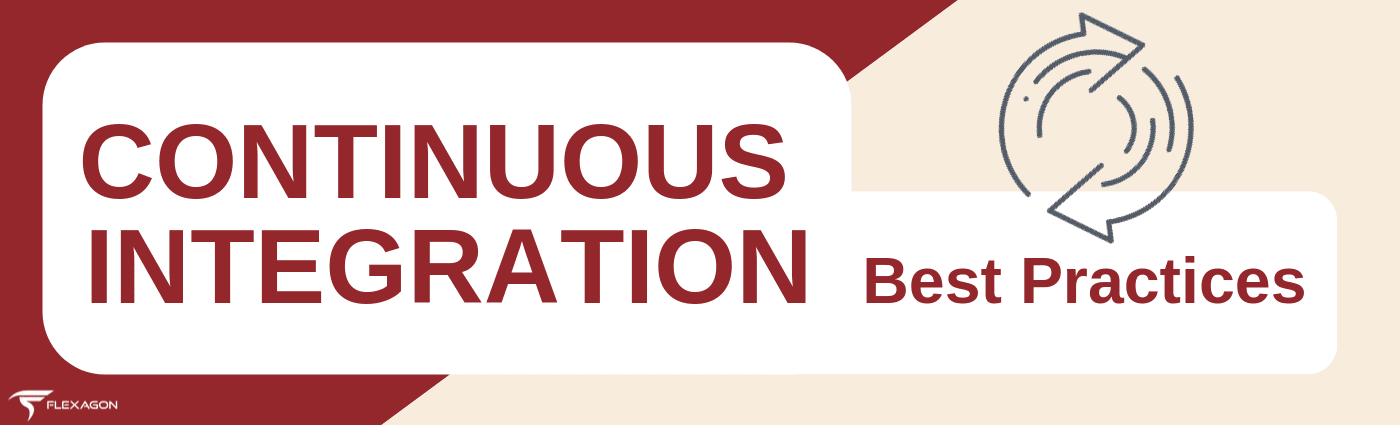Continuous integration, or CI, is the practice of integrating code from multiple developers into a central location frequently, ideally several times per day or any time a developer commits a change. Each check-in is then verified by an automated build, allowing teams to detect problems early. This represents a change from the traditional build process which incorporates a large number of changes to a single update or build version.
One of the advantages of continuous integration is that small changes are introduced frequently, making errors easier to identify and correct. CI helps companies reduce the risk associated with code defects, improves communication and collaboration in the team, and is the first step to fully automated deployments and continuous delivery.
CI is an increasingly popular choice – in fact, estimates1 show that 88% of companies worldwide have implemented some aspects of continuous integration in their organizations. However, Gartner has predicted that through 2023, 75% of DevOps projects will fail to meet expected outcomes. As the first step to DevOps, implementing continuous integration requires forethought and planning to be successful.
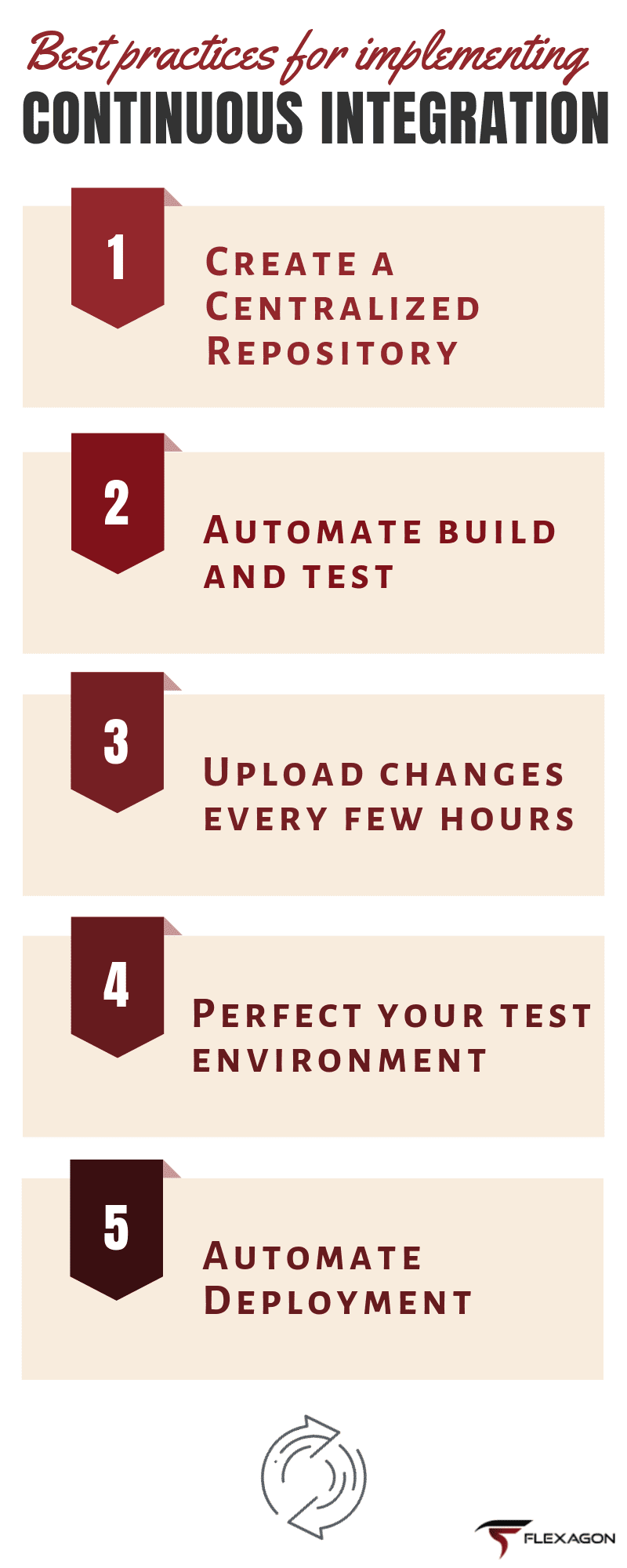
A number of best practices have been established to maximize the potential for CI success. If you are considering implementing or improving continuous integration at your organization, you should consider the following.
Where are companies currently on their CI/CD journey? Where are they struggling? And, how does your organization compare?
1. Create a centralized repository.
All developers should have access to everything related to the build in a centralized source – not just code, but also test scripts, install scripts, data and properties files. This creates transparency across the development team and eliminates data silos, improving the effectiveness of each team member.
2. Automate build and test.
Eliminating manual processes streamlines the entire integration cycle, reducing human error and allowing developers to focus on higher-level priorities.
3. Upload changes every few hours.
Frequent changes force developers to break a big project into small, manageable tasks. It also helps the team focus on progress, and identify and resolve issues immediately before they become major problems.
4. Perfect your test environment.
It is critical that a test environment be as near an exact replica of the production environment as possible, for the best, most accurate testing possible. Every difference between test and production environments represents an opportunity for error, so differences must be kept to a minimum.
5. Automate deployment.
Continuous integration requires multiple environments, for primary and secondary tests. Applications will move between these environments multiple times per day, depending on the frequency that changes are integrated, so automating movement between environments is key to creating a manageable, streamlined process.
Continuous integration has been shown to improve business outcomes for software development – resulting in a 40% reduction in development costs, and a 140% increase in the number of projects in development2. However, continuous integration represents a significant change in the processes and procedures used to build, test, and deploy software, and change management in organizations can be difficult. Using the recognized best practices can help to improve your chances of successful continuous integration implementation.
Time to start enjoying the benefits of continuous integration!
References
1 https://www.statista.com/statistics/673786/worldwide-software-development-survey-agile-development-continuous-integration-adoption/
2 https://betsol.com/2015/04/continuous-integration-best-practices-for-software-engineering/