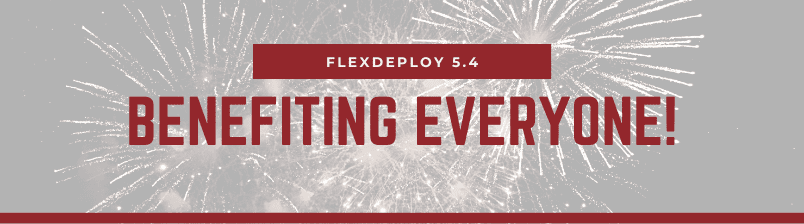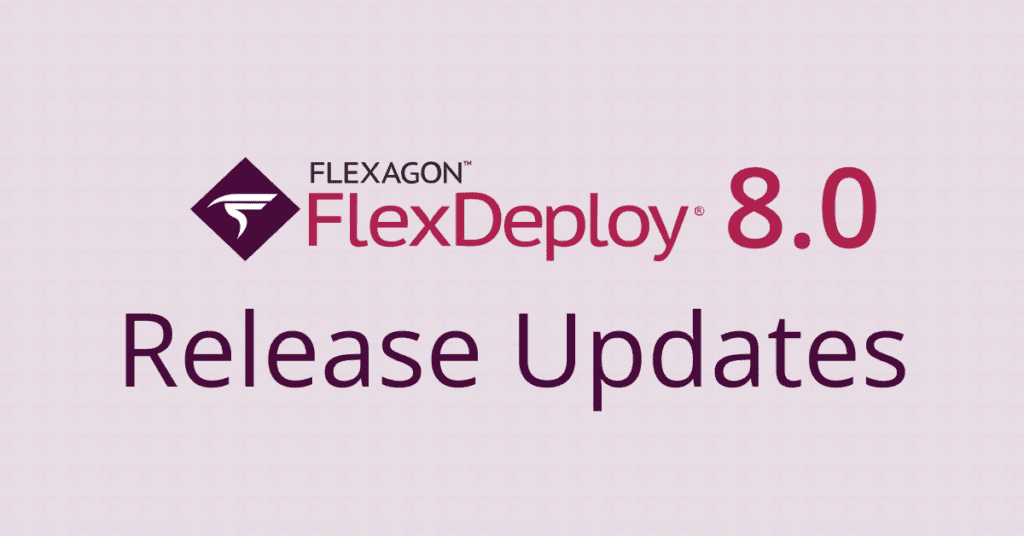Flexagon has released a new version of FlexDeploy which includes new features and new and enhanced plugins, along with plenty of usability and productivity improvements. The benefits of FlexDeploy 5.4 will impact everyone participating in the lifecycle for developing, delivering, and maintaining technology solutions. This includes developers, administrators, release managers, quality assurance, full-stack DevOps, or any role. FlexDeploy is all about applying DevOps, CI/CD, and Release Orchestration processes and automation to speed up software development and delivery while improving quality, risk, and cost for on-prem and cloud-based technology solutions.
Here are some highlights of the new release, and be sure to check out the Release Notes for complete details.
Toolchain Integration Fabric
FlexDeploy makes it easy to establish streamlined and highly productive toolchains from planning through release and monitoring. Think of FlexDeploy having an Integration Fabric! The better integrated the toolchain, the higher level of productivity and efficiency achieved throughout your processes. Flexagon has invested heavily in toolchain integration from FlexDeploy 1.0, and version 5.4 extends the broad integration capabilities across native out-of-the-box integrations, frameworks, webhooks, and APIs.
- Webhooks: FlexDeploy 5.4 includes a powerful framework for outbound webhook events which compliments the inbound webhook framework delivered in FlexDeploy 5.3. Webhooks enable a broad spectrum of integrations, further streamlining your DevOps solution. There are outbound webhook sample listeners and functions shipped with 5.4, such as listeners for ending a Release after a Snapshot deploys to production, sending a Slack notification after an approval task is created, attaching failed plugin logs to a Jira issue, and creating a ServiceNow incident on a Workflow failure.
- Custom Integration for Service and Change Management tools: Along with long-standing out of the box integration with ServiceNow, FlexDeploy 5.4 extends the framework for integrating with any Service and Change Management System. Automate the creation of change tickets and/or link the approval of a pipeline gate to the approval of an associated ticket. There are many tools in this space, and we are making it easy for customers to leverage their investments while streamlining the overall process for managing change. Flexagon is focused on providing many native integration options while also providing simple means to integrate with any best-of-breed tool in this space.
Salesforce
FlexDeploy packs a punch for technology ecosystems such as Oracle, ServiceNow, and Salesforce. FlexDeploy 5.4 injects a ton of new features for Salesforce, here are a few examples:
- A new Projects tab for Salesforce to identify and retrieve changes in Salesforce development orgs (sandboxes or scratch orgs).
- Compare changes with the files in your Git or other source control tools and commit changes selectively from Salesforce development Org into source control.
- Easily create and manage packages for automated build and deployments.
- Incorporate Apex unit test execution into your automated processes.
New and Enhanced Plugins
We continue investing in out-of-the-box solutions for many technology ecosystems and toolchain categories for all aspects of DevSecOps. Whether you’re evaluating FlexDeploy or are a long-time user, the new Microsoft Teams plugin or enhancements to the Slack plugin will help with your collaboration and communication.
There are enhancements to the following plugins: Salesforce, Dell Boomi, File, Oracle Integration Cloud, Oracle API Platform, Oracle EBS, and Oracle BI.
Release Snapshot Variables
Snapshot variables provide state for the life of a snapshot. Such state affords the ability to store some data as part of a step or gate in one stage, and consume it or make decisions in a later stage. One classic example is to store a Service/Change ticket which was entered or created in one stage, and feed it into another stage which will use the same ticket. The pipeline defines the metadata for any snapshot variables available, and values can be set or retrieved using Custom Gates or Custom Steps.
Usability and Productivity
Achieving the best user experience (UX) and highest levels of productivity requires ongoing investment, and the UX and productivity improvements in FlexDeploy 5.4 help customers throughout their entire FlexDeploy journey. Enhancements in FlexDeploy Blueprints, integrated help links, and other UX enhancements help during the evaluation of FlexDeploy, for customers implementing FlexDeploy, and for existing customers who are expanding their use of FlexDeploy.
We are excited for you to check out FlexDeploy 5.4 and to get your feedback. Come and get it!