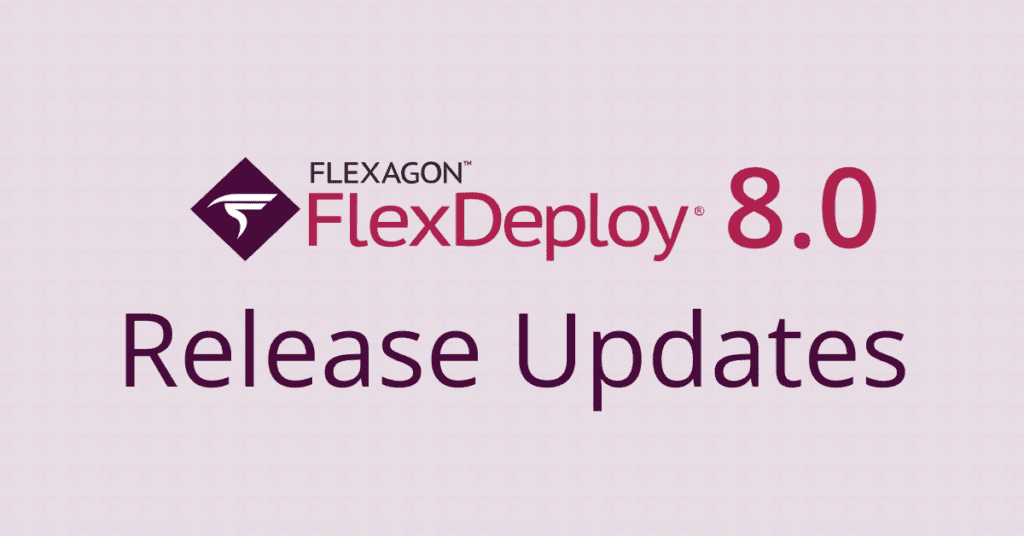We recently hosted a FlexDeploy 6.5 Launch Webinar highlighting how enhancements delivered in 6.5 will transform developer productivity. The FlexDeploy 6.5 release extends the new UI/UX experience to Topology, and includes many other new customer-requested features such as Blackout Windows and enhanced Work Item support.
We received several questions during our webinar and while we addressed many of them, we are providing a recap of the questions and answers here.
Question: Can we integrate custom change management and issue tracking systems into the work items feature?
Answer: Custom Issue Tracking System integration is possible as before and those Work Items/Issues from external System will show up here on work items page.
Q: Are Work Items “from” Jira flowing/integrating from Jira?
A: Yes, they are. Additionally, you can also use FlexDeploy internal issue tracking system to create Work Items and track them similar to Jira. This would be useful if you were not using any issue tracking systems.
Q: How are attachments for work items stored (ie. in the database or as physical files)?
A: They are stored on the Database.
Q: For users who are behind on versions, does the migration to FlexDeploy 6.5 take care this new topology update? Or would it be better to update and rebuild that topology?
A: Everything will migrate automatically. We recommend using the automated installer for ease of upgrade. Once you upgrade, you can take advantage of additional security features on Topology.
Q: We are currently on a Windows system. Is the automated installer only for Linux? Does Flexagon recommend us moving over that way as well?
A: The automated installer only supports Unix. You can still continue to use Windows OS, and the upgrade will be done by following the steps defined in upgrade guide, which is manual but not difficult.
Q: We are currently running FlexDeploy 5.7.0 and are trying to integrate our SOA/ODI (Endpoints) with GitHub in FlexDeploy. While we try to build the workflow we are unable to clone code from Git. Flexagon support recommended we install GitHub in endpoints. Is this fixed in FlexDeploy 6.5 without having to install GitHub in endpoints (SOA/ODI on-premise servers)?
A: Git executable is required to clone code from GitHub or other types of Git repositories. Even with 5.7, you can clone on FlexDeploy server locally and transfer code to your SOA/ODI endpoints, that will just require some adjustments to your workflow.
Q: Can we able add multiple Target groups in blackout window, or do we need to create separately for each target group?
A: You can add entire environment or environment & target group (which will be one specific target).
Q: Why are we not configuring blackout windows for intended applications?
A: Blackout windows are setup in FlexDeploy for an Environment or specific target, not by individual application/project. This is meant to stop any deployments for various reasons.
Q: Can you implement a deployment window (opposite to blackout window), so that nothing gets deployed beyond the deployment window?
A: Yes, this is possible by defining Schedule Windows on Folder when submitting deployments manually. When using Release and Pipeline, you can use Schedule Gates to accomplish this.
Q: For the work item sync, how do you handle a change being made from both ends at the same time? Who wins? For example, someone is updating a status in Jira and in FlexDeploy for the same issue.
A: The last call will win. We invoke API to external systems, and they do not always enforce locking to prevent this type of behavior.
Q: We are planning to upgrade to the new Oracle E-Business Suite 12.2 this year and they are highly encouraging for the Online Patching model they are implementing. Does FlexDeploy work well with deployment with this model?
A: FlexDeploy supports deployment directly to the EBS 12.2 RUN edition or using ADOP online patching. That said, I would estimate that 90+% of our Oracle EBS 12.2.x customers are deploying the EBS customizations directly to the RUN edition and are only utilizing ADOP for Oracle patching. We can share our perspectives on what we hear from customers, but this is a good topic for the FDUG community to share their thoughts and experiences. Many of the FDUG members are using FlexDeploy to manage Oracle EBS 12.2. I encourage you to start a discussion on the FlexDeploy GitHub Community.
Do you have other questions? Leave them for us in the comments!