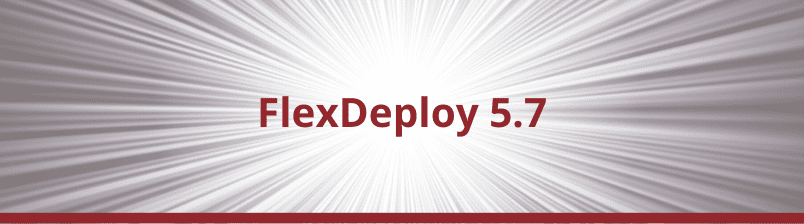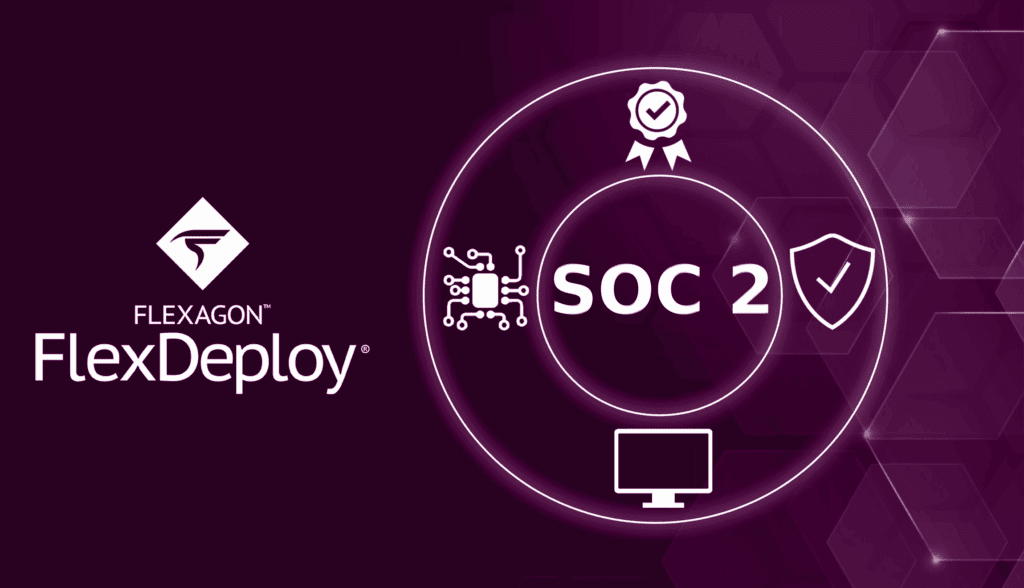Most enterprises have addressed business pressure dynamics through the adoption of DevOps and are finding success attaining agility in development, automation in operations, and improved collaboration between teams. However, these same organizations still struggle to see business outcomes optimized. Overcoming these challenges is heightened, in part, by the deep-rooted processes found within legacy systems and disparate toolchains, particularly when combined with the adoption of new architectures, cloud services, applications, and middleware that support the software development lifecycle.
FlexDeploy 5.7: DevOps Simplified.
We understand the obstacles these intricate tech environments can create. In a comprehensive platform, we empower you to overcome these challenges. In our latest release, FlexDeploy 5.7 reduces the complexities of the Oracle and Salesforce environments, improves visibility through more flexible reporting and a new, sleek UI and helps to eliminate tool sprawl with an array of new or updated plugins.
Next Generation UX: Modern and Simple.
With each new release of FlexDeploy, you will begin to see a transformation of the UI/UX driven by your requests and designed to provide a more intuitive approach to increase your productivity. Today you will find a significantly more robust reporting solution which adds reporting flexibility, the ability to customize and save queries. We also have introduced Notification Templates where you can define content included in emails generated for various events.
Get started with the Next Generation UX! On the system settings menu, you have the option to enable next generation features and user experience (default). When opting in you will see the new user experience in the pages where it is available.
Oracle Cloud Applications Integration
Capabilities that were once regarded as optional are now essential, whether it’s enabling remote work, connecting with customers virtually, dealing with volatile supply chains or managing economic uncertainty. To address these dynamics and bring consistent processes across multiple business functions including ERP, SCM, HCM and more, many companies, including Oracle customers choosing to move existing Oracle E-Business investments, are moving to Oracle’s cloud suite of SaaS applications. In doing so it is an ideal time to evaluate time-intensive manual processes to manage infrastructure, code migration, configurations, and other changes across environments as they make the shift to the cloud. Here are just a few new enhancements available in FlexDeploy 5.7 to help you improve automating and managing your Oracle environment.
Fast Formula Support for Functional Setup Manager
Oracle FSM (Functional Setup Manager) is a common feature of Oracle SaaS applications, which is used for implementation and maintenance of Oracle Cloud Applications. Functional administrators use FSM to configure implementation of the export and import capability and move configurations from one environment to another, but that requires someone to invoke it manually. Additionally, some setup tasks can be partially migrated. In this case, the Fast Formula name indicates which Fast Formula code and definition is to be migrated instead of simultaneously migrating all Fast Formulas. This increases the manual effort since the user needs to perform multiple migrations by carefully entering proper names.
Manage Functional Setup Manager Task Using Scope Value
With FlexDeploy’s Oracle SaaS FSM Plugin, users can now automate the export and import of setup tasks as a whole or partially using FlexDeploy’s scope feature. This removes manual intervention and brings this migration into the Enterprise DevOps platform with governance and audit support.
One Touch Deployment to Multiple Sites: Oracle CPQ Plugin
As part of the Oracle Sales CRM tools, Oracle CPQ allows customers to maximize deal profitability by easily creating accurate, dynamic proposals through a step-by-step process of entering correctly configured and detailed purchase orders. Although a valuable tool, there are aspects that can be better automated including migration packages. The Oracle CPQ migration packages save administrators time and reduce user errors, by eliminating the need to manually replicate setup details across multiple sites. However, the CPQ user still needs to follow the same manual, repetitive steps to deploy to all sites. How much time could you save by making changes in one environment and deploying to subsequent environments with a simple touch of a button? Find out with the FlexDeploy Oracle CPQ Plugin.
Salesforce DevOps Keeps Getting Easier
Did you know that with FlexDeploy for Salesforce you can create full CI/CD pipelines in minutes? Start increasing visibility and traceability across environments, improving efficiency by eliminating manual steps and scripts, and stop stressing over delayed deployments. If you are already benefiting from FlexDeploy and want to extend capabilities to Salesforce or if you are new to Flexagon and want to learn more, check out our popular DevOps for Salesforce ebook.
Here are the latest features within FlexDeploy for Salesforce.
Sub-component Level Deployment
Large objects such as Profiles contain many details, and it can be risky to deploy full objects. Your preference would be to deploy only the changed subcomponents and sections. Until now, you have been making time-intensive manual changes. With Sub-component Level Deployment, it’s easy for you to select a sub-component of a large object and add it to the package within minutes.
Full Profile and Translation Objects Retrieval
Profile and Translation objects in Salesforce are different than other objects. The object content varies based on what is being retrieved and often can be incomplete. You likely have found object content retrieved can differ at various times causing deployment issues. This forces you to employ a manual, error-prone selection of other objects that are needed to complete profile and translation object retrievals. Now, FlexDeploy adjusts the Salesforce service call to retrieve profiles and translations ensuring every retrieval contains the complete content of the object.
Salesforce Org to Org Deployments with Continuous Support
Many Salesforce implementations lack Source Control or teams are not equipped to use source-driven development. FlexDeploy makes it easy to migrate your changes from Development Org or Sandbox(es) to Production Org using DevOps best practices, better release management, visibility, and controls. In minutes, you can configure Org to Org deployments and migrate your changes continuously with quality gates to Production.
Integrate with GitLab for Issue Tracking
FlexDeploy now offers native integrations with GitLab for issue tracking—a crucial piece in managing changes through the software delivery process. It provides an efficient way to manage changes and track incidents that are collaborative, organized, and auditable. This integration is seamless, creating a rich and powerful user experience for both agile and traditional software delivery methodologies, and bi-directional, providing flexibility to meet many different use cases. Learn how to configure an integration with GitLab and FlexDeploy or follow a similar process for natively supported providers like Jira, Redmine, Azure Boards, and GitHub.
New! Checkmarx Plugin
One of the cornerstones of the FlexDeploy product strategy is ensuring customers have flexibility in choice allowing them to integrate with best-of-breed, emerging and lesser-known solutions within their DevOps toolchain. In our latest release, we delivered plugin updates and new plugins for seven solutions. One we are excited to highlight is the security solution, Checkmarx. Over 1,400 customers around the globe rely on Checkmarx to measure and manage software risk at the speed of DevOps. If Checkmarx is your application security testing platform of choice, then you’ll be happy to hear that FlexDeploy creates the needed configurations, executes scans, and brings back the results used in deployment and release pipeline orchestration. To learn more, read our blog.
This is just a sample of what you will find in FlexDeploy 5.7. To learn more or to get started, contact us to speak with one of our DevOps experts today.