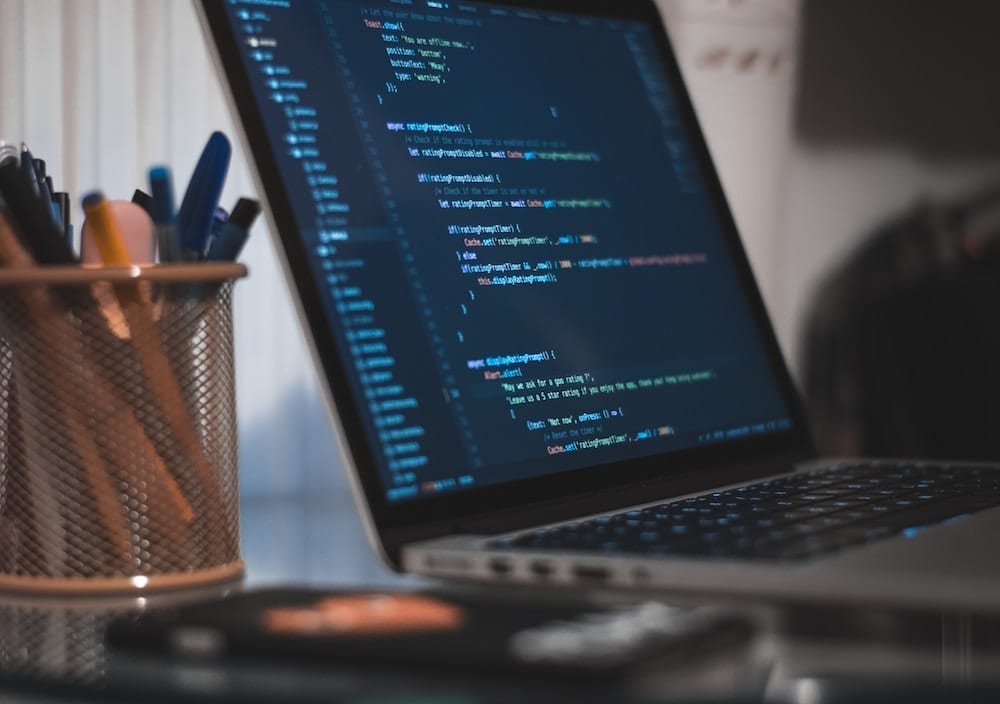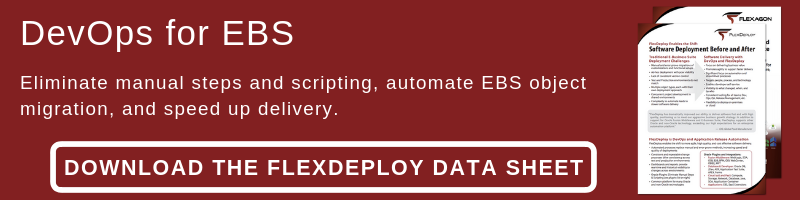Automation is a major theme in IT, especially when it comes to DevOps culture and CI/CD methodologies. Automation can greatly reduce the stress and manual tasks involved in enhancing software or developing new functionality. With application release automation tools, processes that previously required long hours, and resulted in ongoing frustrations with manual steps and scripts, and delays due to errors can now be optimized for greater efficiency, speed, and quality.
Application release automation software has been effective for companies that are exploring automation and continuous processes. It can be especially beneficial for organizations with Oracle E-Business Suite, as they regularly introduce and update customizations to meet business needs that are critical for gaining a competitive edge.
Not every application release automation tool works well with Oracle EBS, however. Some provide limited functionality or automation abilities. To ensure you get the best tool for your landscape, we put together a list of seven features to look for when searching for application release automation software for Oracle EBS. These features will help improve quality and delivery speed, as well as the everyday workload of your IT team.
Key Functionality and Features of Application Release Automation Software to use with Oracle EBS
Out-of-the-Box Support for EBS
It’s unlikely you’ll find application release automation that’s customized for EBS. Even solutions that do support EBS do so narrowly, without supporting the rest of the landscape. Kintana, for example, provides functional setups for EBS, but doesn’t include build-in server management or continuous integration support. Instead, look for solutions that have optional features specializing in EBS. An EBS plugin is the most common feature to look for.
EBS plugins ensure your chosen release automation tool supports all object types (such as AOL, Forms, OAF, Workflows, and Reports, among others), and provide the features you need to manage server and service components. The best EBS plugins also support SQL file execution order and ADOP patching for R12.2 and on, include change detection, and reduce manual scripting needs. This plugin should also support Post-Clone refresh, automating the post-cloning process and making it easy to redeploy customizations to refreshed environments.
Since an EBS plugin or similar feature is essential for making application release automation function properly with your system, it should be the first feature you look for when evaluating tools.
Scheduling
Automation can greatly reduce tedious, manual tasks, but it’s scheduling that brings the biggest improvement to release times. With scheduling, you’ll be able to schedule releases to occur without manual intervention. Not only can you schedule releases at optimal times, such as weekends when business users aren’t using the system, you’ll also increase the productivity and satisfaction of your team because they won’t need to be present for deployments.
Related Read: How to Implement Continuous Integration and Continuous Delivery with Legacy Oracle EBS Systems
Environment Management
Environment management enables you to configure and manage physical, virtual, or cloud environments for development, testing, UAT, pre-production, and production. Environment management may also be coupled with instance management tools to create a more comprehensive toolset that allows you to describe the technologies and instances involved in each environment as well as deployment related properties.
Environment management will simplify your workflow and make it easier for you to configure environments that work with your EBS delivery pipeline.
Rollback
Rollback gives you the ability to quickly return, or “rollback” to a previous version if a problem occurs.
You may use a rollback feature in several situations. For instance, when a deployment to a non-production environment fails, you could rollback to the previous version to help your testers get back to work faster, increasing productivity. In production, you can rollback to a working state in the event of an outage that impacts business operations. Both scenarios give you control in correcting an error before moving forward.
Workflow Configuration
Workflow configuration allows you to lay out deployment steps. The most efficient workflow tools have visual, drag-and-drop editors that require little to no training to use. With each deployment step represented visually, processes are easy to review and replicate, reducing manual steps and documentation needs.
Workflow configuration in application release management and automation tools also provides the option to reuse workflows for different projects and applications. Reusable workflows helps further reduce the time spent on manual tasks, so you can dedicate more time to getting your changes and enhancements to your customers (internal and external) faster.
Visibility and Reporting features
If it’s not measured, it’s likely not managed well and increases the chances that your team will experience errors, outages, or failed deployments. That can be particularly problematic when enhancing or customizing applications such as Oracle EBS that contain mission-critical functionality. Application release automation software provides visibility to help reduce the possibility of problems, such as software being deployed to production environments without the proper approvals.
When evaluating visibility and reporting features, look for tools that include dashboards, reports, and notifications, as well as change approval, and error logs. Each of these features will help you improve visibility into your pipelines, stay on top of issues, assess where improvements can be made, enhance compliance and audits, and better plan future releases.
Integrations
Application release automation software rarely functions alone. You may want to connect the software to others in your toolset, such as open source DevOps tools like Jenkins, or a separate artifact repository that you’re accustomed to using.
Application release automation software should have pre-built integrations to a wide range of tools, so your team can continue using what they’re most comfortable with while optimizing their processes with release automation.
When evaluating new software options, identify your most widely-used and valuable tools for Oracle EBS development and functionality. Bring that list of tools to your new software vendor and ensure they have or are willing to develop integrations that are essential to keeping your pipelines running smoothly.
Use Application Release Automation to Improve IT and Business Processes
Oracle EBS is one of the most popular ERPs in the world, which makes developing enhancements and new functionality a critical business objective. Application release automation software specifically designed to work with your system can help improve the delivery lifecycle, so you can get fixes and enhancements to market faster.
Depending on your needs and what’s important to your business, including these features in your application release automation software will provide significant benefits, improving quality, speed and costs of deploying and updating Oracle EBS. Consider these features as well as other functionality, such as application management and security features, when evaluating which EBS development tools and automation functionality will best help your company move forward.