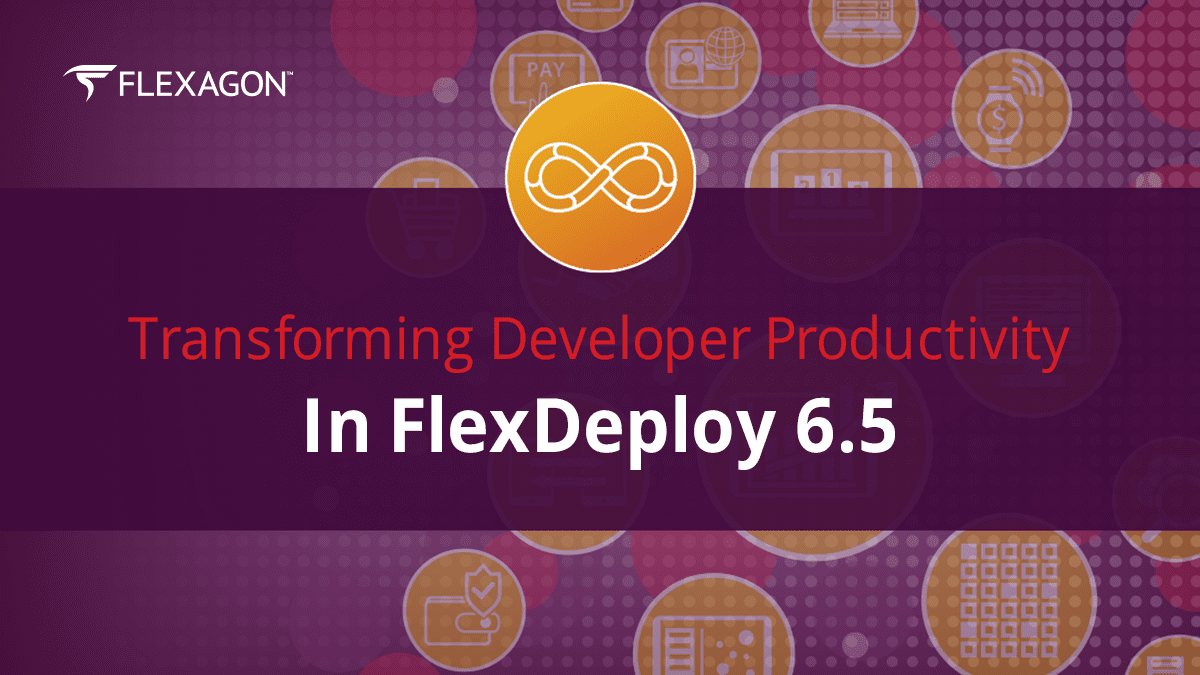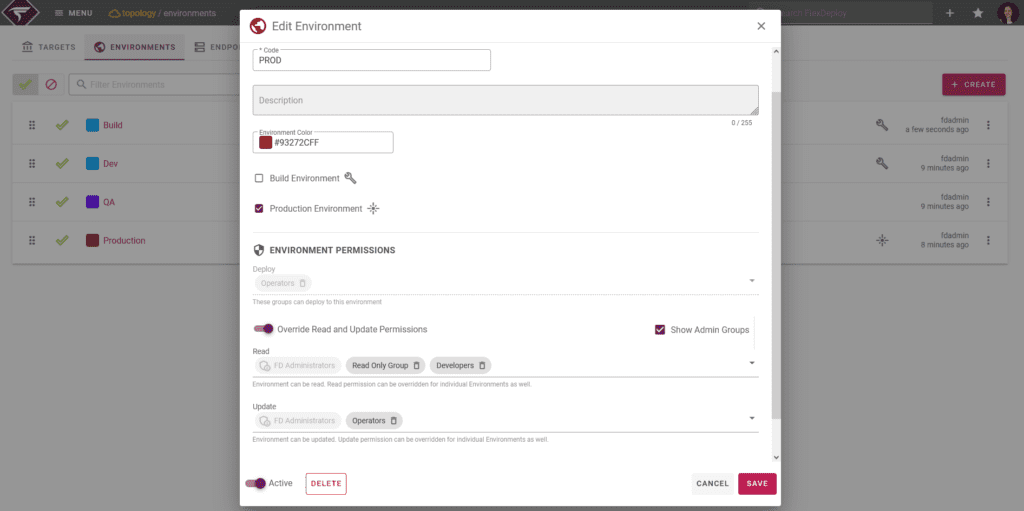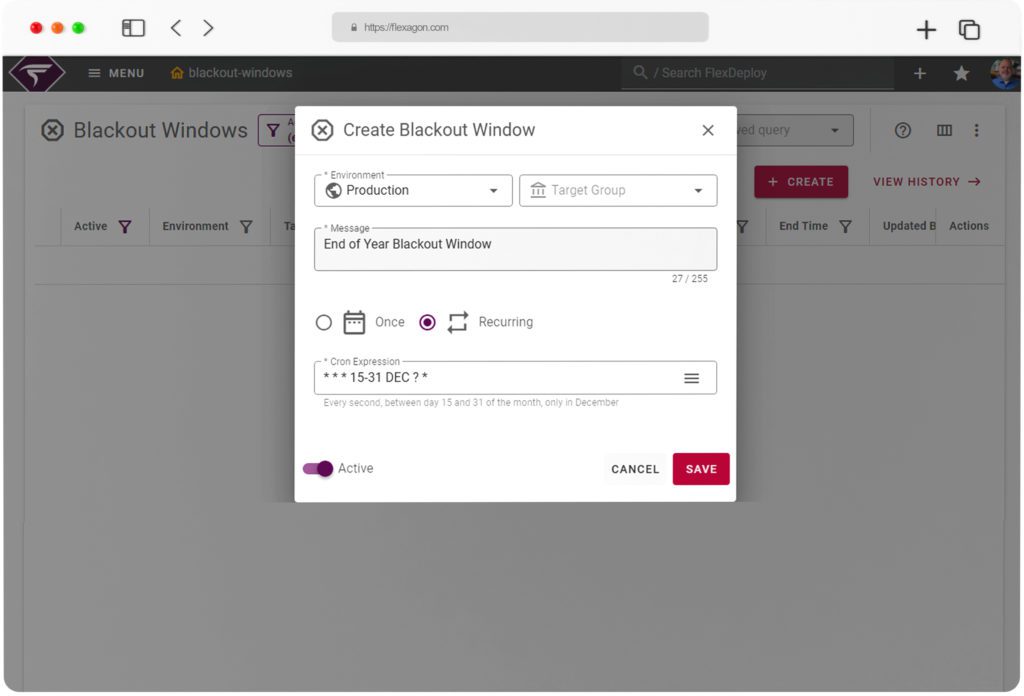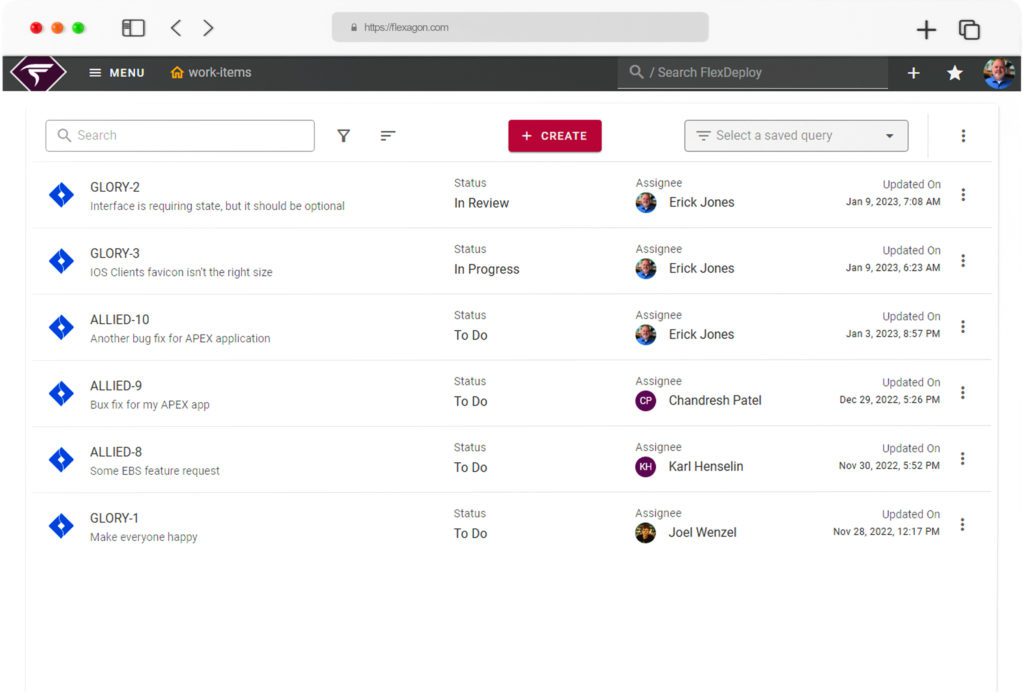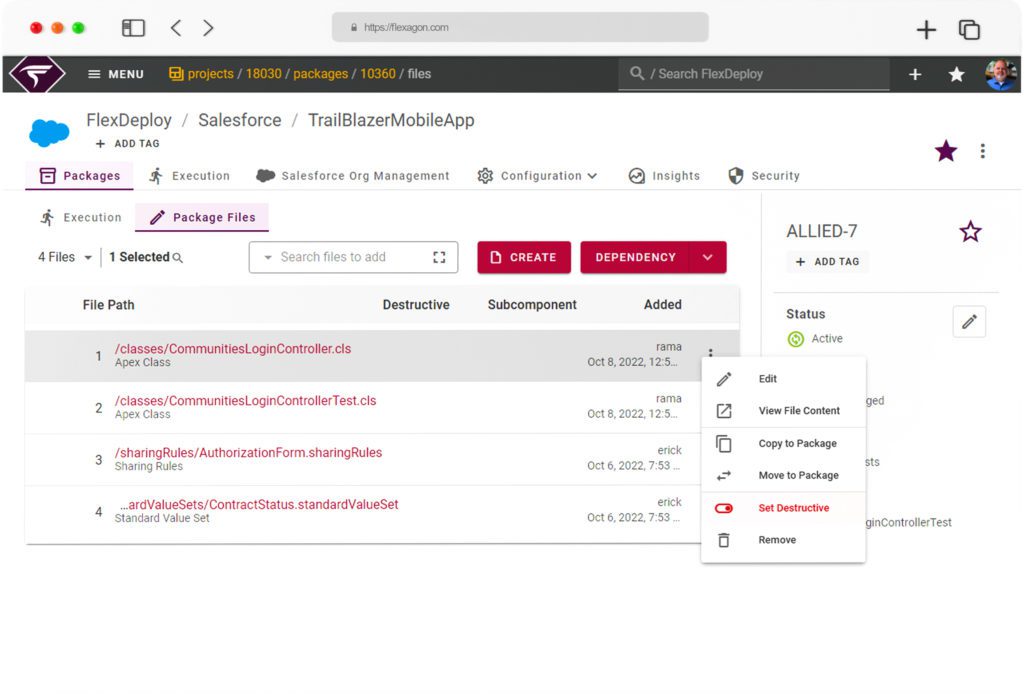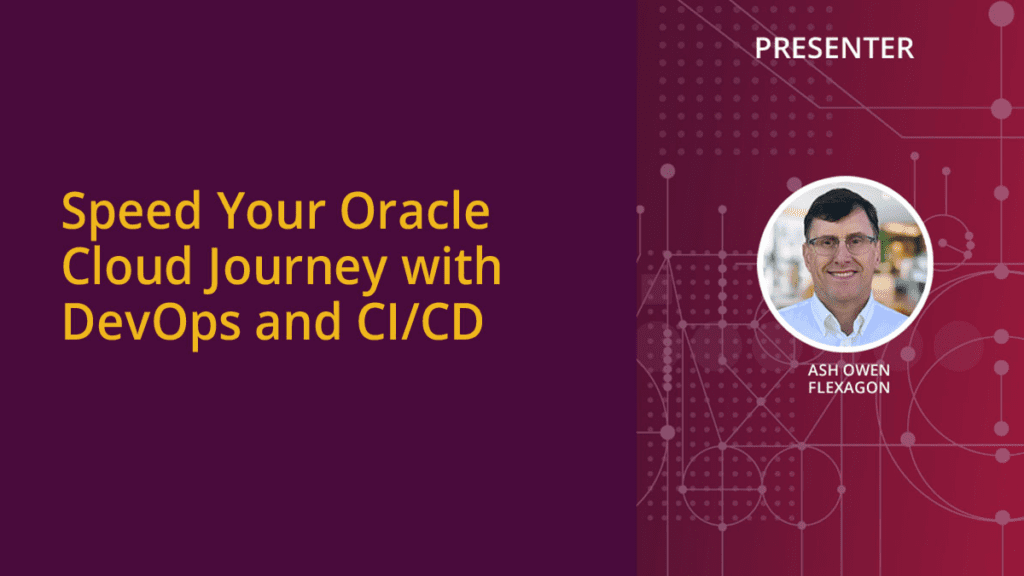In the past year, we aspired to transform developer productivity and transform your business. With the release of FlexDeploy 6.0 in September 2022, we delivered tremendous innovations and improvements to our DevOps platform that were market and customer driven.
In 2023, we are building on the momentum and continuing to deliver innovations to sustain and transform developer productivity further, and to measure the business outcomes and value of your deliveries. The FlexDeploy 6.5 release extends the new UI/UX experience, and includes many other new customer-requested features. We have recently published several blogs on these new features, but you may be wondering what else is new and coming with FlexDeploy 6.5.
Next-Gen User Experience
Tailor the appearance, permissions, and views for an optimized and secure user experience
Clearly and easily see all targets, environments, and endpoints using the new targets screen, and a sleek endpoints table. Customize and set a consistent color for environments to easily where they are used throughout the application.
A new unified location to manage all integrations makes it even easier to work with whatever tools fit best in your toolchain. Additionally, role-based access permissions have been extended to include object-level permission support for Environment and Target Groups, allowing users more control and security.
Enjoy a personalized user experience and drive security, productivity, and efficiency.
Learn more about Next-Gen User Experience
Blackout Windows
More control over deployment environments
One of the most highly requested features we’ve heard from customers, Blackout Windows provide control over deployment pipelines and help mitigate risk during key windows of company revenue.
Blackout windows – scheduled periods where developers are prevented from deploying code to an environment or target – prevent accidental deployments and can be configured to be one-time or recurring.
Learn more about Blackout Windows
Work Items
Share and track flow, support traceability, add context, share progress and status
Easily track flow from customer request to production with work items. Work items are a single location to manage tasks in FlexDeploy. Have a clear picture of where your tasks are in the release pipeline, who is working on it, if a build is created that contains a fix related to it, and other information that your team needs to stay productive and focused.
FlexDeploy has always integrated with external work item systems such as JIRA, GitHub, and Azure Boards. Integration with those systems is enhanced in 6.5 to provide more visibility into comments, attachments, and change history.
FlexDeploy now comes with an internal project management tool allowing users to more easily collaborate and be more efficient across the development lifecycle. Work items (native or external) can be viewed in a common page, providing a single pane of glass within FlexDeploy.
Change History
More efficient and thorough reporting of change history for easy audit and debugging
Change History now extends beyond a user’s changes to include group permission, group details, work items, credentials, and property values. The change history report can be filtered as desired to gather the necessary data for audit purposes.
Plugins: New and Updated
- NEW: FlexDeploy’s new PMD Plugin runs PMD scans on source code, generating reports for common programming flaws, code smells, vulnerabilities, etc.
- Enhanced Kubernetes plugin to support Azure, GCP, and AWS Clusters
- Azure WebApp & Functions: An easy and simplified approach to deploying Functions and WebApps in FlexDeploy.
- Oracle FSM – Fast Formulas: Supports compilation of Fast Formulas on deployment for HCM, for example.
Salesforce Enhancements
- Browser Extension increases Salesforce pro-code and no-code developer productivity, allowing them to trigger actions in FlexDeploy without leaving Salesforce
- Support for Destructive Packages allows you to delete components from Salesforce Orgs, along with retrieving and deploying them to Salesforce Orgs – allowing you to remove retired or no longer required components.
- Comparison improvements to compare results at sub-component level, and not simply at file level.
Join us on February 8 as we reveal FlexDeploy 6.5. Learn how you can track flow from request to production, mitigate risk during key windows of company revenue, and personalize your experience to streamline and continuously improve your value stream process—end to end.