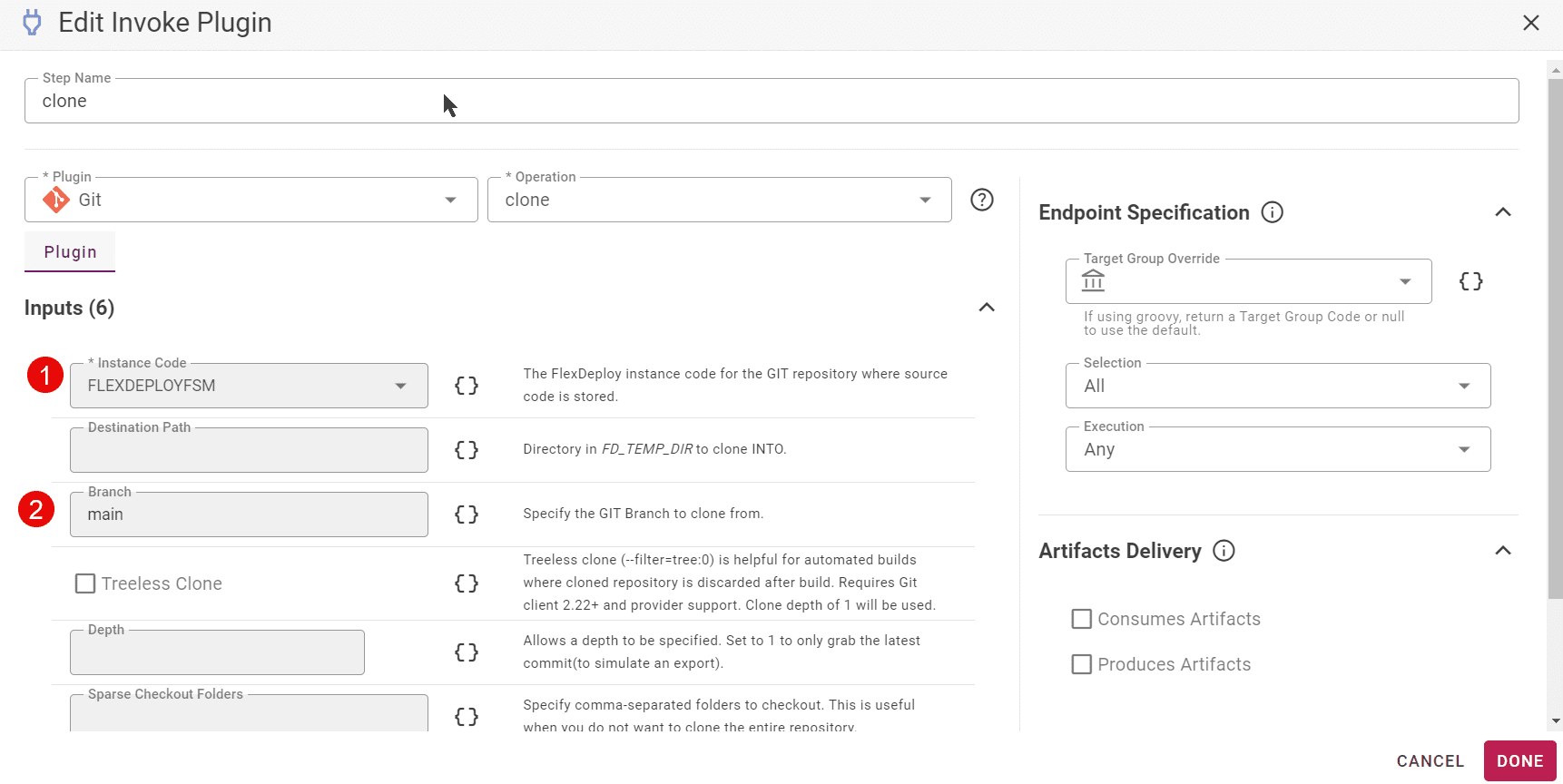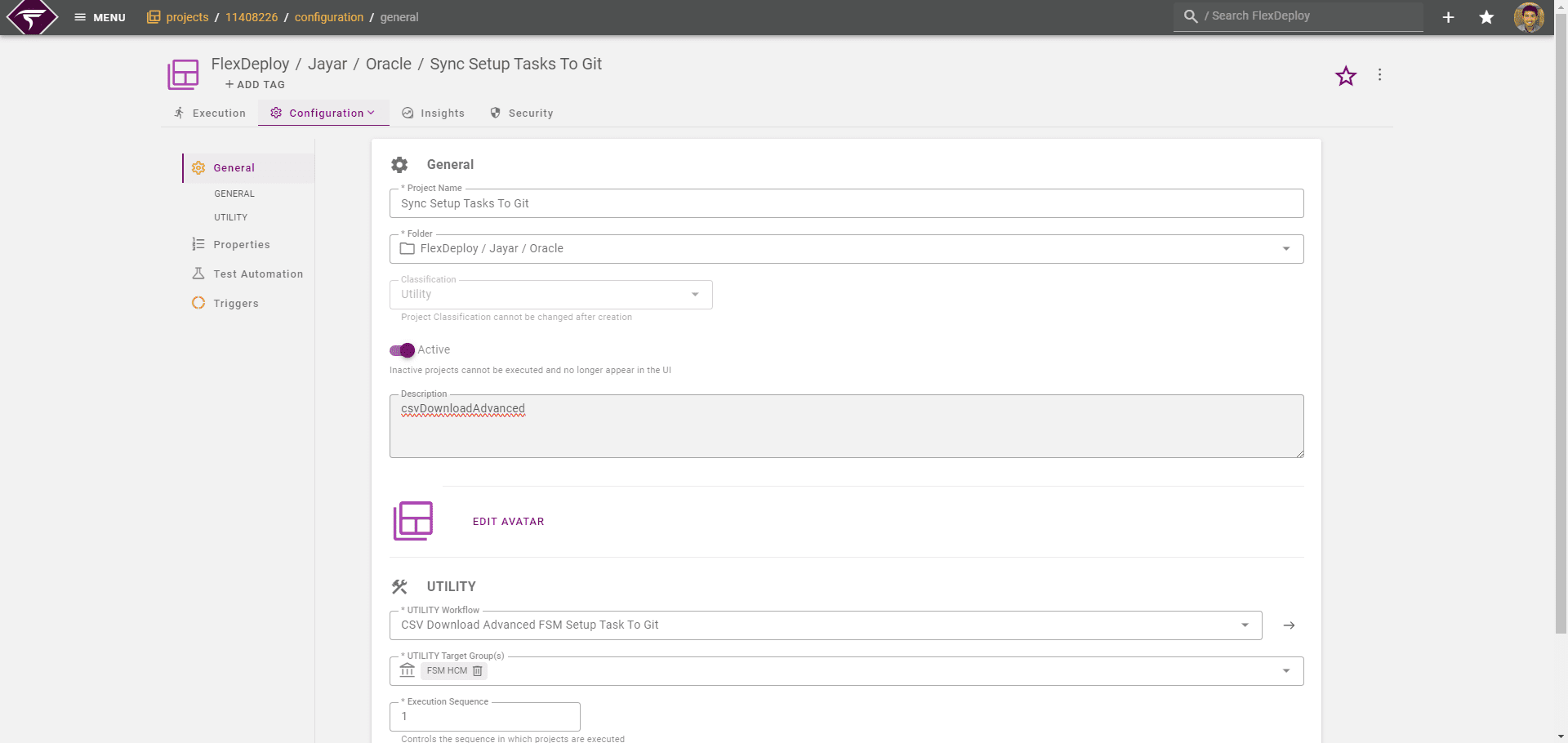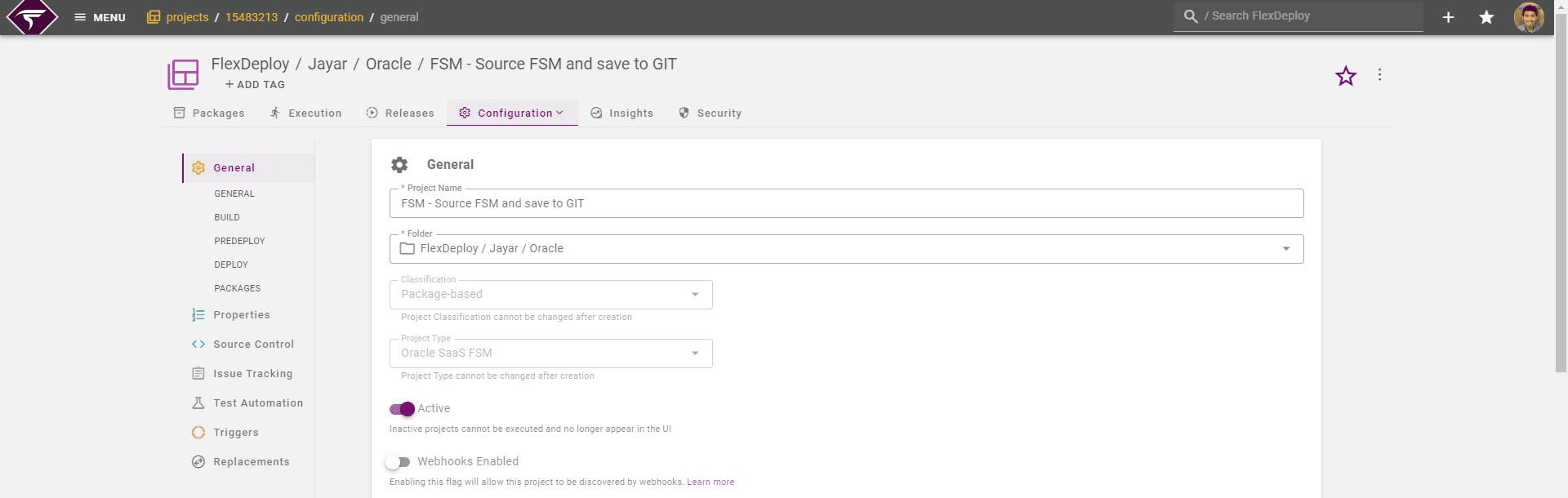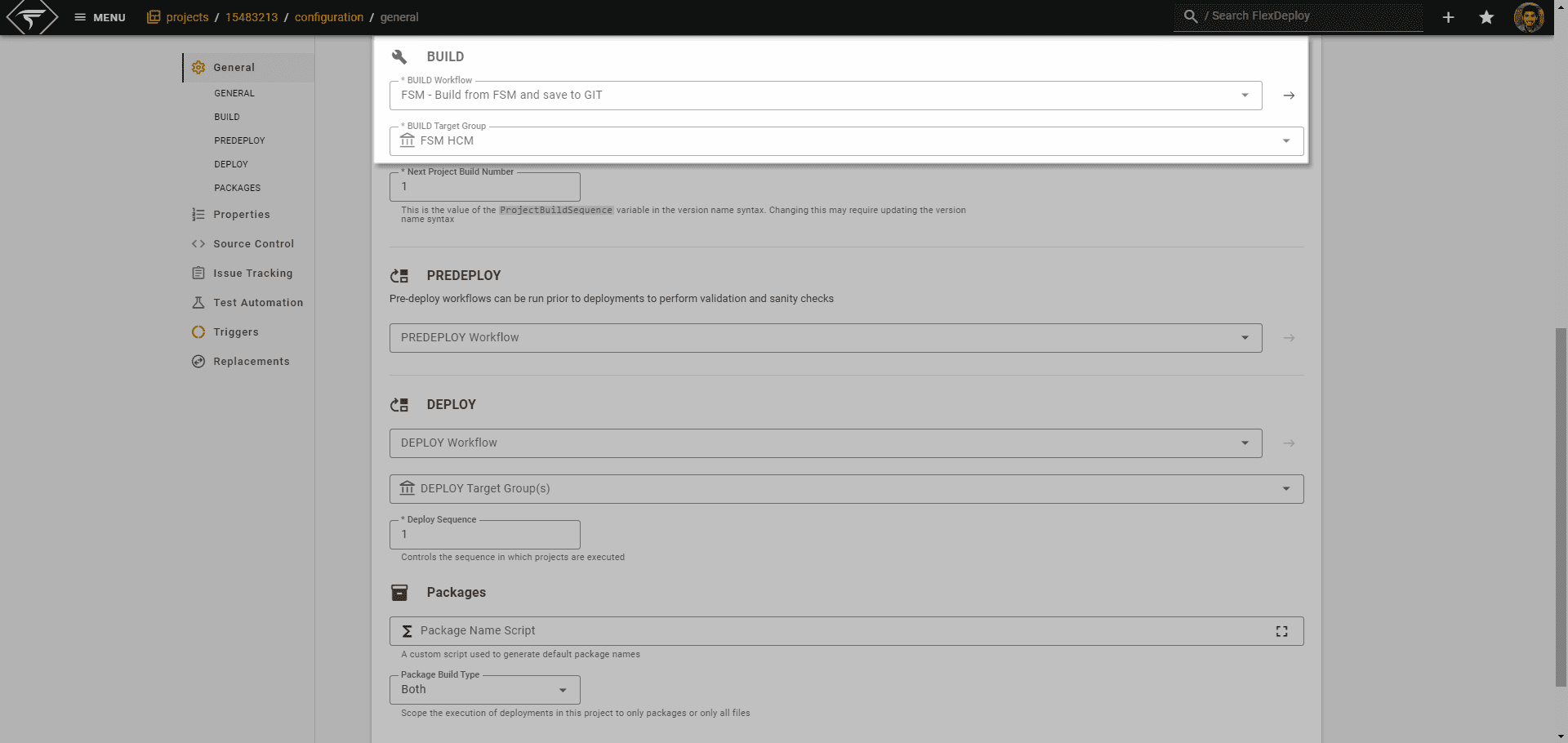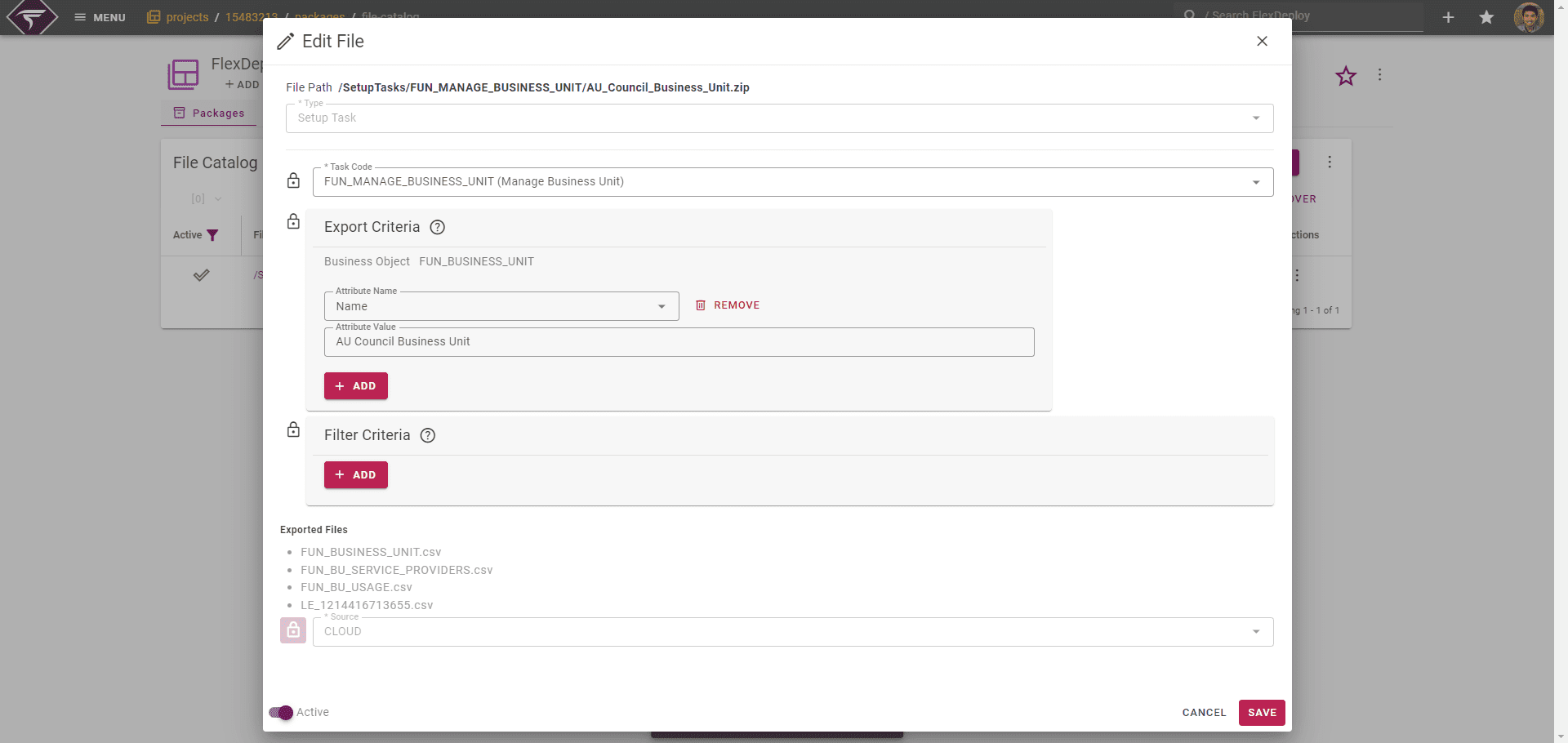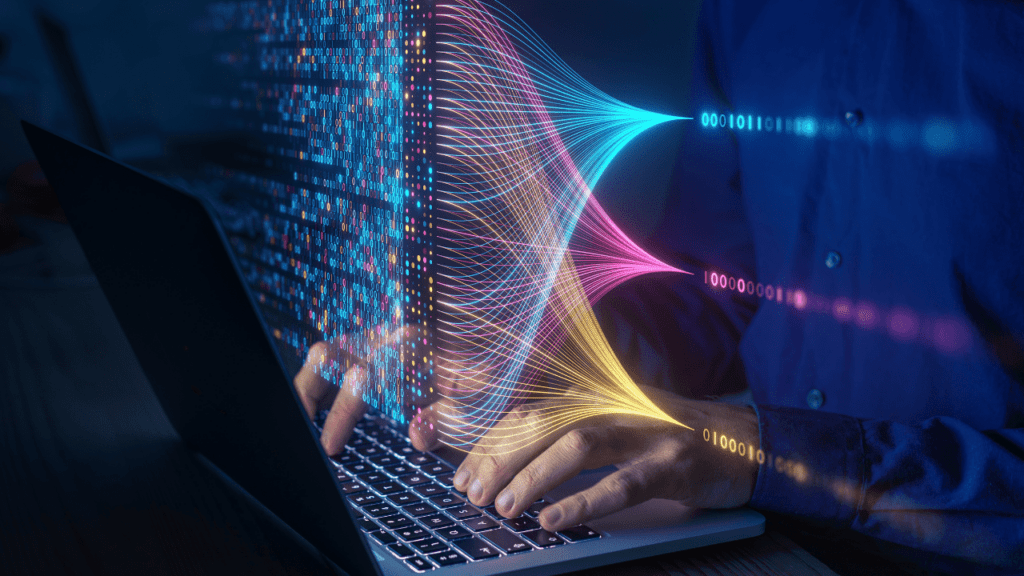Effective source control management (SCM) is pivotal in ensuring the seamless tracking and management of functional setup data. In this blog, we delve into the robust capabilities of FlexDeploy and its integration with Git, offering two distinct approaches to synchronize functional setup data efficiently within Oracle FSM. As we navigate through the utility and package-based workflows, we’ll showcase step-by-step instructions, providing you with a comprehensive guide to enhance your SCM practices. While our examples leverage GitHub, the principles discussed are universally applicable to any Git-based source control system, offering flexibility to align with your specific preferences.
Central to our discussion is the robust integration between FlexDeploy and Git, offering a flexible environment for SCM of functional setup data. FlexDeploy seamlessly supports both zipped and unzipped CSV file packages as deployment artifacts, providing users with the freedom to choose their preferred format. While the FSM UI exclusively accommodates the zipped version, FlexDeploy extends its capabilities to handle either, enhancing its adaptability to diverse user needs.
This integration serves as a cornerstone for effective SCM practices, ensuring a cohesive approach to tracking and managing functional setup data throughout your development lifecycle. As we explore two distinct approaches – the utility and package-based workflows – the innate compatibility of FlexDeploy with Git becomes evident, reinforcing its role as a comprehensive solution for orchestrating deployments and maintaining a single source of truth for your CSV file packages.
Each approach has its own value and will up to the user (you) to determine what works best for them.
We’ll assume you have configured a SCM account in FlexDeploy’s topology with credentials to connect to the Git repository.
Push files to SCM with Git – Utility Approach
Utility Workflow XML to Copy and Paste
name: CSV Download Advanced FSM Setup Task To Git
description: ''
inputs:
- code: EXTRACT_CSV
description: Optionally expand (unzip) the exported zip file. Default to true.
dataType: Boolean
subDataType: Boolean
defaultValue: 'true'
defaultValueExpression: false
displayName: Extract CSV File Package
listDataExpression: false
multiselect: false
required: true
encrypted: false
- code: JSON
description: A list of tasks for export expressed as a JSON object. The JSON must
contain a json array called “tasks”. See special considerations for details.
dataType: String
subDataType: TextField
defaultValue: '@C:\temp\fsm_csv_download_advanced.json'
defaultValueExpression: false
displayName: JSON Array or Path
listDataExpression: false
multiselect: false
required: true
encrypted: false
variables: []
steps:
- id: '1'
name: clone
type: INVOKE_PLUGIN
data:
pluginName: FlexagonGITPlugin
pluginOperation: clone
endpointInstanceOverride:
isExpression: false
consumesArtifacts: false
producesArtifacts: false
endpointSelection:
choice: All
endpointExecution:
choice: Any
stopOnError: false
inputs:
- name: FDGIT_INP_INSTANCE_CODE
value:
value: FLEXDEPLOYFSM
isExpression: false
isEncrypted: false
- name: FDGIT_INP_DEST_SUBFOLDER
value:
isExpression: false
isEncrypted: false
- name: FDGIT_INP_BRANCH
value:
value: main
isExpression: false
isEncrypted: false
- name: FDGIT_INP_TREELESS_CLONE
value:
value: 'false'
isExpression: false
isEncrypted: false
- name: FDGIT_INP_DEPTH
value:
value: ''
isExpression: false
isEncrypted: false
- name: FDGIT_INP_SPARSE_CHECKOUT_FOLDERS
value:
isExpression: false
isEncrypted: false
outputs: []
userInputs: []
userOutputs: []
- id: '2'
name: csvDownloadAdvanced
type: INVOKE_PLUGIN
data:
pluginName: FlexagonOracleSaaSFSMPlugin
pluginOperation: csvDownloadAdvanced
endpointInstanceOverride:
isExpression: false
consumesArtifacts: false
producesArtifacts: false
endpointSelection:
choice: All
endpointExecution:
choice: Any
stopOnError: false
inputs:
- name: FDFSM_INP_CLOUD_ACCOUNT_CODE
value:
isExpression: false
isEncrypted: false
- name: FDFSM_INP_TIMEOUT
value:
value: '3600'
isExpression: false
isEncrypted: false
- name: FDFSM_INP_STOP_ON_ERROR
value:
value: 'false'
isExpression: false
isEncrypted: false
- name: FDFSM_INP_DOWNLOAD_FOLDER
value:
isExpression: false
isEncrypted: false
- name: FDFSM_INP_JSON_FILE_PATH
value:
value: JSON
isExpression: true
isEncrypted: false
- name: FDFSM_INP_EXTRACT_CSV
value:
value: EXTRACT_CSV
isExpression: true
isEncrypted: false
outputs: []
userInputs: []
userOutputs: []
- id: '3'
name: add
type: INVOKE_PLUGIN
data:
pluginName: FlexagonGITPlugin
pluginOperation: add
endpointInstanceOverride:
isExpression: false
consumesArtifacts: false
producesArtifacts: false
endpointSelection:
choice: All
endpointExecution:
choice: Any
stopOnError: false
inputs:
- name: FDGIT_INP_INSTANCE_CODE
value:
value: FLEXDEPLOYFSM
isExpression: false
isEncrypted: false
- name: FDGIT_INP_DEST_SUBFOLDER
value:
isExpression: false
isEncrypted: false
- name: FDGIT_INP_FILELIST
value:
value: .
isExpression: false
isEncrypted: false
outputs: []
userInputs: []
userOutputs: []
- id: '4'
name: commit
type: INVOKE_PLUGIN
data:
pluginName: FlexagonGITPlugin
pluginOperation: commit
endpointInstanceOverride:
isExpression: false
consumesArtifacts: false
producesArtifacts: false
endpointSelection:
choice: All
endpointExecution:
choice: Any
stopOnError: false
inputs:
- name: FDGIT_INP_INSTANCE_CODE
value:
value: FLEXDEPLOYFSM
isExpression: false
isEncrypted: false
- name: FDGIT_INP_DEST_SUBFOLDER
value:
isExpression: false
isEncrypted: false
- name: FDGIT_INP_NAME
value:
value: FD_WF_USER
isExpression: true
isEncrypted: false
- name: FDGIT_INP_EMAIL
value:
value: FD_WF_USER_EMAIL
isExpression: true
isEncrypted: false
- name: FDGIT_INP_REVISION_MESSAGE
value:
value: '"Commited by " + FD_SERVER_BASE_URL + " - " + FD_PROJECT_NAME + "
- " + FD_PROJECT_VERSION'
isExpression: true
isEncrypted: false
outputs: []
userInputs: []
userOutputs: []
- id: '5'
name: push
type: INVOKE_PLUGIN
data:
pluginName: FlexagonGITPlugin
pluginOperation: push
endpointInstanceOverride:
isExpression: false
consumesArtifacts: false
producesArtifacts: false
endpointSelection:
choice: All
endpointExecution:
choice: Any
stopOnError: false
inputs:
- name: FDGIT_INP_INSTANCE_CODE
value:
value: FLEXDEPLOYFSM
isExpression: false
isEncrypted: false
- name: FDGIT_INP_DEST_SUBFOLDER
value:
isExpression: false
isEncrypted: false
- name: FDGIT_INP_BRANCH
value:
value: main
isExpression: false
isEncrypted: false
- name: FDGIT_INP_FOLLOW_TAGS
value:
value: 'false'
isExpression: false
isEncrypted: false
outputs: []
userInputs: []
userOutputs: []- Create a utility workflow. Copy the workflow xml provided as a template. The workflow contains the following basic steps:
- Git clone
- csvDownloadAdvanced
- Git Add
- Git Commit
- Git Push
- Edit each Git step. Change the instance code to point to your Git repository and branch to point to your branch. I am using the default “main” branch as defined by GitHub.

- Activate the workflow.
- Create a utility project and map your new workflow. The target group will be the same used on your deployment project. You should be ready to execute the project now.

- Start syncing CSV file packages.
- Click “Execute” on the Executions tab.
- Select the environment and Target Group from which you want to export. It’s best practice to source from your development environment in most cases.
- If you want to store the files as a zip, disable “Extract CSV File Package.” Unzipped files will be useful for reviewing purposes, so we recommend keeping the extract option enabled.
- The final input can either be a JSON Object literal, as described in the plugin guide, or a path to JSON file. For this example, I’ll use a path to the JSON file, but the content of the JSON file could be pasted into the input as well.
- Click “Submit.”
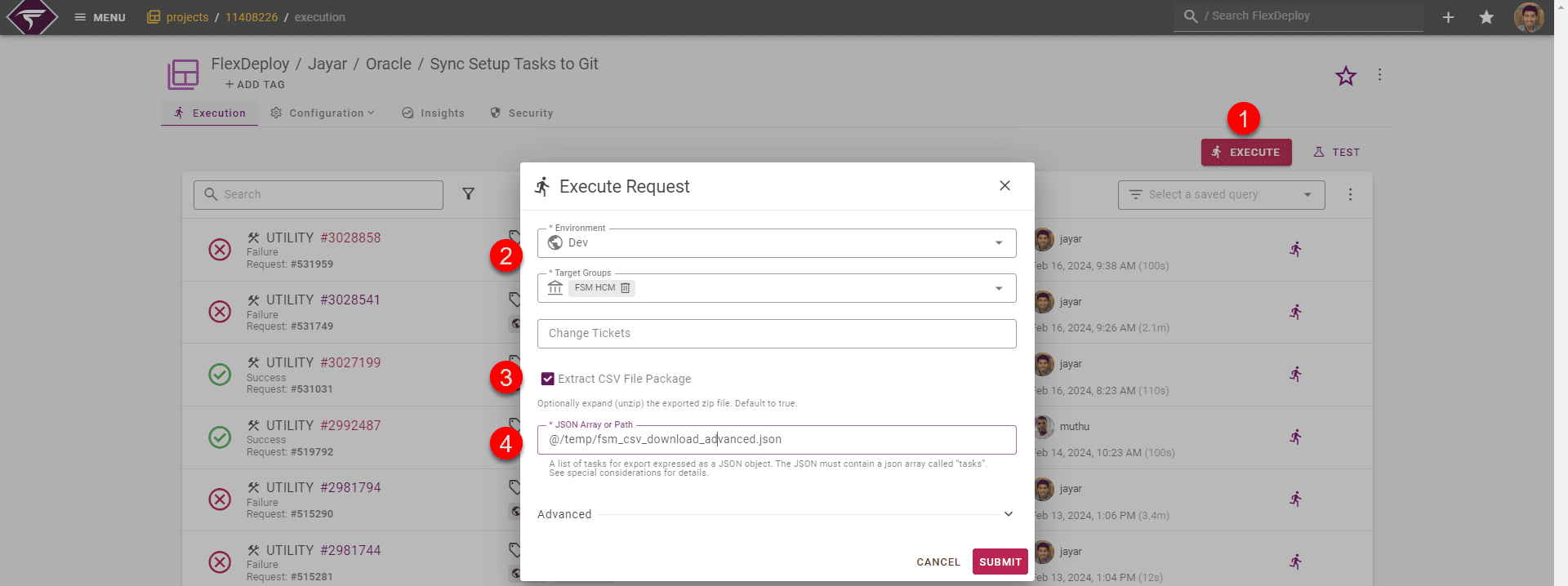
fsm_csv_download_advanced.json
{
“tasks”:
[
{
“TaskCode” : “FUN_MANAGE_BUSINESS_UNIT”,
“ExportCriteria”: [
{
“BusinessObjectCode” : “FUN_BUSINESS_UNIT”,
“AttributeName” : “Name”,
“AttributeValue” : “Aquisition Business Unit”,
}
]
}
]
}
As for the content of the JSON file, you can add any number of objects you want inside the ‘tasks’ array. Each object will be its own separate export. Within each ‘tasks’ object, you can optionally define ‘Export Criteria’ and ‘Filter Criteria’ to refine the contents of the export. Again, the plugin guide will explain specifics about the JSON file.
Push files to SCM with Git – Package-based Approach
Build Workflow XML to copy and paste
name: FSM - Build from FSM and save to GIT
description: ''
steps:
- id: '1'
name: clone
type: INVOKE_PLUGIN
data:
pluginName: FlexagonGITPlugin
pluginOperation: clone
endpointInstanceOverride:
isExpression: false
consumesArtifacts: false
producesArtifacts: false
endpointSelection:
choice: All
endpointExecution:
choice: Any
stopOnError: false
inputs:
- name: FDGIT_INP_INSTANCE_CODE
value:
value: FLEXDEPLOYFSM
isExpression: false
isEncrypted: false
- name: FDGIT_INP_DEST_SUBFOLDER
value:
isExpression: false
isEncrypted: false
- name: FDGIT_INP_BRANCH
value:
value: main
isExpression: false
isEncrypted: false
- name: FDGIT_INP_TREELESS_CLONE
value:
value: 'false'
isExpression: false
isEncrypted: false
- name: FDGIT_INP_DEPTH
value:
value: ''
isExpression: false
isEncrypted: false
- name: FDGIT_INP_SPARSE_CHECKOUT_FOLDERS
value:
isExpression: false
isEncrypted: false
outputs: []
userInputs: []
userOutputs: []
- id: '2'
name: csvExport
type: INVOKE_PLUGIN
data:
pluginName: FlexagonOracleSaaSFSMPlugin
pluginOperation: csvExport
endpointInstanceOverride:
isExpression: false
consumesArtifacts: false
producesArtifacts: false
endpointSelection:
choice: All
endpointExecution:
choice: Any
stopOnError: false
inputs:
- name: FDFSM_INP_CLOUD_ACCOUNT_CODE
value:
value: FSMDEV9
isExpression: false
isEncrypted: false
- name: FDFSM_INP_TIMEOUT
value:
value: '3600'
isExpression: false
isEncrypted: false
- name: FDFSM_INP_SAVE_EXPORT_RESULT_FILE
value:
value: 'false'
isExpression: false
isEncrypted: false
- name: FDFSM_INP_SAVE_EXPORT_REPORT_FILE
value:
value: 'false'
isExpression: false
isEncrypted: false
- name: FDFSM_INP_SAVE_EXPORT_SUMMARY_REPORT_FILE
value:
value: 'false'
isExpression: false
isEncrypted: false
- name: FDFSM_INP_FILTER_CRITERIA_PREVIEW_MODE
value:
value: 'false'
isExpression: false
isEncrypted: false
outputs: []
userInputs: []
userOutputs: []
- id: '3'
name: add
type: INVOKE_PLUGIN
data:
pluginName: FlexagonGITPlugin
pluginOperation: add
endpointInstanceOverride:
isExpression: false
consumesArtifacts: false
producesArtifacts: false
endpointSelection:
choice: All
endpointExecution:
choice: Any
stopOnError: false
inputs:
- name: FDGIT_INP_INSTANCE_CODE
value:
value: FLEXDEPLOYFSM
isExpression: false
isEncrypted: false
- name: FDGIT_INP_DEST_SUBFOLDER
value:
isExpression: false
isEncrypted: false
- name: FDGIT_INP_FILELIST
value:
value: --all .
isExpression: false
isEncrypted: false
outputs: []
userInputs: []
userOutputs: []
- id: '4'
name: commit
type: INVOKE_PLUGIN
data:
pluginName: FlexagonGITPlugin
pluginOperation: commit
endpointInstanceOverride:
isExpression: false
consumesArtifacts: false
producesArtifacts: false
endpointSelection:
choice: All
endpointExecution:
choice: Any
stopOnError: false
inputs:
- name: FDGIT_INP_INSTANCE_CODE
value:
value: FLEXDEPLOYFSM
isExpression: false
isEncrypted: false
- name: FDGIT_INP_DEST_SUBFOLDER
value:
isExpression: false
isEncrypted: false
- name: FDGIT_INP_NAME
value:
value: FD_WF_USER
isExpression: true
isEncrypted: false
- name: FDGIT_INP_EMAIL
value:
value: FD_WF_USER_EMAIL
isExpression: true
isEncrypted: false
- name: FDGIT_INP_REVISION_MESSAGE
value:
value: '"Committed by FlexDeploy. Project Version " + FD_PROJECT_VERSION'
isExpression: true
isEncrypted: false
outputs: []
userInputs: []
userOutputs: []
- id: '5'
name: push
type: INVOKE_PLUGIN
data:
pluginName: FlexagonGITPlugin
pluginOperation: push
endpointInstanceOverride:
isExpression: false
consumesArtifacts: false
producesArtifacts: false
endpointSelection:
choice: All
endpointExecution:
choice: Any
stopOnError: false
inputs:
- name: FDGIT_INP_INSTANCE_CODE
value:
value: FLEXDEPLOYFSM
isExpression: false
isEncrypted: false
- name: FDGIT_INP_DEST_SUBFOLDER
value:
isExpression: false
isEncrypted: false
- name: FDGIT_INP_BRANCH
value:
value: main
isExpression: false
isEncrypted: false
- name: FDGIT_INP_FOLLOW_TAGS
value:
value: 'false'
isExpression: false
isEncrypted: false
outputs: []
userInputs: []
userOutputs: []- Create a build workflow. Copy the workflow xml provided above as a template with the following basic steps:
- Git clone
- csvExport
- Git Add
- Git Commit
- Git Push
- Edit each Git step. Change the instance code to point to your Git repository and branch to point to your branch. I am using the default “main” branch.
- Activate the workflow.
- Create a packaged-based Oracle SaaS FSM project and map your new workflow. The target group will be the same used on your deployment project. Note, there will be no deploy workflow as this project will not be used to deploy FSM setups.


- Navigate to the file catalog to create/configure a file for syncing to SCM. I’ll use the setup Manage Business Unit as an example file. Export criteria and filter criteria are optional fields. The specifics for export criteria and filter criteria are documented on the plugin guide with examples.

- Add your file to a package and execute build on that package against your development environment.
Utility vs Packaged-based
When exporting your setup task from a development FSM instance and transferring the file to the Git repository, both approaches achieve this goal. The primary distinction lies in the initial configuration and execution process.
The utility approach, relying on a JSON file or JSON object literal, typically offers a faster project execution. The initial setup involves creating your JSON file(s), which you can store in the same Git repository and reference on the execution form. Naming the JSON files appropriately is advisable, allowing users and developers to easily infer the task(s) exported within that specific JSON file.
On the other hand, the package-based approach eliminates the need for a JSON file. Instead, you configure individual files in the file catalog, add them to packages, and then build the package when needed. Similar to the utility approach, it’s recommended to name the packages appropriately. This practice enables users and developers to understand the files to be exported based on the package name alone.
Conclusion
In concluding this exploration of FlexDeploy’s integration with Oracle FSM for source control management, we’ve presented two powerful approaches that cater to diverse user preferences. Whether you opt for the utility approach, leveraging JSON files for swift execution, or the package-based approach, allowing you to build and synchronize individual files seamlessly, the end goal remains consistent – a unified source of truth for CSV file packages in your Git repository. As you embark on your SCM journey, FlexDeploy empowers you to make informed decisions, ensuring a streamlined process for deploying functional setup data to higher environments.
To deepen your understanding and harness the full potential of FlexDeploy’s integration, we encourage you to explore further into the dynamic realm of Oracle FSM.