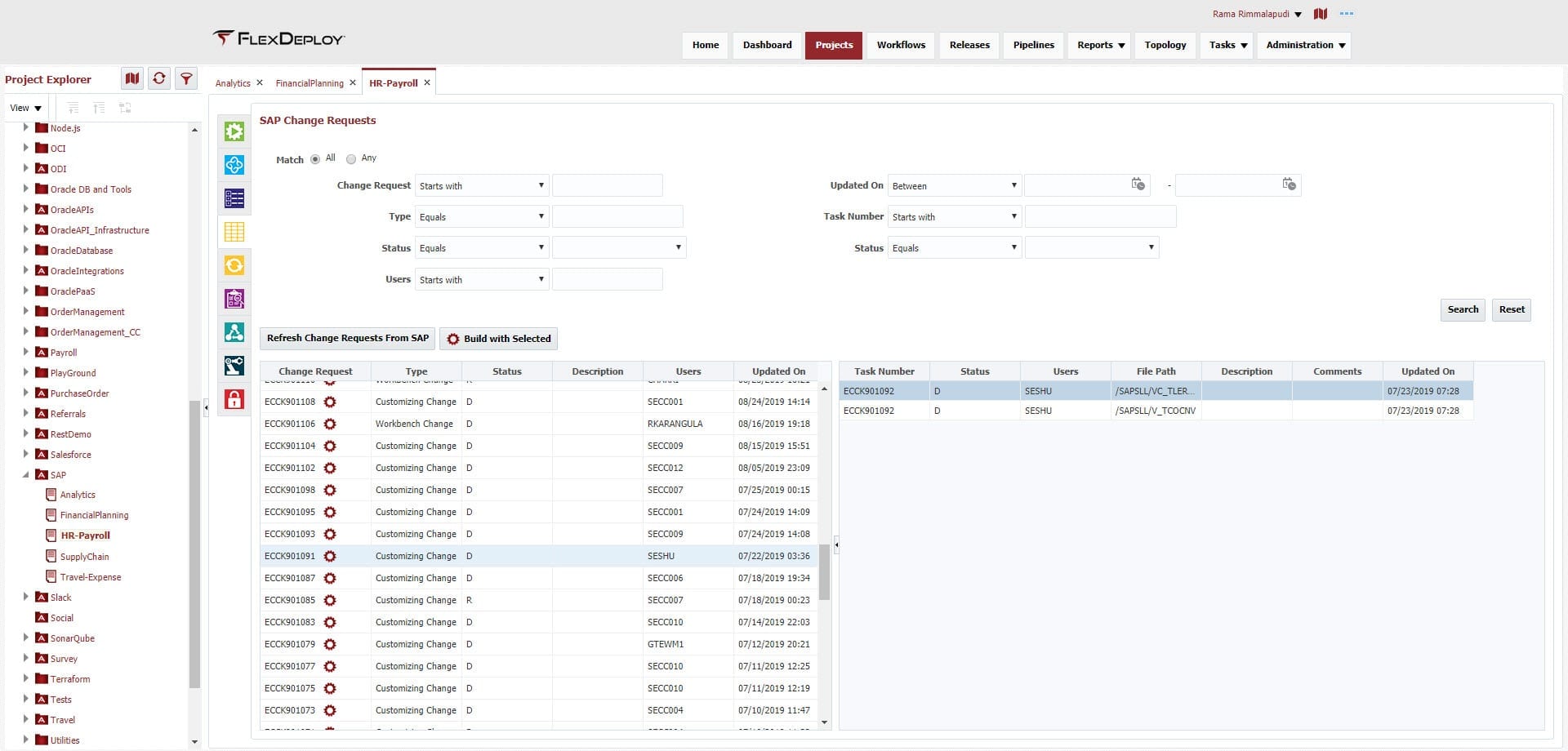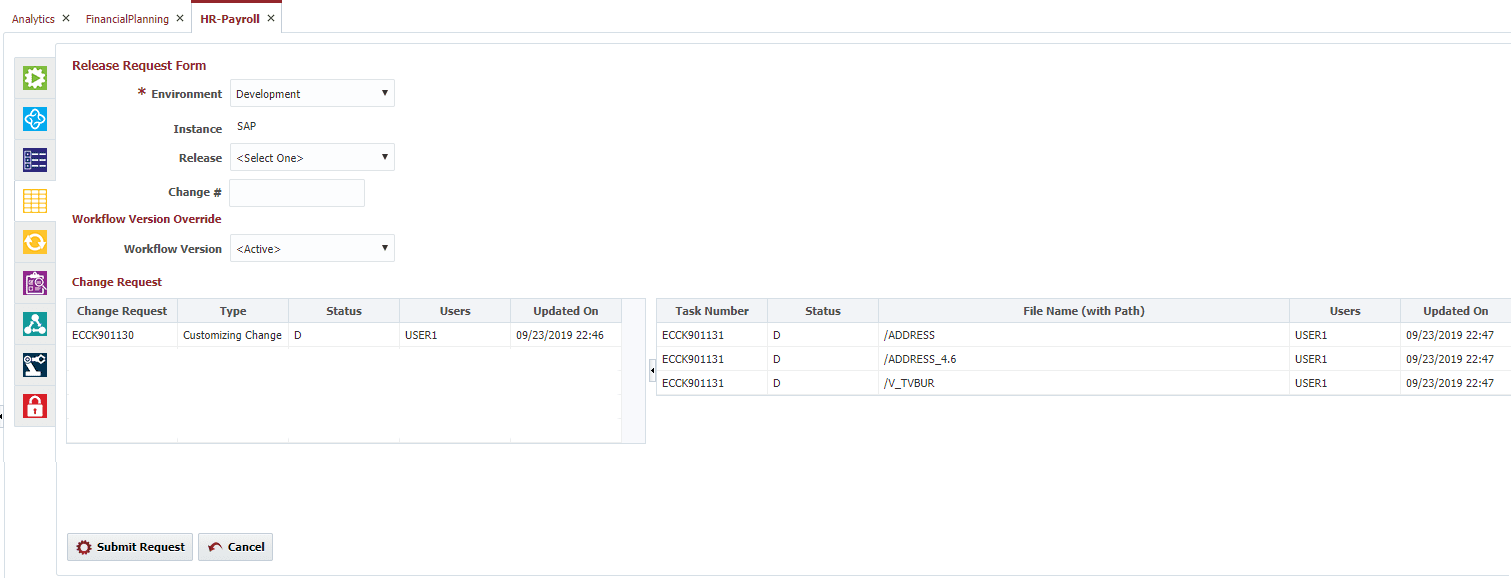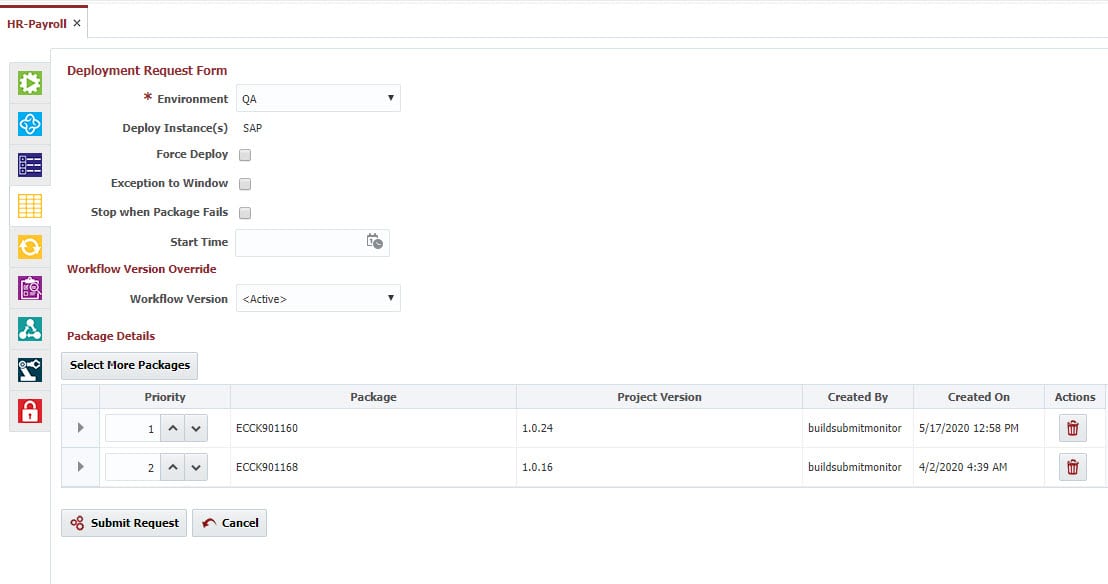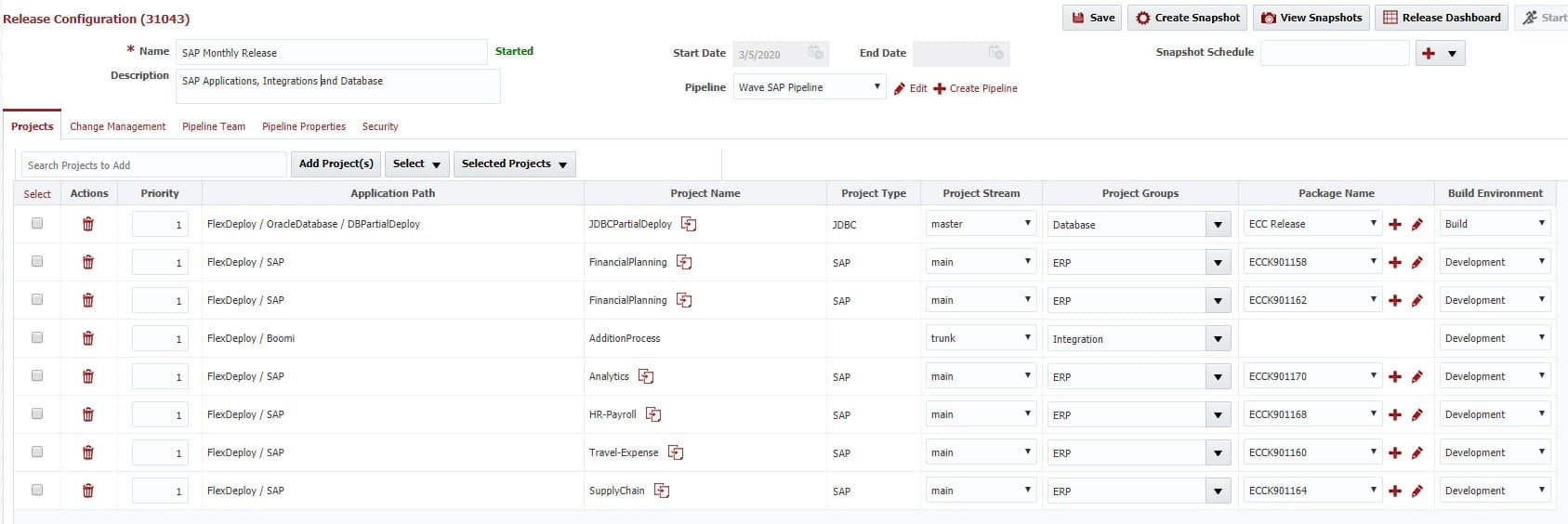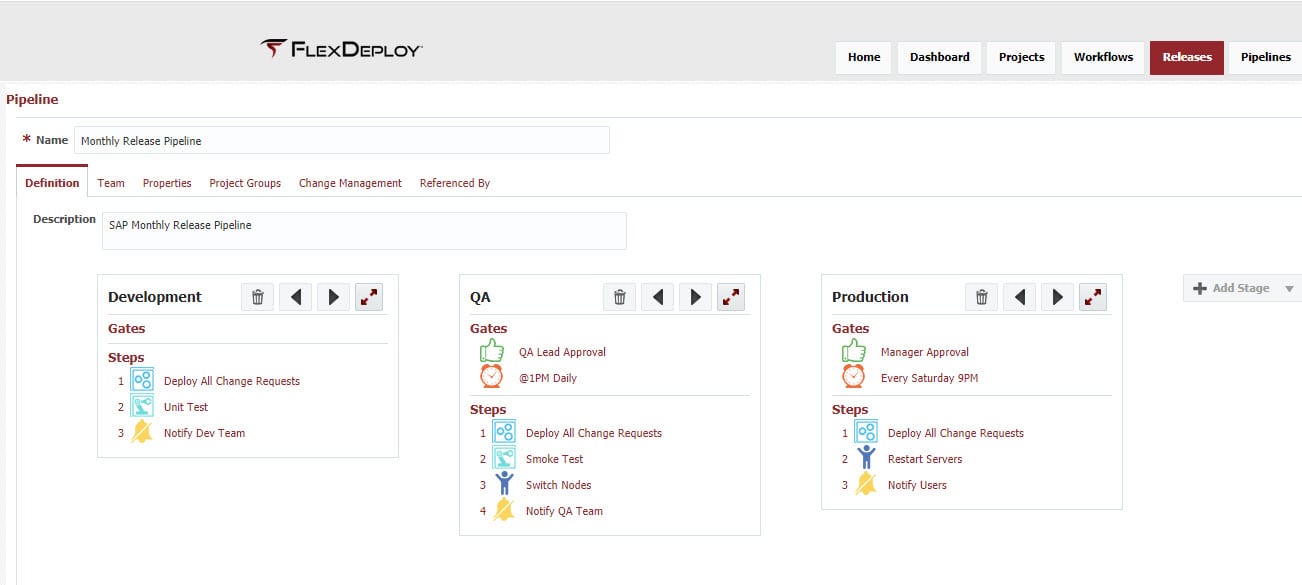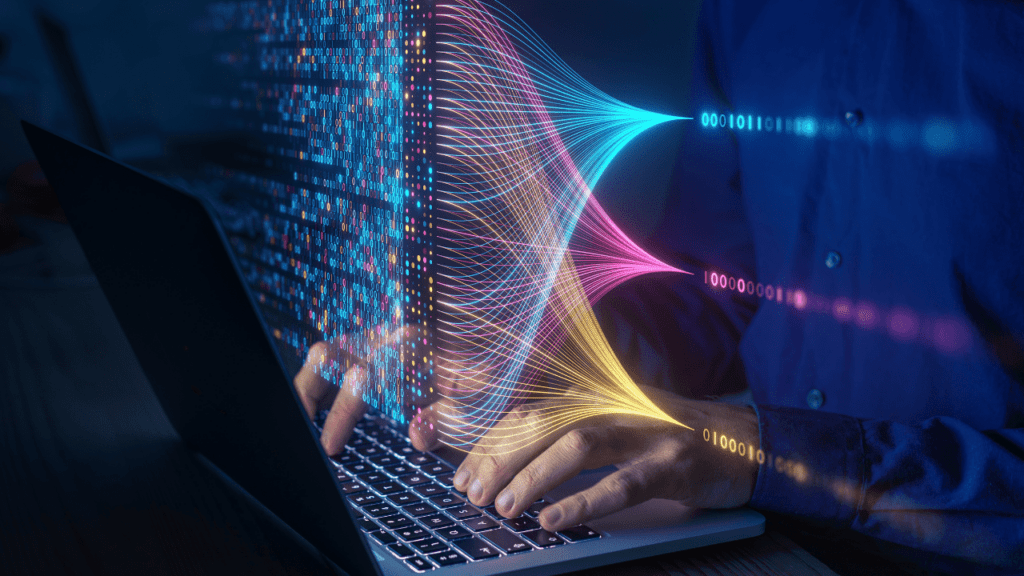FlexDeploy provides a robust solution for migrating SAP change requests (transport requests) and comes with full stack of CI/CD, DevOps features, and built-in integrations with many systems and third-party tools.
Managing SAP customizations, database changes, and data migrations face several challenges:
- Slower delivery
- Limited visibility to changes
- Error-prone
- Inconsistent environments and client instances
- Dependency on skilled resource availability
- Unhappy business users
FlexDeploy helps to solve these problems by ensure timely and high quality delivery of SAP changes and makes developers, operations, administrators, and release managers heroes in the eyes of business users.
SAP Support in FlexDeploy
- View Transport Requests in FlexDeploy
- Workbench Development changes like ABAP Programs, Screens, Interface Definitions
- Customizing Changes like organizational setting, etc.
- Release Transport Requests from FlexDeploy
- Import Transport Requests in any of the target SAP environments / client instances.
View Transport Requests
FlexDeploy displays all the Transport Requests developed in your SAP development instance with the following details to review:
- Request Number
- What type of change
- Status of the change
- Who worked on the change?
- When did they work on the change?
- What are the tasks within the requests?
- What are the files, who worked on them, and their comments?
The following SAP tab within FlexDeploy provides a wide range of filter options to locate the change request which you are looking to move to other SAP instances.
Release transport requests
Select the Transport request to you are ready to release to other environments and simply click on the gear icon ![]() next to it. Review the request and click submit request to release. Once the request is completed the request will be available for other environments to import.
next to it. Review the request and click submit request to release. Once the request is completed the request will be available for other environments to import.
Import transport requests
Released change requests can be Imported to a target SAP instance by simply clicking on the multi gear icon ![]() . Select the environment you would like to deploy to and click on the Submit Request button. The selected change requests will be deployed to the target environment.
. Select the environment you would like to deploy to and click on the Submit Request button. The selected change requests will be deployed to the target environment.
Fully Automate the Release Management
You can fully automate the release process of SAP changes with different technologies in your Portfolio Categories, including Core ERP, Analytics, HR, Supply Chain, BI, Java projects, Integration projects, Database change or any third-party applications. FlexDeploy’s extensive Release Pipeline Management features help automate and orchestrate your release process by performing a few simple configurations.
With approval and scheduling gates, you can control the environments and automate the process with minimal to no manual intervention and release all your changes to environments along with automated testing.
You can integration Change and Project Management tools like Service Now and Jira to provide a seamless process for managing the end to end development and delivery of SAP changes. Reports and Dashboards provide full visibility and makes it easy to troubleshoot issues and support your auditing requirements. With an extensive offering of DevOps platform features, plugins, and integrations you can achieve high quality releases consistently and live in a better SAP world with FlexDeploy.