This blog is the sixth, and last, in the FlexDeploy Loves OIC blog series
- FlexDeploy Loves OIC: Series Overview
- FlexDeploy Loves OIC: Manage Integrations with Connections
- FlexDeploy Loves OIC: Manage Connection Property Replacement
- FlexDeploy Loves OIC: Continuous Integration
- FlexDeploy Loves OIC: Automated Testing
- FlexDeploy Loves OIC: Continuous Delivery with Pipelines/Releases
- FlexDeploy Loves OIC: Manage Connections, Lookups and Libraries
Oracle Integration Cloud (OIC) provides the ability to develop an integration in the cloud. The integration can connect cloud and/or on-premise applications; now that we have worked through Continuous Integration and Continuous Delivery with OIC integrations, we need to cover the management of shared resources. Shared resources include lookups, libraries and connections.
I will walk you through setting up a workflow and project for each of the shared resources that will provide lifecycle management over these resources. We will also adjust the release/pipeline to accommodate the deployment of these shared resources.
FlexDeploy Configuration
We will start by creating a build and deploy workflow for each of the resources. Each of the workflows will be a simple single plugin operation. Select the Workflow page and click on the plus button to create a new workflow. Make sure to activate each workflow as you go. Create the following workflows:
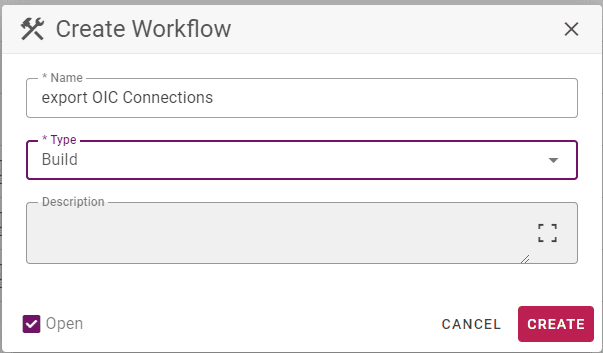
Operation: exportConnections
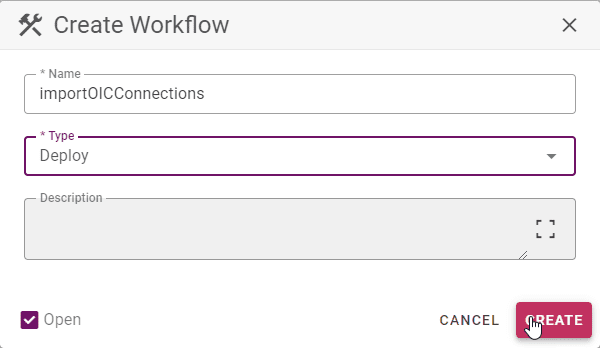
- Operation: updateConnections
- Set the OIC Connection Plan File: /home/oracle/tempPlan (the same configuration from the initial integration blog, so if you used a different path, specify that instead.)
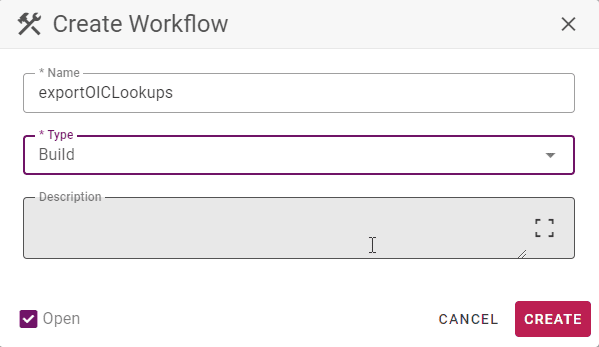
- Operation: exportLookup
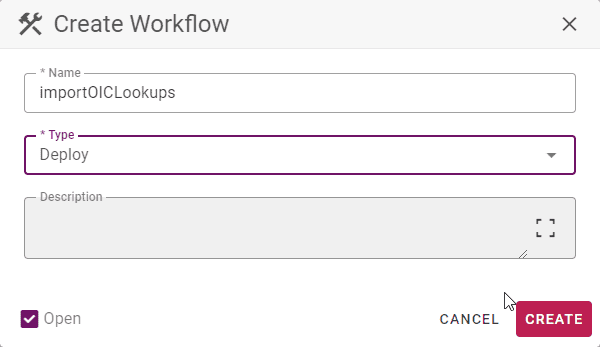
- Operation: importLookup
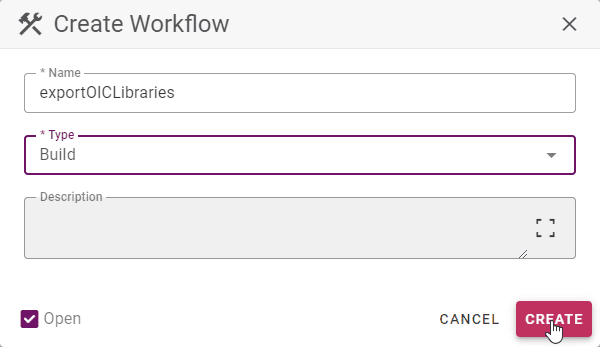
- Operation: exportLibrary
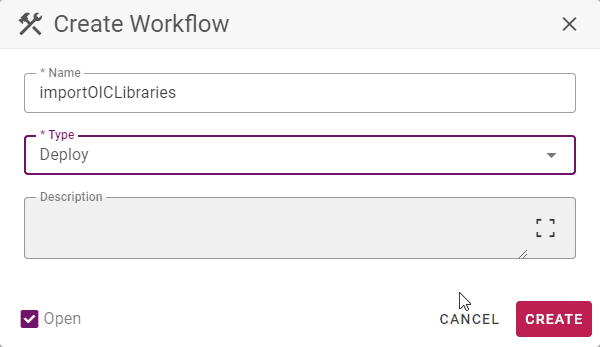
- Operation: importLibrary
Now we need to create a project for each of the resources. Create a new blank standard project named OICConnections.
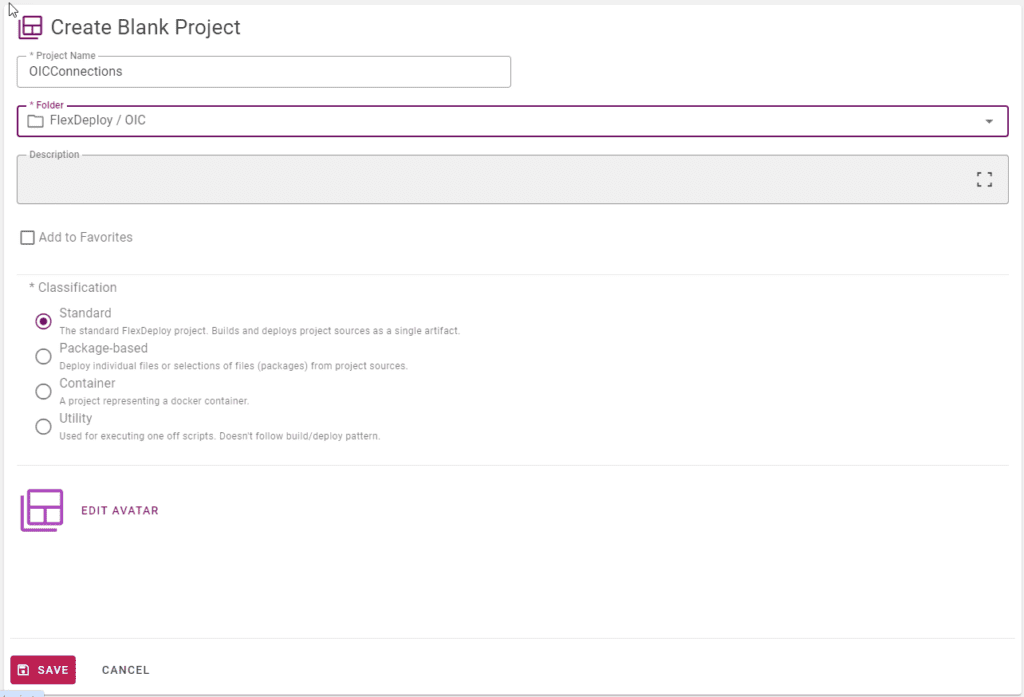
Click on the configuration tab and setup the workflows and target groups.
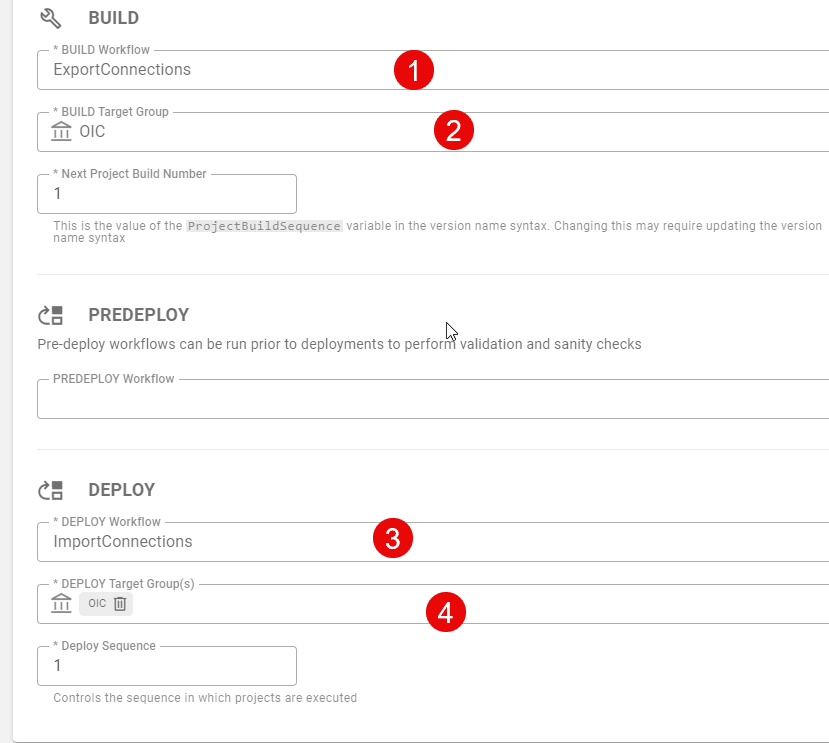
Save the project. Create the OIC Lookups project by clicking on the hamburger in the top right of the screen and choose copy project. Copy it as OIC Lookups.
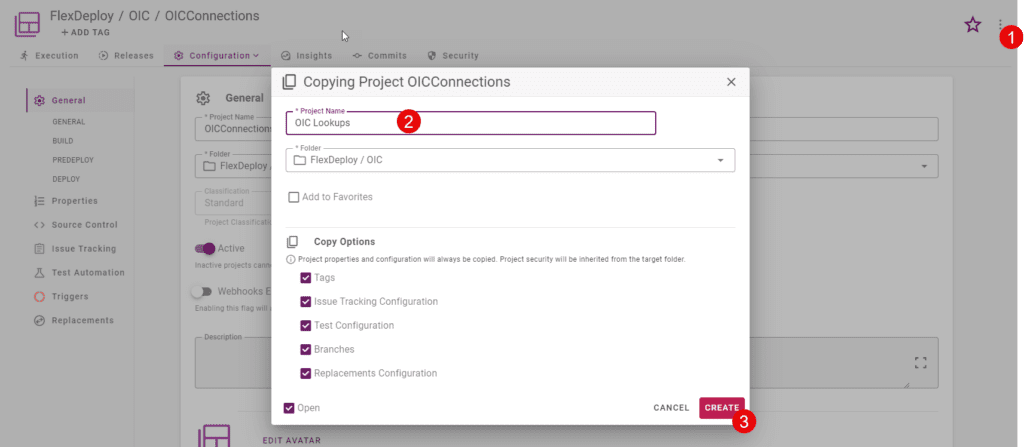
Modify the project by choosing the Lookups Workflows. Then Save.
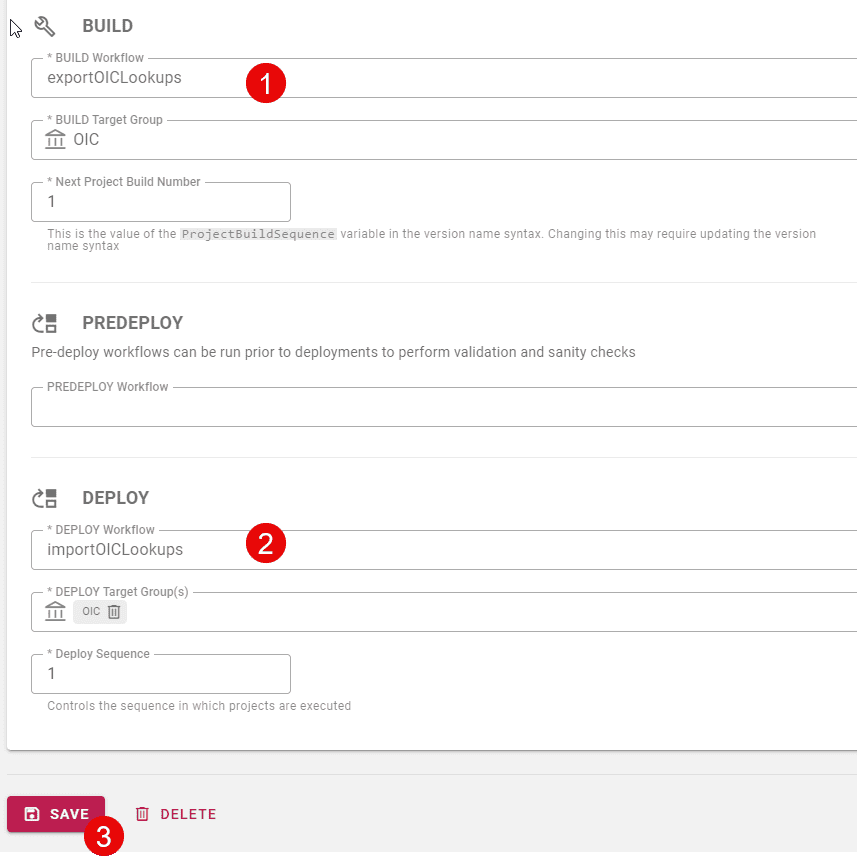
Create the OIC Libraries project by clicking on the hamburger in the top right of the screen and choose copy project. Copy it as OIC Libraries.
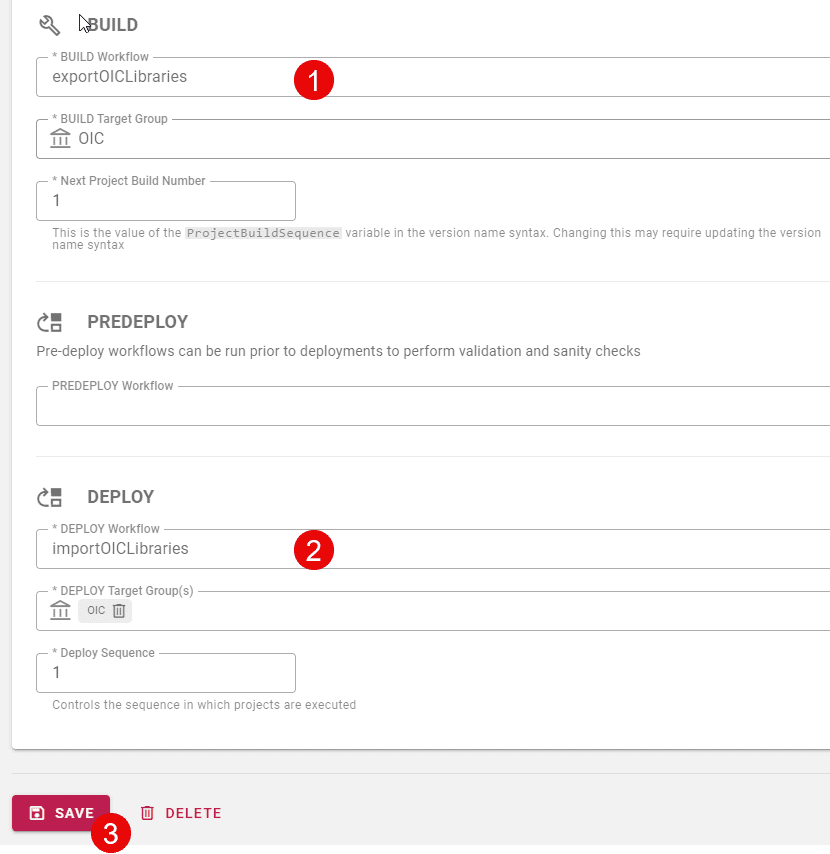
Now that we have the projects/workflows created, we need to add the projects to the release. Select the Release page and open up the BlogRelease release. Search for the three newly created projects and add them to the release. Once added, change the Project Group to Services to match the DeployAll steps in the pipeline.
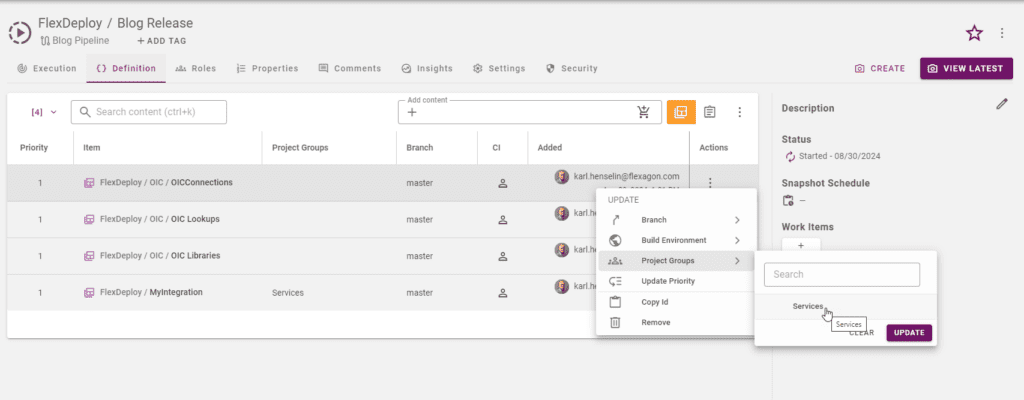
Execution
Now that we have everything configured for the shared resources, we can start the execution. Each project build will be updated in a snapshot (project version) and only new project versions will be deployed. There are several ways to initiate a new build, we will utilize the create snapshot option within the release. Open up the Blog Release release and select the Create Snapshot button. In the Derived From Snapshot drop down, select the latest snapshot that was created. This will populate the new snapshot with the latest project versions for already deployed projects. Since the three new projects haven’t been built yet, they will show that a build is needed. Once the builds are complete, then the pipeline will start. Click on Submit to start the builds.
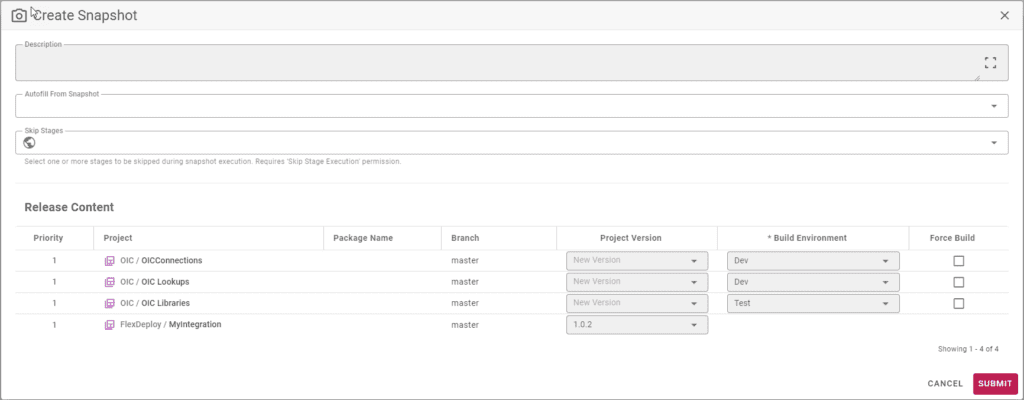
After the successful builds of the three projects, the pipeline will be executed. The Development stage steps will execute since there are no gates. The projects will move as a unit through the pipeline stages. The screens will be very similar to those in our previous blog post: FlexDeploy Loves OIC: Continuous Delivery with Pipelines/Releases
Conclusion
This was the sixth and final blog for the FlexDeploy Loves OIC series and covered how to configure FlexDeploy for shared OIC resources and adding them to the existing release to enhance the release automation for OIC integrations. With the completion of this blog, we have shown how to:
- Create projects and workflows that are used throughout the Release Automation capabilities of FlexDeploy
- Utilize Continuous Integration capabilities within FlexDeploy for OIC
- Utilize Continuous Delivery capabilities within FlexDeploy to deploy OIC integration artifacts
- Utilize Test Automation capabilities within FlexDeploy to test deployed services
- Manage shared resources: lookups, connections and libraries
We’re here if you have any questions!
Previous Post: FlexDeploy Loves OIC: Continuous Delivery with Pipelines/Releases




