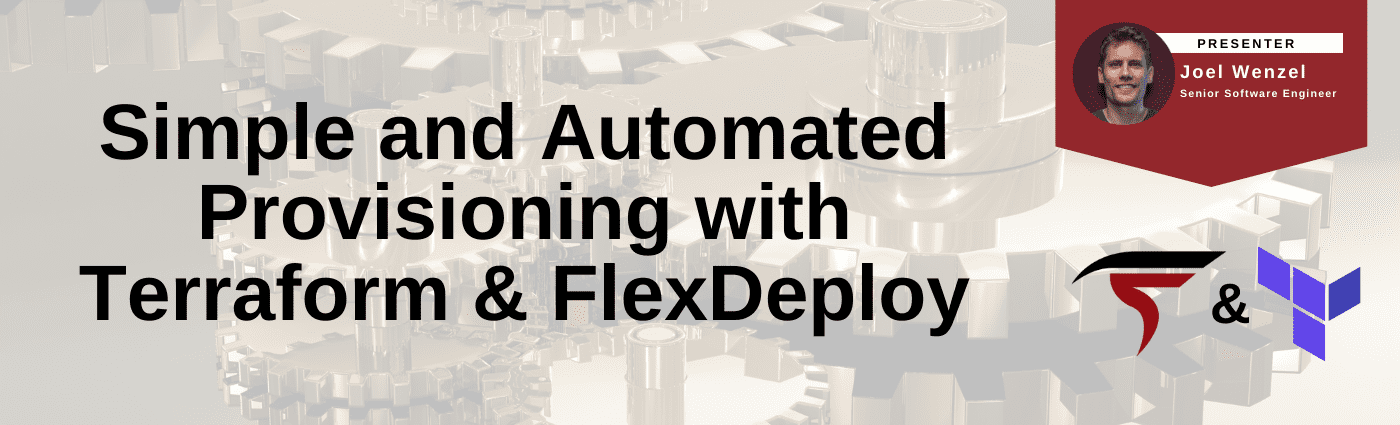The following is a summary of the information covered in the webinar: Simple and Automated Provisioning with Terraform and FlexDeploy, which can be accessed here.
What is FlexDeploy?
FlexDeploy is a DevOps platform supporting full Continuous Integration, Continuous Delivery, and Release Orchestration. It has an expansive plugin library which drives the build and deploy process. One of the plugins is the Terraform plugin.
What are FlexDeploy Blueprints?
Blueprints are essentially a quick start for FlexDeploy which will launch the user through the process of selecting pre-defined blueprints or templates. Then, after a series of questions, FlexDeploy will create all of the configuration required.
When you are done running through the blueprint, you can begin building and deploying immediately!
FlexDeploy Blueprints are built entirely on FlexDeploy’s REST API.
What are the current supported blueprints?
- Oracle API Platform Cloud Service
- Salesforce
- SAP
- MuleSoft
- Oracle Fusion Middleware (SOA, Service Bus, WebLogic Server)
- Terraform
- Oracle BI
- Apigee
- Java
- Tomcat
- Oracle Integration Cloud
- Oracle E-Business Suite (EBS)
- Dell Boomi
- Oracle JET
For more information about FlexDeploy’s library of Blueprints, please visit this latest blog post on FlexDeploy 5.3 and the FlexDeploy Use Guide.
What is Terraform?
Terraform is an Infrastructure as Code (IaC) service, meaning you can define your infrastructure in text files which are checked into the Source Control Management (SCM) tool of your choice such as Git or SVN. The perk to this is that your infrastructure is available just like any other source-controlled file. So, it can be easily managed as you can see any and all changes.
The Terraform files have a declarative syntax, which means you are defining what you want the end state to be in the files and Terraform will complete the necessary steps.
It is also noteworthy that Terraform is primarily used for Cloud Providers, including AWS, Azure, Oracle, and GCP.
What can be accomplished in just 20-minutes?
With no prior setup, during the live webinar, Joel Wenzel (a Senior Software Engineer at Flexagon) was able to completely create and configure a project in FlexDeploy.
- Use Terraform Blueprint
- Browse HashiCorp’s Module Registry
- Specify desired inputs and make adjustments
- Plan desired Terraform changes
- Execute Terraform
The execution of these tasks in just 20-minutes shows the true power of the FlexDeploy Blueprints! Not only can all this be accomplished in under a half hour, but FlexDeploy Blueprints are easy to use!
You can have these same results.
Want to see Joel work through these steps? You can access the full free webinar which is now available on-demand!
Want to keep learning? Check out our other on-demand and upcoming webinars.
Please comment or contact [email protected] with any questions or if you are interested in getting hands-on with FlexDeploy.